They say that web hosting is akin to dating: it all looks awesome when it first begins but begins to turn sour as time goes by. This Flywheel review is about to show you how an ordinary host screws up your business:Things start creeping up on you slowly and then, it’s crash and burn.
You’ll begin to start updating your WordPress core each time there’s an update, look for plugins that are incompatible with your freshly installed version, and despite what you do, WordPress comes packaged with all sorts of insecurities, malware, and vulnerable scripts that can completely derail your business.
Ask me, I’ve had all my sites (and those of my clients) hacked multiple times in the last few years and we didn’t even have proper backups for some of these sites.
The only saving grace was the manual backup effort we took for ourselves and a few clients and that saved the day. Also, none of the sites that were hacked were of the eCommerce variety so we didn’t have credit card details and other sensitive information stored on any of our partner servers.
We knew it was time to say goodbye to regular shared hosting. Packing your website along with another 30,000 of those other sites on a single server sounded a wee bit outdated, dangerous, and vulnerable.
Plus, having to update WordPress, the themes, and the plugins was way too much work. The sounding bell came in when our previous host started sending emails with a regularity that can shame clocks about this vulnerable script or that. That took hours of our precious billable time away from work and into firefighting.
Here’s just one email with a list of scripts I’ve had to manually erase from the account (out of the hundreds):
It took almost 3-4 hours for each “erase this out of your account” email. Those were into hundred. Now, multiply and imagine what kind of time I had lost.
Change Was Knocking On The Door
It was time to change. We had two options and we picked both: Flywheel and WPEngine. Both FlyWheel and WPengine are managed WordPress hosting solutions.
Both of these companies are so focused on WordPress hosting that don’t provide anything else like cPanel, free emails, unlimited whatever. They are clear about what they give for their price points. They don’t do emails and they don’t give you a cPanel.
Flywheel gives the best-in-class hosting, free migrations(as many as you need), free demo sites to speed up your workflow, CDN, multisite WordPress install, daily backups, Cache, and SSL support.
We started out with Flywheel
Flywheel gets you clean, blazing-fast, WordPress hosting.
You start out with a dashboard such as this one and you’ll have your WordPress installs laid out neatly — each with its own dashboard showing you overall info, stats, staging areas, billing information, and more.
Flywheel Review: AddOns, Bells, and Whistles
Flywheel isn’t much into hype. They keep a low profile and their add-ons exist to do even more with your already fast and secure hosting. You can also opt to use for a small monthly fee:
- CDN
- Multi-site WordPress Installs
- SSL Support for Your website.
Flywheel review: Daily Backups
Flywheel does the ridiculously “must-do” but really “boring to do” task such as backups.
Without backups, you have nothing.
Flywheel does nightly backups each day and if you ever need to restore a previous backup, you’d do that with a single click.
Your Stats and How FlyWheel counts Visits
Flywheel takes every unique visit in a 24-hour window as a count towards your plan usage. The numbers that you see are unique IP addresses to your website.
Flywheel automatically removes IP addresses of all known bots, spammers, and hackers since you wouldn’t have to pay for these kinds of visits that don’t count.
If a user visits your site and checks out one page or even hundreds of them(within the span of 24 hours), that’s counted as one visit.
So, How does Flywheel Perform?
While I am not even sure if the DNS propagation is complete, you can literally feel the difference as you browse your own use after Flywheel migrates your site for free (takes 1-3 days, following which you’d have to point your DNS which can take another 2 days. You should account for this).
Note: Your website is still live while the migration is on. It’s only after that you’d have to work the DNS settings.
Here’s how my site fared on the previous host:
Site Speed With the Previous Host
Site Speed With Flywheel
Now, there’s a lot of work left to do with respect to reducing http requests, working with h2 tags, and SEO in general. I guess all that’s because I don’t use a CDN right now.
I think I should just pick up that add-on Flywheel provides (more on Flywheel Add-ons below).
Flywheel Growth Suite
Recently (2021), Flywheel launched Growth Suite — an astonishingly smart and an incredibly efficient way to manage multiple WordPress sites (as an individual business owner with multiple sites) or as a WordPress agency (managing client websites).
The Flywheel Growth Suite is loaded with features such as:
- Client dashboard, Client Billing, & Client reports
- Client subscription billing & Client Management
- Client portal, bulk website management, and service creation
All of this on top of what Flywheel already provides (such as fast hosting, malware protection, 24 x 7 backups, staging, free SSL certificates, Cache purge, and more.
In addition to this Flywheel review, I’ve also written on the growth suite. Read more about the Flywheel Growth Suite now.
Flywheel Add-ons
Want more from your WordPress managed hosting? Say hello to Flywheel Add ons. This Flywheel review wouldn’t be complete without mentioning the awesome add-ons that Flywheel hosting provides (on top of everything else).
Flywheel web hosting is charming, and they only add to their charm with addons to make your job of managing WordPress even better. Here are some of the Addons Flywheel comes with (some free, some paid):
Flywheel Performance Insights Add-on
With the performance Insights Add-on by Flywheel, you don’t have to go too far to dig into the data you need to see how well your site is doing.
Receive a monthly site performance report, insights on traffic and bandwidth demand during peak traffic hours (after you make any adjustments or changes), get to know the health of your website in a single view, and get actionable tips on how to improve your WordPress Site Speed.
There are some insights that only your host can provide (when you ask). With the Performance addon for Flywheel, you just have to run a report. Get information such as load time, time to first byte, and the number of network requests, and more.
You also get a historical trend analysis report so that you can track your site’s behavior over time. Easily compare the data to previous months to highlight troublesome patterns or unique problems affecting your sites’ performance.
Flywheel Managed Plugin Updates Add-on
WordPress plugins are like super cars — nice to have, but a nightmare to manage. Plus, plugin management gone wrong can prove disastrous for your website.
Thankfully, with the Managed Plugin Updates add-on from Flywheel, this is taken care of.
Life’s complicated already, so why complicate it more? With the Managed Plugin Updates service add-on from Flywheel, choose the plugins you want updated and our plugin updates service will manage each site. You can get back to work and relax knowing your sites are safe and up-to-date with the help of WordPress experts.
With each request for plugin management, plugin update, or plugin install, Flywheel completes a site inspection to ensure that your site is fully operational.
If there are any issues with your site, they just roll back the updates so that the site is back to the previous version. Any errors will be noted and shared in the ticket summary. Flywheel doesn’t leave your site in an errored state, guaranteed.
Flywheel Google Analytics Add-on
Using Google Analytics as your primary Analytics tool? Great job. Now, just connect Flywheel with Google Analytics and get all the data you should stay on top of, right inside your Flywheel Dashboard.
Also, there’s no need to repeat the work you’ve done. No need to manage multiple tabs or logins. With the Google Analytics Add-on by Flywheel, you can view Google Analytics data across multiple sites and accounts straight from your Flywheel dashboard.
Flywheel Slack Add-on
Love using Slack? You are in for a treat. Connect Flywheel with Slack and get updates about your sites on Flywheel — from site-specific warnings to alerts about new features.
Flywheel sends you nifty little notifications about the things you care about most (such as latest WordPress updates done on your behalf, plugins updated or managed on your behalf, or if there were any traffic spikes last week. See?).
Security Insights Flywheel Add-on
For your WordPress site, security is paramount. There are no “ifs” and “buts” about that.
Managing security for WordPress, however, is not easy at all.
Flywheel’s cloud hosting platform is already designed to keep your WordPress sites secure. However, every day, bots and malicious attacks target unsuspecting WordPress sites.
With Security Insights, you can gain knowledge into where your site is most vulnerable. Get valuable insights and actionable data to help you maintain your site’s security.
We are talking monthly security analysis and summaries for your site (s), quarterly security audits for WordPress, and also custom security tips custom-curated by security experts at Flywheel to help you stay ahead of the hackers.
Using these WordPress security tips, you’ll be able to rest easy knowing your sites are safe and secure.
That’s where I stand with Flywheel right now and we already moved three clients’ websites on to their platform at the time of this writing. Maybe, after all, I finally met the web host that has some serious long-term potential.
I’ll keep updating this Flywheel review with new developments. Have you used Flywheel? If not, get started with Flywheel now. Thank me later.

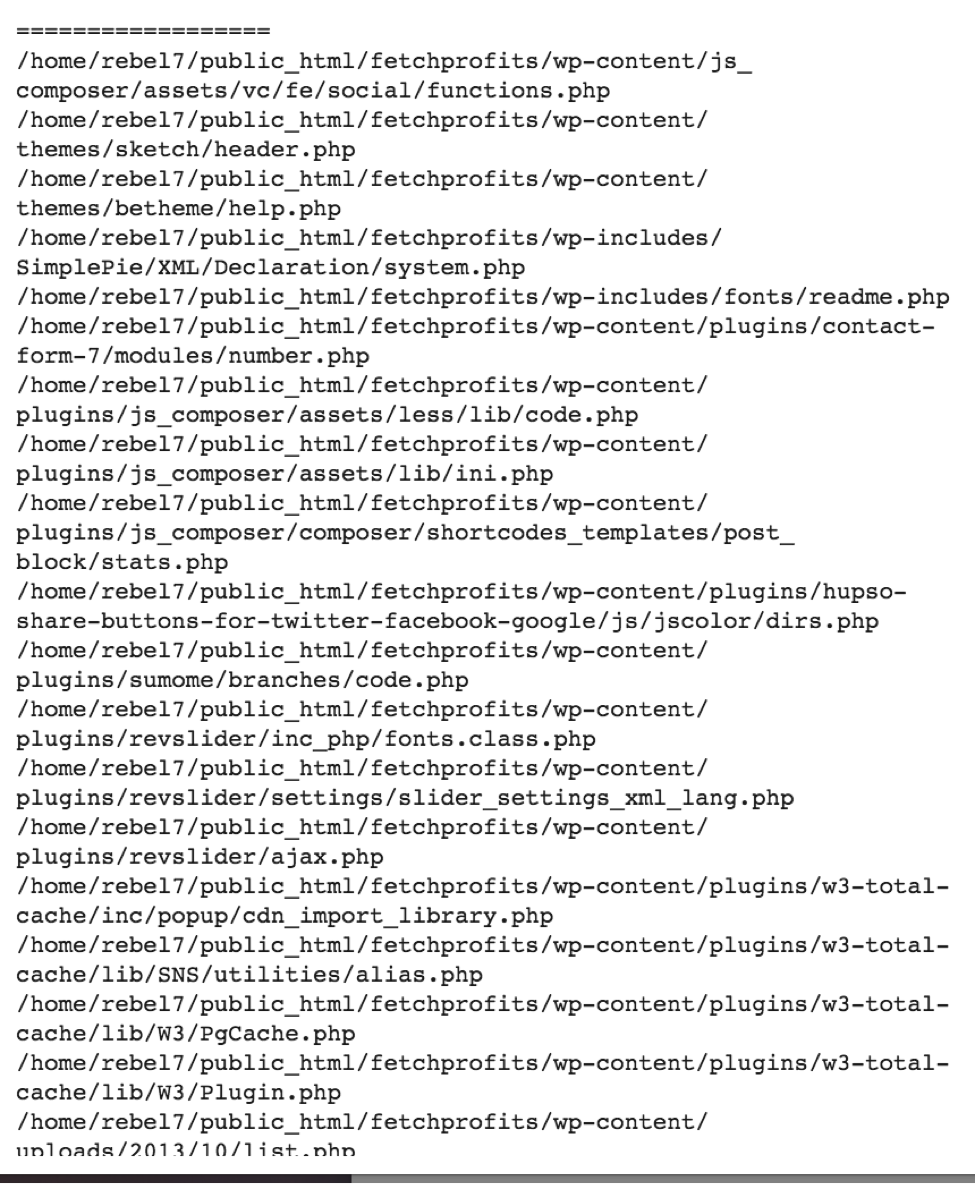
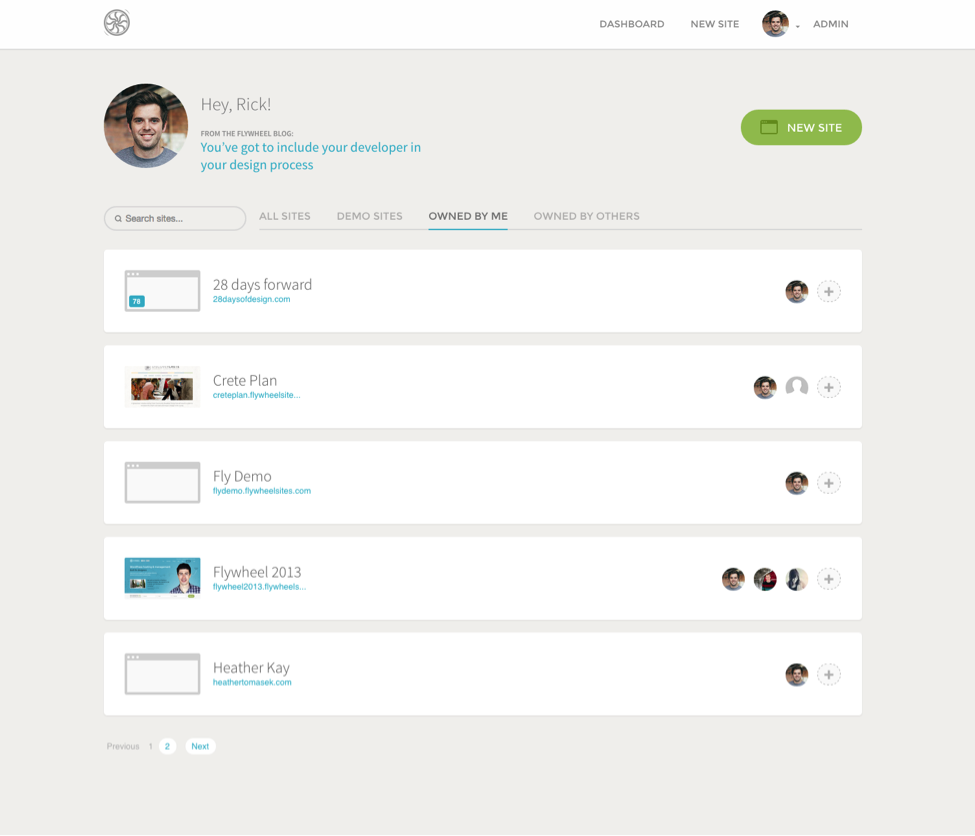
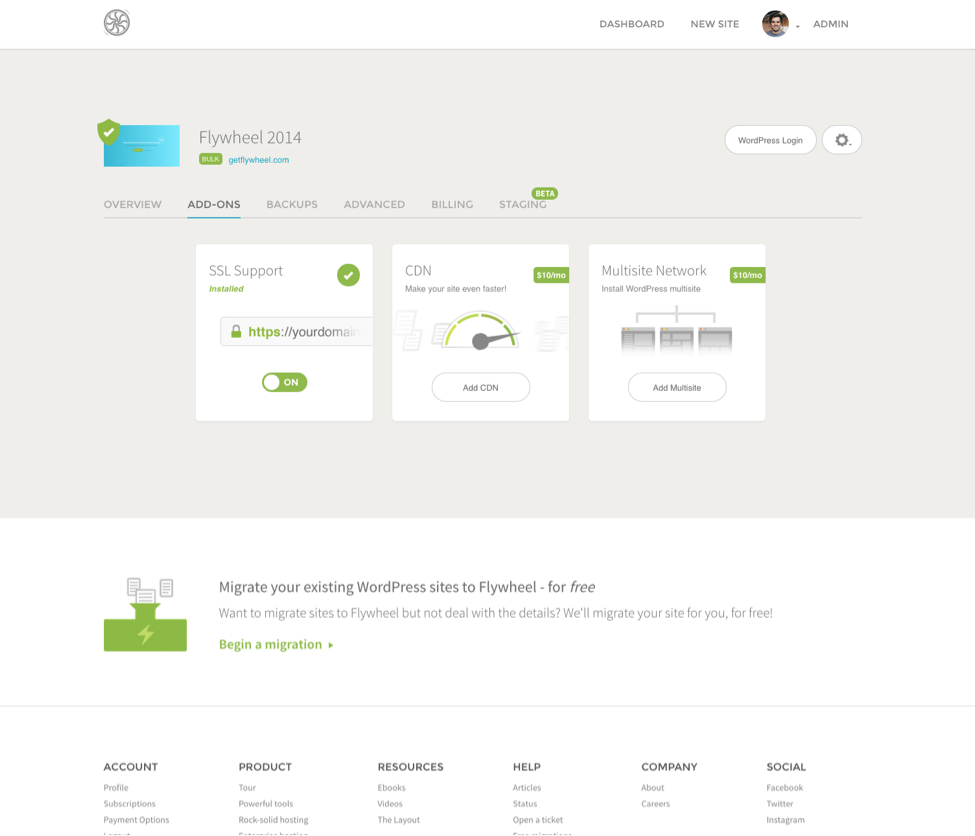
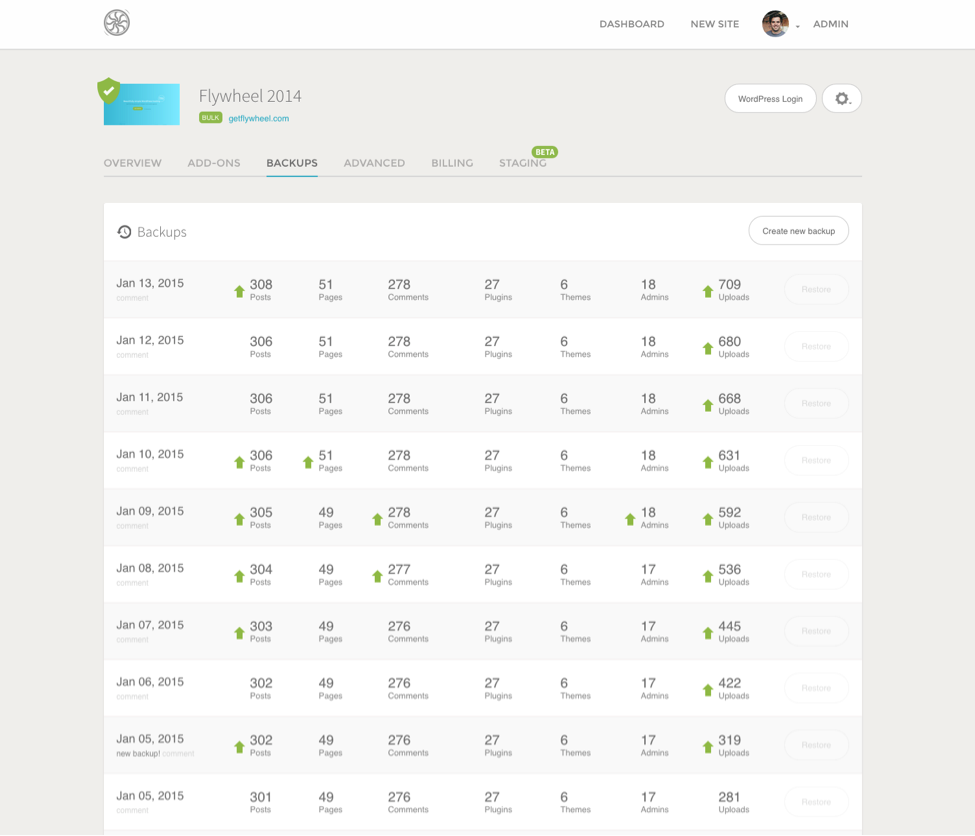
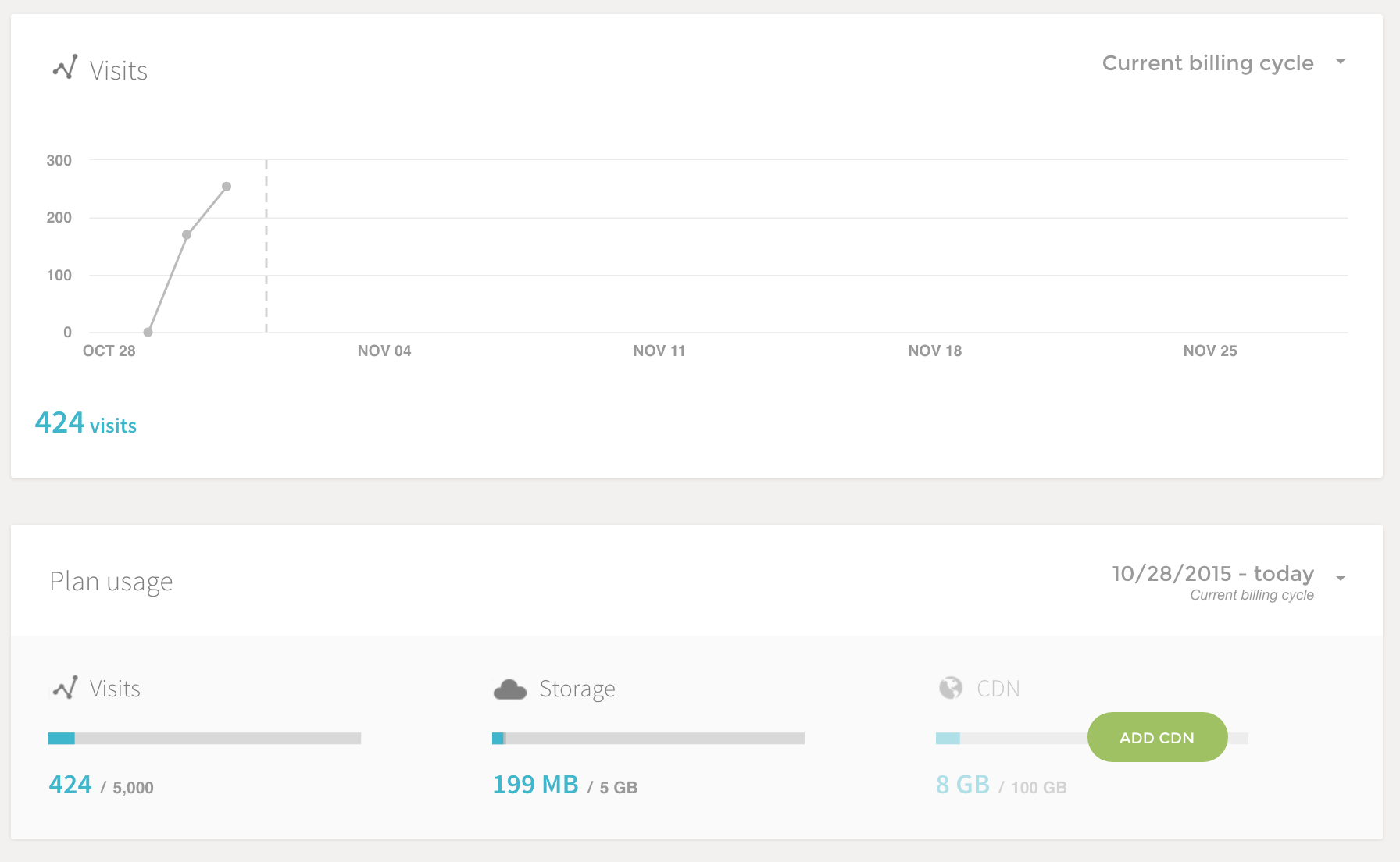
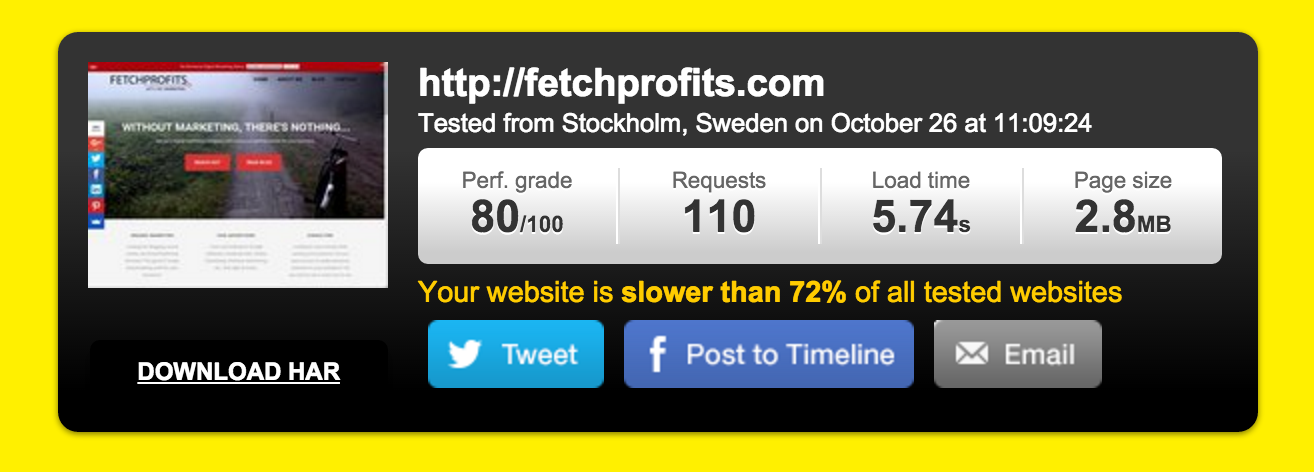
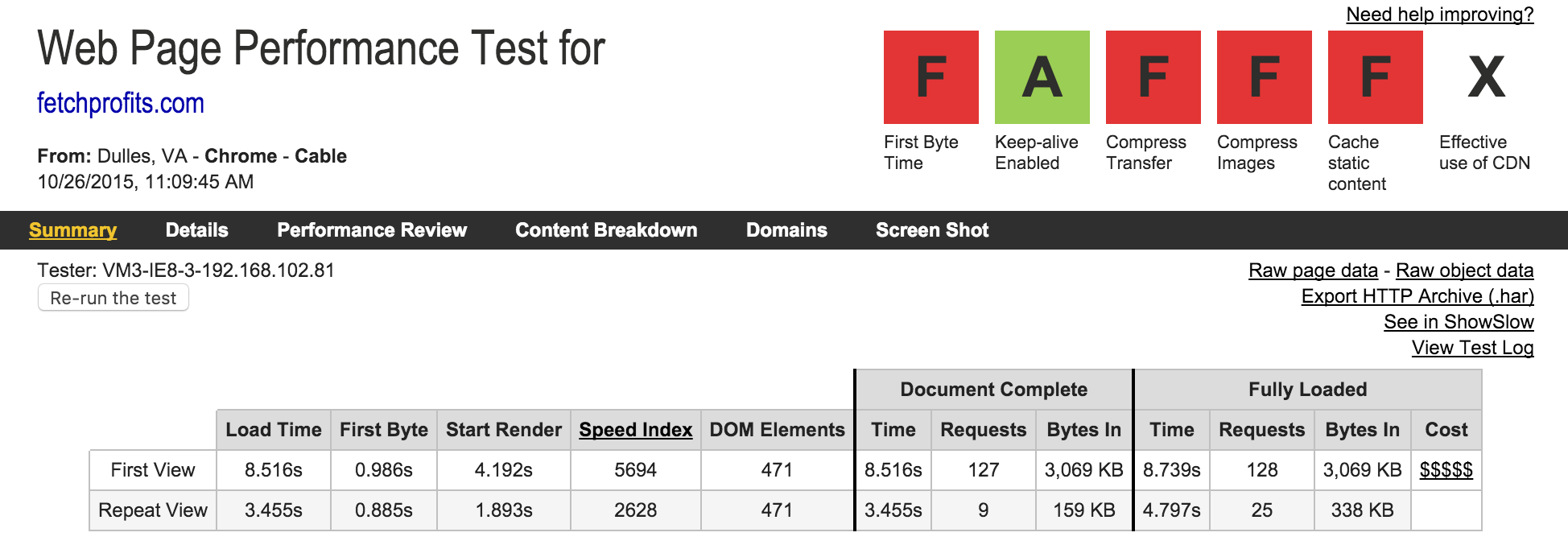

12 thoughts on “FlyWheel Review: Hosting Gone WorldClass, Have You?”