Speed (or the lack of it) kills any chances you might have to glean ROI out of your digital marketing efforts. More than half of web users abandon your website if it takes more than 2 seconds, according to a study by Akamai and Gomez.
More than 79% of shoppers will never return to your site to buy again and 44% of them would go out and tell the world about the shoddy experience they just had.
Despite the raging need for speed, more than 73% of mobile users encountered websites that are too slow to load. Even worse, a whopping 51% of them reported visiting websites that crashed, froze, or just showed up with an error, according to Sean Work of Kissmetrics.
Your page load speed determines the UX/UI feel of your website and leaves your customers with an impression (and that better be good). The speed of your website affects your SEO performance and how Google treats your website in search results.
There’s no denying it: if your website doesn’t load fast enough, it better not exist.
Here’s how you speed up your website.
Start With Managed WordPress Hosting
You are known by the web hosting you use. While it’s not easy to find the right host for your business, things are way better now than it used to be. Managed WordPress hosting should be your first pit stop. Out of all the options we know of, FlyWheel and WPEngine are the best.
There are certainly more options like CloudWays – a bridge-like solution that lets you setup hosting on DigitalOcean, AWS (Amazon Web Services), Google, and a few others. However, going on that route, you’d better know (or prepare to get your hands dirty with SSH, terminals, Putty, and managing servers on your own).
If you don’t want to deal with any sort of complexity at all, and don’t want to deal with WordPress, you’d need something else.
For instance, use Strikingly — hosting that scales with your website comes with the package. You get to pick templates and design your site with pre-built modules.
Build audiences, win with email marketing, sell digital products and services, and use popups and forms to make your business work for you.
As a business owner, you don’t want more trouble than you’d need to put up with. Just pick one of the managed WordPress solutions and you get:
- World-class, Super-fast, Blazing Hosting specially built for WordPress.
- Built-in Caching and Optional CDN
- Geo-targeting
- Staging Functionality (so that you can experiment and get adventurous and not risk taking your whole website down).
- Free SSL Certificate (Courtesy the amazing folks at Let’s Encrypt)
- A lot more space and Bandwidth
- Super customer support
When we moved to Flywheel (and did a few other things), we managed to get our own website load in exactly 0.6 seconds.
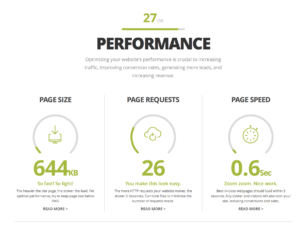
Read our previous FlyWheel Review.
Choose the right WordPress theme
There are a gazillion themes and plugins. Guess what? We recommend that you don’t even go anywhere near most of them. Here are a chosen few companies that you should trust when it comes to WordPress themes:
StudioPress – Pick any theme and you’ll never go wrong with their Genesis Framework.
FameThemes – We currently use their “Screenr” theme.
Themes from both these sources come as a refreshing change to the otherwise needlessly bulky crap that’s available out there.
For most purposes, these themes will do. If you are still itching to shop, go ahead and browse the ThemeForest Marketplace or TemplateMonster.
When you go there, you are on your own. Pick and choose with care.
Use a CDN for Faster WordPress Loading Speeds
If you are just looking to start, look no further than CloudFlare. You get to start completely for free and you are under no obligation to upgrade.
If you are looking for paid CDN services, CacheFly and MaxCDN are the best in the market. Pick your poison, but the point is that you’d have to use a CDN to maximize content deliver to your users globally.
Note: if you use Managed WordPress Hosting, you get CDN built-in depending on the account signup for.
Go easy on JavaScript
The more scripts you use for your WordPress website, the slower your website is going to be. In fact, as Alex Iskold of ReadWrite puts it,
“JavaScript is slowing down the web”
Alex correlates JavaScript to non-linearity in physics: outcomes are hard to predict when a lot of things interact with each other.
Each Javascript you use stands alone in form and function. Working on its own, every script tends to work by itself when loaded.
With multiple scripts posted right under the <head> tag or the <body> tag or both, there’s bound to be friction.
Bloggers, corporate websites, and many other WordPress sites already suffer from bloat and vulnerability. JavaScript only adds to the problem – Google Analytics, Mouseflow, Pop-up scripts, Twitter, and many others.
Alex explains while JavaScripts are a problem:
“Perhaps the most shocking revelation to any experienced technologist is that JavaScript is a single-threaded language.
What this means is that it performs things sequentially and not concurrently (with the exception of Ajax calls).
Anytime a piece of JavaScript is being loaded or evaluated, everything else has to wait.”
The solution?
- Reduce the number of Javascript instances you use.
- Defer Javascript execution
- Load-balance requests
- Use standard libraries (but this is still not a complete solution)
For WordPress users, Fred Meyer of WPShout has a very detailed explanation of how they worked towards a faster loading WordPress site.
However, it’s very technical and you might not want to get your hands dirty. Instead, use plugins like WP Deferred JavaScripts.
Minify & Compress Everything
CSS files, Images, and other content will all take up space and bandwidth. With most hosting platforms, that’s not the real issue. When these monsters start eating into your WordPress loading speed, that’s when trouble starts brewing.
Use plugins W3 Total Cache or WP SuperCache.
W3 Total Cache helps speed up your WordPress site right out of the box, with just a few tweaks. Enable Page Cache, deploy Browser Cache, follow a few other exact instructions, and you are good to go.
While you are at it, note that images are probably a big part of your blogging & content marketing efforts, and images are notorious for taking up space and slowing down your website.
WPMUDEV has Hummingbird and there are other plugins such as EWWW Image Optimizer.
For most websites, these steps above are more than enough to give you a good start. However, please note that working with WordPress to ensure fast loading time is never a “fix and forget” thing.
How fast is your website? Tell us all about your efforts to speed up your WordPress website

5 thoughts on “Super Fast WordPress Websites: A Quick Guide”