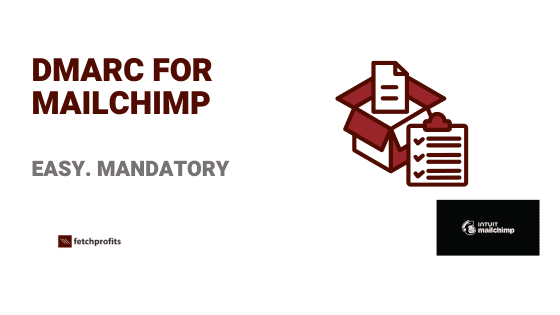Setting up DMARC for Mailchimp (and also for any service provider you use) is the first step — and is a part of foundational aspects of email marketing.
Skip this, and your email deliverability is sure to tank (although there are other aspects that affect email deliverability as well)
Email deliverability is a huge issue now (and the best of the best brands are currently struggling by landing in spam folders).
You don’t want to end up there.
Specifically with respect to DMARC for Mailchimp, there are three stages that you need to set up or work through to ensure maximum email deliverability, proper DMARC for Mailchimp setup and proper foundational setup for your email marketing.
Note: Watch this video on the foundational risks associated with email marketing
Here are the three mandatory stages you need to setup DMARC for Mailchimp, the right way:
Stage 1: Automatic Authentication Within MailChimp

When you are logged into your email account, click on the top right corner, look for accounts & billing.
On that page you will find a tab called “domains”.
If you already have a domain showing there, click on start authentication button. If you don’t have a domain showing there, add a domain first.
Then click on Start authentication. This automatically initiates the process to set up DMACC for Mailchimp.
You will go through a wizard. It automatically identifies your DNS provider (usually where you purchased your domain from — such as Cloudflare, Namecheap, etc.).
You will have to login to your DNS provider to complete this process.

Note: you may have to do this manually, just in case. Further, you can also view what DNS records were added to your DNS zone (usually two CNAME records and one TXT record). The TXT record is the DMARC record added for you. The two CNAME records are DKIM records.
Stage 2: Add a Subdomain For Mailchimp
If you are wondering why you should add a subdomain for Mailchimp or for any ESP such as Klaviyo, Moosend, or Omnisend
See this:
This is specific and unique to Mailchimp where it demands that you require an email associated with a subdomain. This step, however, is not a mandatory part of setting up DMARC for Mailchimp. This is the best practice that I highly recommend you implement.
You’d either need to add a subdomain with your hosting account, create an inbox with a name like username@[yoursubdomain].yourdomain.com
So if your main domain is yourdomain.com and the subdomain you chose for email marketing activities (promotional) is mail.yourdomain.com, The subdomain you will add is “mail” or mail.yourdomain.com. The email inbox associated with this subdomain is going to be username@mail.yourdomain.com
When your inbox is ready, send yourself a test email to verify whether or not you are able to access this inbox.
username: name you chose for your new inbox
Subdomain: name you chose for subdomain (like email. More examples in the post embedded above)
Back in Mailchimp> Accounts & Billing > Domains> Click on Add New Domain and verify
Provide the new email address you created.
Start authentication.
Your new subdomain is created, authenticated, and verified.
Stage 3: How to Monitor DMARC for Mailchimp
The third stage Involving proper DMARC Mailchimp is all about DMARC monitoring. If you notice what happened in the previous step, the DMARC record( which was a TXT record provided to you by MailChimp) was set to policy or P = none.
By monitoring your email flows each week (from all sending domains) and capturing all of your emails in an email digest that are sent to a specific email address, You will identify your authorized sending domains such as the one that you just added on MailChimp and unauthorized sending domains (all bad players using YOUR domain for email sopam, email phishing, and so on)
After monitoring & reviewing reports, you will want to move your policy from “P= none” to “P=Quarantine” and then to P = Reject.
To make this part easy for you, I highly recommend you use a tool like DMARCwise or Valimail
If you’d like for me to set up your SPF, DKIM and DMARC for Mailchimp (along with sub-domains as a best practice and also monitoring your DMARC, get my Mailchimp Email Deliverability Package
If you’d rather watch a video, here’s some help:
Here’s a platform agnostic email deliverability DIY fix kit to help you with these processes (platform-agnostic, and works with any email provider).
Would you require a professional audit to help you spot opportunities, prevent mistakes and make sure that you have a rock solid foundation for your email marketing? Then check out my email marketing audit.
DMARC is not just about security, but is the single greatest step to getting higher ROI from Mailchimp’s segmentation and automation features. It’s boring, semi-technical and it’s something that most brand miss.
But you shouldn’t. You ensure that you set it up the right way.