This Adroll review is continuously updated as Adroll launches (or removes) features and capabilities as a platform.
As a marketer or as an entrepreneur, what you need today is full-funnel optimization. Your sales funnel will never be complete without retargeting.
Before that, there’s the work of setting up the funnel first.
Broadly, there are four phases of work with regards to sales funnels:
- Setting up the sales funnel right.
- A/B testing every aspect of your sales funnel
- To chase visitors who didn’t take any action with retargeting campaigns.
- Make it all work together with your marketing strategy along with Integration, tracking, and analytics.
Adroll is all about using retargeting to support your marketing efforts.
Adroll positions itself as a full-suite for retargeting, conversions, and to give a push to your sales funnel. It helps you bridge the gap between all these various sources of traffic, the different pages on your website, and even cross-device usage behaviour that’s common today.
They are darned good at what they allow you to do, in terms of retargeting campaigns.
Adroll has been working to build products to help add to the work it takes to turn your website visitors into customers. The way it does that is to work with an Adroll Pixel which tracks every visitor so that you can use various products that Adroll offers to help push visitors down the funnel.
Here are a few of the products Adroll has and what these offerings can do for your business:
Retargeting Across the web

The bread-and-butter feature that Adroll offers is what I believe every business needs. Adroll basically allows you to do retargeting across the web, across devices, and on the Internet.
Adroll makes it incredibly easy to do retargeting. All you have to do is to signup, upload some ads (they also provide a couple of ads created for you for free), and let the campaigns run.
These retargeting campaigns are different from your regular PPC campaigns. When you do retargeting, your goal is to target those visitors who’ve already visited your web pages, specific pages on your website, your product pages, your contact page, or even if they read your blog posts.
A good way to make your regular retargeting work is to do just three things well enough:
- Make a good offer to people who’ve already visited your web properties
- Use dedicated landing pages for retargeting
- Make sure you have conversions setup some marketing automation (tagging, segmenting, etc.) to know when people revisit through retargeting campaigns, you’d know what’s happening.
Retargeting, when done right, is spectacularly profitable. You just need to get started and try it to believe it.
Retargeting On Facebook

Facebook — with over 1.2 billion+ users and about 600 million active users – is a phenomenal platform you can’t afford to miss out on. Adroll offers you the possibility of targeting your visitors on Facebook easily, quickly, and effectively.
All you have to do is to “opt in” and launch the campaign after you set up ads specific for Facebook (the dimensions for Facebook Ads are different from those that you’d use for the general web).
Once you have your Facebook Retargeting campaigns setup, your visitors will see your ads on Facebook after they visit your website, browse your products, read your blog posts, or watch your videos.
Sendroll By Adroll: Retargeting Emails
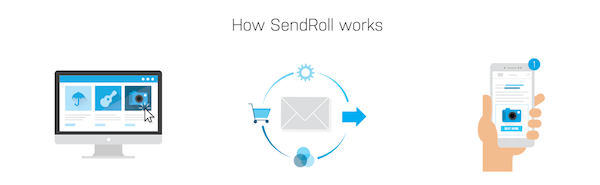
Adroll launched Sendroll in 2016. For clients who’ve used Sendroll, it’s been a terrific ride. The basic premise of Sendroll is to send a special email to your visitors (without you having to collect any email addresses) after they visit your web pages, shopping cart, contact page, or maybe all pages.
If someone was browsing your products and if they left, an email will follow up automatically telling them something like: “We miss you already. Here’s what you were interested in”
or if a potential customer got to the contact form but did not send you a message, an automated email will go out with something in the lines of: “You were knocking on the door. Sorry, we weren’t available. How can we help?”
You get the drift. Adroll also allows you to send emails to people who abandon your shopping cart, to launch loyalty campaigns (for lead nurturing), and practically for anything you’d like to do.
Since one email won’t do much, you have the option of sending out follow-up emails. To protect your brand, however, there’s a frequency cap so that you don’t over do this email part.
OnSite By Adroll: Capture Visitors On Your Site
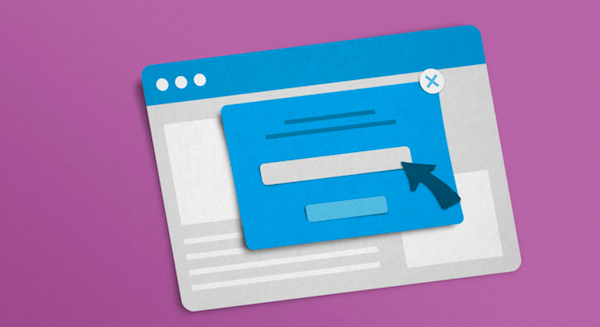
A relatively new feature by Adroll is Onsite.
Basically, The Onsite product are just popups. But the smart thing about these “exit intent” pop ups (or you can use them on all pages or specific pages) is that you can immediately start pushing visitors down your sales funnels. Onsite allows you to quickly deploy popups that’ll trigger when unique visitors leave your site (or stay on your website for a while or for a particular period of time).
You’d then be able to collect emails (like any other popup) – along with any custom information you might need such as company names, phone numbers, etc. – in response to a personalized call to action (leading to conversions).
Here’s the best part: these emails you’ve collected can be pushed backed into your retargeting audiences database so that you can use them for existing or new retargeting campaigns.
You don’t need to integrate anything and Onsite then helps you convert better, collect high quality leads, step up your retargeting game, and build a comprehensive marketing mix this way.
Adroll natively supports dynamic creative, integrations with email service provides, cross-device insights, API, and more. It also integrates with Zapier which then allows you to tie in your retargeting efforts with Adroll with any other marketing tool, CRM, analytics tools you might be using already.
Adroll is simple to use and you’d be up and running with retargeting in minutes. Have you used retargeting with Adroll yet? Do you have anything to let me know about this Adroll review?
While you are at it, you might also want to read:
