Want your WordPress forms to get you results while they look awesome? Checkout this JetFormBuilder Plugin Review for WordPress review 👇
Normally, WordPress form plugins are just that: WordPress form plugins. They help you create forms. But most of us don’t use the full-potential of these plugins. At most, we have contact forms and a few other forms on our website.
This JetFormBuilder Plugin review, however, is going to change that. It’s going to make you think in a different direction. You are going to start dreaming up in the shower (or wherever it is that doubles up as a dream zone).
The JetFormBuilder Plugin — by the awesome folks at Crocoblock — is a WordPress form plugin that is designed for enhanced functionality, customization, and ease of use for WordPress users.
Update 2022: The new JetFormBuilder Version 2.0 Update is now out. It comes with several performance updates, HTML rendering, Paypal storage features, and a lot more.
Watch this video to find out more:
However, it’s no ordinary plugin: you can transform the way you do business with the JetFormBuilder plugin. In fact, The JetBuilder form plugin for WordPress is a game changer:
Watch this video by WPtuts and see it for yourself:
What can JetFormBuilder Plugin do?
A lot. More than that you’ll actually use it for.
For starters, with JetFormBuilder you can create forms in minutes without having to code anything.
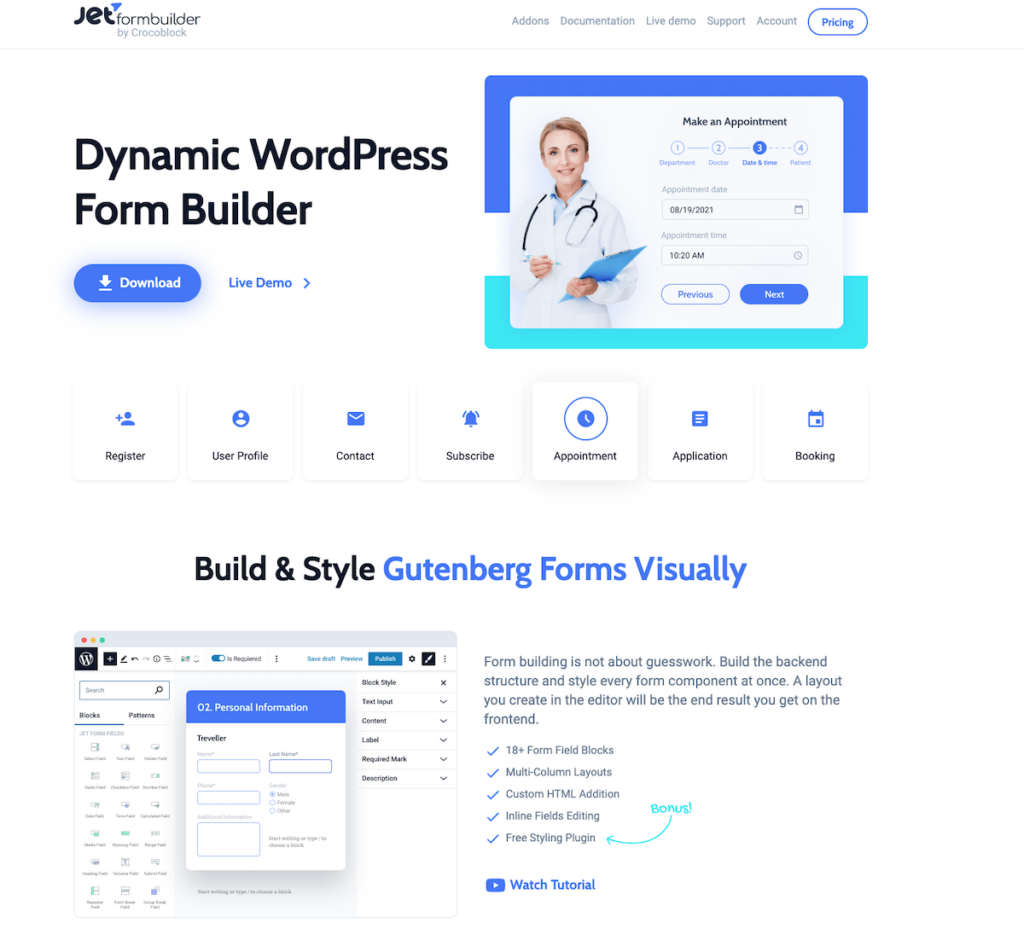
Think of the kind of forms that can help your business: You care create all of the types of forms on WordPress, with absolute control on design and functionality (without code):
- Registration forms
- Contact forms
- User-controlled updation of user profiles
- Email subscription forms
- Appointment booking forms
- Complete application forms (for signing up job applicants, partners for your partner programs or affiliate programs, onboarding clients, and more),
- Booking forms, and more.
All of the forms you’ll create will be gutenberg ready. You have more than 18+ field blocks to work with and the ability to add custom HTML and a free styling plugin as well.
Create forms on the front-end (what you see is what you get) as easy as you create an email (ok, not exactly! You get the point though).
The builder makes it easy to create beautiful looking contact forms or membership signup forms. You can also integrate the plugin with your favorite email marketing service provider like Moosend, MailChimp, ConvertKit, and more so that leads are automatically added into your email list as they submit their information on your website.
Or, you could create forms to accept payments on WordPress, complete with an Addon for Stripe.
Alternatively, you can create Stripe links and use it in your forms as well.
This blog post will discuss how JetFormBuilder plugin beats other WordPress form plugins out of the park by being more functional and easier to use than any other form plugin on the market.
Let’s see how:
Go nuts with Form Field Types [Stretch your imagination]
With more than 18+ field types, you have your bases covered as to what forms you can create on your WordPress site.
Think about your business, end user experience you want to achieve, and the functionality you need. Chances are that you can do all of that, and more with just the JetFormBuilder plugin and nothing more.
Avoiding the obvious ones (such as text), let’s see how a few of the special field types work [+ Ideas for your Business]:
The Select and Radio Field Type
Using the JetFormBuilder’s “Select” Field type, create simple drop downs letting your visitors choose options. This, by itself, lends itself to several use cases.
- Allow your visitors options to choose from (which gives you more information about them).
- Match user selected options to use for “email marketing segmentation” by using tags, segmented groups, and other features that email service providers such as ConvertKit , Moosend, and Mailchimp. The JetForm builder plugin also has additional Addons for ConvertKit to help you save even more time with this.
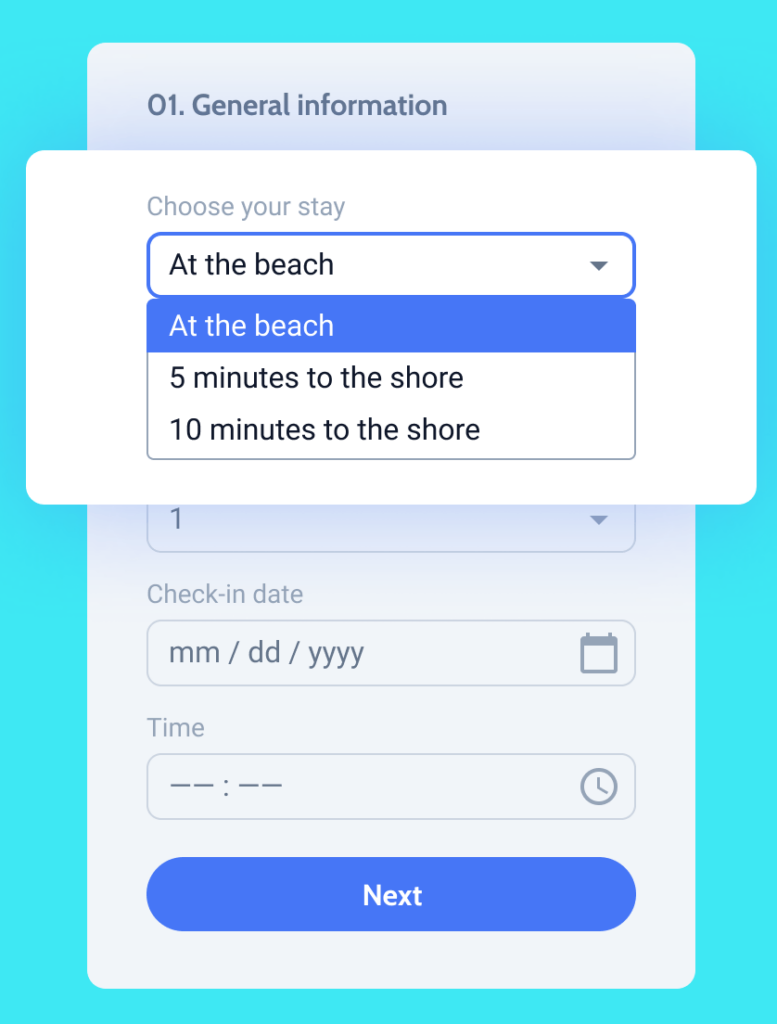
You can also narrow down choices by using simple radio buttons to let your visitors provide you with information, such:
- How would they like being contacted? Email or phone?
- Topics they would be interested in? Paid ads or organic marketing?
- Frequency of emails they’d like to receive? Weekly or Monthly?
Simple. Yet, amazing. Eh?
The Hidden field type
The JetFormBuilder plugin helps you do crazy magic behind the forms available for your visitors, potential customers, and others to see.
For instance, you could automatically calculate tax, shipping fees for a user while they fill out a form to select the services they need (as shown).
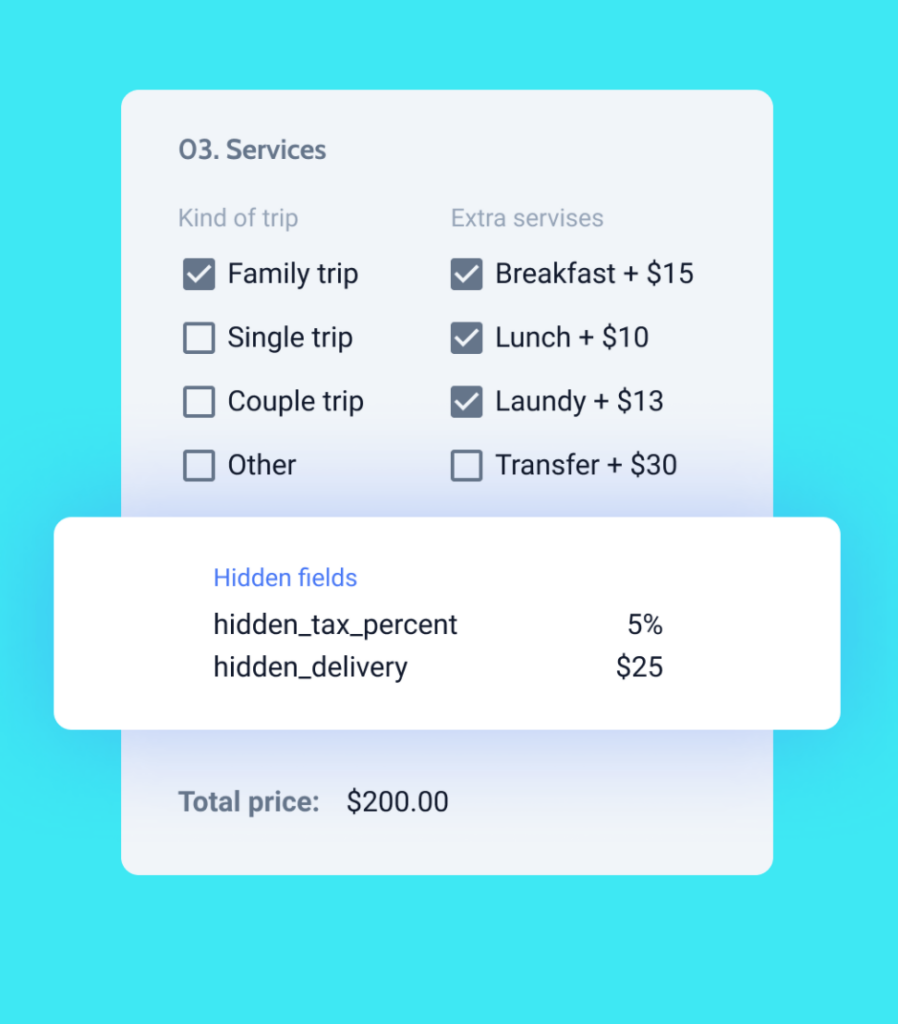
Also use the hidden field for:
- Using this metadata for internal segmentation
- Source and sort data (depending on form inputs) to your email marketing tools, CRM systems, and other tools in your marketing stack.
- Collect additional data about your leads while you use forms on landing pages.
The “Calculated” Field Type
Here’s where the JetFormBuilder plugin gets really interesting. You can have your forms calculate numbers (most often, it’s the total cost that you’d be interested in) but you can stretch your imagination here.
Let users select a slew of services and service addons (each with varying prices) and the form calculates the amount for your users. Just like that.
See how that looks like:
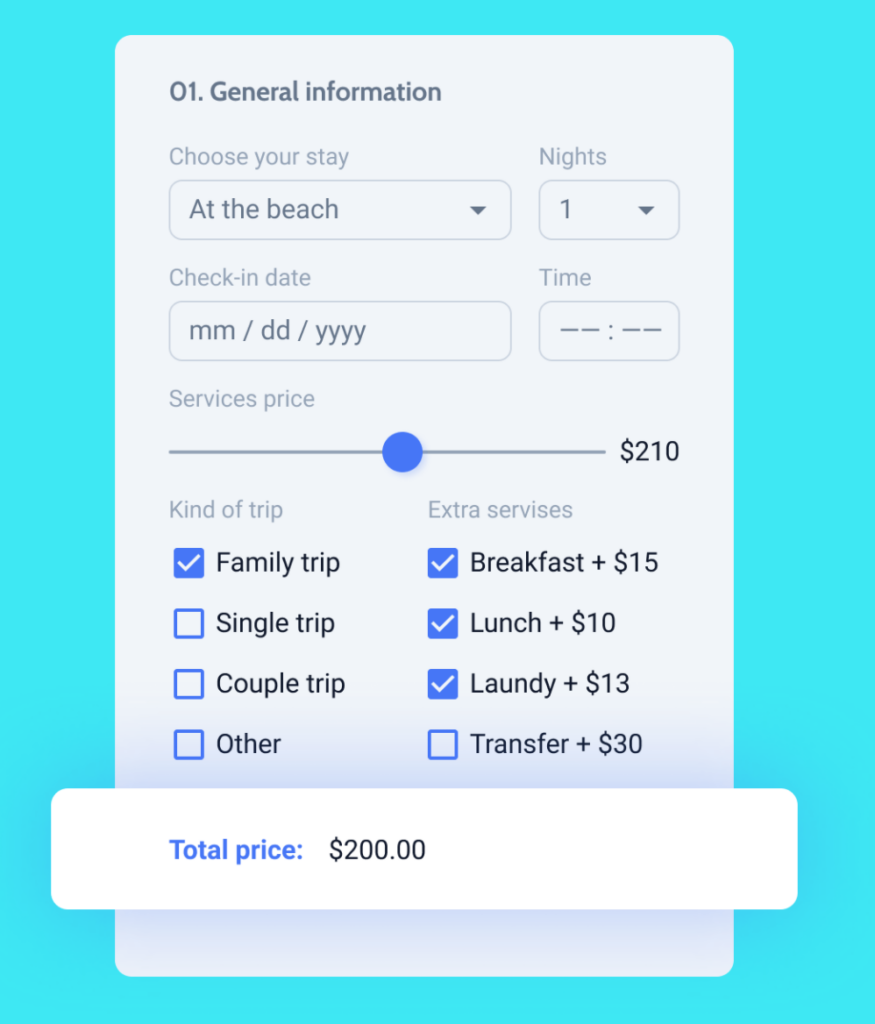
Your potential customers can then proceed to make payments with PayPal or Stripe as well.
The Number, Date, and Time Fields
Using the JetFormBuilder plugin alone, you can have interactive forms that allow users to choose numbers (inventory?), dates and times (for appointments? Call Scheduling?) and submit that information to you.
Remember that you can change the styling of these numbers, data, and time field inputs (includes typography, colors, and more) and make the forms reflect your brand.
See how this works:
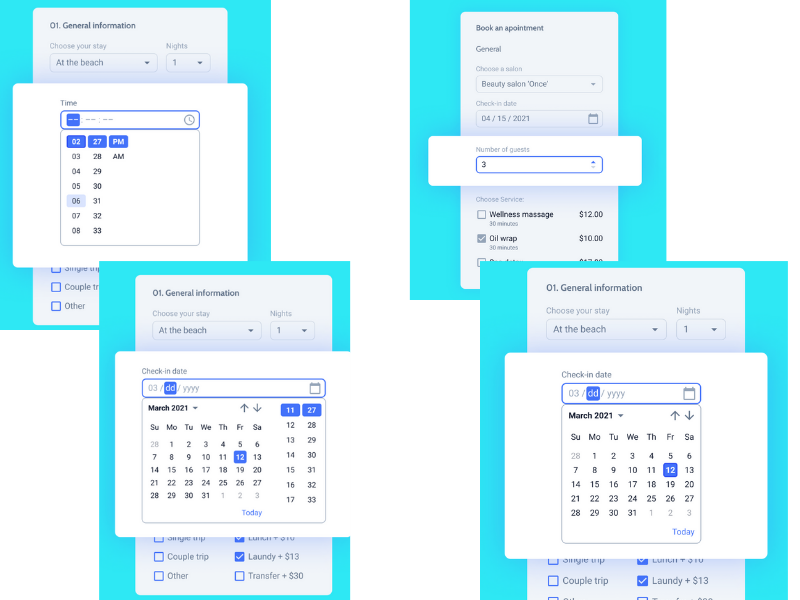
Forms with Media Inputs & WYSWYG
Who says WordPress forms have to be boring? You can have your users provide information to you in the form of media too: have users submit images, photos, screenshots (especially useful for customer support), and maybe even videos.

Use the media input field to:
- Collect testimonials
- Images of your customers actually using your products
- Video feedback (or testimonials), and more.
All of this functionality with the simple WYSWYG editor: Just drag-and-drop elements or other field inputs to create your form.
Create Multi-step Forms (Headers, Form Break, & Group Break)
Did you know that using multi-step forms can help boost conversions?
Read up on some amazing information on Multi-step form stats, examples, and more.
Here’s a demo of how a multi-step form looks like, compared to a regular form.
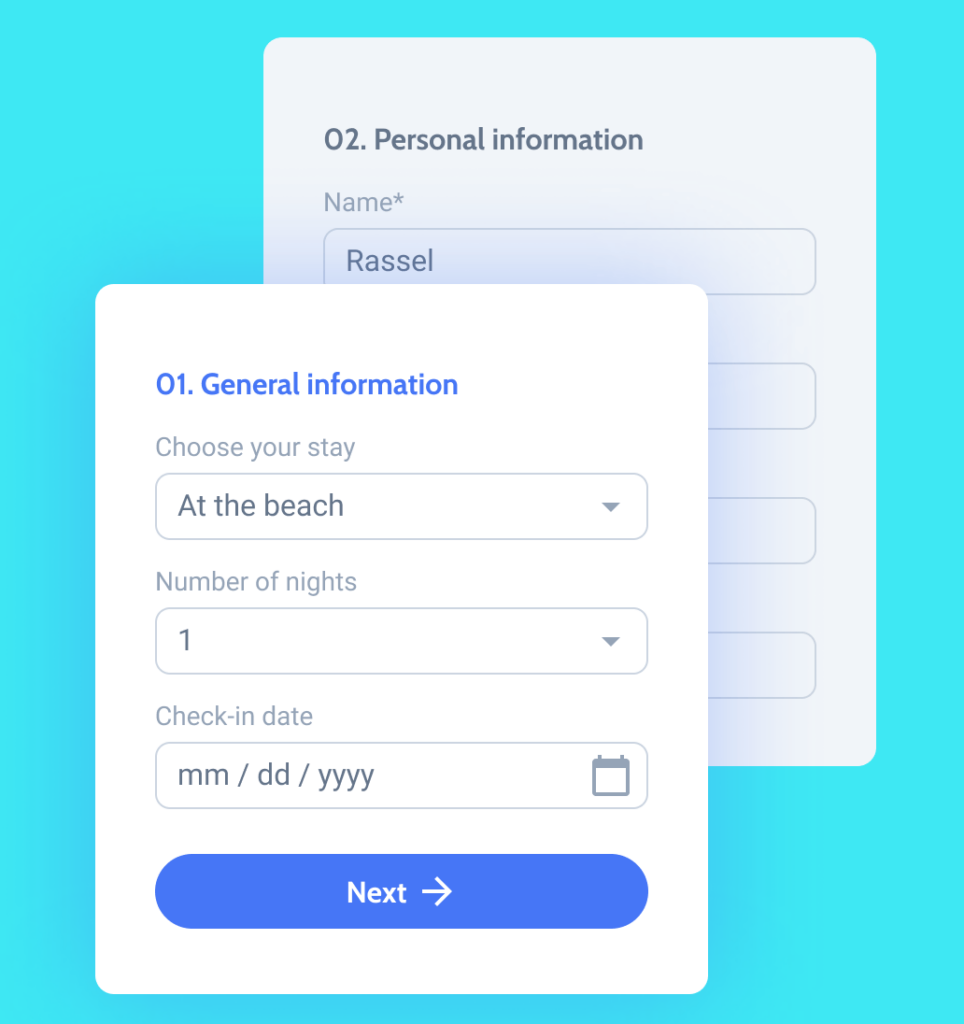
With the JetFormBuilder Plugin, you can create multi-step forms for WordPress just as easily as you’d create regular forms.
Create multi-step forms as it were or by using the “form break” feature inside JetFormBuilder. You can also choose to use the “group break” feature to create sets of fields appropriate for “sections” inside a form.
Smart Forms & Smart Features With JetFormBuilder Plugin
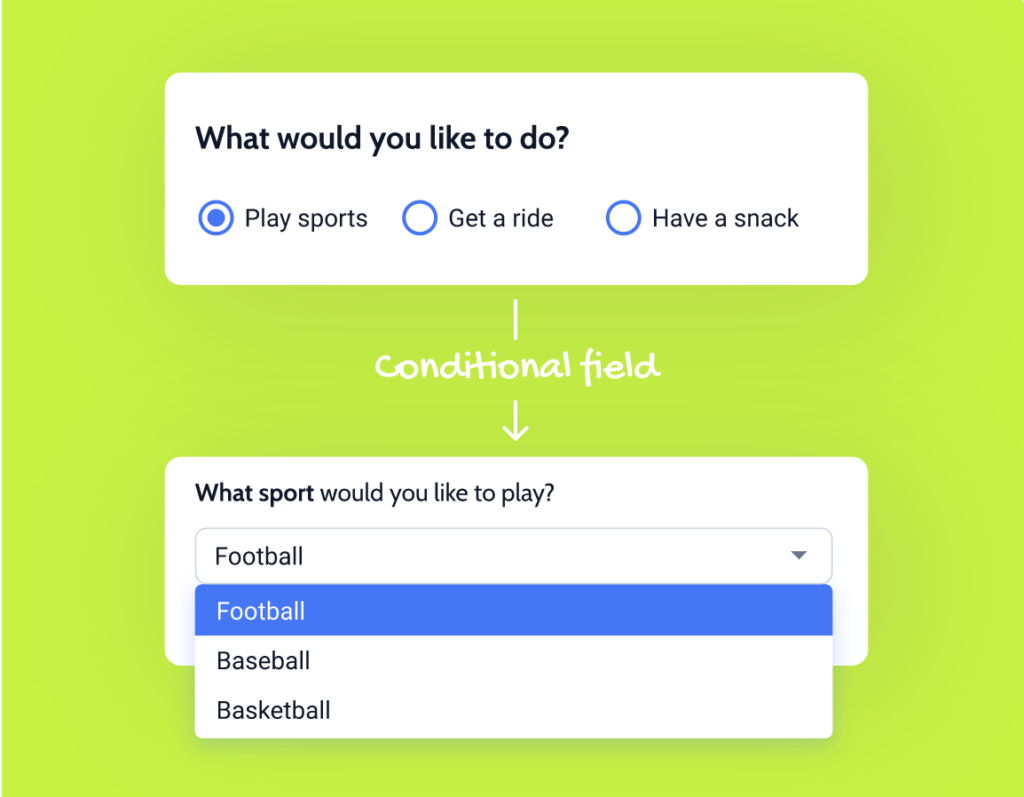
By using smart features inside the JetFormBuilder, you can make your forms adapt to user inputs.
For instance, using conditional fields you can make certain form fields show up (or hide), appear (or disappear) depending on user inputs.
Alternatively, determine what actions happen after users submit forms by using the “conditional actions” feature.
Input Dynamic Value
The full list of use cases for dynamic value input is beyond the scope of this JetFormBuilder plugin review, but it’s interesting enough to note that you can boost the user experience multi-fold just by using the “Dynamic values” feature.
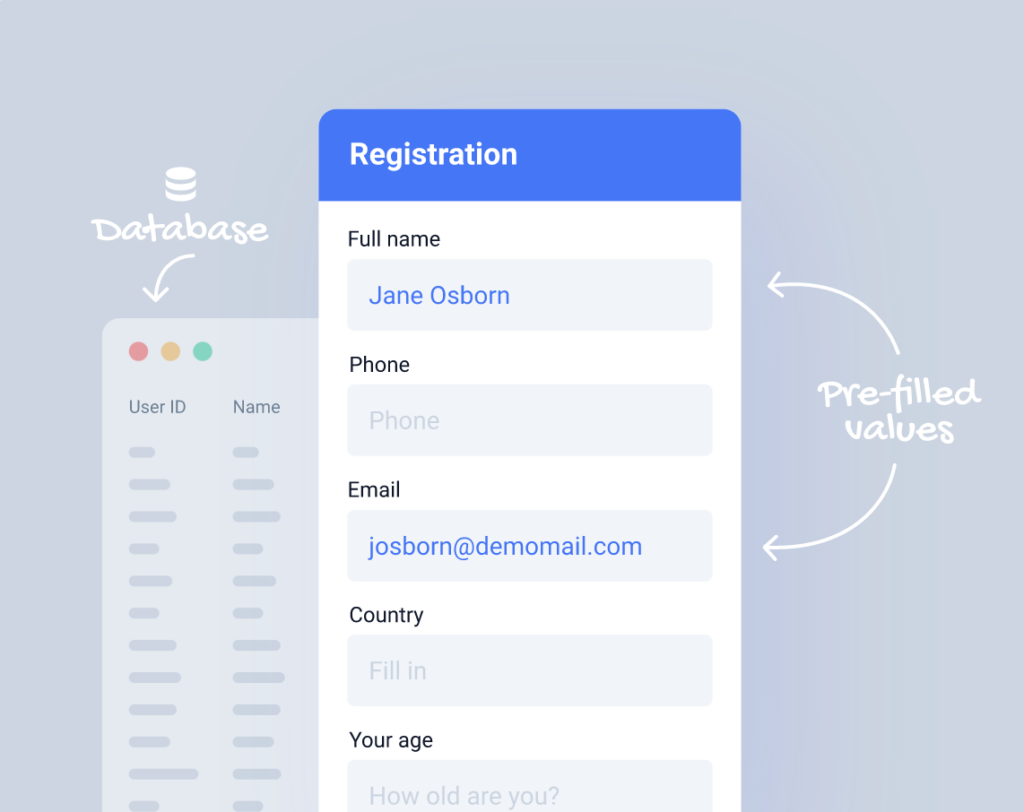
With the Dynamic values feature, some other fields in the form will be pre-filled (by automatic inputs from the database).
Let’s say an existing customer or an email subscriber is trying to fill up a form (say a WordPress form to sell your services), some of these form fields will automatically populate based on the user data already inside your database.
User-friendly (& Result-oriented) Forms for WordPress
Loaded with other features such as step indicators (something like a progress bar) and AJAX reload (Reload forms dynamically using AJAX), WordPress forms can not only be beautiful and functional but also result-oriented and fast.
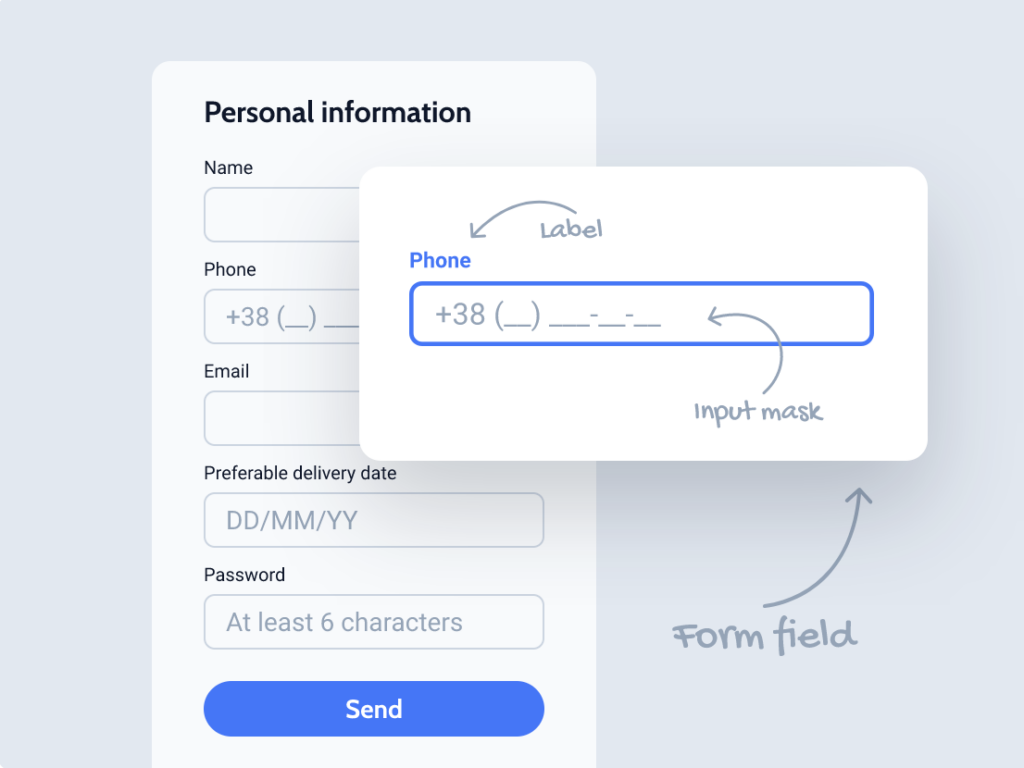
Throw in other features (above) such as pre-filled values, placeholder text, page break, group break, multi-step forms, and dynamic values and you have magic on your hands.
Form Validation
For all the effort you take trying to build forms for WordPress, spam is a real problem. You need ways to battle it.
Thankfully, there’s form validation available with the JetFormBuilder plugin for WordPress.
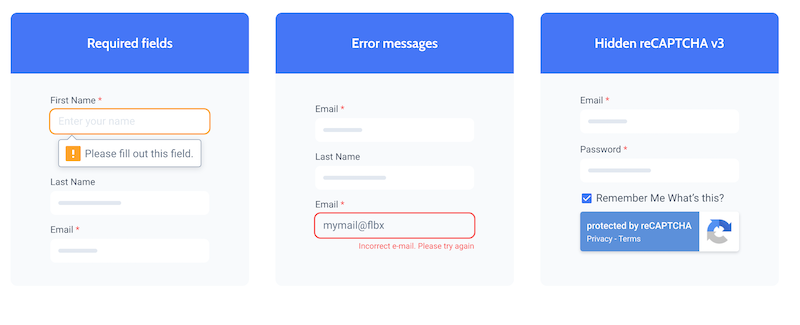
Just by enabling form validation for your forms, ensure a better lead score, higher conversation rates, and high quality submissions for your WordPress forms.
See how form validation looks like:
Form Submit Actions [ Guided Post Form Submission Journeys]
What happens after your visitors, users, or customers submit a form? In most cases, for most WordPress, there’s just a bland message saying “thank you”. You can do more and actually control the entire journey from form submission to exactly what you want your users to do.
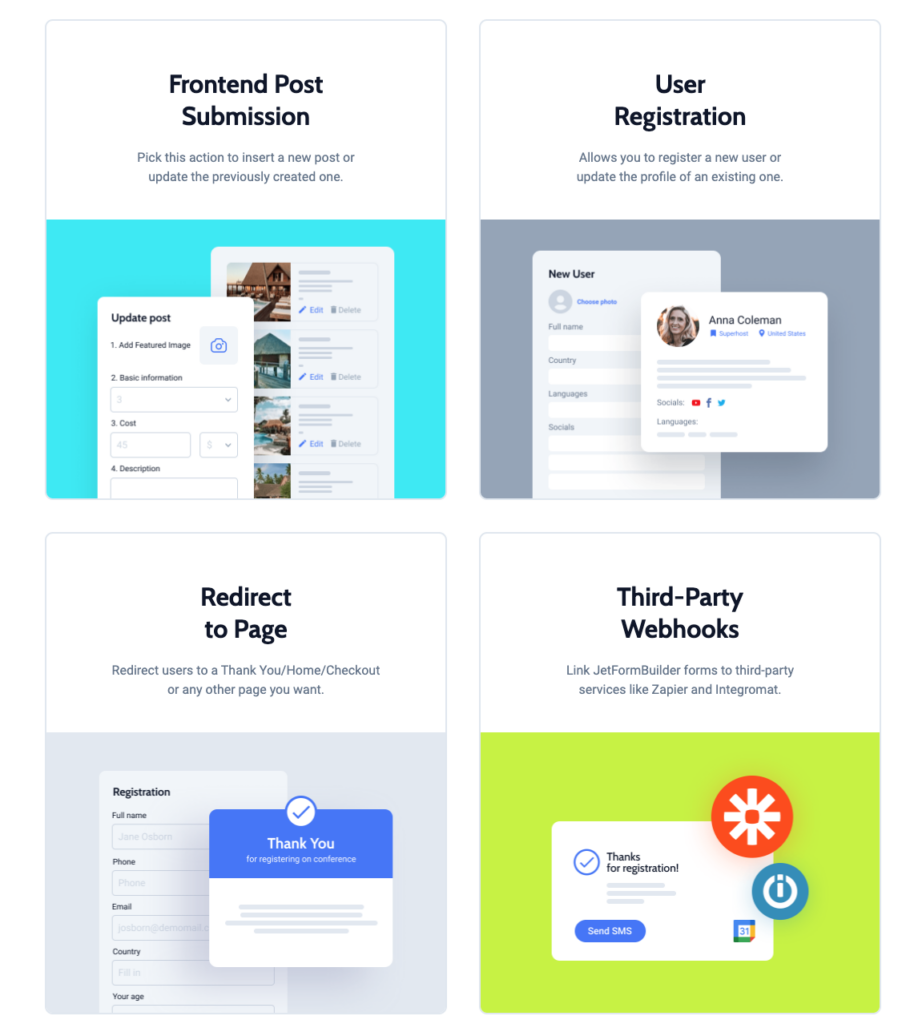
The use cases for form submission are many (agreed), but you can choose how it all works out.
- Start with the frond-end form creation (with the JetFormBuilder) such as letting users fill up forms, add new information (which automatically creates content — such as adding or updating real estate listings).
- Allow users to update their profiles, add new information to their profiles, or create new profiles altogether.
- Redirect to other dedicated pages on your site (such as a dedicated thank you page purposefully built in a way that helps you get more results such as cross-selling, upselling, making one-time offers, or signing up for other products. You can also redirect to home pages, checkout pages, or other pages as well.
- Automatically connect with third-party webhooks and automatically send lead information (or those who fill up forms for various use cases) to CRM systems, email service providers, and more. You can also use Zapier to connect with thousands of apps (if you need to).
- Have users automatically subscribe to mailing lists (which you can also sort, tag and segment automatically) and connect with MailChimp, ActiveCampaign, GetResponse, ConvertKit, and more.
- Accept donations or payments with PayPal after form submission.
Of course, you can do more (just think about what you need to achieve).
Go pro with JetFormBuilder Addons
You could do a lot of the above with the absolutely free version of the JetFormBuilder plugin.

Go pro and load up on several addons (will require a paid version of JetFormBuilder plugin for WordPress), and you can do even more.
Use pro features such as select autocomplete and address autocomplete. Enable features such as “save form progress”, limit form responses, or even schedule forms. Or make use of direct integrations with other marketing tools such as Moosend, MailerLite, MailPoet, ConvertKit, and HubSpot.
Get access to more features such as:
- Select autocomplete
- Address autocomplete
- Schedule forms
- Limit form responses
- Saving form progress
- Connecting with HubSpot
- Connecting with some other email service providers such as ConvertKit, MailPoet, Moosend, and MailerLite.
- Integrating your forms with Stripe to accept payments.
Whether you choose the free JetForm builder plugin or the paid version, you always have access to support and help (not to mention helpful documentation, resources, and guides) to help.
What magic are you going to create with the JetFormBuilder for WordPress? Did I miss anything in this JetFormBuilder Plugin review?
Please do let me know.
