Learn how to authenticate domains on Mailerlite so you don’t get knocked out, land in the spam folder, or make a bad impression.
I know that because I did that mistake once. And Twice.
Note: This tutorial is specific to mailerlite. Please do note that every respectable email marketing tool such as Moosend, Mailchimp, Convertkit, Klaviyo allows you to authenticate domains (only the interface changes along with specific inputs such as the CNAME record and/or the TXT records.
Watch Video On How to Authenticate Domain With Mailerlite
You’d need access to <a href=”https://fetchprofits.com/mailerlite” target=”_blank” rel=”noreferrer noopener”>mailerlite</a> (paid or free) and also access to your domain name settings (accessible with your DNS management zone). I use Cloudflare for hosting my domains (along with <a href=”https://fetchprofits.com/namecheap” target=”_blank” rel=”noreferrer noopener”>Namecheap</a>). <br>
Login to Mailerlite & Look for Account Settings
Get an account if you don’t have access to mailerlite yet.
Once you login, on the left side panel, look for “account settings” and click on it.
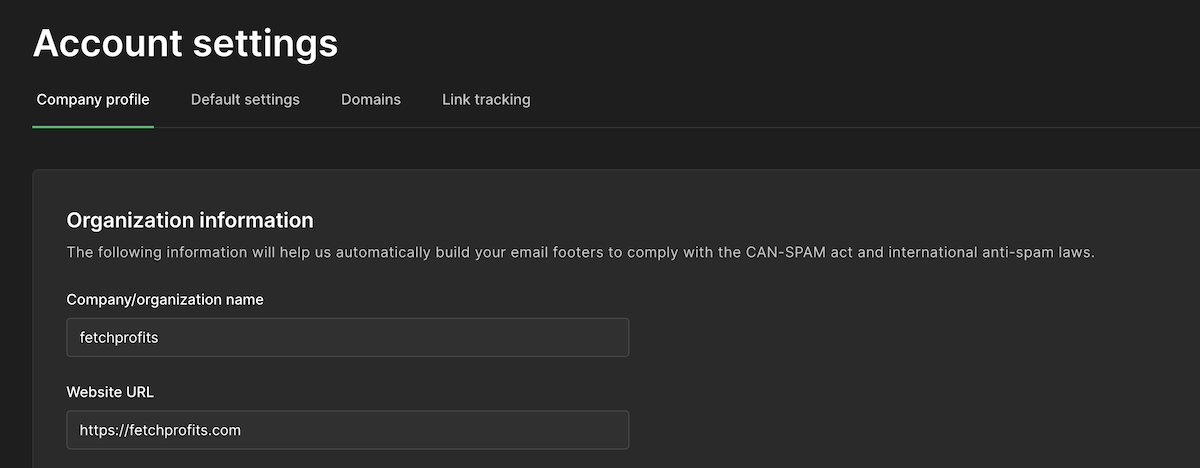
Click on Domains Tab & Click on ‘Authenticate’
On the account settings page, you get options to manage your account. On the tabs above, look for “domains” and click on it.
You’ll now see options to manage your domains, verify domains for mailerlite, and also authenticate domain for mailerlite.
Click on the button called authenticate.
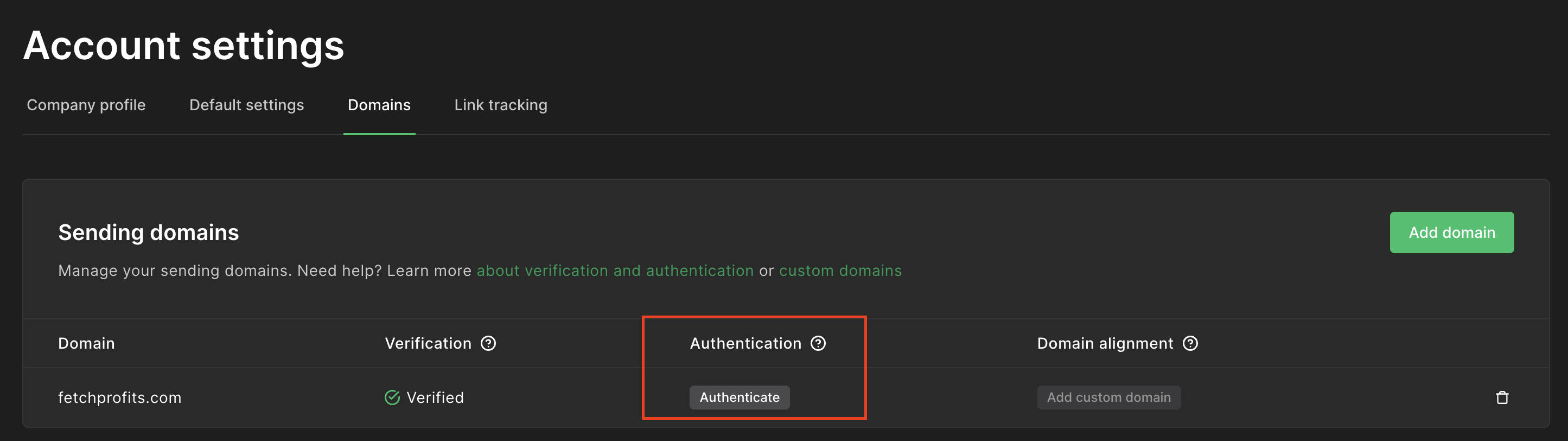
Get Authentication Details For Domain
A modal window (or a pop-up) opens up with all the required inputs you’ll need for the next step.
You’ll also get instructions on how to authenticate domain on mailerlite (but you can ignore it since it’s all here). But it’s there anyway…just in case.
Note down these values and inputs. You’ll need them for the next few steps.
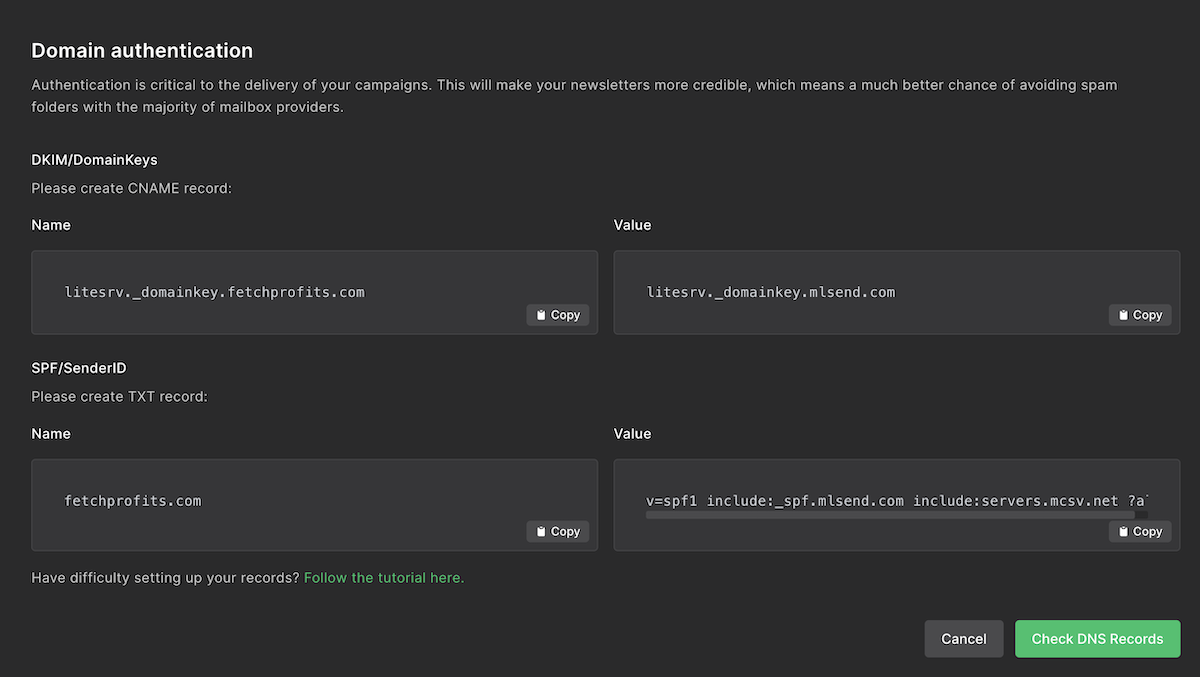
Go to your DNS management zone (& add CNAME)
Whether you use Namecheap, Godaddy, Cloudflare or any other domain management provider, you’ll have access to domain management.
You’d need to add two domain records to authenticate domains on mailerlite: CNAME and TXT records respectively.
Add those values (video available above, if you need it).
In this step, specifically, add the CNAME records (provided for you) in respective fields.
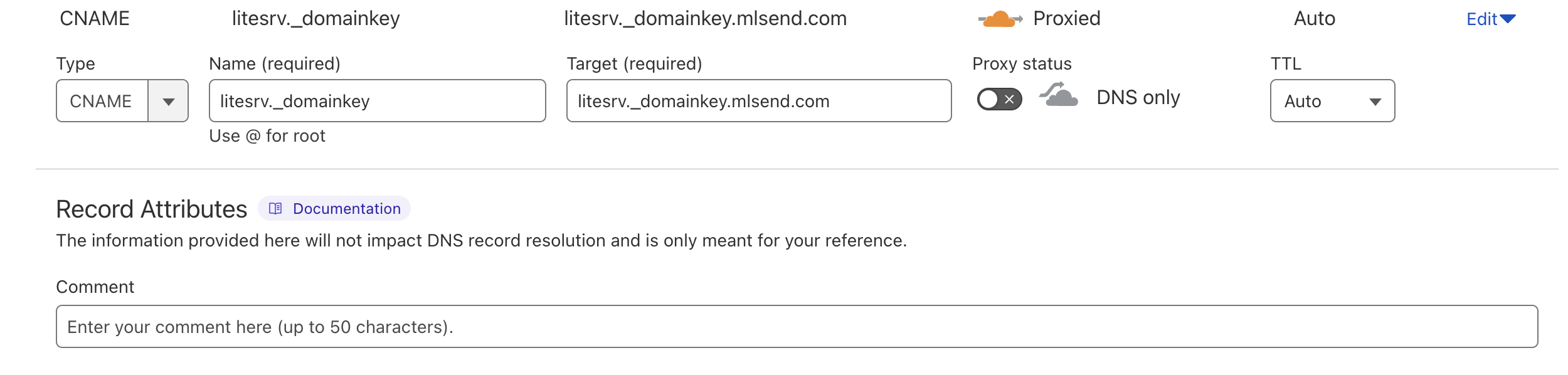
Add TXT record
Next, collect the details for the TXT record and add the TXT record.
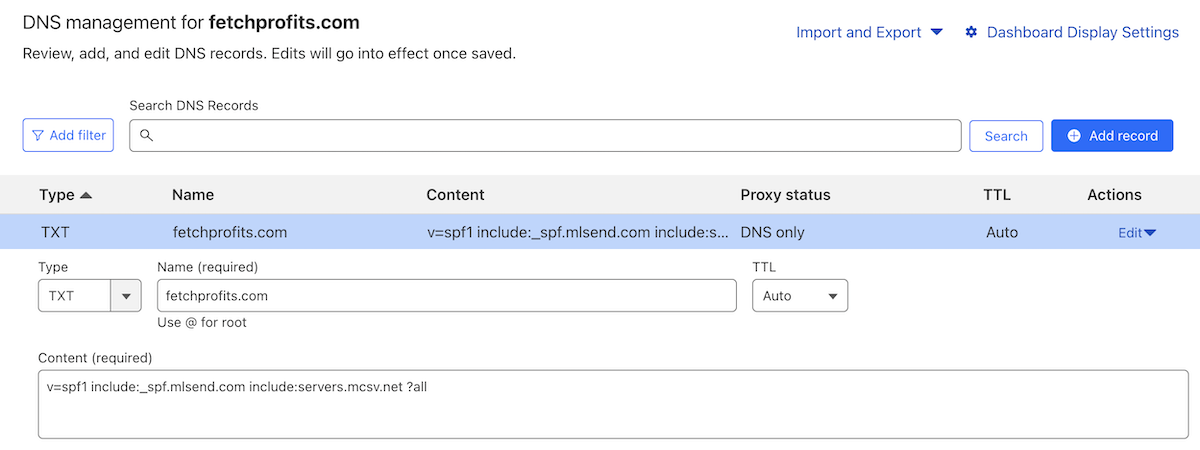
Check DNS Records
Gt back to your mailerlite account settings page and click on “Check DNS Records”. You’ll get a screen that shows you the status of domain authentication on mailerlite.
It usually takes 24 hours for the DNS settings to propagate. Please wait for 24 hours.
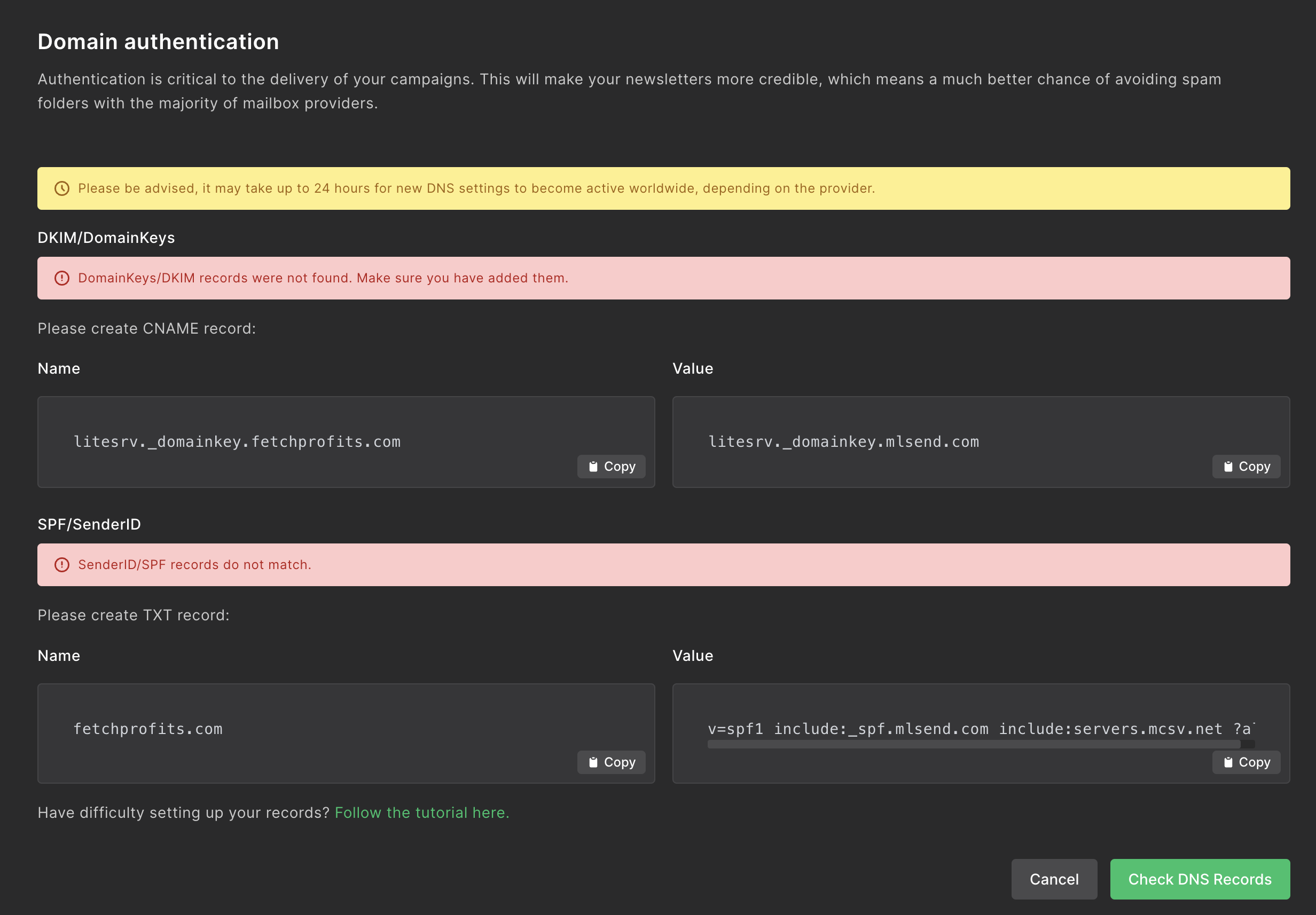
Troubleshoot Authentication Settings With Mailerlite
In the screen above (also in the video), you’ll see that there are error messages.
It’s because I did not copy/paste the exact settings. Further, I added the TXT record twice.
Please ensure that you add the exact values with one CNAME record and one TXT record.
Until you get this screen below
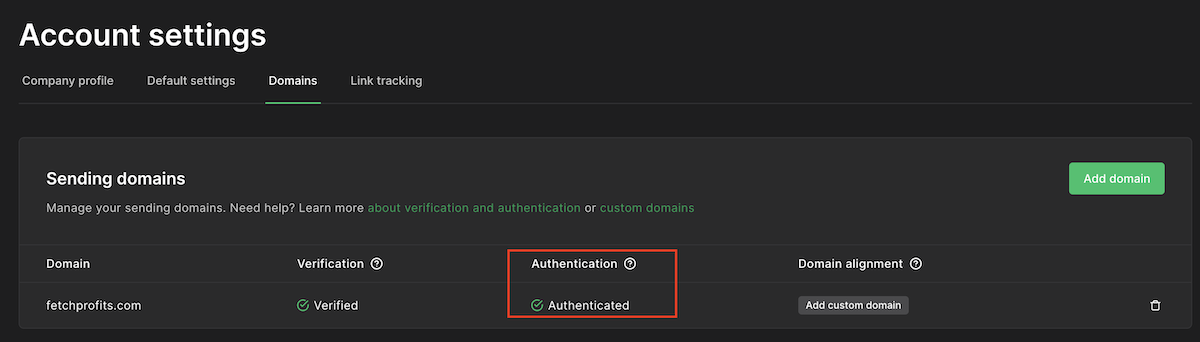
Do you have any inputs or questions on how to authenticate domain on mailerlite? Do you use any other email marketing tool such as Convertkit, Moosend, Mailchimp, and others?
Tell me all about it on Twitter, LinkedIn, or my LinkedIn Brand page.


