With more than 300 million users worldwide asking questions, learning from the answers they get, and constantly trying to make sense of the extra-large question-answer threads on Quora, it’s a platform that grossly underrated as far as your advertising dollars go.
Quora advertising works just like some of the other platforms that you are familiar with such as Google or Facebook. As such, to get started with Quora Ad campaigns, you’ll need to set up the Quora Pixel (just like you’d set up a Facebook Pixel).
First, log in to your Quora account and sign up for your ad account. Or Go to Quora for Business and sign up for your ad account (You’d need to add a valid credit card to your account too).
Find & Add The Quora Pixel
Once you are inside your Quora ad account, you’ll see a tab called “Quora Pixel”. Click on it and follow the instructions to set up your pixel.
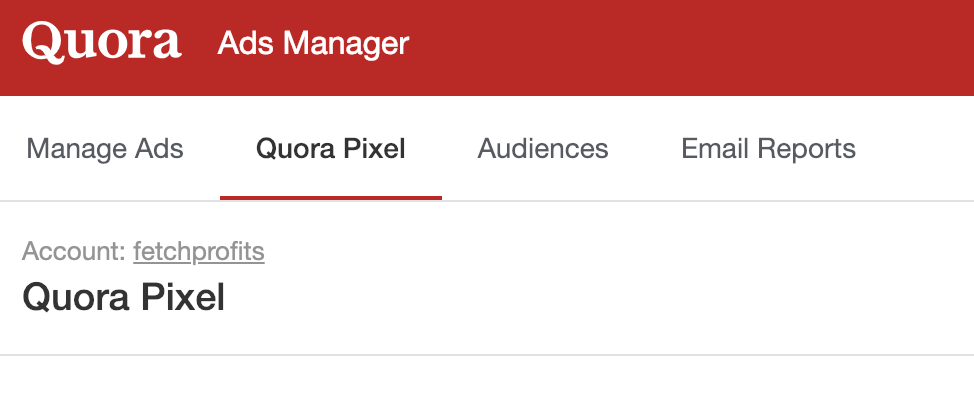
Base Pixel For Quora
Just as it is with Facebook Pixel, The Quora Pixel comes in two parts: the base pixel and the event pixel.
Click on “Set up Pixel” on the right corner of your ads manager screen.
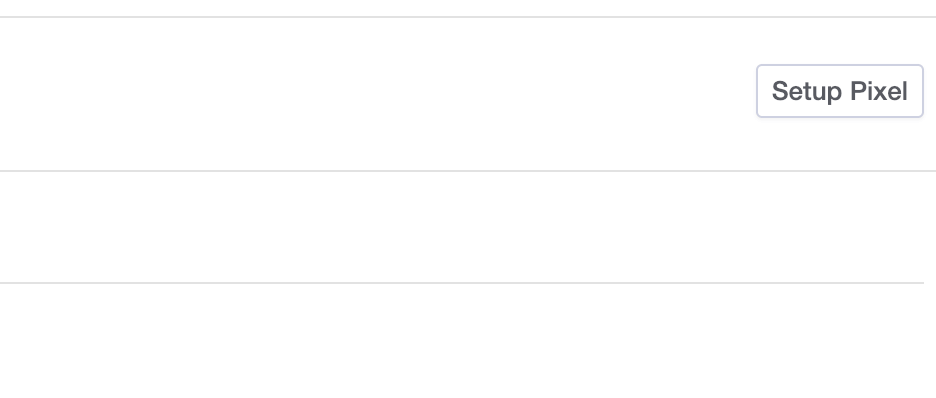
You’ll then see the base pixel pop-up
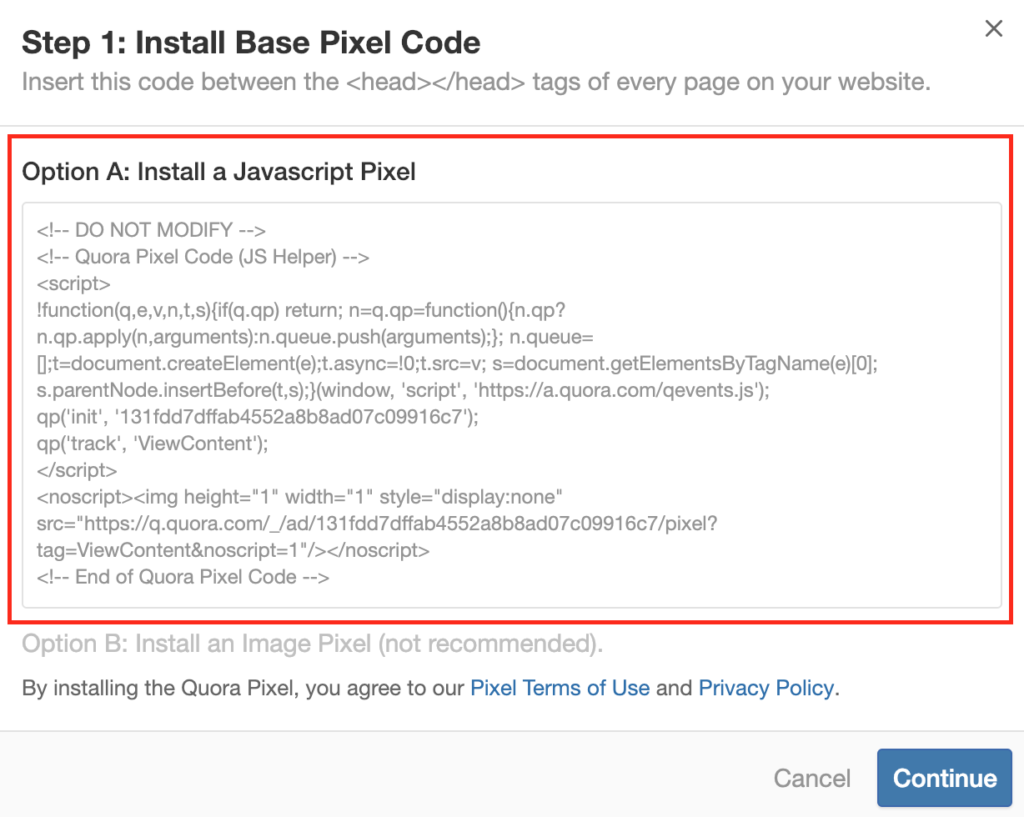
Copy that piece of code and add it to thesection of your website. In my case, I use Divi so I just add it directly in the provided box to scripts to the head section of my website.
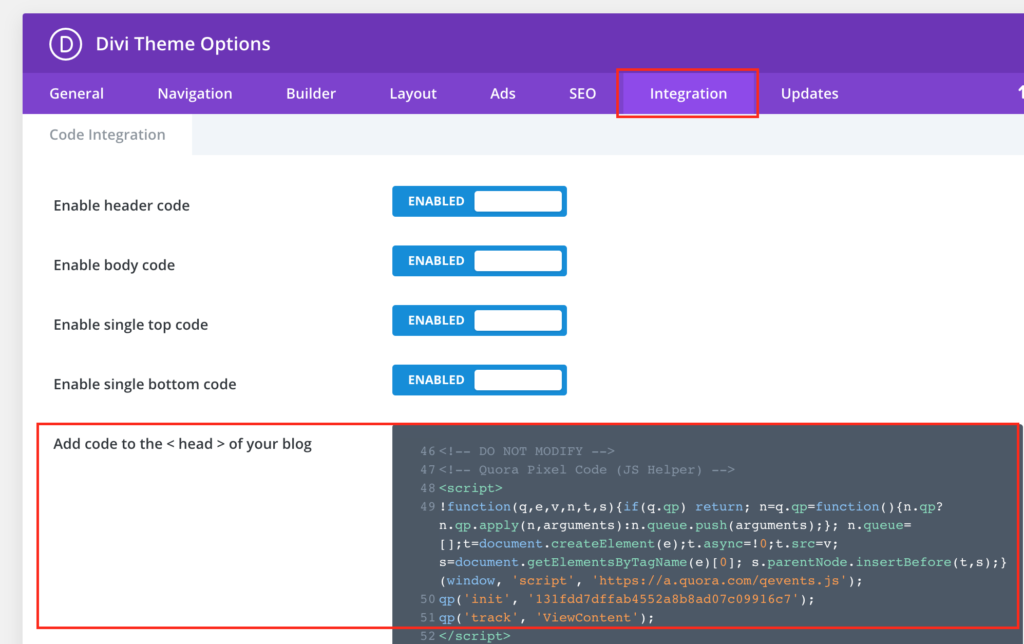
Event Pixel for Quora
Click on Continue and get to the part of the Quora Pixel that tracks conversions (as you define them).
Your conversion events could be generic, purchases, leads, completed registration, add to cart, and more.
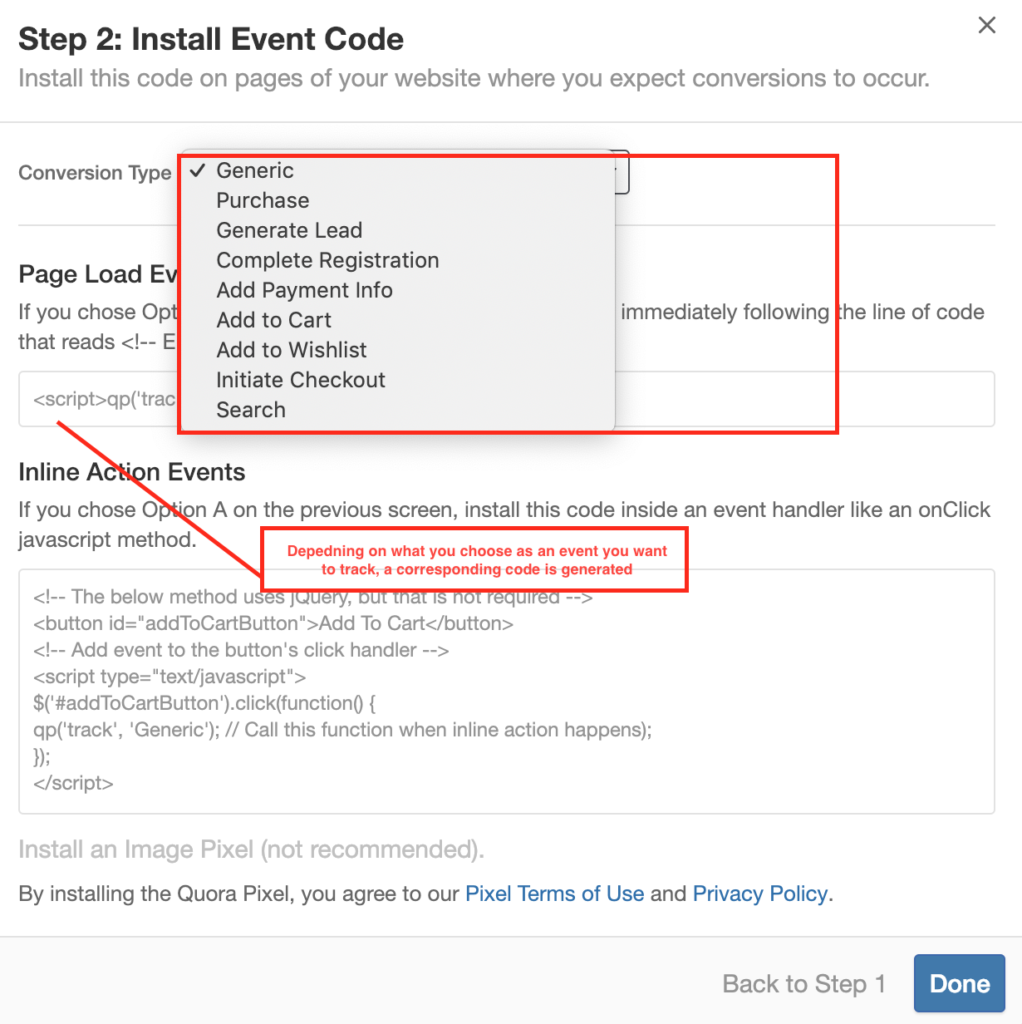
Depending on what type of conversion you choose, you’d get a corresponding piece of Javascript code that you’d have to select, copy, and add this piece of code right under the base pixel on the exact pages that show up after these conversions happen (mostly “thank you” pages for most cases).
Test Your Quora Pixel
After you add your Quora base pixel and event pixels respectively, save your pages. Then, load both those pages on a browser once to activate the pixel.
Head back to your Quora Ads manager, click on the Quora Pixel tab, and you should see your respective pixels loading and with the pixel load count showing as below:
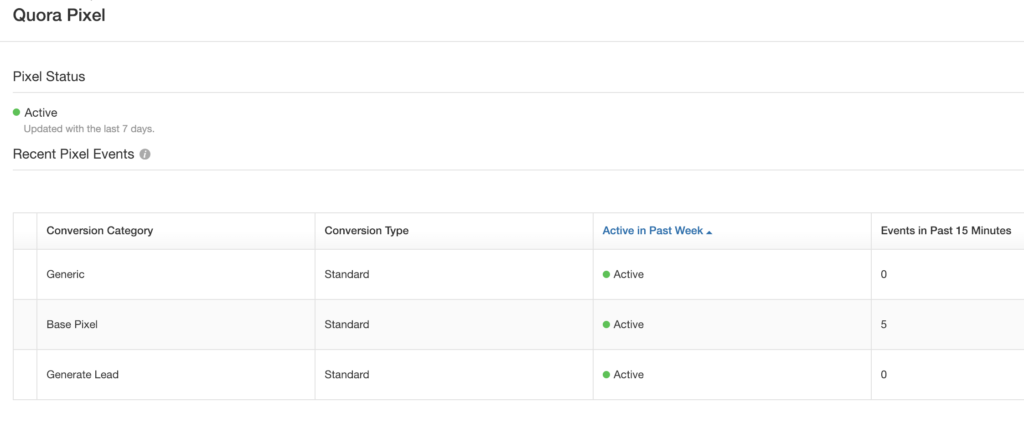
If you see your Quora pixels loading and with the count showing, you’ve successfully added the Quora pixel to your website.
If you are using Unbounce or Leadpages for your Quora Ad campaigns, you’d have to repeat the process to add your Quora Pixels to each of those landing pages you create for respective pages.
When you use landing pages, the base pixel for Quora goes on your main landing page and also the thank you pages. Meanwhile, the conversion part of the Quora pixel only loads on your thank you page (and NOT on the main landing page).
