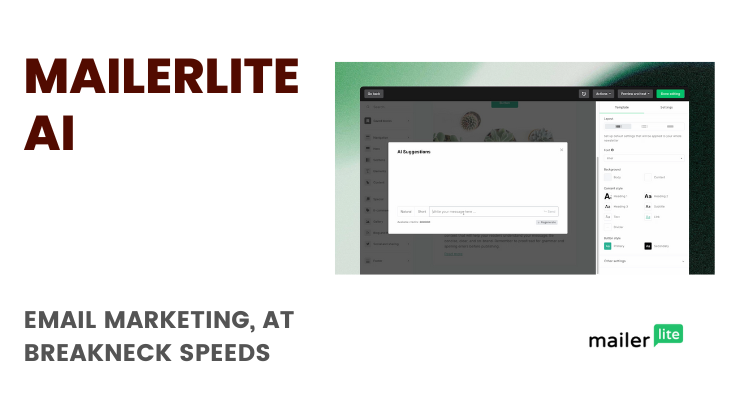Mailerlite has a lot going for it. I love it. I use it. If you sign up for anything(assuming any of my lead generation elements show up while you read this), you’ll obviously see Mailerlite in action.
Recently, Mailerlite just refreshed its drag-and-drop editor along with mailerlite ai (which was already an intuitive and easy email designer experience to begin with).
Armed with AI-driven email marketing prowess and some smoothening of the edges, Mailerlite now has a drag-and-drop editor that’s not only easier to use but also packs in a lot more functionality.
Here’s what’s new and what you can do it with it:
Sales Funnels For Everyone
You don’t have to spend an arm and a leg for decade-old sales funnel builders like Clickfunnels. You also don’t have to struggle with sales funnels at all.
If you are a relatively larger-sized business (or are just plain ambitious), you do have the option of using Unbounce, Instapage, and Leadpages.
For the rest of us who don’t have such requirements, Mailerlite can help you create complete landing pages, lead generation elements (such as embedded forms within blog posts, exit-intent pop-ups, and forms), and promotional widgets (such as sticky bars).
Now, because of the AI writing assistant and the intuitive drag-and-drop builder, you can also build multiple sales funnels and landing pages easily which are then backed by smart email automation campaigns.
Email Marketing, Done Fast
Not everyone sits there waiting for top copywriters to come in and write their emails (as a part of their overall email marketing campaigns, email broadcasts, and so on). Some of us would like to do it ourselves.
For the DIY email marketing types, there’s good news: Mailerlite now has AI-driven email marketing copy assistant or AI writing assistant that can write your emails for you.
Writing out a 200 or 300-word email in less than a minute? It’s possible with Mailerlite.
According to the folks at Mailerlite,
“Utilizing AI-generated content in your emails can dramatically speed up the process of writing emails. This is a big bonus whether you’re a huge business sending out a lot of emails, or a solopreneur wearing too many hats to spend hours on your newsletters. “
Read:
Learn how to use the AI writing assistant and how to use effective prompts
Enhanced email marketing creation
With a revamped interface, you’ll use the drag-and-drop editor, drag in elements, create blocks, write copy, add finishing touches, and hit send.
Easy to use options now show up on the left hand side menu. Clicking on any of those options reveals a sliding tab that provides you with templates to use, options to pick, and straight-forward steps for you to take.
Note that on the right hand side panel, you continue to get further options related to typography, fonts, legends, colors, and more.
Create Block Templates, With Global & Save Them For Use Later
I first found this alarmingly simple feature of creating entire blocks and then the ability to save them (as complete blocks) with Instapage (a long time ago, and they still have the feature) without me having to use the “entire” template again or recreating the entire blog (and that’s even worse).
With the new Mailerlite Email Design Editor, you can do just that: Create blocks of content (complete with call-to-action buttons), layouts, images, copy — along with the padding, margins, colors, styles, and more.
Once you setup your global branding inputs — fonts, font size, and colors — you’ll be able to reuse these settings again and again (saving you considerable time). Imagine having to change button colors to reflect your brand?
Then, save the block. Save yourself time when you’ll find yourself having to use these blocks again.
Divide & Conquer With Sections
Some emails are good as plain text. Some emails will do well with HTML.
You’ll only know what works and what doesn’t depending on the results you get (or from what your email subscribers will tell you). If you are going to use HTML emails, I recommend doing it clean: with sections.
Mailerlite makes it easy for you to build your emails out with sections (and there’s no need to wrestle with code).
What do you think of mailerlite ai, the new drag-and-drop editor, and mailerlite itself? If you use it already, tell me about it.
If you don’t use it yet, get your free mailerlite account now.
Watch this video to learn more:
Tell me all about it on Twitter, LinkedIn, or my LinkedIn Brand page.