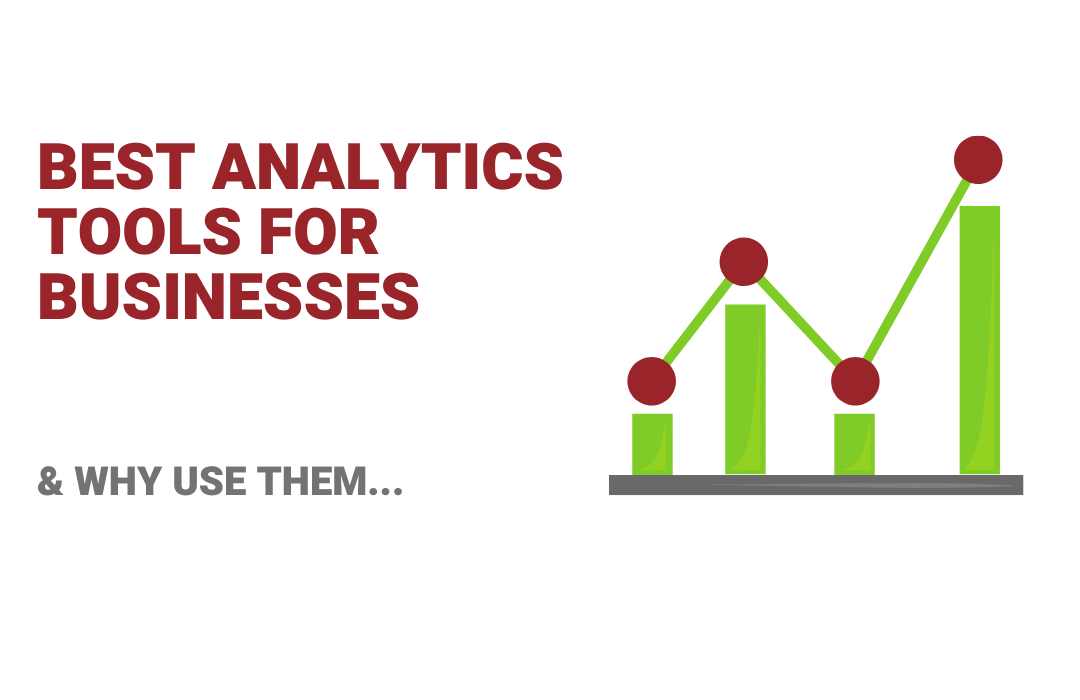For many businesses, when it comes to analytics tools, they don’t know where to start. What are the best analytics tools? Why should you use any of them? How does one tool work better than the other?
This blog post will talk about the benefits of using different analytics tools and why you should consider them from a marketing perspective.
Want to Jump? Here are the tools:
Consider Google Analytics alone: At the time of writing this, Google Analytics is crunching the numbers and tracking numerous data points on at least 28,382,505 websites, according to BuiltWith.
But is Google Analytics perfect? Not for everyone out there. According to Aaron Agius of Search Engine Journal, it’s not perfect.
Yes, Google Analytics is powerful, robust, and reliable. However, it can also only tell you only half the story (or you’d be wondering what kind of stories it’s telling you at all).
Surprised? Joshua Bretag of ConversionXL believes that there are even unholy lies your analytics tools are telling you.
But, as Joshua writes, there are also problems associated with Google analytics alone. A few of them include actual spam traffic, ghost spam, team visit or self-visit blips, inaccurate information about sources, and more.
Depending on your business and the extent to which you use analytics, your needs might differ.
However, no one tool is perfect.
This leads us to the question then: What are the top analytics tools, why use each of them, and how these individual tools help:
Google Analytics
Google Analytics is free, powerful, and is a must-have for your blog or website. This is the most popular and recommended analytics tool by bloggers, web developers, marketers.
The ubiquitous analytics tool is also a must-have for any business that uses Google Ads as it will provide insights about what ads are working best and where to focus your advertising efforts on the site.
You can view reports in real-time or slice and dice data (the way you want to) to get insights on sources that send you traffic, how your website traffic has been growing steadily, the events happening on your site (scrolls, first_visit, and more).
Whether you’d use any of the other tools, GA (special mention to Google Analytics 4 or GA4) is a must.
Working with Google Analytics also lays out a path for you to use other tools such as Google Tag Manager, Google Ads, Google Optimize, and Google Search Console.
Note: Each of the tools above can also work independently off of each other. Google is not a closed ecosystem (and that’s a good thing).
Google Analytics is for every single business (despite its flaws).
MonsterInsights
If you are using WordPress and if you wanted a much easier, smarter, and far more versatile way to use analytics, MonsterInsights is for you.
MonsterInsights is a data-driven marketing platform that provides entrepreneurs and marketers with the tools to understand what people are saying about their business online.
It offers insights into how consumers feel towards a company, where they rank in search engine results pages (SERPS), and who influencers are.
With MonsterInsights, set up is easy. Additionally, get more than 100+ data points which you’d have to struggle to dig out of Google Analytics.
Get real-time insights, eCommerce reports, enhanced eCommerce insights, and user behavior reports.
Read:
Mixpanel
Building a SaaS product? An App? Or do you have an extensive need to get more into “people metrics” rather than just numbers? Try Mixpanel.
Mixpanel provides all data-driven businesses with an easy way to analyze customer behaviors in order to build better products and make informed decisions about their marketing campaigns.
Think of MixPanel as Google Analytics specifically built for mobile & web applications that track people analytics.
It gives you insights into who your users are, how they engage with your product or service, and where the opportunities might be found (or lost).
MixPanel provides you with regular product analytics such as active users, free-to-paid conversions, time-of–the-day/week-of-the-month trends, and more.
MixPanel, however, does more than that:
As Shreyas Doshi of Mixpanel explains, Mixpanel can also help you find answers to questions such as
— “Which features have the lowest and highest adoption rate?”
— “Which features are rarely or never used?”, and
— “What percentage of DAUs adopted the new feature?”
MixPanel is best for product businesses, SaaS businesses, apps, membership sites, and more.
MouseFlow
I can bet you don’t really know how your users feel when they visit your website. Are your pop-ups irritating the hell out of your potential customers?
Do you know if your widgets display properly on user devices? How does that big hero image jostle for space when someone checks your website on a mobile device?
You don’t really know. Google Analytics won’t tell you.
As the folks at Mouseflow explain, “Mouseflow is software that lets you see your website visitor’s mouse movements.”
The software works almost as if you were right behind your users’ backs, watching them visit, click, scroll, browse, and more.
You get to know exactly what’s happening on your site (as if there’s a screen sharing tool active at all times, recording your visitors’ actions on your website).
“Have you ever had a visitor to your website never click on something?
Do you often wonder if they just didn’t know how to use the page? Mouseflow records every mouse movement and clicks, so you can find out!”
With Mouseflow, you can:
- Accurately see just how your website feels and works when users are active on your site.
- Identify & fix any UX/UI issues, design issues, or “shifting components” issues
- See what your users are up to on your site. What do they do, really?
- Get an intuitive understanding of what happens on any of your web pages or landing pages, or both. Moreover, use these insights to improve your conversion rates.
- Provides you with user insights such as path flows, form fills, retention, and more.
Mouseflow is a great add-on tool for Google Analytics. GA gives you all the numbers and Mouseflow gives you real, high-action — but insightful — movies to watch.
Read more:
MouseFlow Review
6 Clever Ways to Use MouseFlow
HotJar
Hotjar is a website analytics and feedback tool that helps entrepreneurs understand their online visitors.
Get in-depth information on how users find, interact with and convert on your site.
Just like MouseFlow (above), HotJar is a fascinating tool that allows you to see real-time data of clicks, scrolls, and other user interactions on your site.
Ask visitors for feedback with surveys, record screencasts of their session, and create heatmaps (heatmap shows where people clicked).
With heatmaps and recorded sessions, you can see how visitors interact with your site, where the engagement drops off, and conduct tests and observe changes (A/B testing).
With HotJar, you can also roll out surveys that help you capture incoming feedback and ask direct questions to your visitors.
HotJar is awesome for you if you’d like to not only improve your website or app, but also conduct surveys to get direct feedback.
SuperMetrics
Sometimes, a dashboard isn’t enough when it comes to analytics. Meanwhile, excel is too time-consuming and unwieldy.
Besides, good analytics tools in the form of downloadable programs get lost or misplaced over time. Without deliberate care and attention on an ongoing basis, your data is as good as lost.
Supermetrics is a suite of tools that provides an accurate snapshot of your online business. It’s easy to use and supports many platforms. Further, get access to powerful features like the “Keyword Tracker”. This allows you to find out what words are trending on social media or Google with just one click.
Supermetrics provides you with all the marketing data required for your go-to reporting, analytics, or storage platform.
With Supermetrics connectors, you can plug and play anything you use — be it a BI tool, spreadsheet, or visualization tool.
Supermetrics also helps monitor how well your marketing efforts are working by telling you how much traffic each campaign generates in comparison to its cost (ROI).
You can even track competitors’ keywords so you know when they’re making changes that could affect your company.
Supermetrics is a powerful analytics software. Generate custom reports, find and extract insights from millions of rows of data in seconds, and create stunning visualizations.
Supermetrics is for marketers and businesses that want to use the analytics tools they like, with data insights, visualization, and metrics. Extract this data into tools of your choice (from spreadsheets to Google Data Studio).
DataBox
DataBox is a modern database and analytics solution for small businesses. It connects sources (like Google Analytics, Google Search Console, each of your social accounts, for instance) and gives you unimaginably good-looking dashboards to view all the data that’s important to you in one place.
Also, the Databox platform uses data science and machine learning to turn big, un organized datasets into actionable insights for you.
At the heart of DataBox are its Tableau-powered dashboards — these interactive, self-service visualizations help you ask and answer important questions about their business:
— “What’s my revenue?”
— “How many new customers have I acquired this month?”
Just the right kind of questions you need to ask, eh?
Additionally, create custom reports using Databox’s powerful data discovery engine.
Do more than just get answers, though. That knowledge can be used to test new hypotheses and identify opportunities for growth.
Equipped with a powerful data discovery engine, Databox gives users the ability to create custom reports from their own dashboards.
Further, connect with outside sources of data like Google Analytics in order to pull insights into custom dashboards as well.
DataBox also lets you share dashboards with other users on the system to help teams work together.
If your business wants to use machine learning and Artificial intelligence-powered, data-driven insights to grow, this is the tool you are looking for.
Content Square
ContentSquare (earlier known as Clicktale) is all about finding out the “why” behind your analytics.
By providing insights to help you understand what content is successful and which areas need improvement, it lets your team focus on creating more engaging experiences.
Additionally, ContentSquare offers a variety of features for marketers and web analysts who want to gain a deeper understanding of their data. There’s an overview of the entire customer journey with intuitive, zone-based heatmaps as well.
Further, these heatmaps and insights provide ways for you to measure clicks, scroll-depth, engagement, and much more.
ContentSquare also provides a variety of customer journey reports to help you understand your visitors’ thoughts and actions.
Moreover, this information will enable you to create better content by understanding what your users want from the user experience. Get insights into how they perceive your brand’s story.
ContentSquare is for businesses that want to dig deeper into data analytics and use a single platform to understand user behavior to deploy powerful data-driven marketing strategies.
In conclusion, which of these best analytics tools do you use for your business?