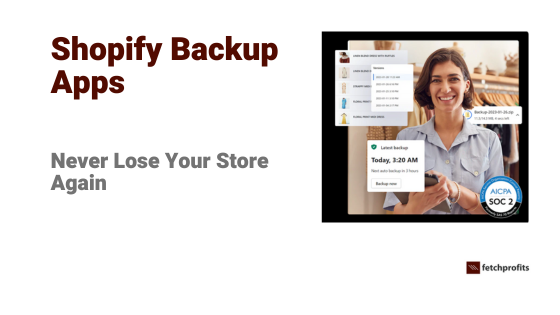Without the best Shopify backup apps solutions, you are more vulnerable than a heavy-bagger Harley Glide (or Indian Chief, or whatever) on loose sand and gravel (or slush) up a hill all along the way.
Recently, a client and I logged into their Shopify store only to see the one thing you’d never want to see, ever. The whole site is gone.
Belly up, dead. Nothing in there and the theme was changed. All of the blog posts were gone and only a list of products remained.
Custom changes made to the theme, the custom menu we created, and all of the marketing goodies we created such as Shopify Forms, corresponding Shopify automations, the brand colors, and absolutely all the blog posts we had created over time — all of that? Gone.
Running mission-critical, money-making Shopify stores is no joke. You don’t want all of that hard work going down the drain. Unfortunately, sometimes things can go wrong—whether due to a failed theme update, a rogue app, or even external attacks. Having a reliable backup system in place can save you hours of stress and thousands of dollars in lost revenue.
Running a Shopify store requires a lot of attention to detail, from managing inventory to optimizing the customer experience. This doesn’t even include the relentless work it takes for marketing your eCommerce store.
But one aspect that is often overlooked is backing up your store. For that, you’ll get that much needed help thanks to an array of some of the Shopify backup apps (& you’d have to choose one).
In this post, we’ll explore a few Shopify store backup apps and solutions that help you create comprehensive backups for your Shopify store, ensuring that you never have to face a completely blank website again.
The Best Shopify Backup Apps & Solutions
1. Rewind Backups
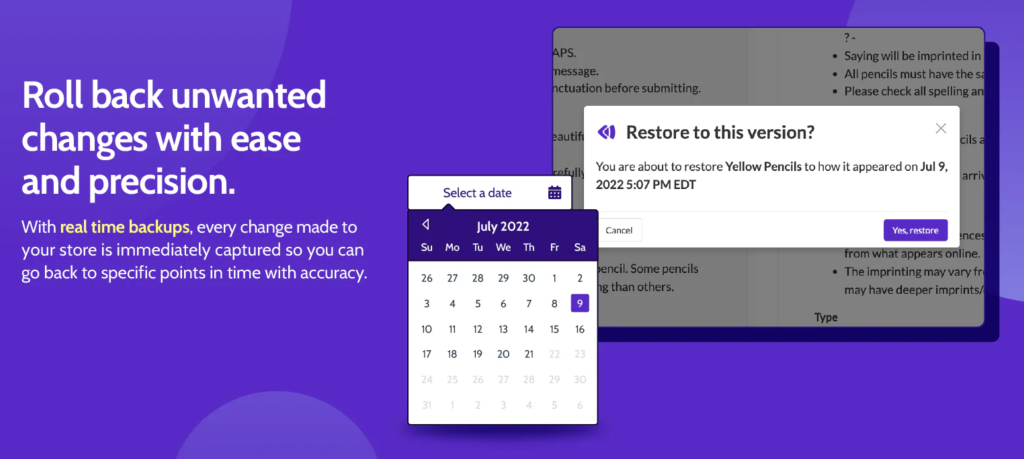
Rewind Backups is one of the most popular Shopify backup apps. It offers automatic, daily backups for your store, making it incredibly easy to restore lost data, including products, themes, orders, and customer information. If anything goes wrong—like an accidental deletion or a hack—Rewind allows you to roll back to any previous state in just a few clicks.
Key Features:
- Daily, automated backups.
- Easy restoration process for all store data.
- Backup of themes, products, orders, and more.
- Store activity log to track what changes have been made.
Why it’s a good choice: Rewind offers a comprehensive and hands-off backup solution, ensuring that your store data is continuously protected.

Rewind helps you take daily backups of your Shopify store. Never miss products, blog posts, orders, themes, and custom elements you create. Ever
2. BackupMaster
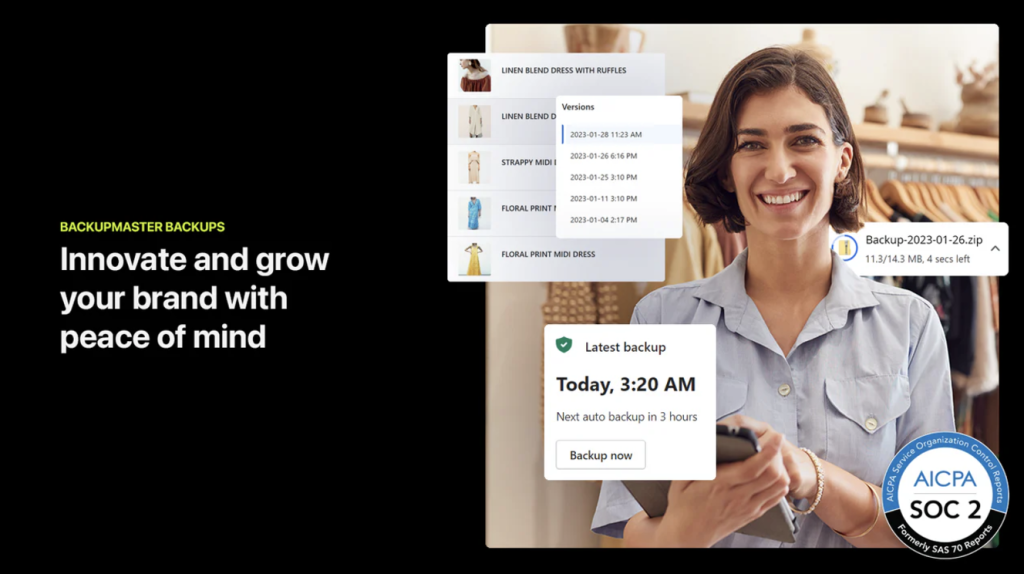
BackupMaster is another reliable Shopify backup app that offers automated backups for themes, products, collections, and pages. It also provides an option to manually backup your store data, which can be useful before making major updates or changes to your site.
Key Features:
- One-click backup and restoration.
- Backup of themes, product listings, images, and collections.
- Option to restore from a specific backup version.
- Backup logs to track all changes.
Why it’s a good choice: BackupMaster offers flexibility and gives store owners the option to manually create backups when needed.

Rewind helps you take daily backups of your Shopify store. Never miss products, blog posts, orders, themes, and custom elements you create. Ever
[et_bloom_inline optin_id=”optin_1″]
3. Tiny: Backups & Restore
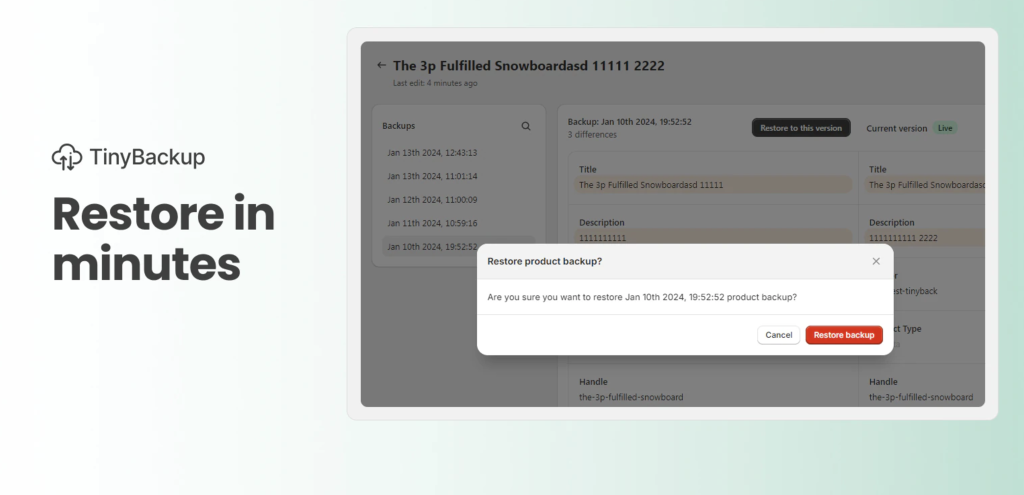
Tiny Backups offers comprehensive backup solutions for Shopify stores. It automatically backs up key parts of your store, including orders, products, customers, and settings. You can also perform manual backups for specific sections, offering flexibility when needed.
Key Features:
- Automated backups with customizable schedules.
- Backup of store data, products, themes, and customer information.
- Manual backup option for individual sections.
- Quick restore function.
Why it’s a good choice: Tiny Backups offers simple, no-fuss backups and restores, making it ideal for store owners who want a hassle-free solution.

Easily secure your vital store data. Backup products, collections, and more. Swiftly restore in emergencies. Daily backups enhance security, covering most of the store.
4. WD Backups

WD Backups is designed to make backups easy for Shopify store owners. This app supports backups of themes, settings, products, orders, and customer data. What sets WD Backups apart is its simplicity and ease of use.
You can schedule backups in advance, and the restore process is as simple as clicking a button.
Key Features:
- Automatic and manual backups.
- Backup of themes, apps, settings, products, and customer data.
- Simple, intuitive interface.
- 1-click restore feature.
Why it’s a good choice: For store owners looking for a straightforward, user-friendly backup app, WD Backups fits the bill.

Schedule daily auto backups for your theme, products, pages, collections, customers, orders, and more. Quick restoration anytime you need in just minutes.
5. Rocket Backups: Undo & Recover
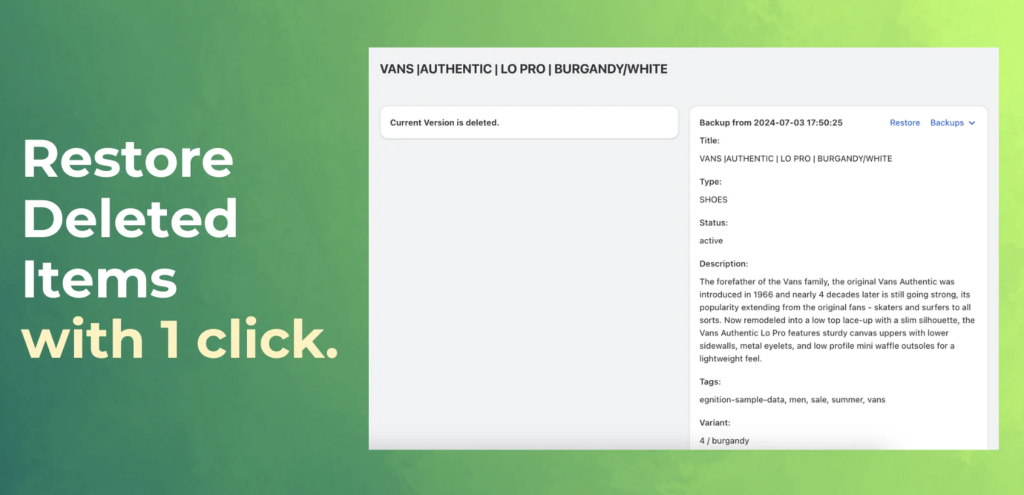
Rocket Backups offers a cloud-based backup solution for Shopify stores. This app allows you to back up data to the cloud, making it easy to restore when needed. It provides real-time backup of all Shopify store data, ensuring that any changes made to your store are saved and accessible.
Key Features:
- Real-time backup and cloud storage.
- Automated backups of store data, products, orders, and customer details.
- Easy one-click restores.
- Supports exporting backups to CSV or Excel.
Why it’s a good choice: Rocket Backups offers cloud storage for your backups, which means you can access your data from anywhere, at any time.

Backup products, collections, media, blog posts, pages and themes. Back up every change on your site in real time. Restore any item to a point-in-time state with just one click.
6. Shopify’s Built-In Export Feature: Free & Manual Shopify Store Backup Solutions
While Shopify doesn’t provide a fully automated backup solution, you can use the Shopify Admin’s built-in export feature to manually back up some important aspects of your store, such as products, customer data, and orders.
These backups are not as comprehensive as a third-party app, but they can be useful for keeping your store data backed up on a regular basis.
Using Shopify’s Export feature, you can manually export data and save it. Recover if you need to.
Alice Le of Litextesion has a handy guide on how to export data without any glitches.
Key Features:
- Export product data, customer information, and orders as CSV files.
- No need for third-party apps.
- Great for manual backups of critical store data.
Why it’s a good choice: Shopify’s native export function is a free, built-in way to back up key store data, although it’s not as comprehensive as dedicated backup app are when it comes to hassle-free Shopify store backup solutions.
While Shopify does a great job of maintaining uptime and security, store owners need to take additional steps to protect their businesses from unforeseen issues.
Whether you’re facing data loss, a hacked store, or the aftermath of a failed app integration, having a backup strategy along with the right choice of Shopify store backup solutions in place can save you time and money.
Using any of the apps and solutions listed above will help you ensure your Shopify store remains secure and easily recoverable. Don’t wait until it’s too late—start backing up with the right choice of Shopify Store backup solutions today!

Shopify makes it incredibly easy to sell your products (physical and digital), along with Shopify tools such as Shopify Forms and thousands of apps. Start your free trial now 👇