If you are trying to figure out how to bulk update meta descriptions for blog posts (also pages) to help improve your rankings, refresh older blog posts, and to help boost the CTR of your search impressions, you are already well-ahead of the pack.
Most businesses just don’t care enough. Yet, refreshing older posts is that proverbial low-hanging fruit to help catapult your blog and keep your search visibility alive.
While you are at it, ensure that you have the right blogging strategy, that you commit to a publishing velocity, and also learn the basics of why you are blogging, formatting blog posts, create Calls to Action snippets, and more.
Bulk Update Meta Descriptions: The Why
Take your average Google Search Console report. On the left tab, under performance, click on search results.
On the same page, scroll down to see your “page wise” performance. You’ll see the queries your pages or blog posts are ranking for, the number of impressions your website pages or blog posts showed up for, and the number of clicks.
See the sample above? Each of those impression numbers are the number of times my website or blog showed up for the respective keywords that were typed in.
What do you make of those clicks? Horrible. Zero to a couple of clicks doesn’t do me any good at all.
The larger part of the work involved is as follows:
- Refresh old blog posts — edit, add new content, remove old (irrelevant content), check for broken links, update existing links, and more.
- As a part of refreshing older blog posts, you can also add new links to relatively new blog posts (more recently published)
- The primary reason why your clicks (or CTR — Click through rate) suffers on search is because your titles and meta descriptions aren’t compelling enough.
Bulk Update Meta Descriptions: The Problem
But there are hundreds of blog posts on my blog, with just as many meta descriptions. There could be several URLs (and corresponding pages or blog posts that you’d need to update. How do you do that without losing your sanity?
This blog post is all about changing that, with much less time spent.
We’ll focus on trying to Bulk Update meta descriptions with Yoast SEO Plugin (because that’s what I use):
If you use Yoast SEO, you have a tool for bulk updates. Here are the steps you need to take to spend some time each week (or when you can) to update meta descriptions in Bulk with Yoast.
Find the Yoast SEO Plugin Bulk Editor
Go to your WordPress dashboard. If you use the Yoast SEO plugin, you’ll find it on the left-hand WP management tab. Click on tools > Look for Bulk Editor.
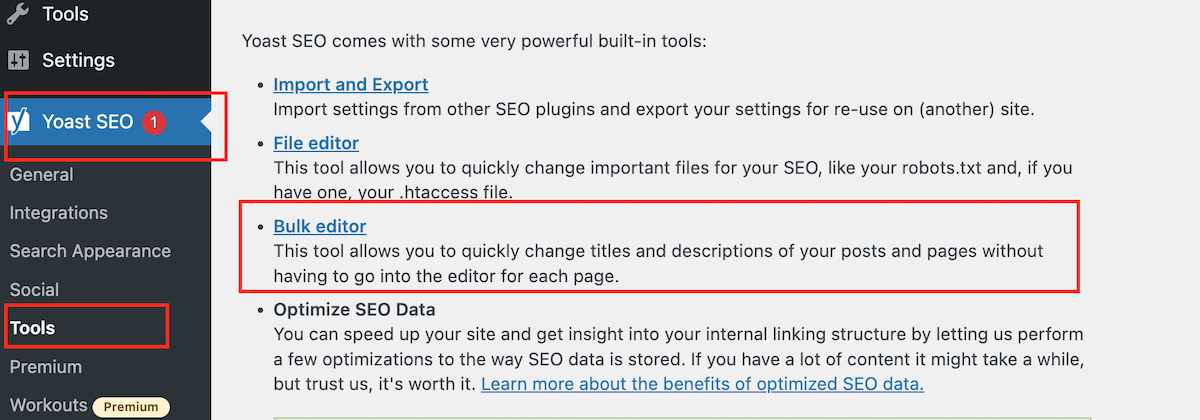
Bulk Update Meta Descriptions For Blog Posts
Click on Bulk Editor and you’ll see the following screen.
If you want to update titles (this won’t change the links), click on Titles.
If you want to update descriptions (meta descriptions), click on Descriptions.
You’ll see the following screen, with a list of your blog posts that you want to add new meta descriptions for (while showing you the existing meta descriptions).
Type in your new and updated meta descriptions for each blog post (as many as you can) and save. You can also type in new meta descriptions for several blog posts at once and click “save all“.
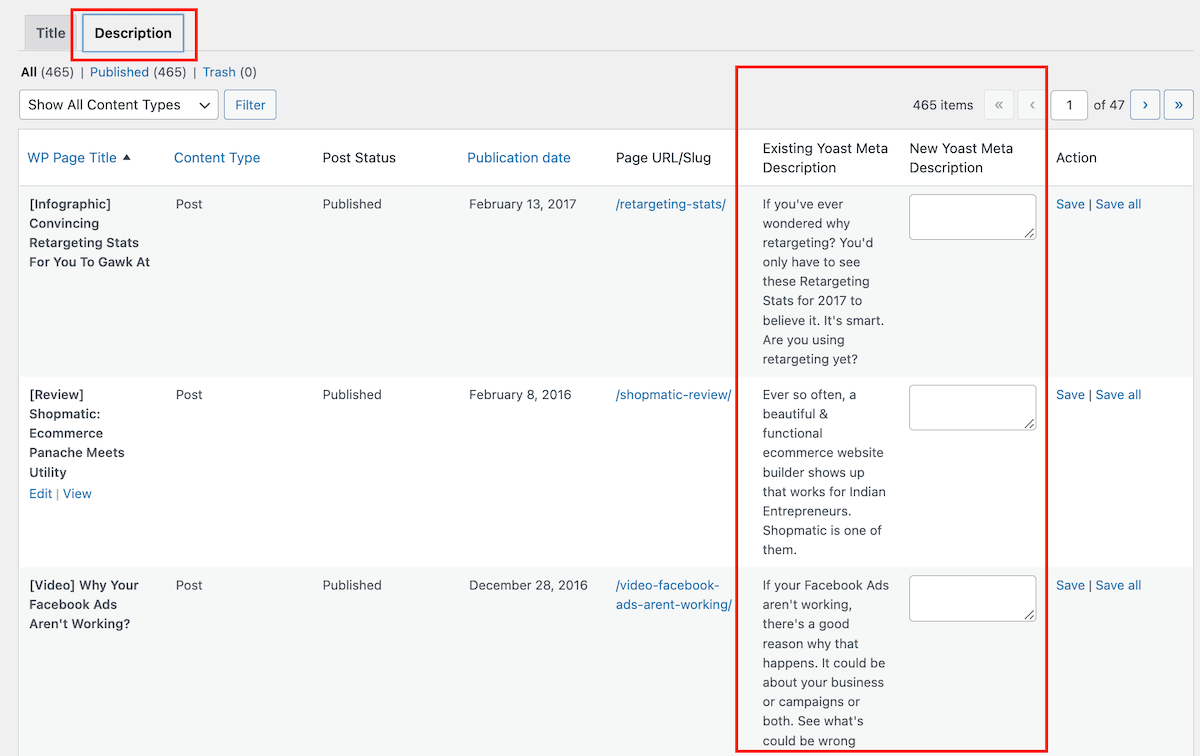
Stick To Basics, But experiment
It’s best practice to use your primary keyword in the meta description. So be it.
The whole point of this exercise (never ends) is to try to use meta descriptions that make people click when your pages or posts show up on search results.
Get creative around that keyword. Don’t be afraid to experiment.
Try out new ways to say what you want to say (much like you experiment with Google Ads) — these meta descriptions show up underneath titles on search results.
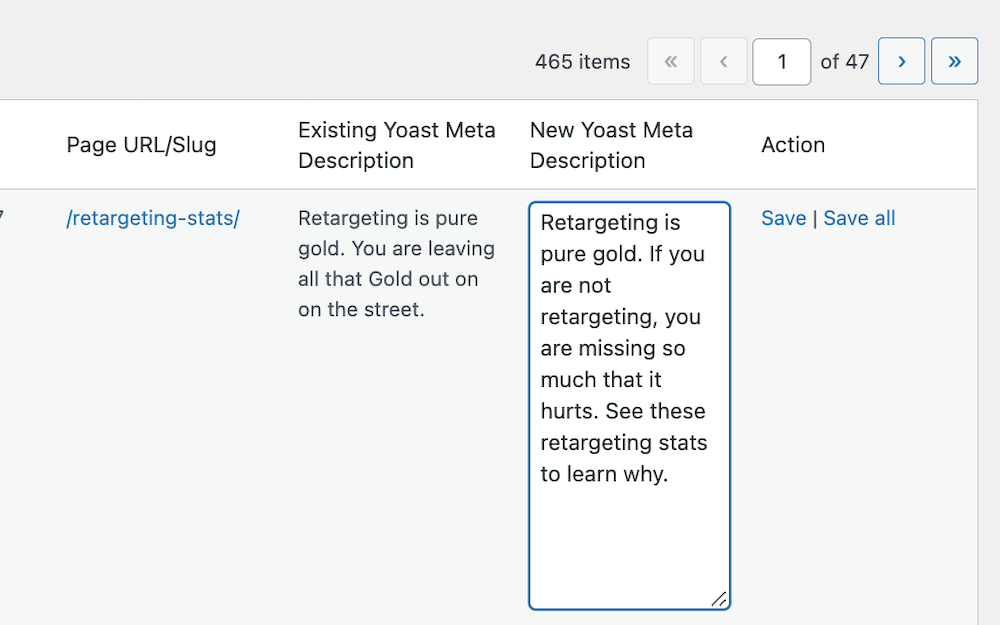
How often do you update your meta descriptions? Do you think using Yoast SEO plugin to bulk update meta descriptions helps save you time?
Tell me more about it by following me on Twitter. Or on my personal LinkedIn account, or on the fetchprofits academy LinkedIn page.

