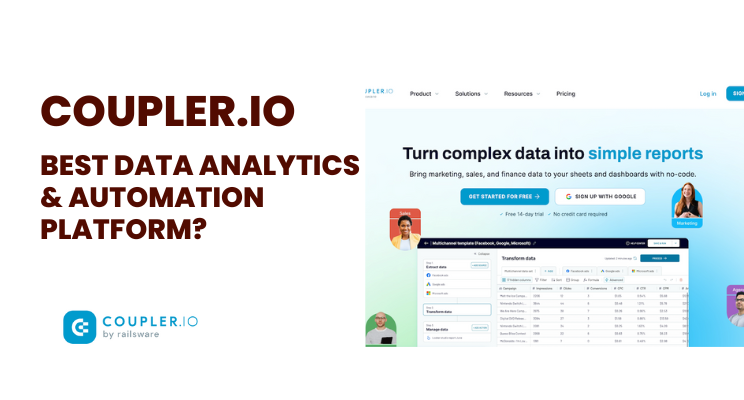Delve into this Coupler.io review to figure out what the leading data automation, data analytics, and data reporting platform can do for your business, whether coupler.io is the best for your use cases, see example dashboards, and more.
Google partnered with Econsultancy and identified what top businesses and marketers are doing to tap into
“Use first-party data to forge stronger connection to consumers.
Apply estimates or proxies to link real-time metrics with outcomes.
Dedicate time and budget to strategic experimentation.”
Budgets are limited. Time is crucial. It’s understandably hard to bring in first-party data (from multiple sources) in a way that helps you visualize data and make decisions that help you grow.
What do you do?
Use coupler.io, that’s what.
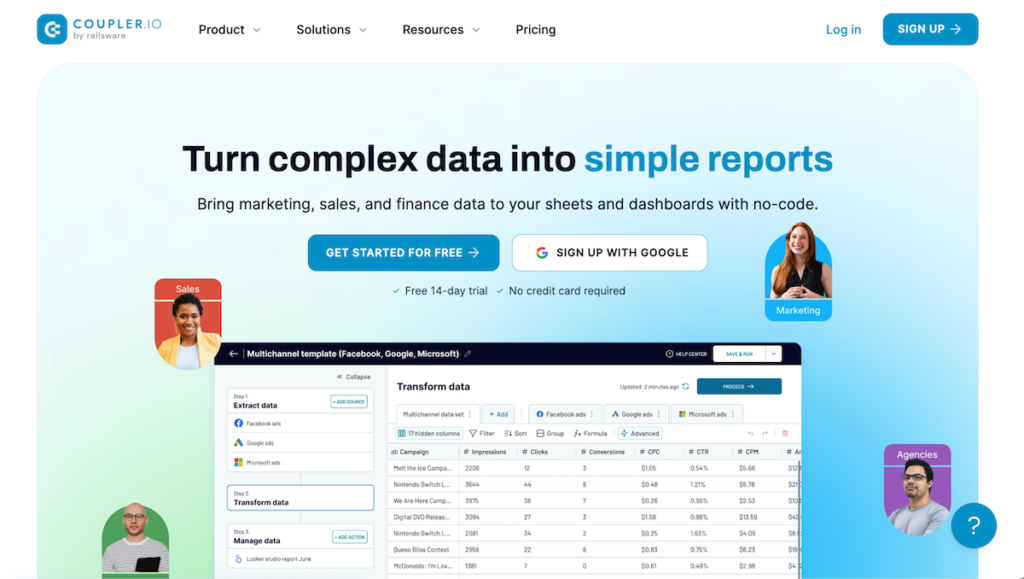
Coupler.io Review: What Is It? What Do You Get?
Before we deep dive into coupler.io review and peek under the hood, a little word on data, analytics, and reporting.
Why is Reporting Important for Marketing?
Data-driven marketing takes human emotions, pre-conceived notions and opinions out of the window to make way for an almost scientific approach to the “art” of marketing. Reporting, analytics, and marketing dashboards help you visualize data.

Leading marketers are 72% more likely (than others) to invest in quality and/or volume improvements of the first party data they capture.
The pre-requisite for this is that marketers and businesses must collect data.
Collecting, organizing, segmenting, and visualizing marketing data, for instance, clearly tells you:
- Where you get traffic from?
- How you generate leads?
- Which marketing channels are working best for your business?
- The exact paid ad sources that provide you with the best returns on dollars spent, and more.
- Return on Investments across channels that you spend effort, cash, and time on.
- Clear paths that your customers take before they commit to spend money.
- Glean rich data from attribution, insights from data, and drive data-driven decisions for your business.
That’s how the best marketers and businesses handle their digital marketing efforts together with rich data insights, analytics, and tracking.
What Is Coupler.io?
Coupler.io is a simple and intuitive, beginner-friendly data automation and reporting platform that empowers organizations to gain the most from their data.
It allows you to easily gather, blend, transform and analyze data from various sources to see the holistic picture of your business and stay ahead of the curve.
- Save hours of your time (up to 70%) on data analytics by exporting and blending data from business applications to data warehouses, data visualization tools, or spreadsheets. Enjoy 500+ available integrations!
- Transform your data before sending it to the destination of your choice. Blend data via Union and Join modes, manage columns, filter your data, and add formula-based columns right within the Coupler.io interface. Organize, clean and prepare your data in a breeze.
- Access data that is always up to date by automating data refreshes on a schedule of
- your choice (as often as every 15 minutes).
- Visualize your data quickly and easily track your business metrics by using pre-built dashboard templates, or export raw data to any destination for custom analytics.
- Automate repetitive processes using webhooks and eliminate the amount of manual work and human error.

Join 1,000,000 happy users and accelerate growth with data-driven decisions. Try Coupler.io at no cost for 14 days (no credit card required)
Try Coupler.io For FreeYou don’t have to be a data engineer to use Coupler.io as our no-code software is super easy to use. Also, we offer help & guidance every step of the way.
- Insane value for money
- Coupler.io offers a plan for every business, no hidden fees. The coupler.io pricing allows you to scale as you grow.
- Outstanding support
Customer satisfaction score is 95% saying a lot about Coupler.io’s professional human support.
Although the lower-tired plans mainly get access to knowledge base and email support, the Coupler.io team does everything it can to help you solve any issue or answer any question to make your journey with Coupler.io as smooth as possible.
Benefits of Coupler.io, In a Nutshell
- Make data-driven decisions / data analytics easier ( all-in-one no code platform with easy interface and data transformation capabilities, allows to easily gather, blend, transform, understand and automate data)
- Save time on analytics and reporting – up to 70% time saved on reporting.
- Get more insights from data faster – Getting analysis-ready data 2X faster
- Visualize data in minutes. Thanks to the plug-and-play dashboard templates and direct integrations to various data destination, visualizing your data is a fast and smooth process powered by reliable automation
- See the whole picture of your business. Coupler.io is a single place to collect and prepare data from different applications
- Clear the noise in your data using Preview & Transform module (manage and add columns, filter data and perform calculations)

Join 1,000,000 happy users and accelerate growth with data-driven decisions. Try Coupler.io at no cost for 14 days (no credit card required)
Try Coupler.io For FreeCoupler.io Marketing Dashboard Templates (& How they Help)
Chances are that pulling out all stops (and painting the town red) with comprehensive, holistic, and complete digital marketing efforts.
Coupler.io provides easy-to-use dashboards and templates. Select the report that fits your needs and visualize your Marketing, Sales, Social Media, or general data in minutes by using several of the ready-to-use dashboards and templates available for various channels you use for marketing.
A few of those useful marketing dashboard templates are as below:
Google Ads Dashboard
Runing Google Ads? The Google Ads Dashboard template from coupler.io allows you to:
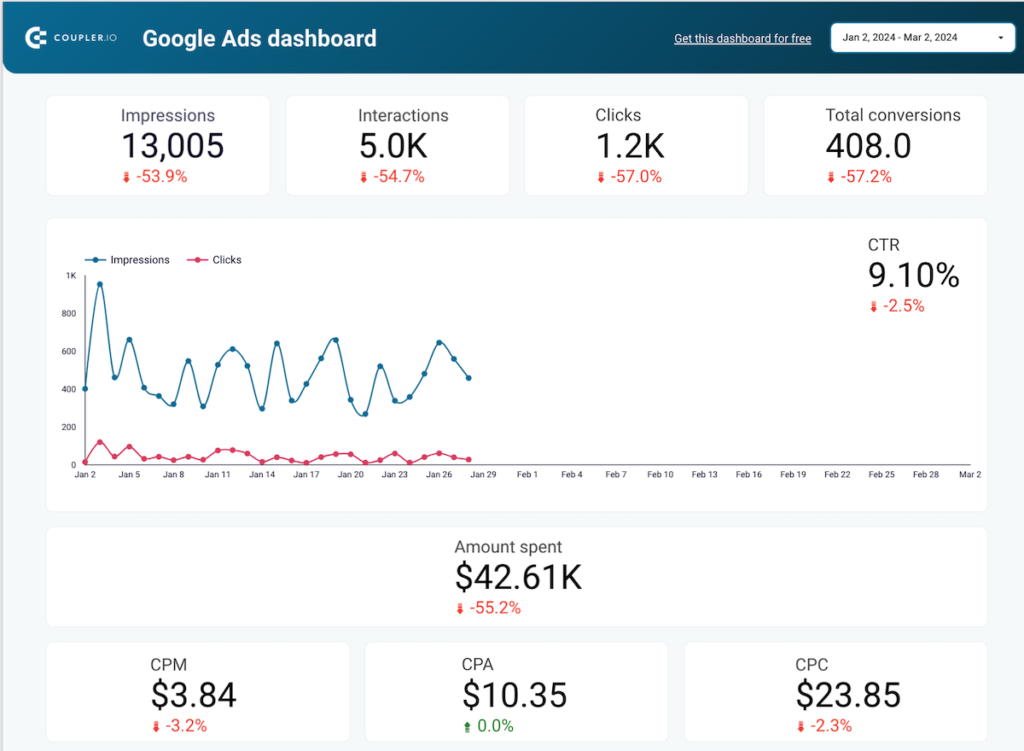
- Get a hawk’s eye view of your Google Ad campaign metrics — for each defined period of time — to derive insights on the progress you are making towards your goals. Impressions, clicks, ad interactions, CTR (Click-through Rate), and conversions? You get them all.
- Monitor your spends across campaign cost categories — for various ad sets — such as CPM (Cost Per Thousand Impressions), CPC (Cost Per Click), and CPA (Cost per action)
- Conversions are the moment of truth. Conversion rate is everything — the real score, if there is ever one. Understand your Google Ads performance with metrics such as Conversion Rate, cost per conversion, average value per conversion, total number of conversions, and more.
- Get detailed insights into campaign performance in a single dataset view to get the complete picture, across all your campaigns.
Facebook Ads Dashboard
If you want to make Facebook Ads work for you, navigating Facebook (Meta) itself is a nightmare (ask me, I know). Thankfully, Coupler.io provides you with a ready-to-go Facebook Ads dashboard template designed in Looker Studio and powered by Coupler.io integration to Facebook Ads.

- Understand what ad assets are driving maximum conversions, according to goals you set.
- Monitor your campaign’s performance and take steps to cotinuously optimize your ads, adsets, connecting landing pages, and aim for better conversions.
- Drill down into each campaign’s performancde — be it Facebook regular campaigns or Facebook Lead Campaigns — and analyze on a campaign level and optimize your marketing efforts.
- Impressions, CPM (cost per thousand Impressions), CPA (Cost per action), Actions, Action rate, and more — data you need, at your finger tips.
Connect the dashboard to your Facebook Ads account, and get fresh data from your Facebook Ads account according to how you set up the desired refresh frequency (up to every 15 minutes).
LinkedIn Ads Dashboard
If you don’t do it right, LinkedIn ads can be expensive.
Do it right — coupled with the appropriate insights and data you need to make the right decisions — and LinkedIn ads are worth their virtual weight in gold.
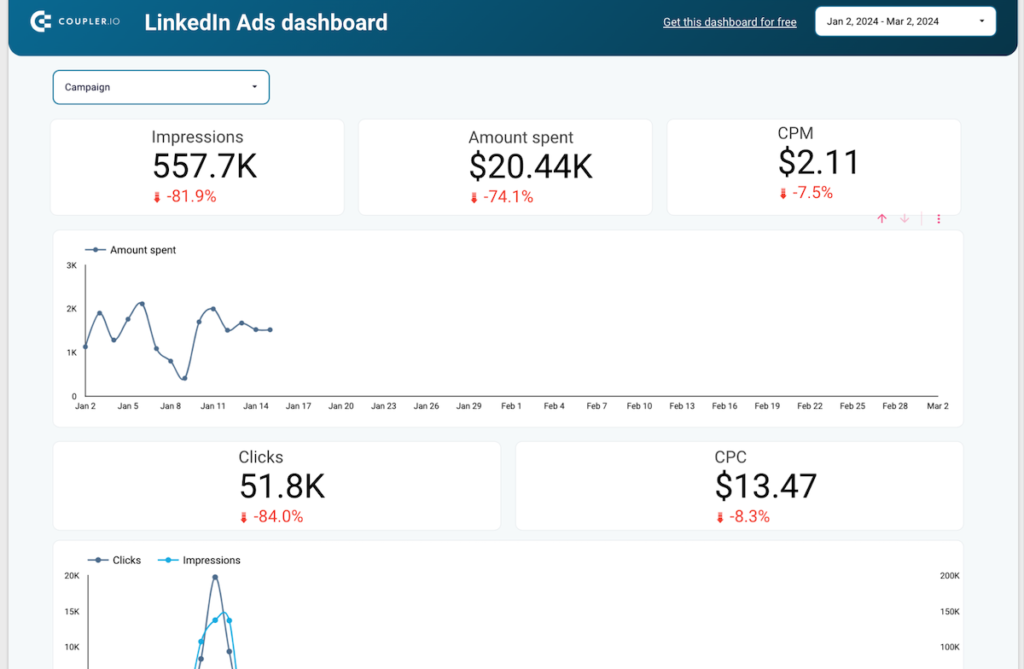
YouTube Dashboard
Video is raw power. When people need answers, and there’s a video that answers the burning questions they have, it’s that video they’ll click on and watch.
If you’ve already taken the leap into video creation and distribution (unlike me who’s still struggling), your YouTube channel is the first order of business (apart from dedicated videos on your website, on knowledge bases like Descript does, or elsewhere).
Coming back to YouTube, you can use an exclusive YouTube dashboard to keep an eye on numbers that matter — with refreshed data fed from your YouTube channel, right into your YouTube Dashboard by Coupler.io
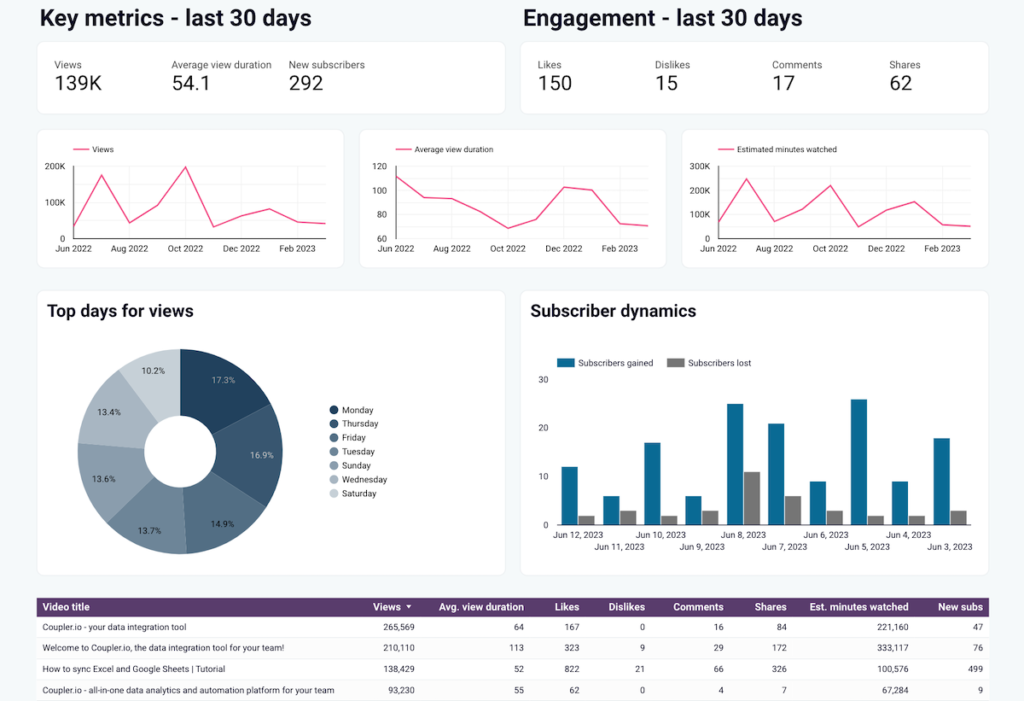
Keep track of:
- Top days for views
- Subscriber dynamics (and subscriptions over time)
- Reach, audiences
- Engagement (like comments, likes, and shares)
- Title-wise detail on each video you upload

Join 1,000,000 happy users and accelerate growth with data-driven decisions. Try Coupler.io at no cost for 14 days (no credit card required)
Try Coupler.io For FreeSEO Dashboard for Google Search Console
Search results are paramount for your business. Granted that the big boys are ruining the party for us small businesses, creators, bloggers, and publications.
It’s also true that SEO is overrated and business owners have “wrong” expectations from SEO. Regardless, it’s still powerful. You can’t miss it even if you wanted to.
Logging into Google Search Console to make sense of it, trying to keep track of GSC + Google Analytics 4 — all of this is a little too much to ask when you have a business to run.
Make it easier by pulling in your Google Search Console Data into the SEO Dashboard by Coupler.io.
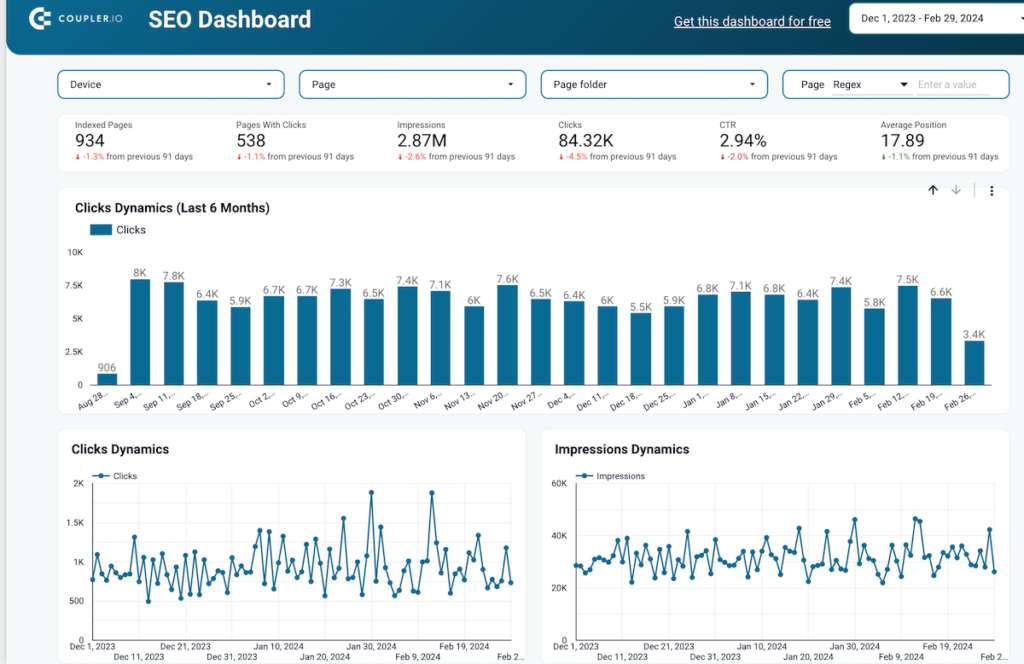
Get search data for your website properties such as:
- Click dynamics, impression dynamics
- Top 10 pages by impressions and/or clicks
- Best and worst performing content (over pre-defined periods of time)
- CTR (Click-through rate), clicks, and performance by device
- Average positions on SERPs for your pages
There’s also a dedicated SEO dashboard for Microsoft Power BI (if that’s your thing).
PPC Dashboard (multi-channel)
For brands investing in online paid advertisements across platforms, it’s impossible to keep track of platform-specific metrics, KPIs, results, and performance nitty-gritty.
Make it easier for yourself with a multi-channel PPC dashboard that pulls in data from across paid channels into a singular dashboard for PPC for multiple channels by Coupler.io
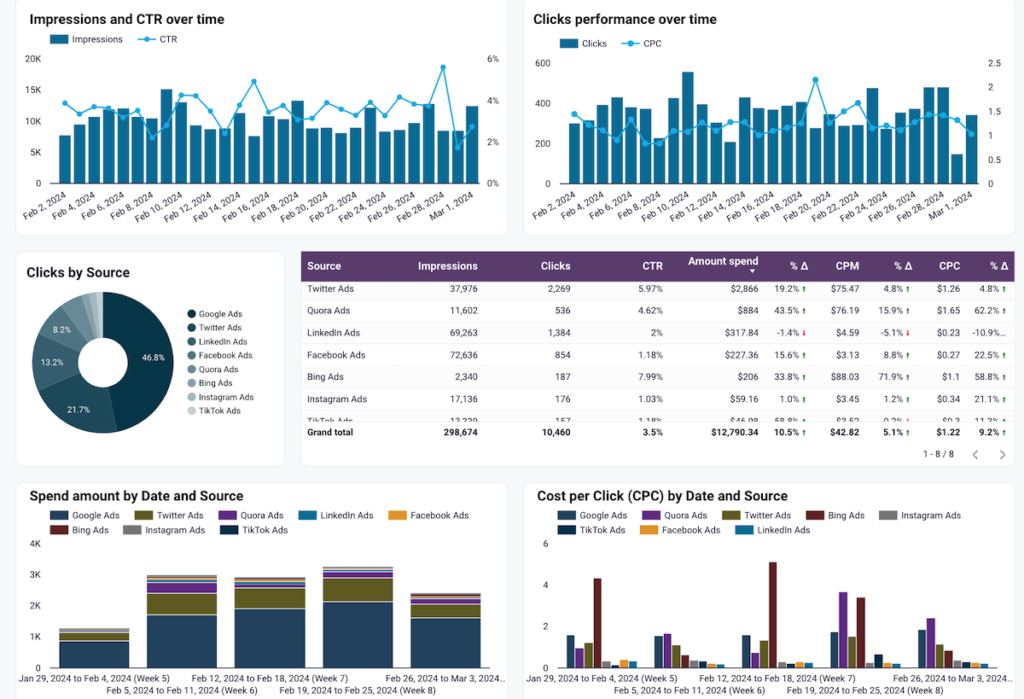
Using a singular dashboard for PPC, you can:
- Retrive critical data from all chosen traffic sources to view from one dashboard.
- Keep tab on spend amount, CPC (cost per click), conversions, clicks, impressions, CPM (Cost per thousand impressions), and more.
- Save countless hours of switching between accounts by having a one-stop-shop showing the state of all channels in one place.
- See which traffic source works best for you. Understand the efficiency of each channel by different metrics to optimize your advertising efforts and contribution.
Shopify Dashboard For eCommerce
Shopify analytics is already awesome. How about making it more awesome by drawing in the data you need for your eCommerce store without even having to log into Shopify?
Shopify Dashboard for eCommerce by Coupler.io helps you with just that.
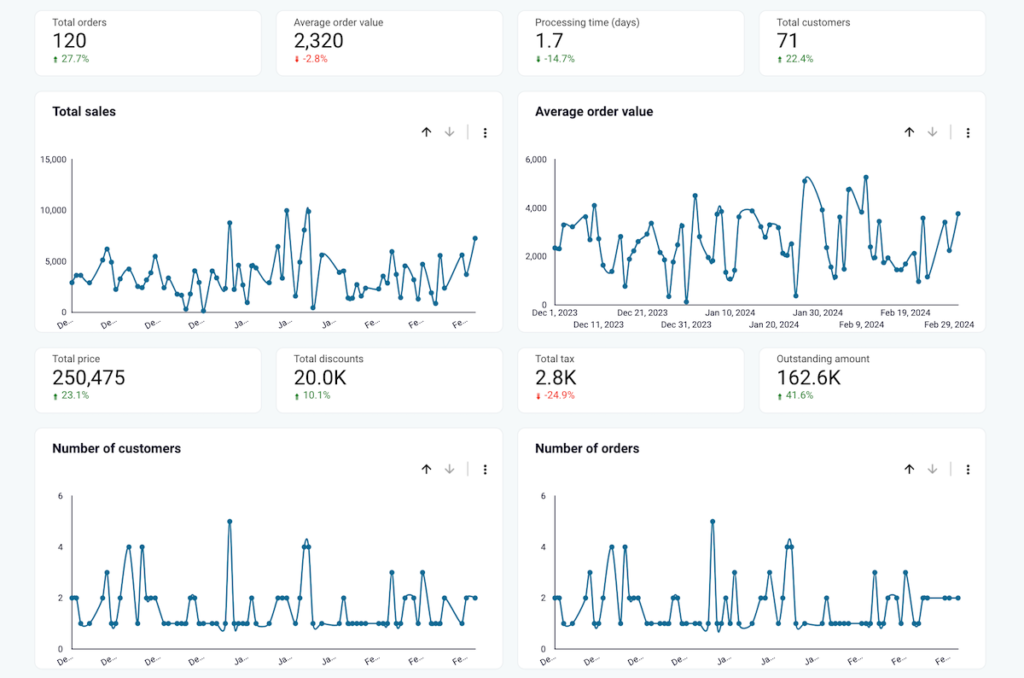
- Take a quick glance at total orders, average order value, total customers, average processing time for orders, and more.
- Find out total sales, average ticket size of orders, and total tax to be paid.
- Keep track of sales, sales by source, sales by country, and more.
- Know all the countries you are shipping to
- Get a complete list of orders with payment status, shipping status, tax paid, and outstanding amount (receivables).
There are several other dashboard templates that you can use such as a Calendly event dashboard, Sales KPI dashboard by Pipedrive, Salesforce Dashboard template, revenue dashboard for Quickbooks, and more.
See all the dashboard templates and examples.

Join 1,000,000 happy users and accelerate growth with data-driven decisions. Try Coupler.io at no cost for 14 days (no credit card required)
Try Coupler.io For FreeIntegrations & Data Destinations/Sources By Coupler.io
Coupler.io integrates with more than 500+ different apps, on top of some popular and “almost always used” power integrations (below). Some integrations are part of the “core” category and others are “early access”.
COupler.io Integrations range from CRM systems to social media; project management to sales; time tracking to finance & accounting.
Looker Studio Integration
Looker Studio (erstwhile Google Data Studio) is one of the most powerful toolsets available for data-driven businesses. Combined with their other powerful tools such as Google Ads, Google Search Console, and Google Analytics 4 — a stitch in time serves 9 marketing teams? [Never mind]
Google Sheets Integration
Google Sheets is a hot favourite for businesses and marketers. It’s a widely-used spreadsheet tool, and its integration with Coupler.io enhances its capabilities for data management, analysis, and reporting (into a tool that you almost always use and love).
Microsoft Excel Integrations
Microsoft Excel remains a staple in data analysis, and Coupler.io integration enhances its functionality by providing seamless data connections.
Google BigQuery Integrations
Google BigQuery is a powerful data warehouse, and its integration with Coupler.io strengthens its capabilities for handling large datasets.
Power BI Integrations
Power BI is a popular business intelligence tool, and Coupler.io integration brings additional versatility to data visualization and reporting.
Other Sources
Achieve tangible benefits by pulling in refreshing data automatically into apps and tools of your choice — integrating Looker Studio, Google Sheets, Microsoft Excel, Google BigQuery, and Power BI with Coupler.io.
Underscoring the importance of data-driven decision-making and the role that Coupler.io plays in optimizing data workflows across various platforms, the story is not over yet.
On top of the popularly used integrations, data sources, and data destinations above, Coupler.io allows you to work with at least 50+ apps.
Some of those apps are:
- Shopify
- Zoho CRM
- HubSpot
- WooCommerce
- ActiveCampaign
- Facebook Ads
- Google Ads
- Google Analytics 4
- Google Search Console
- Facebook Page Insights
- Instagram Insights
- Instagram Ads
- LinkedIn Ads
- Pinterest Ads
- Snapchat Ads
- Klaviyo
- Quora Ads
- Stripe
- X (Twitter) Ads
..and many others. More will be added.
Take a look at the complete list of sources for Coupler.io
Coupler.io Pricing
Couple.io is an affordable data automation and data analytics platform striving to make data analytics easier for your business and to help visualize data in minutes.
Given other alternatives to coupler.io such as Databox and Supermetrics, how does coupler.io pricing stack up?
To begin with, you can absolutely start using Coupler.io for free.
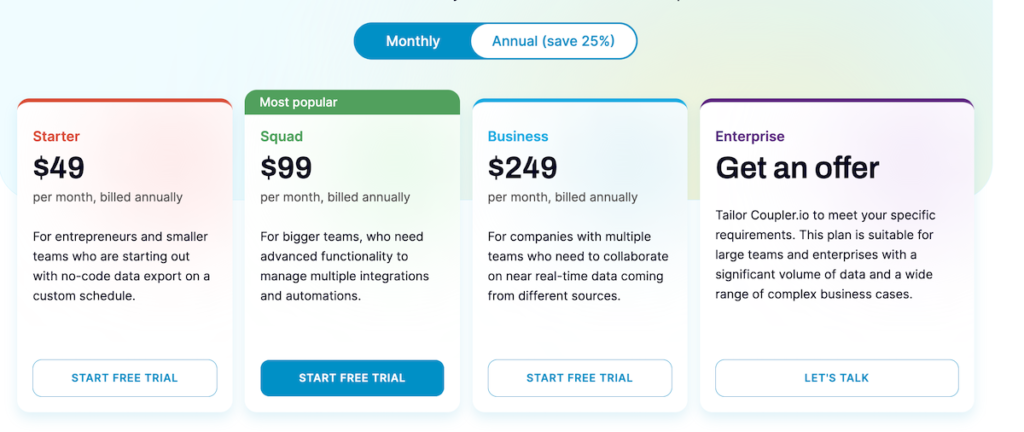
If and when you want to upgrade, there are four different coupler.io pricing plans depending on:
- User count
- Number of destination sources (or “Importers” as coupler.io calls them)
- Runs (one-time activity of moving or exporting data from sources to destinations)
- Import size (number of rows to expect while moving data from source to destination)
- Automated schedules
- Data reviews and transforms
- Guided onboarding and
- Support
Coupler now also has a free-forever plan. Yes, it comes with certain limitations but it’s a great way to try out the analytics software without risk
Here’s what the Free plan includes:
- 1 user per account
- 100 importer executions (runs) month
- 1000 rows as a maximum data size per run
- Automatic data refresh frequency starting with the daily option
Free plan limitations:
- One active integration per billing period
- Customer Support is not included. Access to the Knowledge base only.
- Webhooks feature is not included.
Extra Coupler.io Goodies and Add-ons
All coupler.io plans comes with a few exciting add-ons such as a Google Sheets add-on, for instance. Regardless of the plan you are on, you can use the “Data JOIN” feature which helps you place datasets from various sources side by side based on a common key. Or, you can use the “Data UNION” feature that lets you add and stack data elements — one on top of the other.
Take advantage of unlimited data destinations, ready-made free templates and dashboards to unlock instant insights from your data.
Coupler.io also has several premium services to help you save time. Data expert service, for instance, lets you build custom dashboard or get help setting up data analytics from scratch.
Looking for custom integrations and custom dashboards? Coupler.io has that covered too.
Your Own Coupler.io Reviews & Inputs: Add Your Own Stories?
Have you used coupler.io yet? Do you bet on the power of visualization, KPI metrics, reporting, analytics, tracking, and data visualization? How do you use marketing dashboards for your business?
Do you have any stories to share? Tell me all about them.

Join 1,000,000 happy users and accelerate growth with data-driven decisions. Try Coupler.io at no cost for 14 days (no credit card required)
Try Coupler.io For Free