Facebook Video ads are literally hot, as I write this.
In the rushing stream of static ads (most static images and text) a wee bit of a movement or action within an ad has the chance of standing out in a typical news feed scroll comparatively.
If you do it right, Facebook video ads can bring in results for you for a measly eCPC of just about $0.18 with more than 500 million Facebook users watching video everyday. That’s over 100 million hours of views per day.
You can understand why Facebook is obsessed with video what with its insistence on surfacing Facebook live videos and Facebook videos right to the top (if only you produce them).
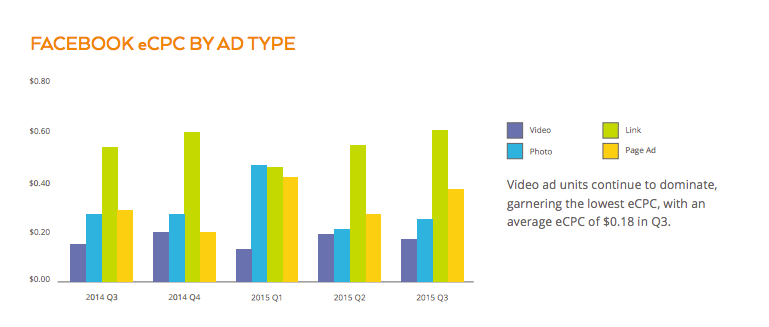
If you are launching Facebook ad campaigns, using video ads for Facebook is a no-brainer.
Hey, but I don’t have big hollywood budgets and roving teams with tripods and cameras to do videos for my small business, all right? Take it easy.
Sure, let’s take it easy.
While there are video creation tools that you could use to create regular videos (for Youtube, For your online courses, or for creating videos as lead magnets), here are some specific Facebook video ad creating tools you could use right away:
Facebook’s In-built Slideshow Tool
If you could pull yourself up to do a Facebook Carousel ad, you have everything you need to create a short and snappy video instead of using Images laid out in a carousel.
While creating your campaigns, Facebook gives you an option to create a “video/slideshow” right inside the campaign manager. Instead of choosing to go ahead with your carousel format, pick the video /slideshow option, bring in your images together, and Facebook automatically creates a slideshow that plays like video.
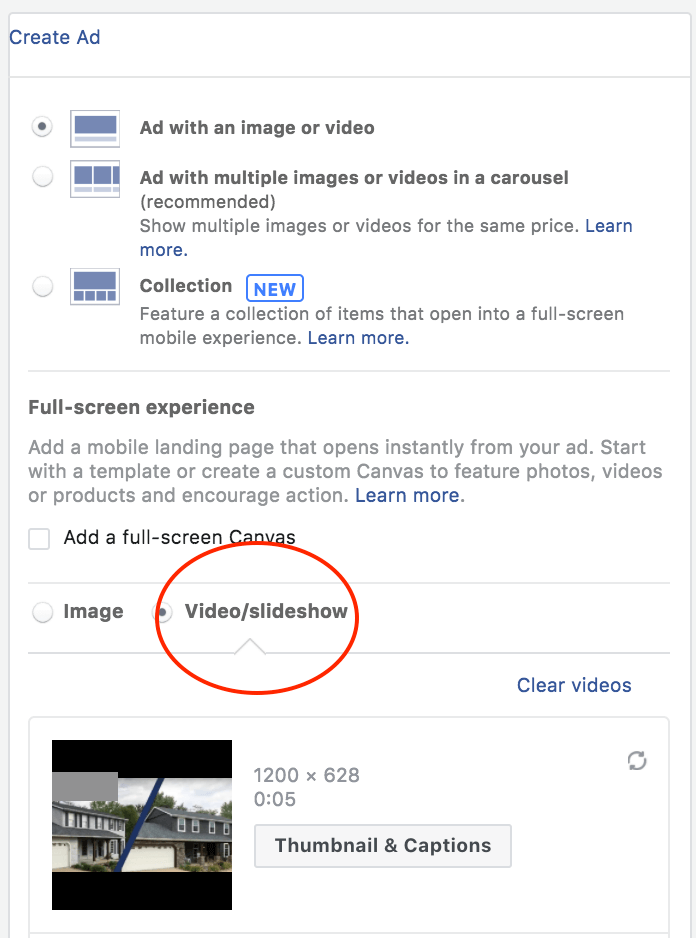
When you are done, this is how your ad will look like:
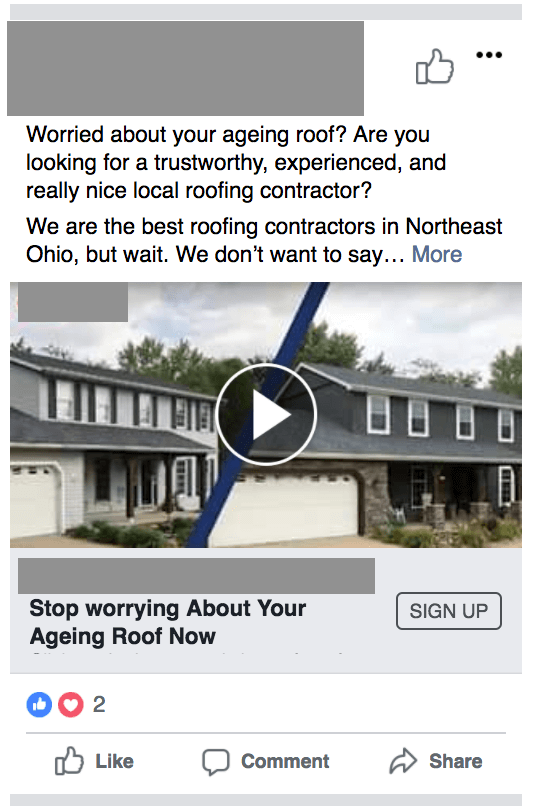
All that you’d need to get the Facebook Video Ad option going for you is to have 4-5 images (preferably in a sequence to tell a story), and Facebook automatically creates a video ad for you.
Awesome, right?
Visme
Visme is a comprehensive design platform that allows you to create plenty of graphics, ads, videos, presentations, video ads, regular ads, flyers, printables, and so much more.
Specifically, you can use Visme’s Facebook ad templates to quickly create video ads or ads based on animations or GIFs.
Take a look at some of those Facebook Ad templates.
Legend
Legend is a cool app (available on the Facebook for Business Suite of tools) that helps you create videos by just adding motion to the words and by using images you might already have.
Let’s say you bake pies and you have images of your ready-made pies already, all you have to do is to drop your image into the Legend app, add your copy (keep it simple and short), and choose the animation for your copy, choose the colors for your copy, and you are done.
Ripl
Ripl lets you turn your photos into videos, and it’s as simple as that. Pick several of your existing photos (you can add up to 8 photos to showcase your product or reveal a transformation, pick before and after photos, or show a path for customers to follow?).
Then, add some copy (add a CTA too, although it won’t be clickable directly), choose an animation from one of the many pre-existing simple designs, select a font (play around to get the best fit for your business). Finally, finish it off with your business logo.
Boomerang
It’s easy to grab attention with stop motion Facebook video ads, and you can easily do it with just a few images. If you have products to sell, you can use Boomerang to create instant videos that are full of action and attractive.
To use Boomerang, you’d have to put in a little work, of course.
- Decide what you are going to show in the video.
- Pick a location (natural light) and select a frame to use.
- Use a contact paper, a plain surface (white?), or a large & flat table to provide for a plain background for your stop motion videos.
- Set up a table tripod with your iPhone or Android phone to record short video clips.
- When you are ready, use the Boomerang App and tap on the white circle to shoot clips. Try shooting more clips from various angles.
- Let Boomerang do its magic.
VideoShop
The Videoshop app requires you to have videos of clips with you before you start. Plus, you’ll need your business logo (transparent background), of course.
Start by recording a clip (just like you’d record clips for Instagram) or add a new clip (you can also repurpose videos you have or merge multiple clips together — later, you can use the Tranx tool inside the app for smooth transitions).
You also have the option of cutting, trimming, and resizing videos (Square format works great). Plus, you have the option of adding a layer to bring in your logo.
Finally, add your copy and your high-action, Facebook video ad is ready to go.
Shakr
If you want even more options, Shakr is an awesome subscription service with thousands of Facebook Video ad templates and Instagram Video ad templates (various formats) available.
By using shakr, you do nothing except pick the format or the template you want to use, add your own assets (images and videos, and Shakr templates also specify exactly how many images and videos you’ll need to work with each template), add your copy to your ads, and you are good to go.
Canva Animations

Chances are that you’ve already heard of Canva and you might be using it for your social media visuals or even create Facebook Image ads. If you are, you are a rockstar.
Did you know that Canva Pro also allows you to create short animation clips with nothing but just the graphics you’ll create? It’s called Canva Animator and it’s only available for the paid Canva plan.
If you do have an account, you can easily create short animation videos with nothing more than text (or maybe images and text) and use those as your Facebook Video ads.
Crello Animated Designs
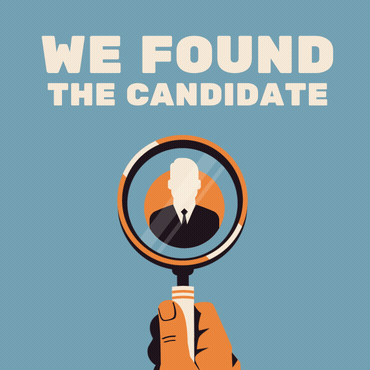
Crello is a fantastic alternative to Canva. Recently, Crello added their animated design feature that lets you create anything from simple gifs to complex, sequential animations that you could use as Facebook video ads or Instagram video ads (or both).
Read:
Facebook and video? Match made in heaven. Use it the right way
Am I missing any fantastic tools to create Facebook video ads here? Please let me know.


