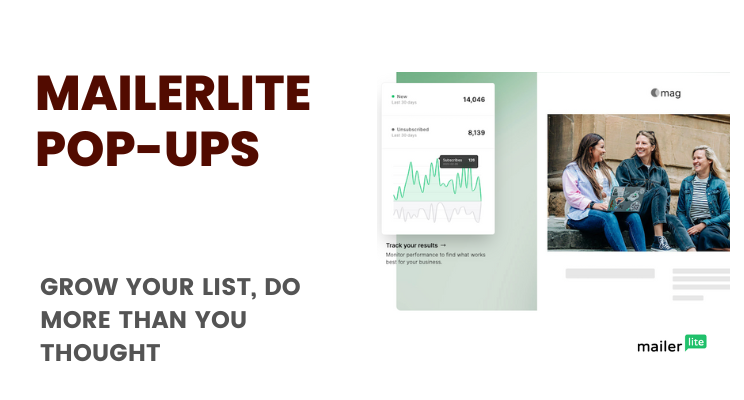MailerLite can do many things, and learning how to create popups with mailerLite is one of those things you should know about.
Popups are the ultimate gateway for potential visitors to get into your marketing system. Regardless of your opinions and thoughts about popups, these are lead generating systems that just work.
Yes, you can make them less intrusive. You can ensure that these popups are easy to dismiss. The only thing you can’t do is to ignore using them for yourself.
MailerLite not only manages to help you do email marketing but also lead generation elements, landing pages, forms, and popups. Of course, you can also sell digital products (just like you’d if you used Payhip, Podia, Thinkific, and others).
Here’s how to create Popups with MailerLite:
Login to MailerLite & Click on Forms
Get yourself a MailerLite account. If you already have an account, login to your MailerLite account.
On the left side panel, click on forms (this is where you have access to Popups within MailerLite along with Embeddable Forms and other lead generation elements)
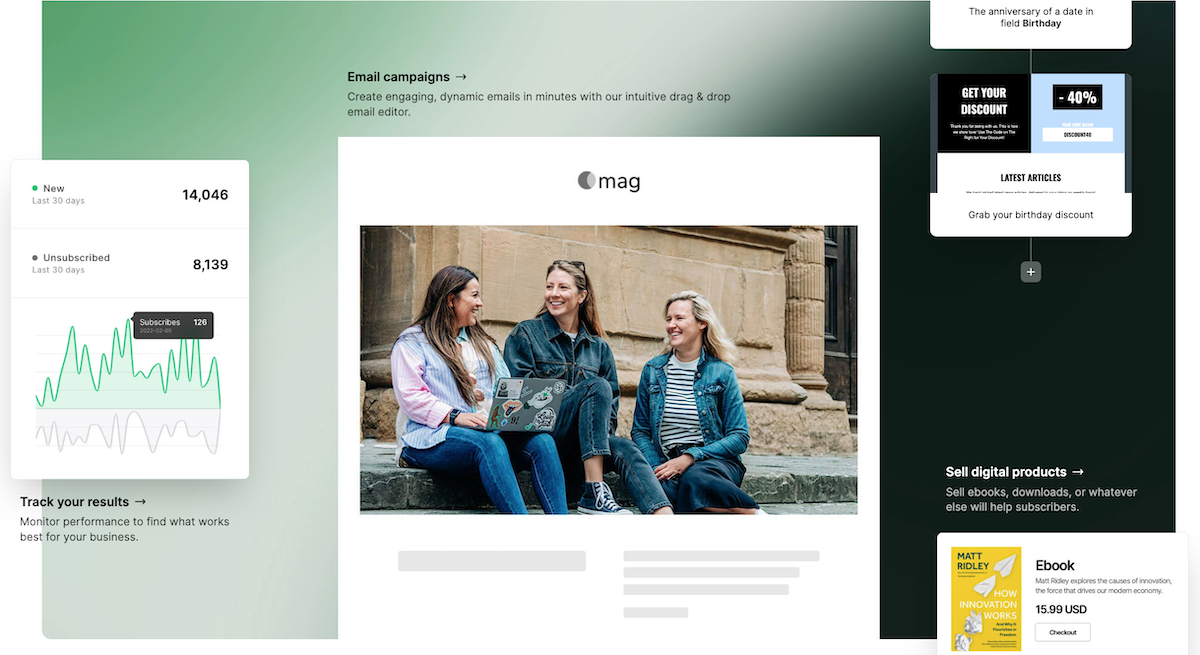
Choose Pop-Up[From Options]. Pick Template
You’ll be presented with three options: Pop-up, Embedded Form, and Promotion.
Choose “Pop-up” as the option. Immediately on the next screen, you’ll be presented with MailerLite templates for Popups. Pick one of the relevant ones for the offer you are making.
You can completely edit and transform these templates.
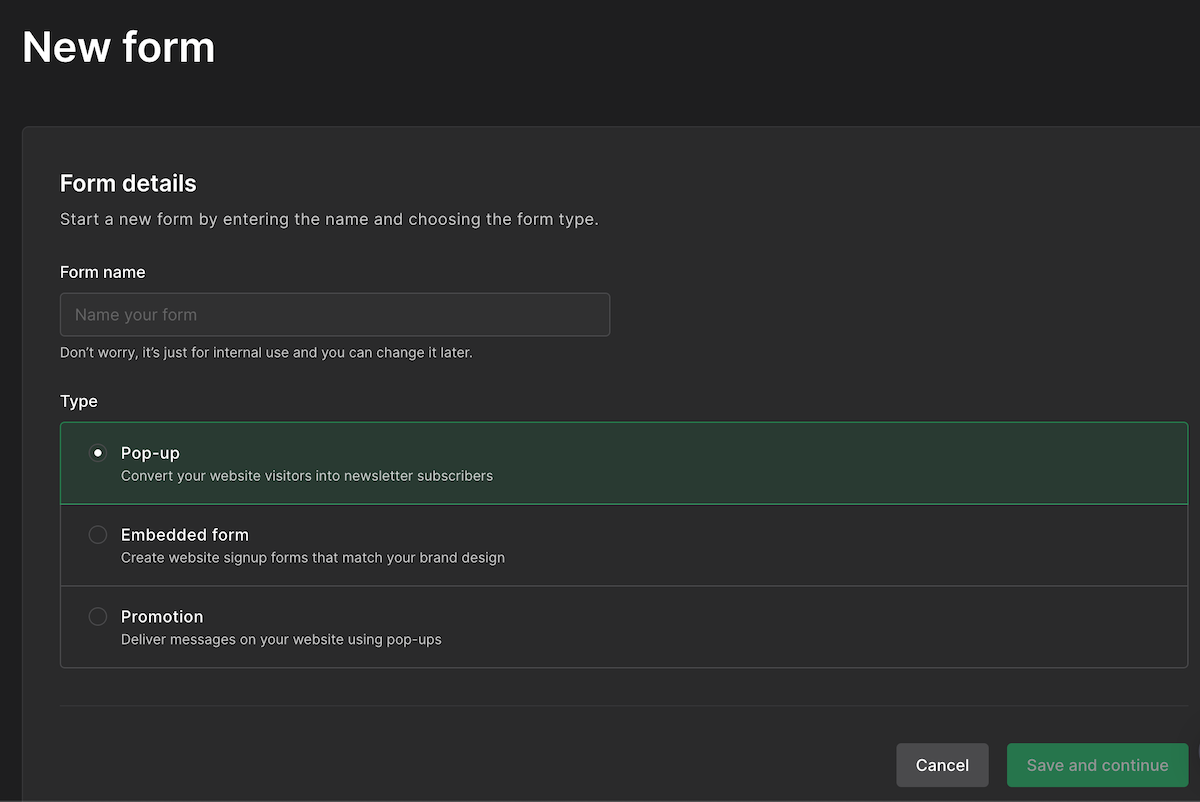
Edit Template
If you click on any element on the pop-up template, you’ll see another panel that opens up from the right side. These are options for all the changes you need to make for each element you choose on pop-up templates.
Change headings, sub-headings, images, form fields (for the form), button color, along with design changes (such as font and font size).
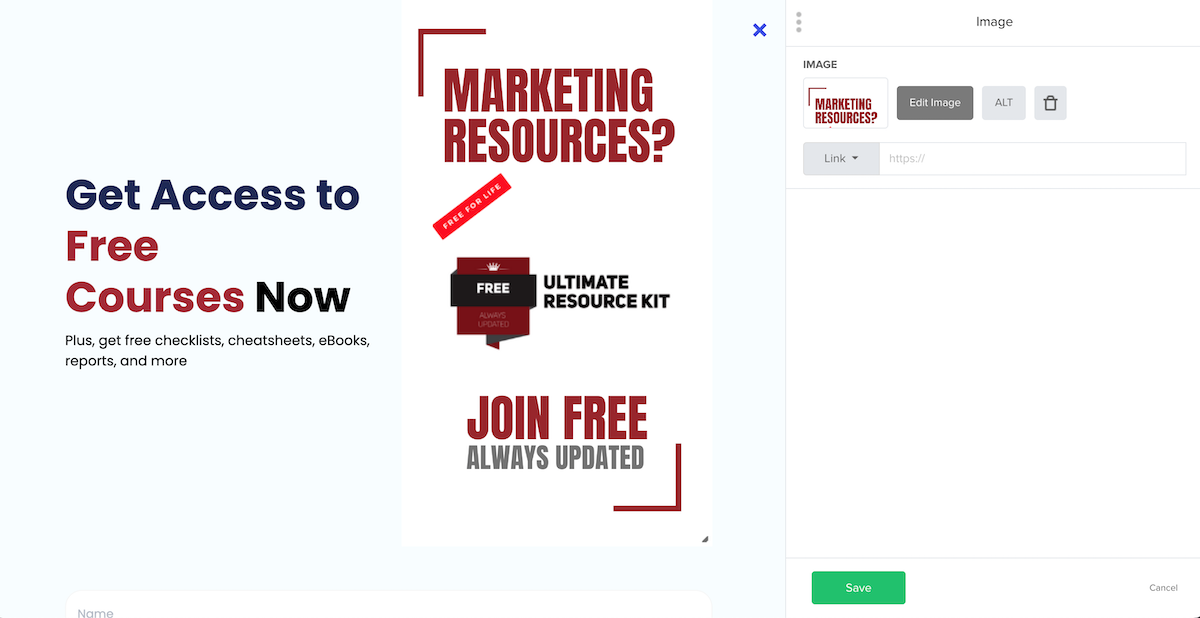
Pop-up Form Settings
After you are done, click on “done editing”.
On the next page, you’ll be given options to set up visibility settings, frequency of the popup, pop-up display behavior, and other settings.
You’ll also get access to the form or pop-up publishing JavaScript code that you’ll need to add to the “head” section of your website.
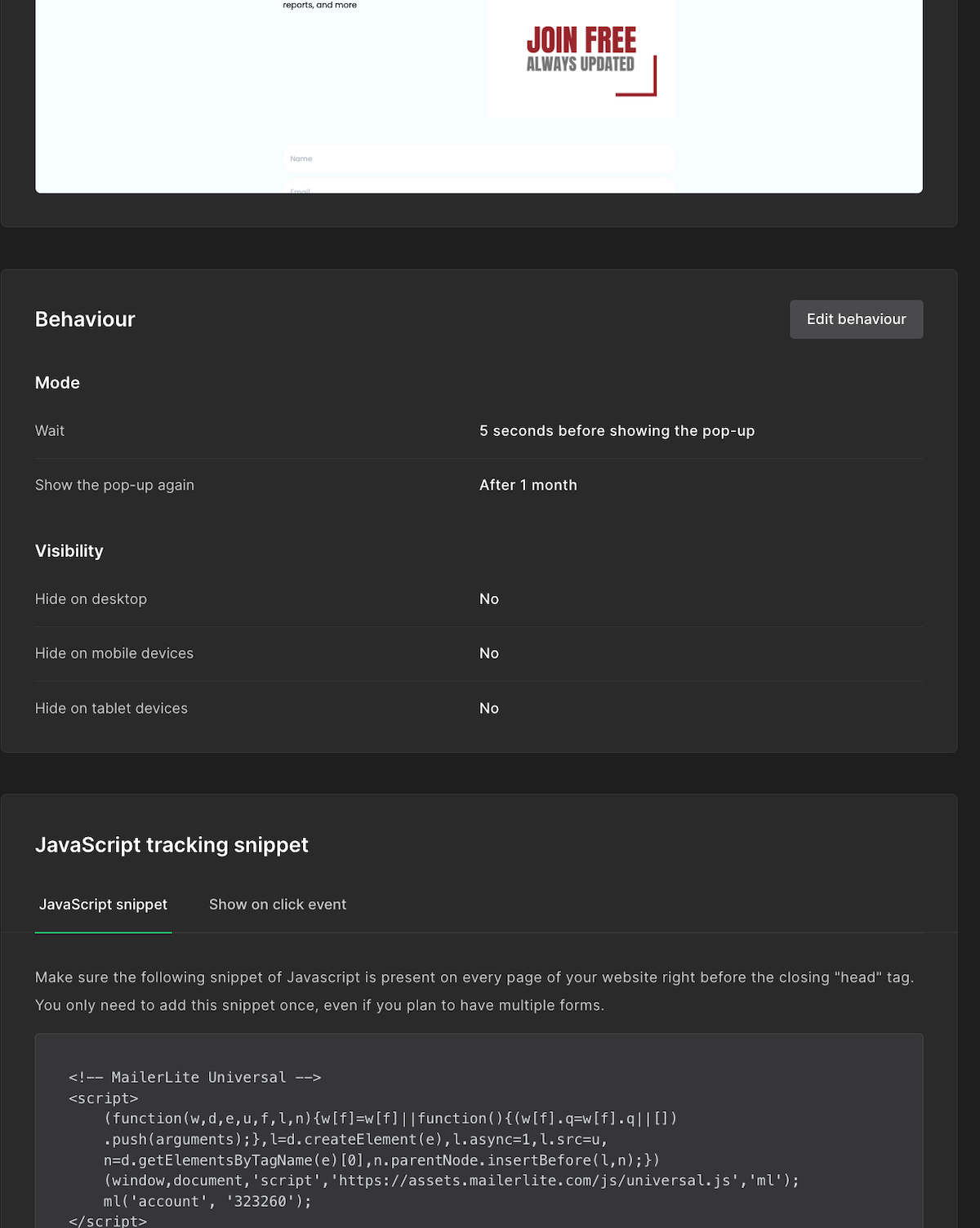
Other tools for creating Popups:
Using one software that can do a little more than what it’s meant to do — like an email marketing software also doubles up as a way to create lead generation elements such as pop-ups, promo bars, and landing pages — is one heck of an advantage.
But there are many others in the market:
OptinMonster [More features and control but for lead Generation Elements only]
Unbounce Popups and LeadPages Popups [ Mainly stunning landing page builders, but also has pop-up features]
Read:
How to Create Landing Pages With MailerLite
How to Create Popups with Unbounce
Get MailerLite to grow your email list, launch landing pages, create pop-ups, and even complete websites or to sell digital products.
Which tools do you use?
Tell me all about it on Twitter, LinkedIn, or my LinkedIn Brand page.