MailLite and Shopify — when they work together — is sheer bliss for your eCommerce business. Regardless of what you sell, you’ll need a robust email marketing solution to ensure that you work with captive audiences, build a pipeline, use smart automation for eCommerce, and more.
Use Shopify and MailerLite to:
- Design beautiful newsletters, landing pages, and eye-catching pop-ups
- Deliver targeted campaigns using segmentation
- Nurture leads with smart email campaigns
- Stay connected with your customers with your content strategy driven eCommerce strategy
- Set up automated e-commerce campaigns to promote new products
- Win back lost sales and grow your business by rolling out advanced automations such as retargeting emails, shopping cart abandonment emails, and more.
There’s a lot you can do, but specifically, here are a few features I think you should pay special attention to:
MailerLite Website Builder
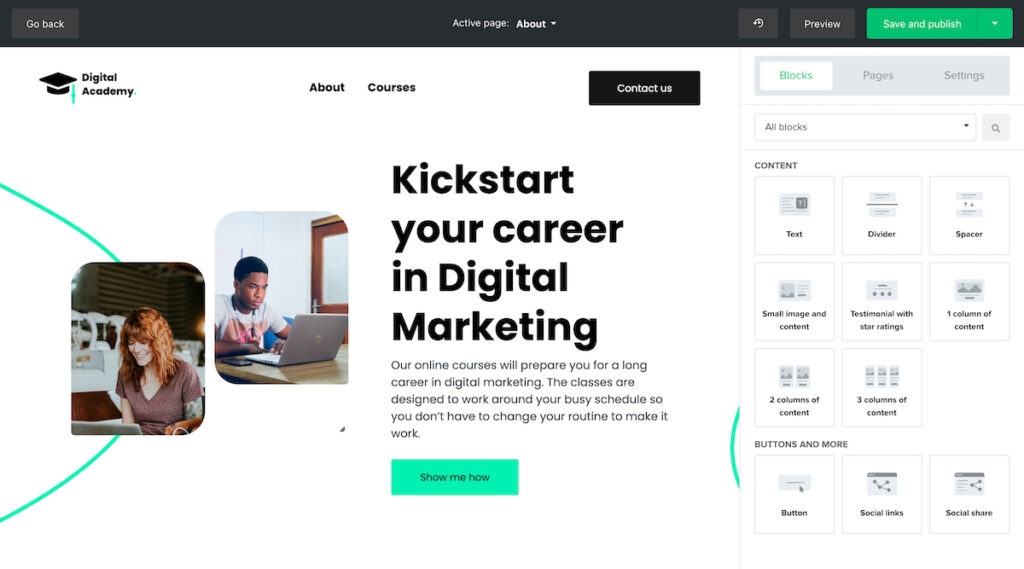
I didn’t know this when I first created the eBook on 23+ Nocode Website Builders but MailerLite also has a website builder feature baked right into their core product (email marketing).
There are several other noteworthy email marketing software options for you.
However, Moosend and ConvertKit can extend functionality to landing pages (which can be completely branded).
The MailerLite website builder is as easy as drag-and-drop nocode website builders get. You can drag-and-drop blocks (one on top of the other), use quizzes and animations to engage, connect directly with MailerLite email marketing, sell digital products, and more.
Read:
MailerLite Website Builder: Build Websites [In 5 easy Steps]
Sell Digital Products & Subscriptions
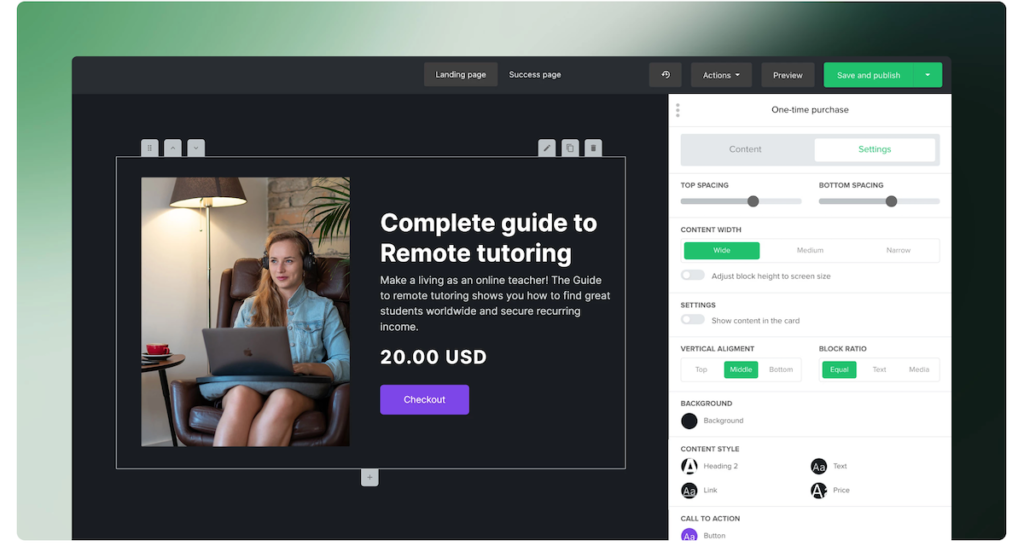
I mentioned several platforms that you can bank on for selling digital products. Some of the best ones I know of are Podia, Payhip, and Thinkific.
There are several new-age no code website builders such as Strikingly (and others) that also help you sell digital products.
Of course, you can also sell digital products (with a few workarounds) by using WordPress, Webflow, and Shopify as well — not for the faint-hearted.
Recently, I got to know that you can use MailerLite to sell digital products too: Sell digital products (such as eBooks), sell paid subscribers, and integrate your Shopify store with MailerLite.
Product Import [ MailerLite and Shopify]
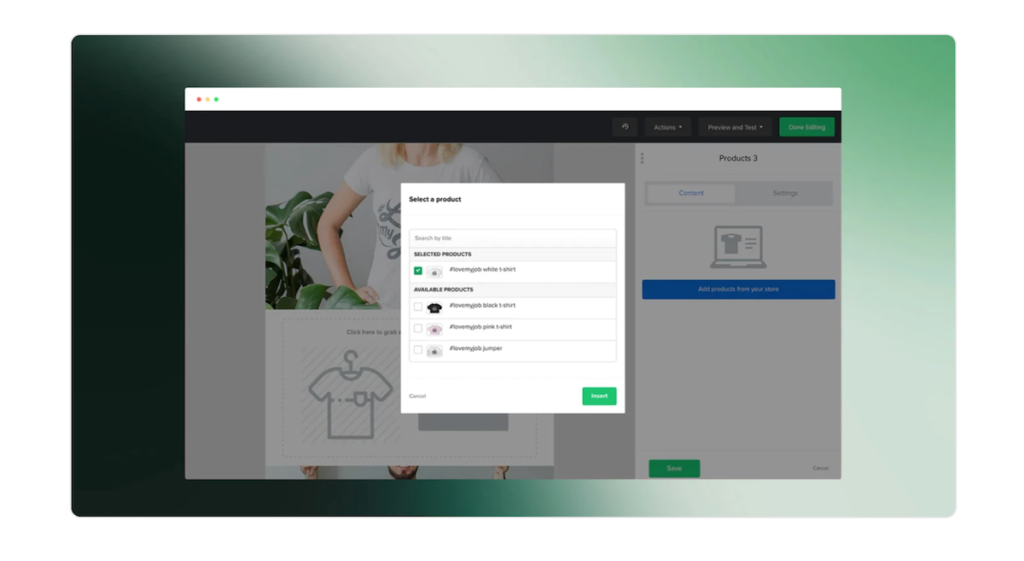
If you were a content creator trying to monetize a newsletter, you’d be “content first”. Your content itself has to sustain value to make itself eligible for monetization.
Thankfully, for product businesses (including digital products, online courses, membership sites, digital art, and others), you can focus on both products themselves along with content.
The ability to feature products within regular emails, RSS-campaigns, email promotions, and even newsletters is one of the primary advantages of using email automations when you run an eCommerce business.
With the Product Import Feature within MailerLite, putting the highlight on any of your products (connected and pulled in through the MailerLite Shopify Integration) is easy.
Import products directly from your Shopify store to your MailerLite newsletter within seconds. Import all your product details from Shopify in seconds. Images, links, and text are integrated directly into MailerLite’s drag & drop newsletter builder.
Further, you aren’t just sending email newsletters or email promotions blind. Instead, sync your Shopify store Customers and your newsletter subscribers within MailerLite — this is in addition to other customer data such as matching email addresses, names, order history, and more.
Lead Generation Pop-ups, Landing Pages, & Forms
Traffic comes pouring on to your website or eCommerce store. What happens next? For most websites and eCommerce stores, the story ends right there (mostly).
In fact, there are forums out there where people just talk in terms of “hundreds, thousands, or Millions of visits” — as if that means something.
It doesn’t.
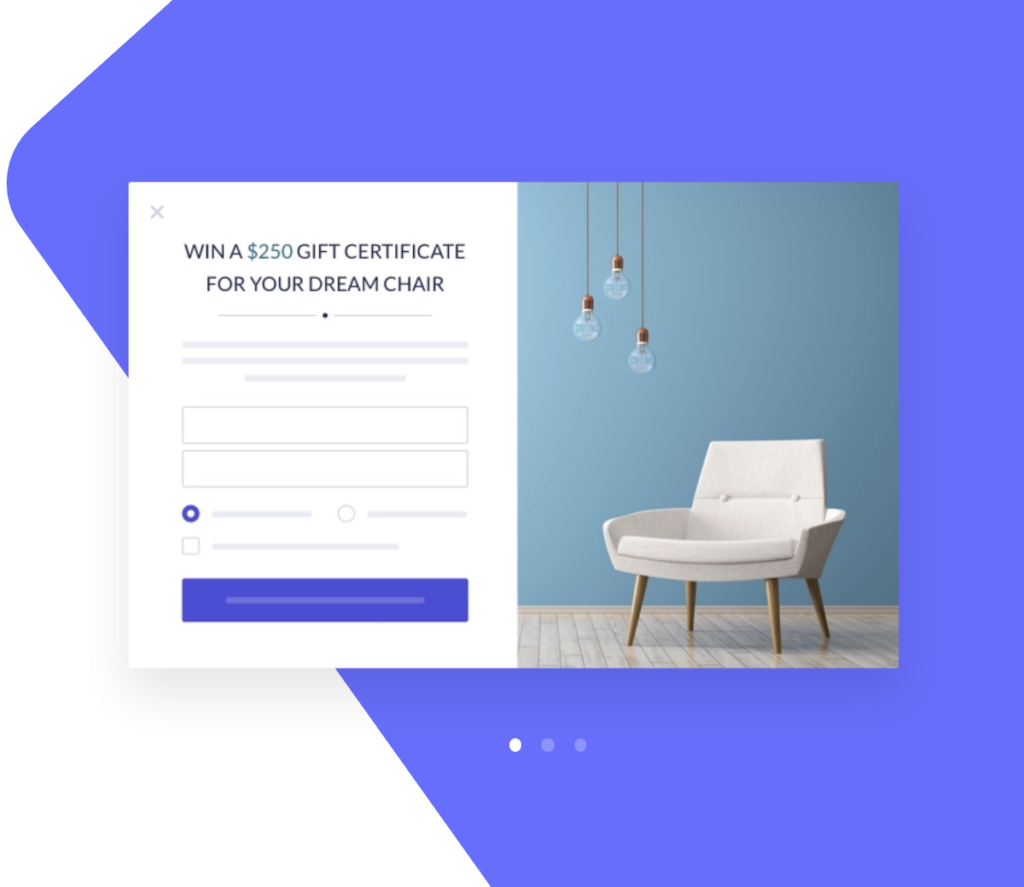
Traffic — or incoming visitors — should ideally convert. Into leads, subscribers, or actual sales or purchases. You’ll need elements like pop-ups, sticky bars, exit intent pop-ups, slide-ins, and landing pages to generate leads.
Most email marketing tools such as MailerLite, ConvertKit, Moosend, Drip, and others provide you with simple and effective ways to create these.
Or, you could use tools such as Optinmonster universally to create several lead generation elements for any platform you use.
Automatic Segmentation
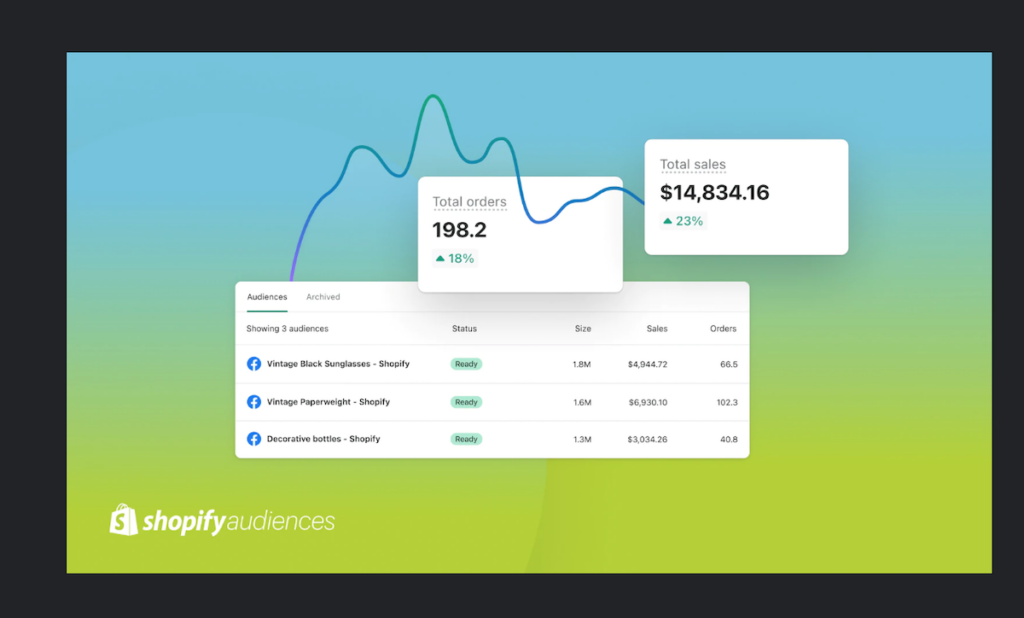
Once you integrate MailerLite and Shopify, there’s a wealth of data made available to you — both from within Shopify and with MailerLite.
Instead of wondering how to use segmentation and personalization for your email campaigns, automatically create segments in your MailerLite subscriber group based on the data from Shopify.
Examples of segments can be: First-time Customers, Customers with 0 Purchases, high-spending Customers ($500 and more), Repeat Customers (5 times and more), High-spending Repeat Customers, etc.
You can create as many segments as you need, depending on your business. What’s important is that you do create segments and use these segments to your advantage.
Email Marketing Automations
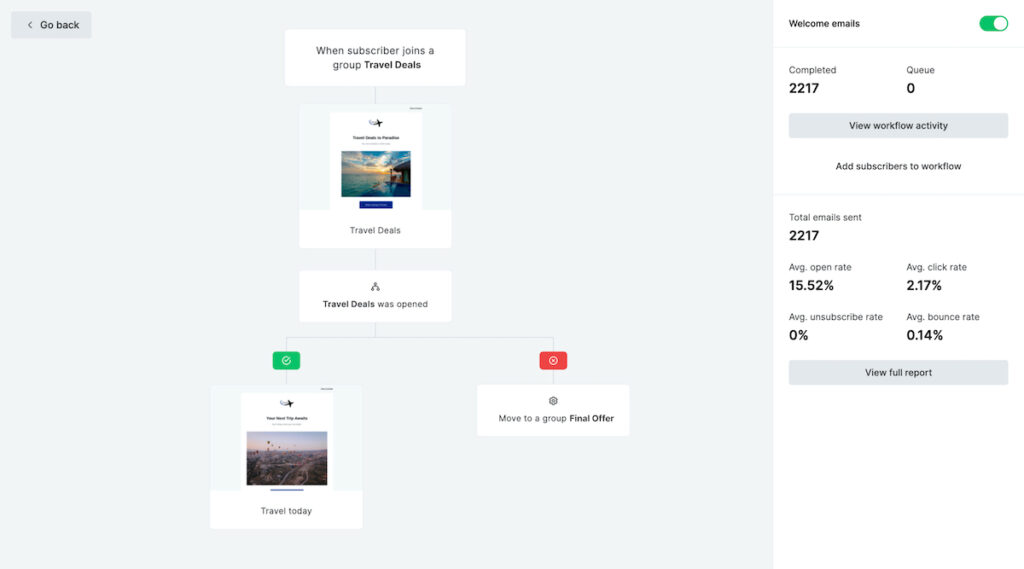
Marketing automation is a tough game to excel at. Several email marketing service providers do include automations (as a part of the product) but some are downright terrible to use. Others ship with dated interface or bad UX/UI. Only a few make the cut.
MailerLite marketing automations are a delight to use. Using simple visual automation builder (which syncs and works with your Shopify Story, subscriber lists, subscriber segments, and more), it’s as easy as using a visual planning tool.
Once your marketing automations are up and running (while syncing with your Shopify store, thanks to the easy MailerLite and Shopify Integration), you can set up both simple and advanced email marketing automation campaigns such as one-time welcome emails, shopping cart abandonment emails, eCommerce retargeting emails, emails based on activity or triggers, and more.
This is not even the start of what else you could do with Shopify Automations, Shopify Emails, Shopify Shop, accelerated checkout, and other features.
How do you use the MailerLite and Shopify integrations?
Tell me all about it on Twitter, LinkedIn, or my LinkedIn Brand page.
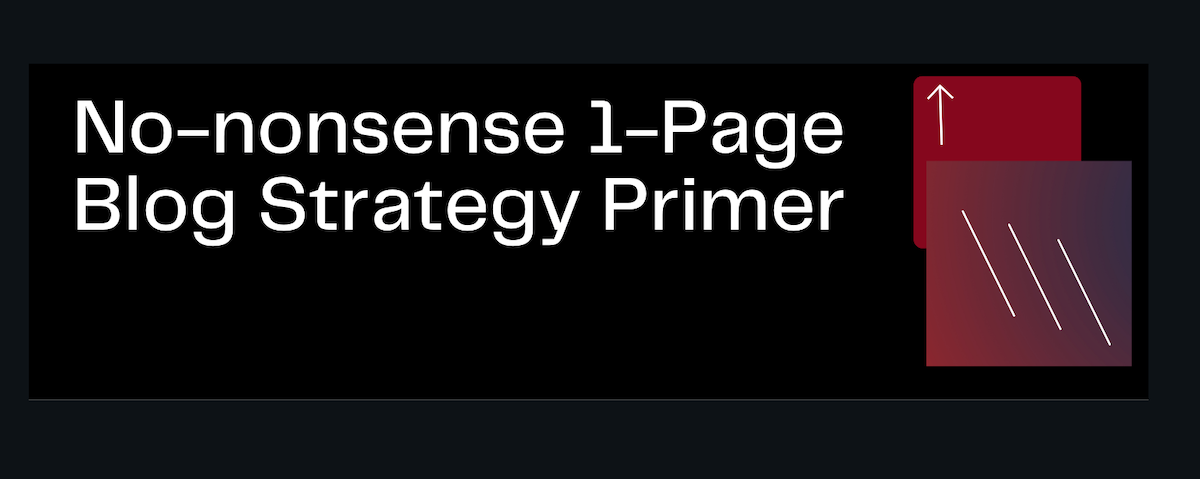
GET ACCESS TO MY FREE, 1-PAGE BLOGGING STRATEGY PRIMER
- Weekly Newsletter
- eBooks, Checklists
- Courses, Discounts

