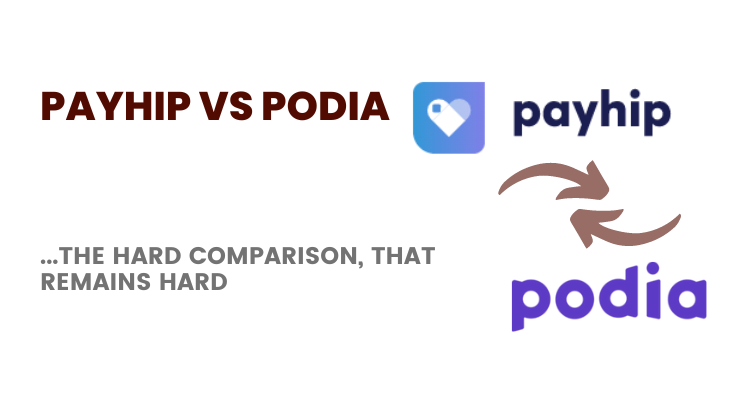Doing the Payhip Vs Podia comparison is hard for me.
If you had 2 or more children, were you ever asked as a parent to choose your favorite child? It’s hard, isn’t it?
The Payhip Vs Podia comparison is hard because both platforms were designed for content creators.
They are both capable, feature-loaded, allow for a great deal of flexibility, and come packed with features (so that you don’t have to go looking to pay for 237 third-party tools– just for this feature or that).
The creator economy market size is estimated to be a whopping 100+ Billion. This will only get bigger, thanks to inputs from Eden Metzler and the Uscreen.tv team
So, how do these two platforms differ, if they differ at all (hint: they do). There are only a few differences (and some features one platform has over the other). You’d need to think about what’s important for you and make decisions.
Let’s get right into it:
Podia
Chris Lema has forever been an advocate for the WordPress ecosystem. As such, he rarely ventures out and recommends non-WordPress third-party tools for content creators and entrepreneurs focused on selling physical products, digital products, online courses, memberships, coaching programs, and more.
Yet, he did. In a recent post, titled Comparing Online Learning SaaS products, he did a thorough analysis and pointed out that Podia was one of the good choices there.
He is right. Podia is an excellent choice and beats every other course platform out there (including Thinkific and others).
In a nutshell,
What do you get with Podia?
- Complete SaaS product (non-WordPress) — and a website or store builder — to exclusively sell digital downloads, digital products, coaching, online courses, and memberships.
- No coding skills needed. Podia takes care of hosting, handling payments, hosting products (and managing products), and product delivery (email-based downloads with a customer-specific downloads section or a full-fledged online course delivery — or a mix of it all).
- You get more features with Podia such as unlimited products, low transaction fees for the free plan (and no transaction fees for paid plans).
- An exclusive community feature — which enables you to create free or paid communities. You can not only create communities but also decide discussion topics for communities, use more than 1900+ types of embeddable content, and more.
- Live chat tool, available without you having to pay extra.
- All of your videos (as standalone digital products, or online course videos) are hosted by Wistia on the backend (and you don’t pay extra for it).
- Bundle products. Bundle packages. Or create bundles in a way that you mix your membership site with community plans.
- Promote webinars, workshops, coaching, consultations, and more.
- Create dedicated landing pages (for each product, regardless of the type of product). Remember, that you need landing pages for higher conversions and a clean UX/UI experience for your potential customers. Gumroad (seems to be popular) doesn’t provide this.
- Each product landing page also gets customizable links and URLs. Further, you also have “thank you” pages (used for tracking, analytics, and for measuring conversions).
- Make use of other available features (fairly important ones such as an affiliate system to recruit and manage affiliates, an email marketing system, and product embeds (on your blog posts, for instance).
- Several integrations available (including ConvertKit, Mailchimp, and others).
Podia Advantages
- One of the best ways to sell digital products, workshops, consulting services, coaching services, online courses, digital downloads, memberships, communities, and more.
- Podia pricing is still one of the more affordable options out there (compared to others). Further, Podia doesn’t charge transactions on sales (Payhip does charge for transactions, unless you are on their Payhip Pro plan).
- Fantastic Podia support. 24/7 chat and customer support, along with weekly demos and several interesting tools for content creators.
- With one Podia account, you remove the need to purchase several other 3rd party tools such as an email marketing system, a live chat tool, another way to build communities, and so on.
Podia Disadvantages
- You cannot sell physical products with Podia.
- Does not have a free plan like Payhips free plan. By the time you consider paid plans for either of the platforms though, they are both almost similar.
- Start with any Podia pricing plan, but some of the best features are available for the Shaker and Earthquaker plans.
- Priority support, Onboarding calls, and Podia’s Monthly creator call are available only for the Earthquaker plan.
Watch this video to see Podia in Action:
Read:
Choosing the Best Online Course Platform: How Do You Do It?
Payhip
Payhip is underrated (if the number of tweets, content creators hailing products like Gumroad, and so on). Not that Gumroad is bad at all; it’s not. Just that it’s good for certain types of content creators (not most of us).
Payhip, like Podia, provides you with a lot of features and exactly what you need to succeed (only minus a limited set of features that Podia boasts of).
What Do You Get With Payhip?
- Sell physical products and digital products with a full-featured eCommerce platform that’s hosted for you. For selling physical products, learn more with the Payhip Vs Shopify Comparison.
- Apart from physical products, the digital products you can sell include services, coaching services, memberships, digital downloads, and online courses.
- Full-featured store builder allows you to make sweeping changes (or minor changes) to your Payhip store. You are not restricted — in terms of design — just because you have a free Payhip account, for instance.
- Dedicated landing pages for each product you create. These are critical for your marketing efforts, for staying on brand, for making an impact, and for getting higher conversions. Even home pages are designed like landing pages now, so you have no excuses.
- Payments, VAT, Taxes — these are all handled for you by Payhip. Just connect your store to Stripe or PayPal and you are set.
Payhip Advantages
- Complete free to start, with no restrictions whatsoever. The best budget online course builder if you ask me.
- The Payhip store builder is easy to use (but it’s not a 1-hour deal).
- As far as Transaction fees go, Payhip is way cheaper than Gumroad (and most people are simply unaware). Learn the differences in pricing between Gumroad and Payhip.
Payhip Disadvantages
- Unless you are on the Payhip Pro plan, you still have to pay transaction fees
- You’d have to pay $5 extra per month for video hosting (optional). You can also choose to use Vimeo, Wistia, and even embed YouTube videos.
- Payhip doesn’t come with extra features such as communities, live chat, and a full-fledged email marketing system built-in (that Podia comes with). Payhip does integrate with MailChimp out of the box though. Connect ConvertKit with Zapier (like I did).
Watch this Video to see How to Sell with Payhip:
Read:
Between Podia Vs Payhip: How do you decide?
If you are on a budget (like if you absolutely can’t spend any money whatsoever) right now (or until you validate your products, go with Payhip.
Confident about your products? Do you already benefit from website traffic, social media presence, and more? Go with Podia.
Which of the two platforms are you considering and why? Did you see anything missing from this Payhip Vs Podia comparison? Tell me all about it.
Connect with me on LinkedIn Brand Page, LinkedIn personal account, or on Twitter and share your views.