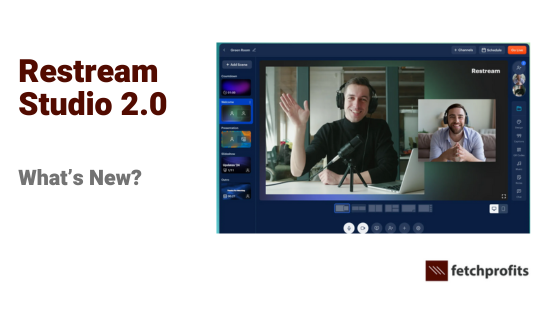Livestreams are the fastest way to gain traction, acquire leads, and gain trust. Fast.
You’d only have to check out these Livestream stats to convince yourself. Just in case.
The best part is that some of the leading livestreaming platforms are always improving (as you read this).
What is Restream Studio 2.0?
Restream launched Restream Studio 2.0 — a faster, more intuitive live streaming studio that transforms how content creators broadcast their messages. With enhanced ergonomics, seamless transitions, and new features, Studio 2.0 empowers users to create professional-quality streams easily.
Restream Studio 2.0: New Scenes, New Ways To Manage Scenes
Think of scenes as presentation slides, except that they aren’t really that.
Each scene does one thing really well: the thing you want it to do while livestreaming. For instance, your countdown timer could be a scene by itself (always there, each time you want to display the countdown timer).
Your camera to a side and the rest of your computer screen could be another scene.
Your camera + your livestream guest camera could be the third scene.
Relevant images + videos showcasing your products could be the 4th scene.
A hyper-relevant Call-to-action could be the 5th scene.
You get the drift?
In Restream Studio 2.0, you can now organize different sections of your stream with scenes, each having its own layout, graphics, and sources.
Jump seamlessly between scenes for a smooth broadcasting experience.
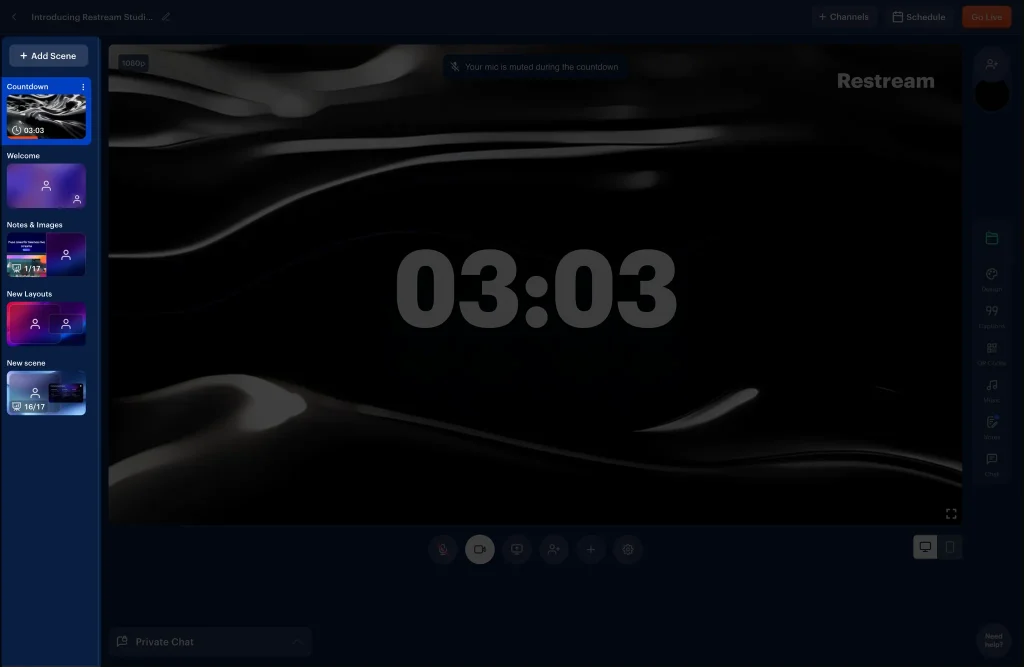
Enhanced Ergonomics
The last thing you’d want to deal with while livestreaming is having to fiddle with buttons, try to figure out how to bring up a scene, mute yourself, add an image quickly, show a video, or to display that all-too-important Call-to-action scenes.

Restream Studio 2.0 now comes with enhanced ergonomics along with controls for managing guests, adjusting layouts, and handling sources like videos, images, presentations, and screen sharing.
All of these have been brought on-screen for easy on-the-fly changes.
Custom GIFs & Images on Restream Studio 2.0
Did you know that using GIFs in your email campaigns can help you boost conversions?
It’s not just email marketing campaigns that benefit from GIFs, images, videos, and visuals. It applies to your livestreams too.
Bring in some fun. Show your personality
It’s not easier than ever to manage and display images and custom GIFs with Restream Studio 2.0 of course.
Bring in your own images and GIFs right into Restream Studio. Either drag-and-drop or paste a link to a GIF and it will be automatically imported and displayed
Upload Custom Music to Livestreams
Whether it’s low-sounding background music (while you do your thing) or you’d use an actual music track playing while your livestream attendees wait for you to show up or when you take that break.
Custom Music is music to a livestreamer’s ears (and streams).
With Restream Studio 2.0, you can now upload audio files of all major file formats right into Studio for use as background music, sound effects or call-ins!
Go nuts.
Double-up On Livestream Show notes
With recorded videos, you’ll have some extra lives. You live on to edit your recorded video and save the day.
What do you do with livestreams? You have one shot with the livestream, and that’s when you are live. But there’s no need to worry since you can either use a digital teleprompter or show notes.
Use show notes as additional content for your livestream, complete blog posts related to your livestreams, or maybe just to save yourself from potential embarrassment: Never forget what you were supposed to say while live on-air! Save notes right to the scene and they’ll keep you on track.
See what’s new with Restream Studio 2.0. Try it out for free and make your livestreams come to life.
Related:
How to Livestream For Your Business