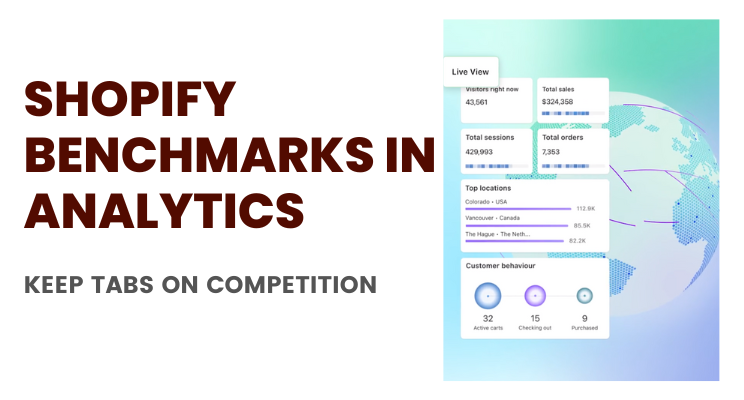Recently Shopify overhauled Shopify Analytics, Shopify store reporting, and eCommerce benchmarking (new).
eCommerce benchmarks are the digital equivalent of “multiple moments of truth”. Traffic sources, visitor engagement metrics, Competitive growth metrics, order dynamics, session engagements, channel specific metrics, customer retention, device platform leading to revenue stats, and other eCommerce KPI are critical for eCommerce success.
Of course, you’d also want to track several other metrics such as add-to-cart rate, units per transaction, sessions before conversion, shopping cart abandonment, and so much more.
The trick is to use all, or a combination of various metrics to make strategic decisions. These numbers quickly reveal stories (about how your eCommerce store performs so that you can do better).
Learn:
Increase Revenue and Grow Your Business With 3 Key Performance Indicators (KPIs)
The new Shopify analytics and benchmarking hub delves deep (ever so ever) into eCommerce KPIs, numbers, analytics (including comparative analytics with other eCommerce stores like you), and more.
Here’s what’s new with Shopify Benchmarks in reporting and Shopify Analytics:

Comparing yourself with others isn’t healthy for you. Comparing your eCommerce store, keeping an eye out for competitors’ marketing strategies is healthy for your eCommerce business.
Earlier, you’d have to depend on third-party tools or go deep-fishing with Google Analytics, Supermetrics, and Anytrack.
While you can still depend on all of these powerful analytics tools for eCommerce, Shopify just made it a wee bit easier for you to get quick insights on how you compare with other eCommerce stores like yours.
Benchmark against similar stores: What Benchmarks are Available? What will you measure against?
There are two distinct kinds of analytics (sets of data) that you’d need (minimum, and good to enough) to know how your eCommerce business performs: analytics pertinent to your store (start with Shopify Analytics, and extend it to Google Analytics along with tools like Supermetrics and Anytrack).
Then, you’d need benchmark analytics (knowing how your store performs compared to competition) — which is what you get with the brand new Shopify Benchmarks in Analytics.
Here’s what you get with the brand new Shopify Benchmarking in Analytics feature (most of the data is provided over a period of time):
- Online eCommerce store conversion over specific periods of time (Learn how to increase eCommerce conversions)
- Customer Retention Rate (how well do you keep customers for long, with a cohort analysis report — weekly, monthly, or quarterly)
- Time for fulfilment
- Time to Ship
- Time to Deliver
Benchmark reports are delivered with numbers and statistics compared to other stores such as yours.
These numbers are provided to you as median, 25th percentile, and 75th percentile (available at aggregate level — such as conversion rate or average order value for the entire store and not some specific channel used (e.g email marketing).
Read:
Beginner’s Guide To Using Shopify Reports and Analytics
How to Qualify for Shopify Benchmarks in Analytics?
You got to have at least a Shopify basic plan (limited benchmarking statistics and reports). You get almost all access to benchmarks when you have a Shopify plan and above.
Your eCommerce store qualifies for Shopify’s benchmarking feature if and when:
- Your store is located and domiciled) outside of Europe.
- Your eCommerce store should have had at least one sale or sold at least one product in the last 30 days (for an assigned product category used as input to determine benchmarking cohorts). In simple speak, you’d assign a product category so that Shopify digs into relevant data for that product category for other eCommerce stores like yours.
- There should be enough eCommerce stores such as yours (meaning that it’ll help if you are operating within the realm of popular eCommerce verticals such as Fashion, apparel, food, beverages, pets, and so on).
Learn more about 60+ new reports in Shopify analytics, Shopify benchmarking in analytics features, and the revamped analytics and KPI dashboard within Shopify.
Get access to curated and free online courses on Shopify Analytics Now
How do you use eCommerce benchmarking? Have you tried Shopify Benchmarking, Shopify Analytics, and other features?