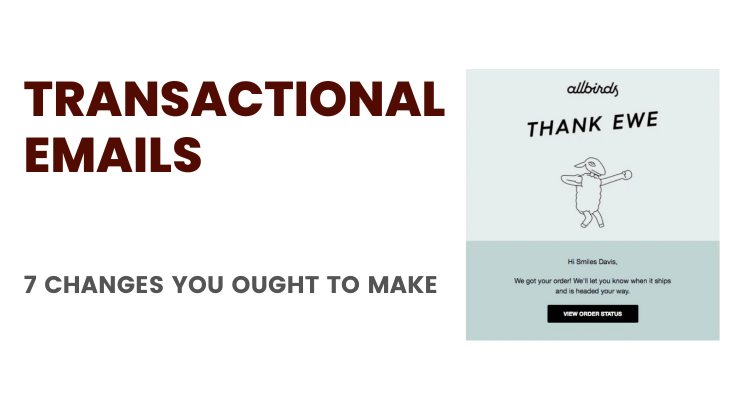Note: Want to Build Stunning Transactional Emails for your Business? See how DesignModo’s Postcards can help change the way you design emails for your email marketing
Want the best email marketing tool for your business? Check out ConvertKit, MailerLite, Moosend or Drip.
Transactional email?
Call it old school. You can think of it as boring. Maybe you don’t even think about transactional emails as much.
Maybe your entire focus is on building sales funnels, landing pages, and sending out regular, lead nurturing autoresponders.
But if you haven’t thought about transactional emails, you should.
Personalize your transactional emails with the right content and offers, and you can drive traffic and more sales.
Consider this: According to the Email Stat Center, the top 3 most effective emails are mobile opt-ins (76%), birthday emails (75%) and transactional emails (74%). Transactional emails get an incredible 40% to 50% higher open rates and 10% higher click-through rates than any other types of emails, according to InnerTrends
In fact, transactional emails — all by themselves get 4-8 times more opens and clicks than non-transactional emails and they can drive up your sales by 33%, according to an EmailMonks Infographic.
Despite all that, more than 70% of brands fail to make good use of transactional emails. Most businesses don’t even personalize their emails (regular or transactional).
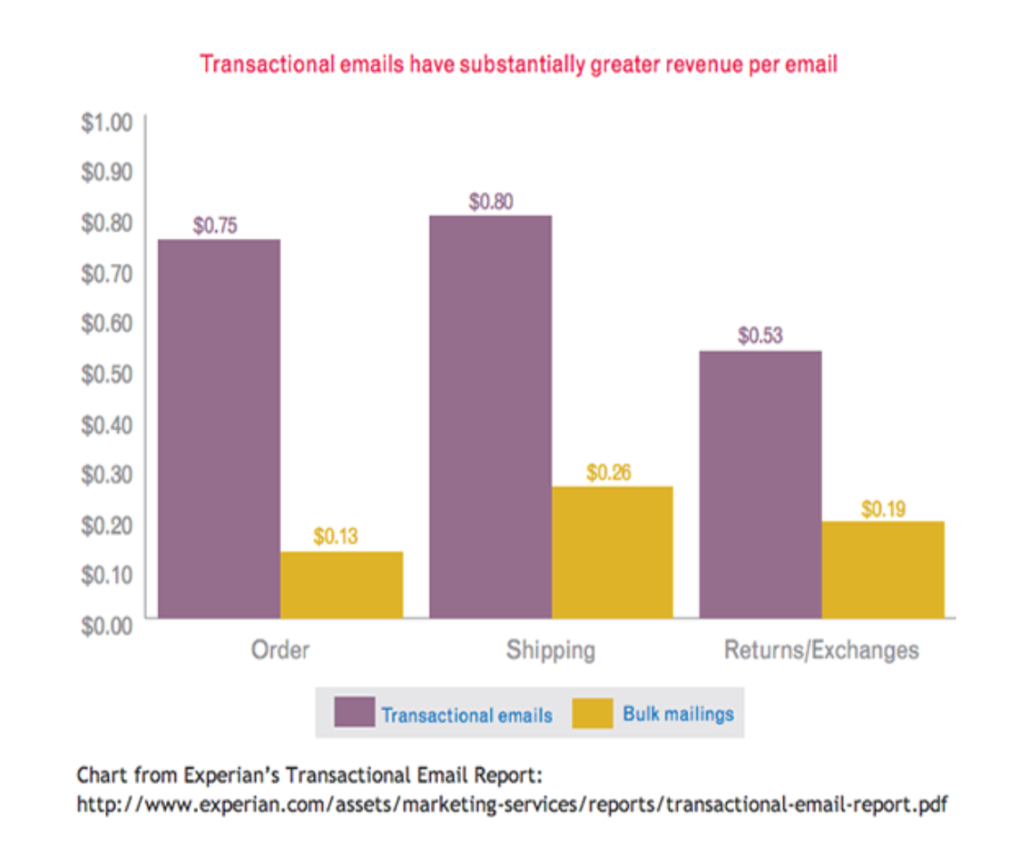
What’s even worse than that? 53% of businesses allow folks from IT, operations, and from non-marketing departments to control transactional email sending, according to Litmus.
You could be sending out various kinds of transactional emails and some of the common ones are “Order confirmation emails”, “Purchase reminders”, “Welcome emails”, “Shipping confirmation emails”, and more.
Read:
What is a Transactional Email: Types and Best Practices
Regardless of the type of transactional emails you’ll send, you owe it your business to make a few basic changes right now:
If It’s Not Personal Enough, Don’t Send
Use personalization features that several email marketing service providers — such as MailerLite, ConvertKit, MooSend, MailChimp, Drip, and Klaviyo — give you. If you are not going to use these features and default to “Hi Customer” or “Hello Customer”, don’t waste time, resources, and money.
In fact, don’t send emails at all. Transactional emails or otherwise.
Here’s a template, thanks to the folks at Shopify:
“Hi [Customer Name]. Love our new [Product Name]? If you have any questions or need assistance, don’t hesitate to contact our support team.”
Hello. Do I even know you?
Everything Reader’s Digest is doing with this email screams “scam”, “shady”, and “outright ridiculous” to me.
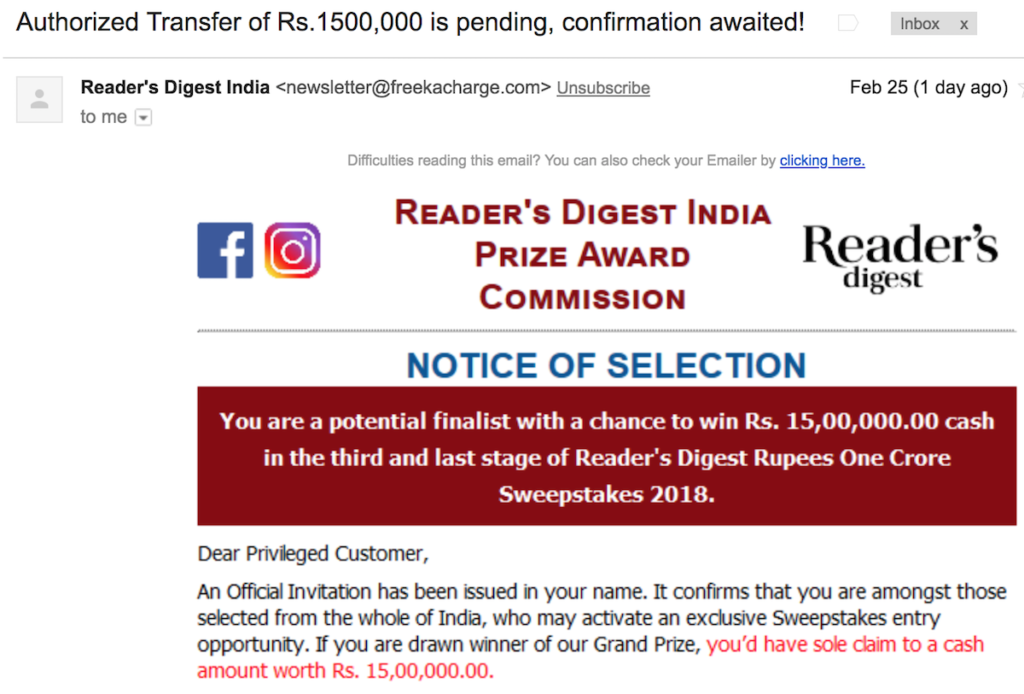
“Notice of selection”
I never applied.
“…Potential Finalist to 15,00,000 cash ($23,000)…”
Are you kidding me? What koolaid do you drink?
“Thank you for your purchase”, “Order details”, or “Order received”
Why do I see this even when I didn’t purchase a thing?
“Your Order Confirmed”
What order? And you confirm what exactly?
This is exactly where transactional email power meets spam.
You can get clever with your subject lines (while I don’t recommend it) but you can’t manipulate me into opening your shady emails.
Do this, and you are done for good. Don’t waste time trying to survive (even if it’s others’ money you are blowing since you won’t last anyway).
Ensure Timing & Delivery
It’s strange that you place an order for something online and you get the order confirmation 7 days after. Worse still, you may never receive an email confirming your purchase at all (don’t be surprised, it’s possible and it happened to me).
Ensure that your emails are sent out on time. If there’s a purchase, the least your customers expect is an order confirmation email, for instance. Plus, this email has to go out instantly. Nothing can wait for your customer just parted with her cash.
Don’t take email delivery for granted.
Are you who you say you are? Kayla Lewkowicz of Hubspot writes about various factors that impact email deliverability, and some of those are:
- Identity: SPF, DKIM, and DMARC
- Sender reputation
- Content: Are you sending appropriate content to your audience?
Then, there are spam-related issues. Out of 1.5 million emails tested by Litmus, more than 70% of emails had at least one spam-related issue impacting deliverability.
Stay on your subscribers’ good books, ok?
Personalize all emails
Imagine this: If you buy something online, and you get any of the following, just how disconnected are you going to feel?
“Dear Customer…”
“Hi…Thanks for your order…”
“Your order #25438 for SKU #100017654 is ready to be shipped”
Don’t do that. It’s not that hard to personalize your transactional emails and so that leaves you no excuse to not do so.
Every email service provider allows you to personalize all your emails. Just as you’d personalize your regular email campaigns (RSS-to-email campaigns, regular campaigns, broadcasts, and autoresponders), you can personalize your transactional emails to.
For Mailchimp, for instance, you could just use |FNAME| attribute to personalize your emails with your customers’ (or subscribers’) first name.
Email automation software lets you personalize by using something like {{subscriber.first_name}}. Likewise, you’d have personalization options for every email service providers like ConvertKit, MailerLite, MooSend, and Klaviyo.
Email personalization also extends to other types of email campaigns that are a part of your sales funnel such as Shopping cart abandonment emails, list cleanup or re-engagement emails, and others.
Add Some Personality
You don’t have to sound like your subscribers or customers are doing you a favor by buying from you. If you do, that customer isn’t going to come back to buy again and that’s a huge setback.
Try to add some personality to your transactional emails. Most businesses don’t bother and you gain a competitive edge just by doing this.
See what the folks at Timbuk2 do with their emails:
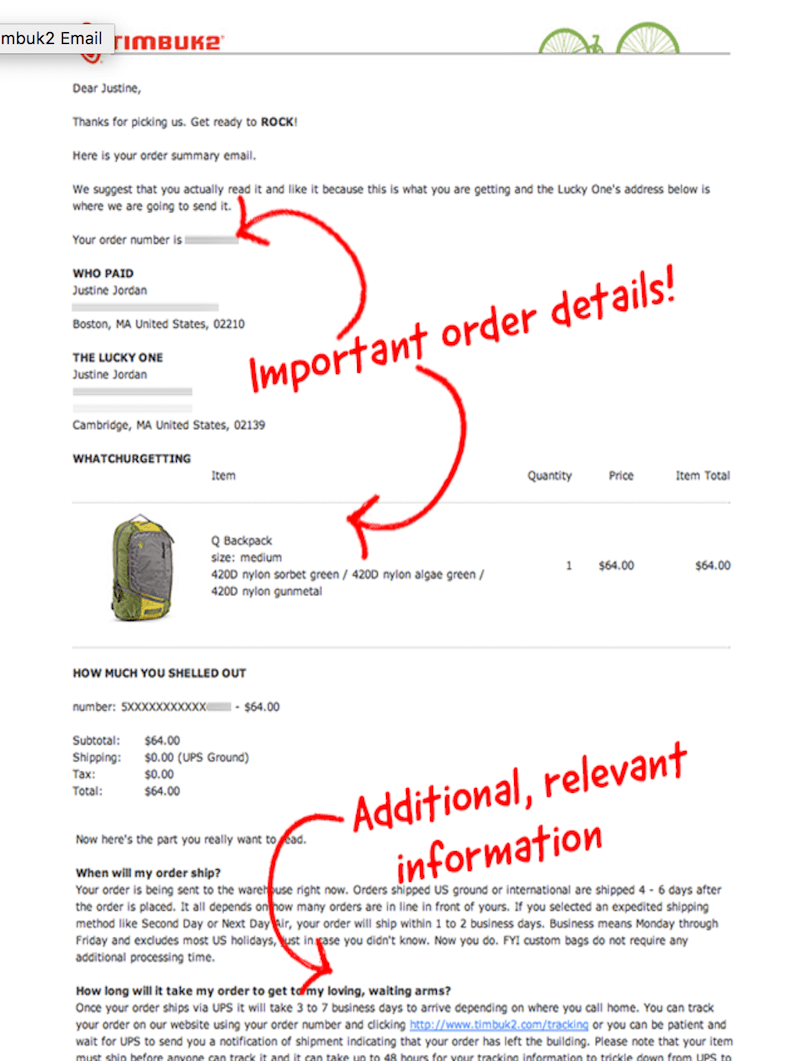
Img Credits: Litmus & Timbuk2
The effort it takes to make your transactional emails more relevant and friendly is negligible compared to the dividends these emails payoff in the long run.
Don’t Make It Too Linear
So, a customer comes through their checkout and they put in their credit card information. They make the purchase, and you’d send out a transactional email to confirm the order. You’ll probably have another email go out that confirms shipment (along with shipping details).
At this stage, most businesses stop sending anything more.
Once an order is placed (and this signals the start of your relationship with the customer), there’s no harm in “over-communicating” with your customers.
There’s nothing wrong in sending out emails asking them about their order, gathering their feedback about the product or service, letting them know just how pleased you are that they choose to buy from you, and maybe ask if they need more?
Whatever you do, don’t make transactional emails just about “transactions”.
Ditch the “Do Not Reply” Madness
Ever got an email that goes something like this?
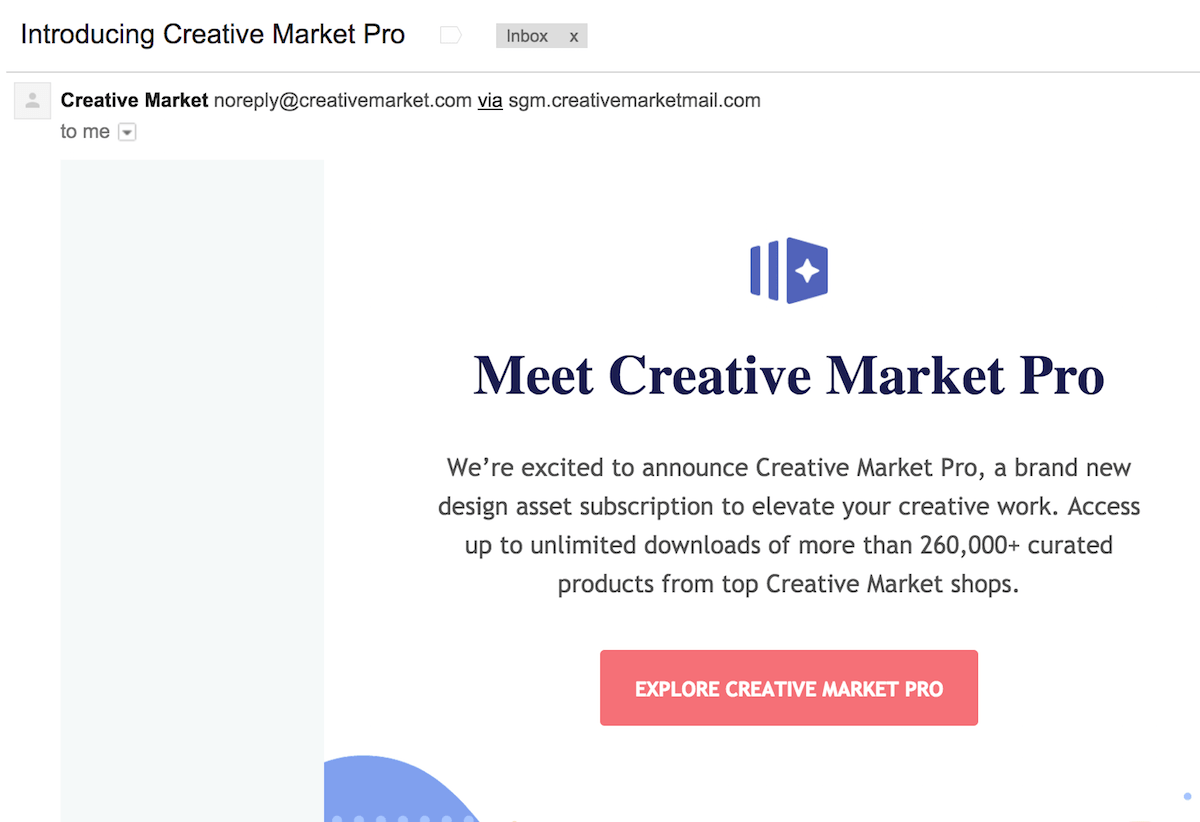
Notice that the email is a “broadcast” type of email and not a “transactional” email, but my point is that it has a “noreply@whatever” email address.
It brazenly suggests you “not to reply” and that’s madness. It’s like telling someone you meet that you’d be the only one talking and all that they should do is to listen to you.
Never use a “no-reply” email. Instead, use an email with an actual name on it. Much like this one:
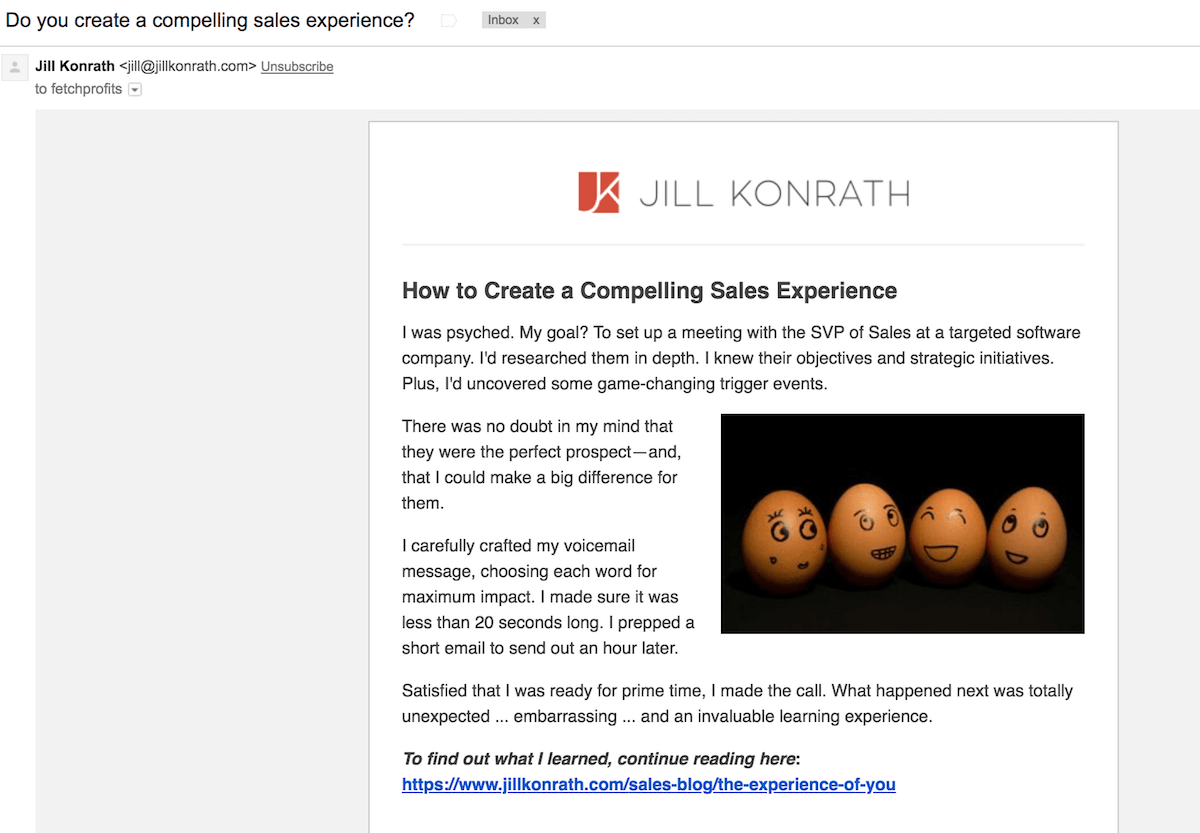
What are you doing with your transactional emails? Are you wasting the opportunity or are you making good of the power of transactional emails?
If you use Shopify, you can also take advantage of automated transactional emails (along with other emails) with Shopify Email as well. Or, you can plugin the power of MailerLite for eCommerce, Moosend, Drip, Klaviyo, and any other software you’d like.
Tell me all about it on Twitter, LinkedIn, or my LinkedIn Brand page.