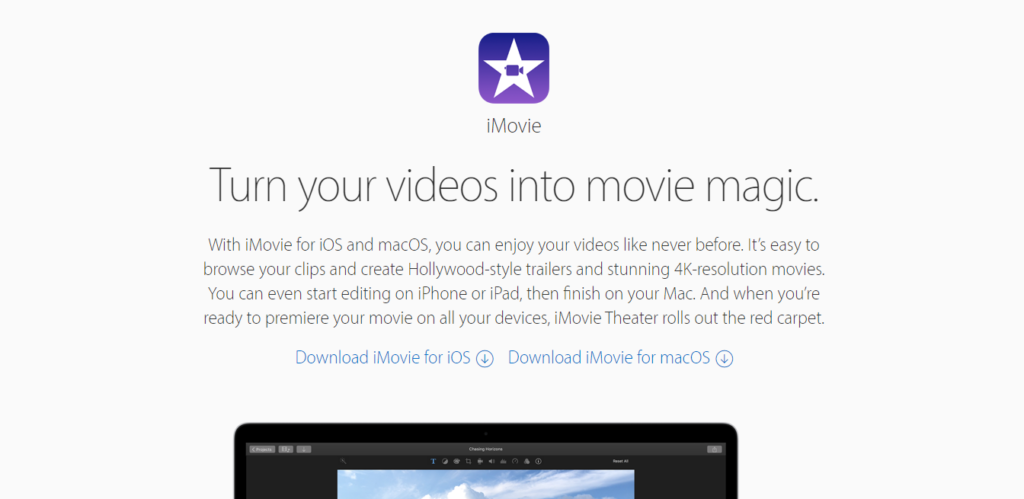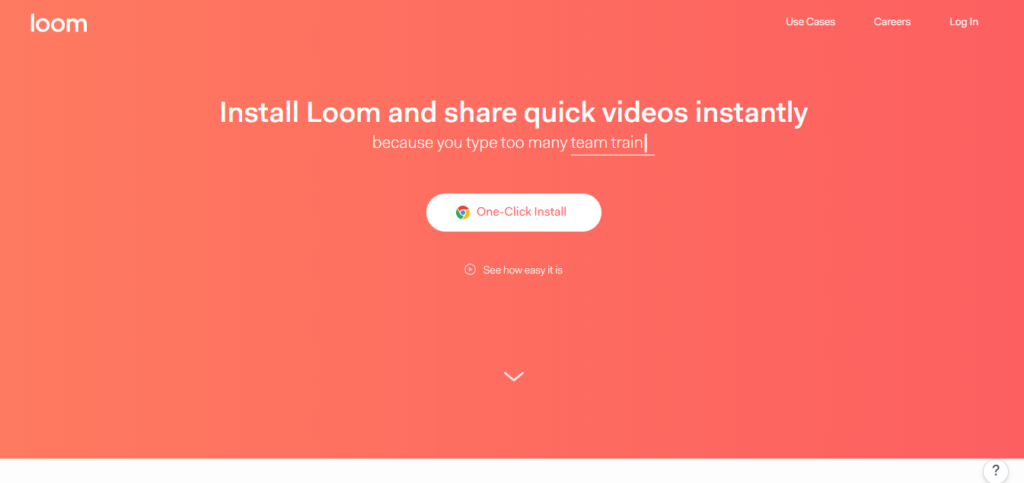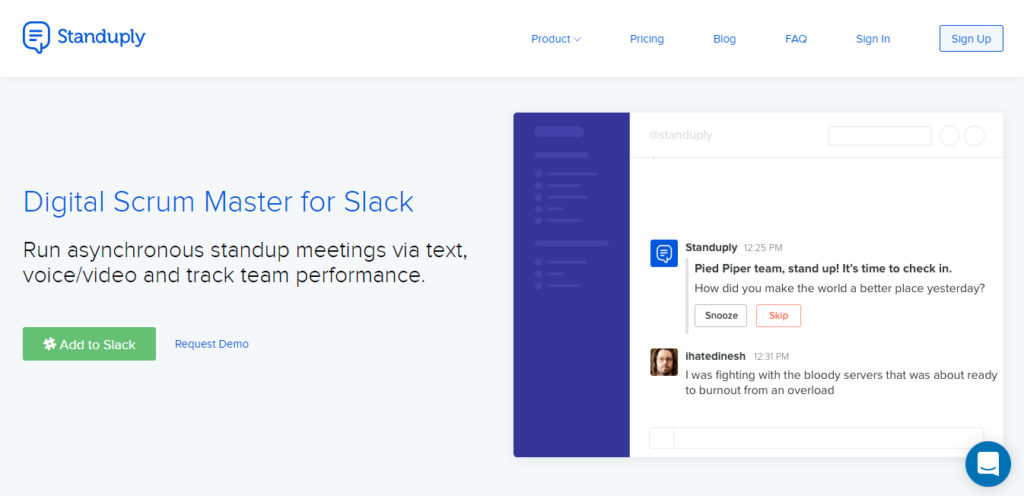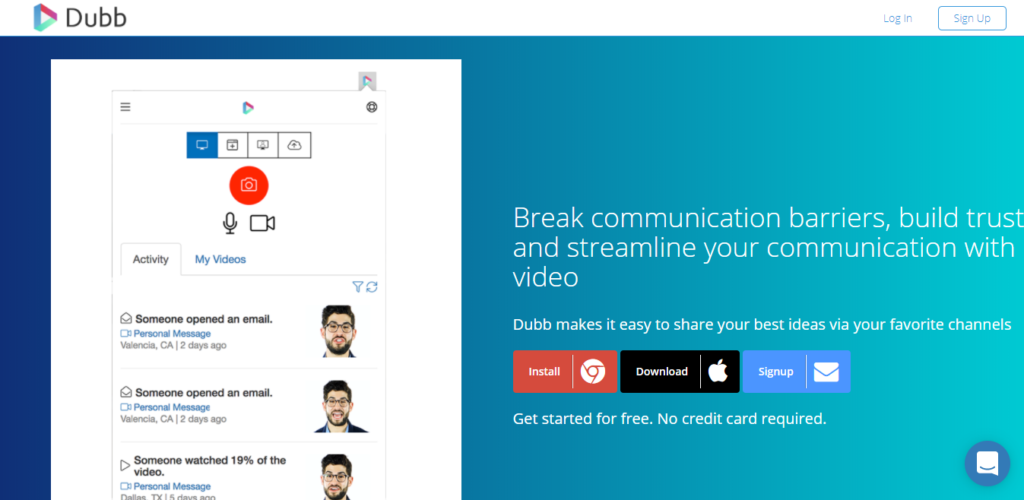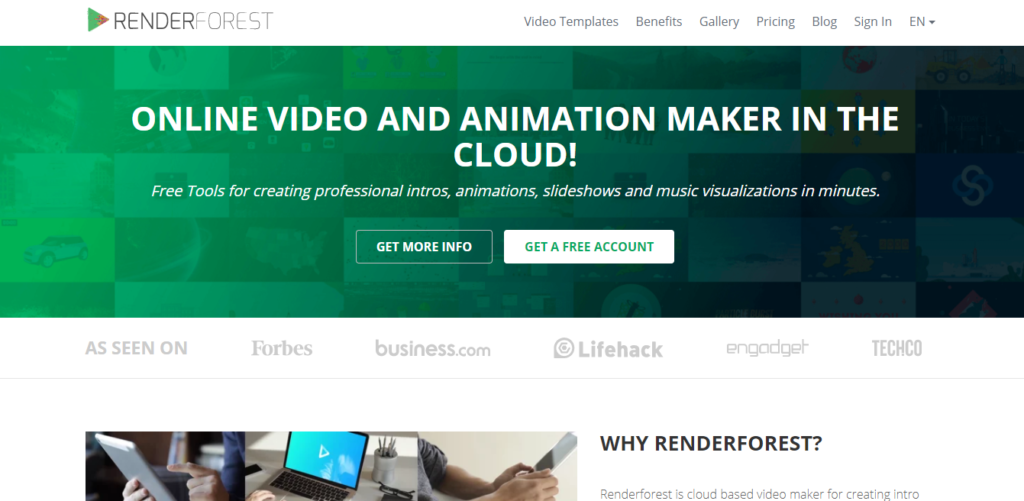The time for video creation has come (so the video creation tools will rule).
You can’t run, you can’t hide, and you can’t get away by just typing.
There was this maxim in the world of digital marketing, as we know it:
“All brands are publishers”
I think those days are long gone. Today, that maxim should read:
“All brands are video producers”
Video is so big now that you’d literally be wiped off the face of the web if you don’t produce video in some format. Pick simple options such as slide decks animated as video or go as far as creating a full range of course or resource libraries with video — this way or that, video is going to be mandatory for you to create if you hope to make any impact with your digital marketing (and also digital advertising).
As I went about looking for various options for video creation tools, I found many. Out of those, here are some notable video creation tools (all free)
iMovie
If you are a Mac user, you don’t really need to go anywhere beyond the good old iMovie on Mac and on iPhone.
Regardless of which device type you use, iMovie helps you record yourself (or quickly grab an existing video and images to edit) and package a complete video if you wanted to.
You could even do little things like Logo reveal (using a combination of Keynote animations and iMovie).
On the iPhone too, just click and open the app, start recording yourself, and package it together within the app.
SoapBox By Wistia
Wistia, for a while, has been one of the most popular video hosting companies along with their industry-leading video lead building tools, storage, and video analytics.
Recently, Wistia launched a new product called Soapbox which allows you to create unique screen sharing videos while allowing you to show yourself alongside the screens you share.
Soapbox for Wistia is also a Google Chrome extension. Once you have it installed, click on Soapbox, choose your screen, and start recording. All recorded videos can be shared instantly (You’ll need Soapbox Pro if you want to download videos and use them elsewhere, like Youtube).
Loom
Loom is the perfect screen recording tool you could ever get your hands on. It’s a Google chrome extension, it’s completely free to use, and it’s as easy to record (with your voice-over) with loom as it’s easy for you to use email. Click on the chrome extension before you record, choose whether you want to capture just your screen, or cam, or both and start recording.
As soon as you finish recording, the video is automatically processed and saved on the cloud. You also have the option of trimming and editing the video (along with options to add text to provide more context to your video).
Loom also integrates with Gmail, Slack, and other tools.
Standuply
Do you love Slack? Are you and your team usually huddling in Slack?
Sometimes, it makes more sense (and more impact) when you send in a video message rather than type a big wall of text. That’s when Standuply makes sense.
Alex Kristinev, founder of Standuply, explains it better:
“Install Standuply slack bot which brings /video slash command. Then you just type /video in a channel or in a DM with a person to send a video message in a corresponding place. Google account and create a private video channel on Youtube for your account.
All your videos are stored there, and you have the full control. Also having them in a private video channel means nobody will see them unless you share the link to the message.”
Dubb
Dubb happens to be a ridiculously simple, no-frills, and free to use video creation tool (available as a Google Chrome Extension). You can also integrate Dubb with Slack, use it with Microsoft Outlook, and use the Mobile app to record yourself using your iPhone (Android coming soon).
Dubb works just like Loom (above) does, minus the trimming or editing options. As such, I can see just how powerful and simple Dubb can be if you are into sales, marketing, and other client-facing roles.
Read more: Why use Dubb?
Renderforest
Renderforest is an incredibly easy way to create logo reveals, quick intros, animated videos, promotional videos, video ads for Facebook, and so many other varieties. See the gallery for inspiration or just pick a template and start adding assets to get your videos up and ready.
Your videos with renderforest are possible even without any assets (such as images) by using their, slideshow, typography or music visualization video templates.
What are your favorite video creation tools? Am I missing any important ones? Tell me about it.