Let’s admit it. Most small businesses have websites that have grown slow, fat, and with a serious case of code bloat.
You think not?
According to Andy Favell of Clickz, the size of webpages sent to mobile phones quadrupled in the last 5 years. Out of the entire load, images account for 68% of the ridiculous average of 2.2 MB.
We’ve seen enough cases of our clients where they don’t get the results they deserve just because of this bloated fat — and this fat comes in all sorts of things.
It’s not just file sizes and code bloat that’s the issue though. There’s also the question of website speed, security, and how your website is setup to meet goals assigned to each of those website pages.
Start with Managed Hosting
First, start off with the right kind of hosting.
- If you are on HTML/CSS, go with an Amazon deployment or Google Cloud.
- If you use WordPress, use any of the options below:
Flywheel
Studiopress sites
WPEngine
Page.ly
Kinsta
WordPress Managed hosting or at least using a VPS optimised for WordPress helps speed up your site and also adds various levels of security to your website.
Most managed hosts have optimized infrastructure in place specific to WordPress. These hosts work around the clock to ensure a clean, malware-free environment.
In most cases, there’s also scalability built in to ensure that your website is not shut off when your have traffic spikes or you suddenly get famous.
Want to skip teething issues with WordPress completely? Checkout Webflow
Speed Up Your Slow Boat
Ask yourself this: What happens if my website is slow?
The folks at Skilled.co have an answer:
79% of customers who run into any kind of performance issues on your website are less likely to buy from you again. This covers more than just the time load time of your website, but the speed of your website is one of the easiest things to fix on order to prevent hesitation among repeat buyers.
A delay in load time of just one second can leave you with a 7% reduction in conversions. For example, if your website is bringing in $100,000 per day in sales that one second delay could be costing you $7,000 per day or more.
They also have an infographic to show how important website speed is:
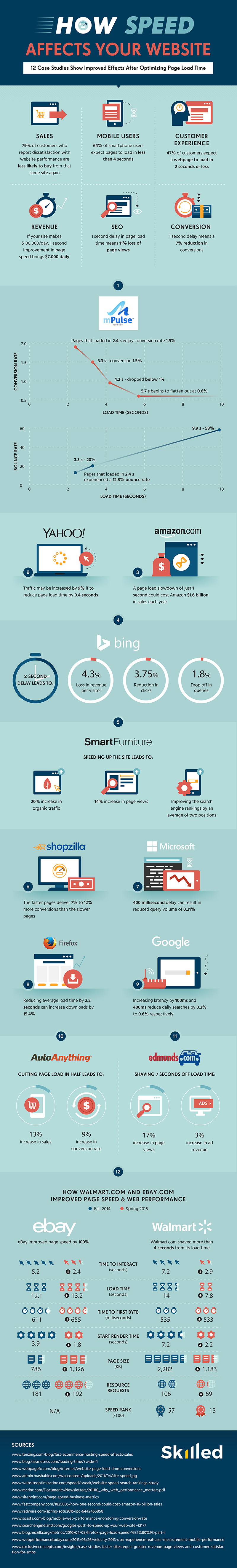
Presented by Skilled.co
Smriti Chawla of SixRevisions collected a few actual experiments that explain the impact of slower website page load times.
How fast is your website? Go take a look at your website performance using Google PageSpeed Insights or PingDom.
Worry about the Home Page Factor
Your website could suffer from any of those points, or maybe it just lacks focus. Gina Greco of Marketing Sherpa writes about a few tell tale signs that you can use to identify if your website lacks focus:
1. What does your home page have? One focus? Or many? Gina points at whether or not your home page has “all” the products or just the popular products?
2. Does your copy talk “at” your customers or talk “to” your customers?
3. She points to an important series of questions by Flint McGlaughlin, Managing Director, MECLABS: the homepage should answer three main questions for customers almost instantly:
- Where am I?
- What can I do here?
- Why should I do it with you?
Your website home page is too important for you to screw up with meaningless sliders, crappy graphics, and good for nothing fancy design that serves no purpose (except to massage your ego).
Your home page should focus on exactly what you need from your visitors – What’s the easiest, low-commitment task that you’d want your visitors to take? What do you want them to do? Is the home page built to work like a machine to get you the results you need?
Tim Ash, the leading landing page expert, pointed out two distinct steps to build trust with your home page. Here’s what he has to write on importance of home page design:
“A website home page is a map of the world for that site – or at least it should be. Its purpose is to let site visitors know the range of things that can be done within the site or the scope of products, services or information that can be found.
To accomplish this, visitors first need to think that your company or organization is worthy of their business and they need to trust that you can give them what they need.”
Tim recommends using social proof, endorsements, transactional assurances (by addressing visitors’ concerns at every touch point).
Personalise those Visits
Websites are lonely places and most of the browsing that happens are private instances. As such, you’ll do great if you bring in certain ways to personalise the browsing experience.
Adobe’s June briefing reports that about 37% of companies are able to target personalised web content in the right context, in real-time. These companies surveyed use personal data, purchase history, browser history, user preferences, and on-site behaviour to personalise the experience.
Ott Niggulis of ConversionXL helpfully pointed at a few case studies that just prove how effective personalisation can be:
* Visual Website Optimizer saw a 149% increase in clickthrough rates to their “careers” page.
* Bedbathstore.com improved conversion rates by by 10% throughout the site.
Judge Graham of SearchEngineWatch proves that personalisation has benefits. He writes:
“You can cut through the clutter and filter out the noise by making the web experience more relevant to the individual. It’s a more targeted approach that’s been proven to be much more effective.
When you provide a personalized experience, visitors remain on your website longer, download more offers, and ultimately purchase more products.”.
If you started off with some kind of a membership site or if you happen to know when your users are logged in, you have a head start here.
For bloggers, small business websites, and many other regular websites, full-fledged personalizing is harder to achieve.
There are tools like GoSquared (People feature and Smart Lists), WebEngage, and other tools such as LiveChat that you can use to make sure you are there when those visits happen.
Follow One CTA Per Page Rule
Small business websites are the most guilty when it comes to not following what I call the “One Page per CTA” rule. This simply means that every page on your website should have a singular Call to Action.
This is only possible if you think ahead and decide what your goals for each page are.
For instance:
* Home Page — The most important CTA ( fix an appointment? Download an eBook? Read blog? Contact? Buy something? Signup for a free trial?
* About Page — Learn more? Read your blog posts? Join your personal network?
* Product pages — Buy products
* Contact page — Contact now.
* Services — subscribe, buy, or learn more?
If you leave your website pages without a CTA, your visitors will exit just as happily as they came in. Period.

