To Increase website conversions should be a primary goal for eCommerce merchants. That goal, however, isn’t as easy as pushing a coin into a slot machine.
The way it goes is this: You’d have to get hundreds of different things right just for a seat at the table of “possible, potential winners”.
That’s it; that’s the game.
Customers have choices today – more than ever before. This only makes it harder for eCommerce brands.
Seamless shopping experiences, streamlined checkout, mobile checkout workflows, automations, smart checkout experiences, and so much — on top of traditional good business practices such as pure love and passion for customer support, using technology the right way, and more.
Here are some tips on How to Increase eCommerce Conversions:
Fast Web Page Speed (Or It’s Nothing)
If there’s only one thing you’ll read and walk away, it’s this: If your eCommerce store (Shopify, BigCommerce, WooCommerce) or whatever you use doesn’t load fast enough, you are out of business.
Nothing else you do (or try to, or obsess about) will work.
Want some work to do? Keep working on Google Core Web Vitals
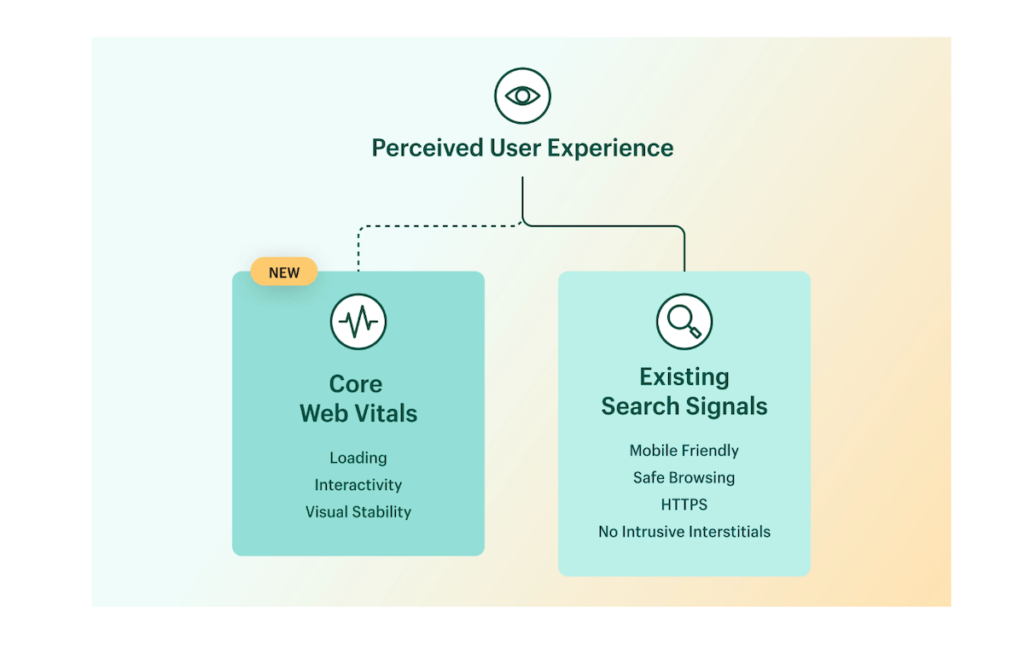
Slow websites are a complete turnoff. One second improvement in website loading can help boost conversions on mobile devices by around 27% (do the math).
More than 80% of customers are “less likely” to ever come back and purchase from a web store if they are “dissatisfied” with the page speed, according to Skilled.
Find your way through web page speed statistics. tools you should use or platforms to depend on. Do whatever but ensure that your eCommerce store (or any website with any trace of eCommerce — including digital products, services, membership sites, online courses, forums, or communities, or…..whatever you do) loads fast.
Less than 3 seconds flat.
Read:
Why Site Speed is So Important: Conversions, Loyalty, and Google Search Ranking
Search Is Powerful (Give it some Love)
In the year 2022, Shopify merchants using ‘Shopify Search’ saw their revenue (driven by in-store search) increase by 19% compared to the previous year.
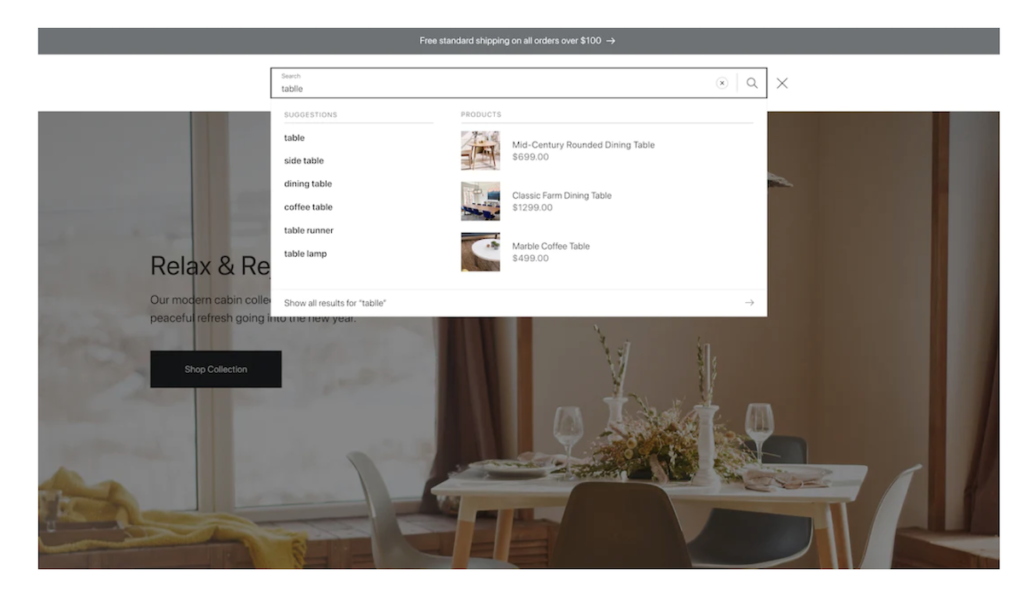
The best part? You don’t even need to “turn it on” or do anything at all. If you need more control, however, use Shopify’s Search and Discovery App (make specific products show up for relevant searches, control what products show up, push high-value products, or make those under-selling products fly off the shelves).
If you use Shopify, there’s already been a native search functionality for most Shopify eCommerce stores (powered by default or by specific themes you’d use for Shopify Stores). Off late, thanks to the latest releases as a part of Winter Shopify Edition, there have been a few improvements.
For instance, did you know that there’s a “typo tolerance” built into Shopify? Shoppers will still be served appropriate (and almost accurate) results even if they type in product names with typos and spelling mistakes.
Then, there’s “typeahead search” — Shopify’s own dynamic search suggestions, now added to Shopify’s predictive search functionality. Of course, there’s also the “related product recommendations” feature that reveals new product suggestions for shoppers.
Read:
Explore Storefront Search, Recommendations, Predictive Search, and More
Use The Right Shopify Themes
How do you know when you got the right Shopify theme? You’d know one if you get results from one. This, by itself, means that the theme is well-built, fast-loading, comes with requisite features you need to grow your eCommerce business (not the ones you thought you’d like), and great customer support.
There are free Shopify themes and paid themes. It doesn’t matter which one you choose as long as you make money and bring in revenue.
There are two specific use cases that justify making the decisions to switch themes, fussing over design, and tweaking Shopify themes:
- Your existing Shopify theme doesn’t give you the features required for you to grow.
- You are just starting out with Shopify and you’d want to future-proof your Shopify store (instead of finding yourself suffocated later).
If your Shopify store is already making money and bringing in revenue, the next best thing is to increase eCommerce conversions by tweaking the theme you already use or change the theme to a more robust Shopify theme.
Read:
Customizing Shopify Themes: Quick 3-Point Primer
Capture Leads Without Costs
There’s a reason why I advocate and encourage using Shopify for eCommerce: It’s hard to beat the speed at which new features roll out and just how much more easier it gets to at least manage your eCommerce business.
Apart from improved checkout experiences, plenty of Shopify themes on steroids (that also double up as marketing machines), there are practically hundreds of ways to generate leads with Shopify stores.
You’d want to generate leads because you’d have to pay the “lazy eCommerce brand tax” if you don’t. The cost of acquisition by industry is only going up (prepare to be shocked).
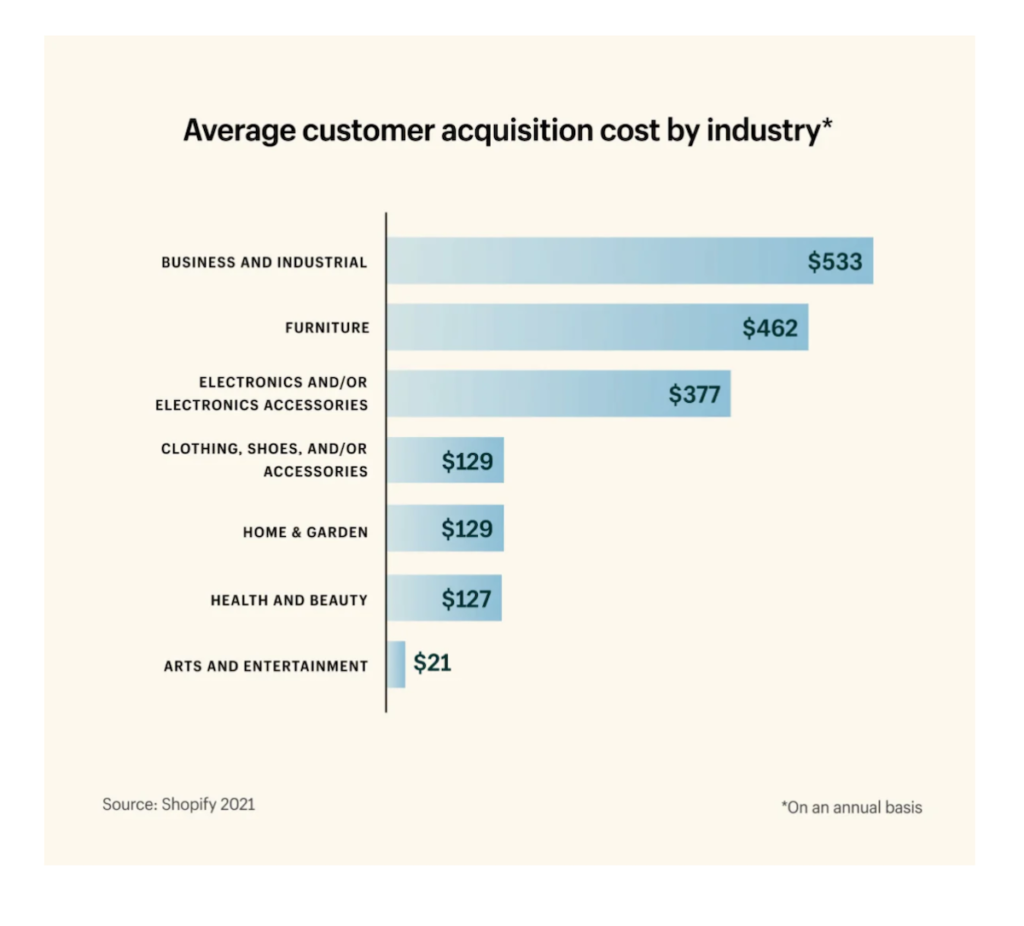
This is how it works: You’d use eCommerce blogging, Search optimization, paid ads, Influencer marketing, email marketing, referral programs or partner programs, content marketing, social media, and several other ways to bring in traffic grow audiences, build communities, and more.
As you gain traffic, authority, and your brand, you’d generate leads (defined as people who explicitly sign up and enter your marketing system, out of their own volition).
Then, you’d use SMS marketing, email marketing, automation, and other ways to nurture and sell.
Read:
Customer Acquisition: How to Calculate It & Create a Strategy
Make “Sign-In” Bring In The Money
Now, most eCommerce store owners and brands don’t even think about the ” Sign-in Experience” — thinking that it’s only the developers and code junkies who sit and obsess over “Sign up screens” or “Sign In experiences”.
Even marketers tend to forget that the “sign up” part of the job is actually a critical part of the sales funnel (eCommerce or not).
Third-party cookies are dying a slow death. Cost of acquisition is only going up. How do you stand out as a brand? How do you still bring in results without losing the shirt? You work with what you have, and do it well.
Shopify, for instance, allows you to take advantage of Shop’s new sign-in features — a suite of powerful tools for creating and enhancing new shopping experiences by enabling more than 100 million Shop users to sign in with their Shop credentials and saved passkeys before they start shopping.
For capture leads without any extra cost, see this:
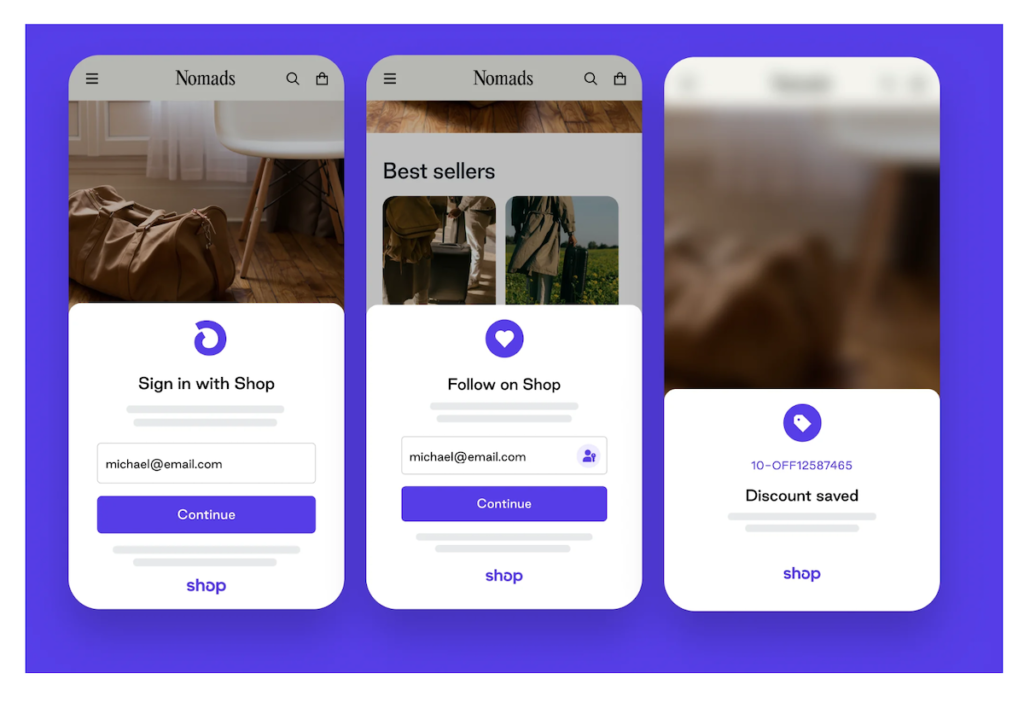
Optimize and capture leads by inviting your high-value shoppers to buy more. Leads are automatically identified, signed in, and automatic discounts are applied increasing conversions by at last 8%.
Other features such as “follow on Shop” and “Sign in with Shop” helps unlock accelerated checkout, increase engagement, and more.
Read:
Learn everything about Shopify Sign-In, Marketing Apps, & Lead Capture.
Optimize The Checkout Process
Did you know that the average checkout conversion rate (complete checkout) is at 2.12%?
It’s a shame, if you think about it.
Out of 100 people who visit your eCommerce store, only 2 of them are ever likely to actually make the purchase.
Everyone else has left the building. Say hello to last-minute freezing, cold feet, power cuts, lack of interest, “I’ll think about this later”, Shopping cart abandonment, and more.
Most of these factors might not be in your control. Several other aspects are directly in your control: working towards trying to reduce shopping cart abandonment, increasing the average order value, making sure your customers stay longer, customer loyalty, customer support, and so on.
Here’s How you Optimize Checkout:
- Use modern technology and features such as Shopify Shop, Shop-In-Shop, Shopify Sign-In, and more.
- Use elements and features such as Shopify Shop Pay’s accelerated checkout. For WordPress sites, be sure to use advanced WordPress eCommerce technology stack
- Boost Average Order Value. Create post-purchase funnels and make highly-relevant and personalized post-purchase offers using a tool like Carthook
- Upsell or Cross-sell related products on checkout.
- Upsell smart add-ons, subscriptions, and other products or services. Learn how brands use upselling in eCommerce.
Read:
How to Optimize Checkout Pages: 10 UX/UI Design Tips
Which of these will you use to increase eCommerce conversions for your store?
Tell me all about it on Twitter, LinkedIn, or my LinkedIn Brand page.
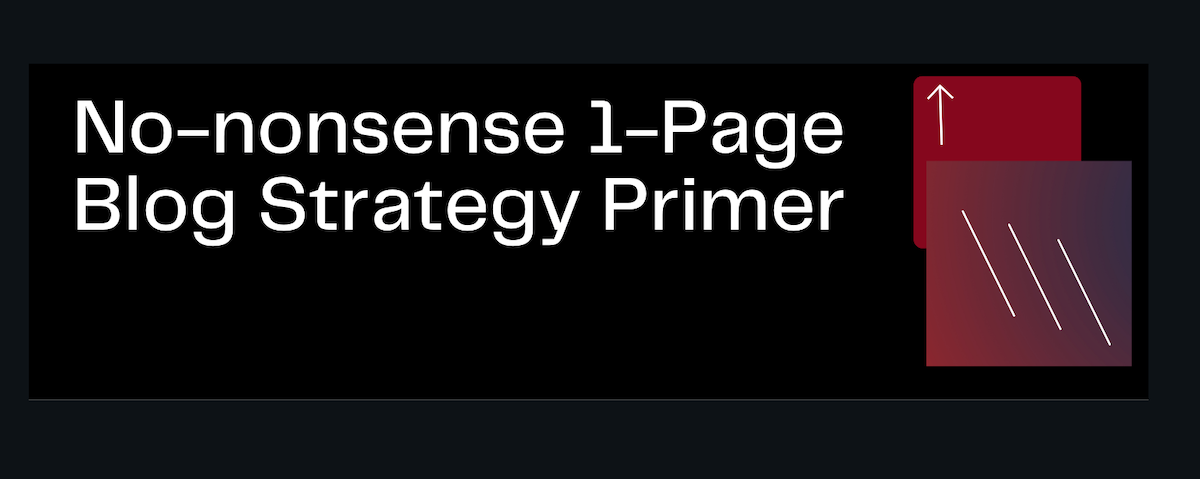
GET ACCESS TO MY FREE, 1-PAGE BLOGGING STRATEGY PRIMER
- Weekly Newsletter
- eBooks, Checklists
- Courses, Discounts

