Online Course Creator Challenges usually don’t have anything to do with the actual course creation process itself.
Course creators, somehow, defy odds. That’s micro-entrepreneurship, in its full glory for you.
We are content creators — so we’ll kick the devil in the head to the curb, overcome the imposter syndrome (if any), put in the work, create online courses, produce several free courses/digital products (to serve as email list building or for audience building).
It’s all in a day’s work (or several, backbreaking days rather) for us.
Given all that, any glitch, snafu, problems, setbacks, and anything else that takes your focus (apart from money, time, and resources) from the actual work that goes into creating, selling, and promoting online courses are “oh-so-not-welcome”.
Really, who wants more than what we come to expect?
Podia conducted a survey with 900+ creators on the challenges creators face and three main aspects stand out:
- Growing an audience
- Managing time
- How to Monetize content
Those three, and there are more.
Apart from personal challenges (like being camera shy, lack of motivation, being hard-pressed for time given other pressing concerns), here are a few challenges online course creators face, brought to you by real stories from some awesome online course creators:
Ash: Shifting Continuously Is Bad for Business
Becca Phengvath: You can Make WordPress Work
Poulomi Basu: Don’t Insult Yourself, With Udemy
Ivan Bayross: WordPress + Plugins + Pain In the….
Laurie Wang: Marketing, Sales Funnels, & More
Matt Ragland: It Takes More Than You know
Shifting Continuously = Bad For Business
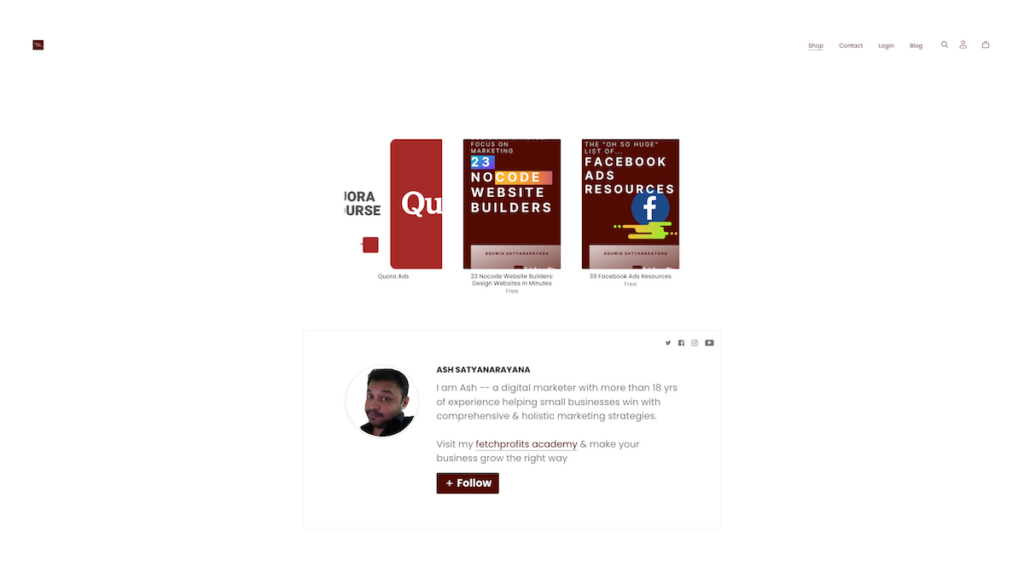
If you move around too much, you’ll waste money, time, opportunity cost, and maybe even risk “never launching”.
Can you imagine the work involved in not only creating online courses, lead magnets, eBooks, PDF documents, and then trying to shift all of these across platforms?
The work “involved” is already a huge list of the usually challenges online course creators face; I only added more to my own list [Face palm]
That’s what I did. I have nothing much to show for it (and my granny isn’t happy at all).
This is my story.
I am a WordPress pro user (can hack a little, and can do things on my own — including designing websites by relying on awesome tools like Divi, Elementor, and Beaver Builder).
So, for my online courses I tried WordPress and its expansive ecosystem with layers. WordPress + WooCommerce +LifterLMS
WordPress + WooCommerce + LearnDash
They all work, but here are the issues:
- Cost of WordPress LMS (along with hosting, plugins, and more) goes up drastically.
- You’d have to stitch everything together first and make it work. Then, you’d have to manage it all.
- Things can break. Business can close shut.
All of that happened. Just like Ivan, Becca, Poulomi, and several others below, I went shopping. I tried Teachable, Thinkific, and Podia.
I settled with Podia first — a smart choice. Worked on my courses and launched them. I also created a massive lead magnet (called the Ultimate Resource Kit — with several hundreds of resources, free online courses, free eBooks, PDF checklists, and more).
Podia is a fantastic platform (I’d wholeheartedly recommend) that came with everything I needed (including built-in live chat, communities, blogging, email marketing, ability to create landing pages, a way to embed products on your blog, and so much more).
Unfortunately, I had to pause Podia subscriptions (because of a recent federal bank mandate that made subscribing products with credit cards near impossible). [Hint: While I am on Payhip, I am still waiting on a way to make this work]
I then had to rush and shift courses to Gumroad. I discovered that Gumroad had “predatory pricing” methods (see below) so I had to move again.
For now, I am on Payhip (this is where my courses are at the moment and also on Gumroad until I shift completely).
Learn More:
Gumroad Vs Payhip Pricing: Costs, Pricing, & Plans Explained
Differences Between Gumroad and Payhip: Features, Storefront, Design, & More
WordPress For Online Courses?[You Can Make It Work]
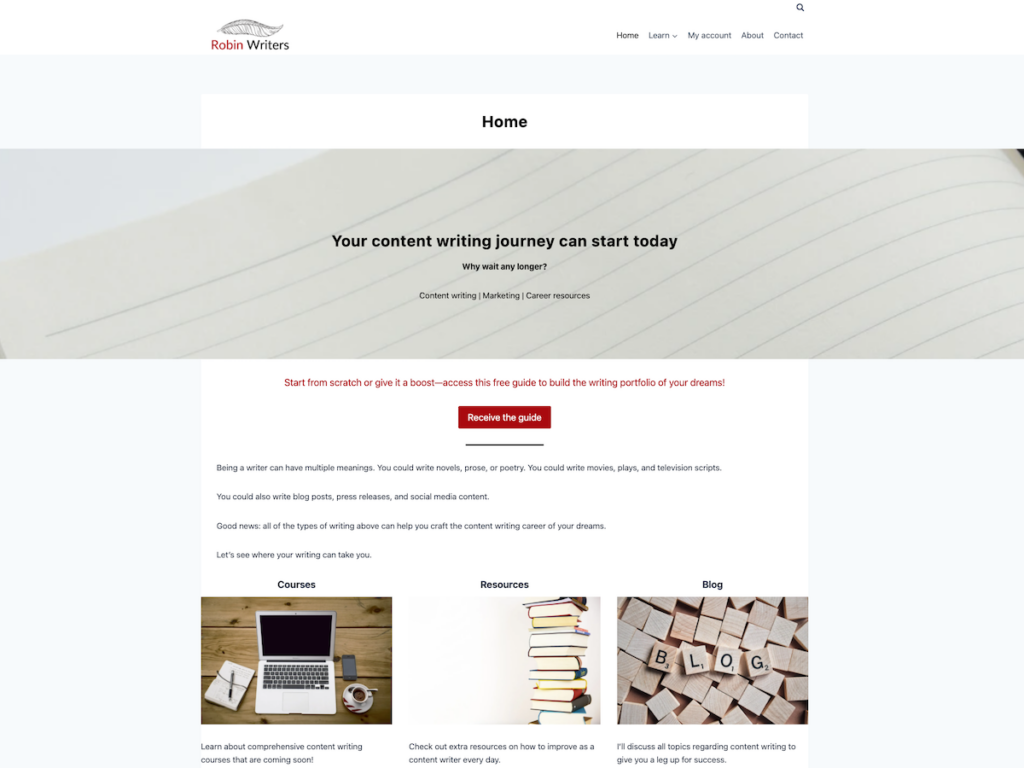
From the the way this post is going, you might get the feeling that “I don’t like WordPress”.
That’s not true; this blog and website is on WordPress. Even though my courses might be on Payhip (or Podia), or elsewhere, WordPress is still the primary digital marketing hub.
WordPress Sucks? Not really; we do. Make it work, and nothing comes close to the sheer miracles you can do with WordPress.
You can make WordPress work for online courses — Becca’s story is one such example.
Becca Phengvath of Robin Writers is a fellow freelancer content writer I have huge respects for and I’ve been following her work (along with her online course creator journey) for a while now.
It took all of Becca’s wits, resources, will, and hard work to launch her first course titled: The Beginner’s Guide To Writing a Blog Post From Start To Publish
Just as it was with me (and Ivan and almost everyone you and I will know), WordPress does have a learning cure.
This is Becca:
…this was a learning curve for me lol I learned about LifterLMS that can hold my course, but I needed advanced payment features and tax capabilities and discovered that WooCommerce can give me that.
Pick WordPress LMS? Start? Make the bank? Fly business class? Nah Nah. Not so easy
Becca’s choice of WordPress LMS was LifterLMS along with WooCommerce (as the primary eCommerce store to let your buyers purchase courses from you).
Note: You’ll also need a few plugins and several things you’ll have to work out (you’ll see from Becca’s notes below)
Here’s Becca’s notes on the little gifts from WordPress Pandora Box:
So I installed LifterLMS and WooCommerce for free, but later discovered that you need to purchase the LifterLMS WooCommerce integration to have them essentially be able to talk to each other.
Without this integration, they both operate separately on your site and won’t be so effective.
THAT was my biggest hurdle because I was trying to make sure I could offer digital payments and charge tax correctly according to where a customer lives but it took me some research to learn that the integration was key to making everything I needed work together.
I think the integration is like $120 per year so not too bad if you can get it to pay for itself in a few sales.
WooCommerce has a bunch of tutorial articles and videos, so once I installed the integration, I just followed a bunch of videos to set everything up and anything extra that I needed help with, WordPress live chat support was extremely helpful in any other help I needed to get everything up and running on my site.
With a bit of digging, DIY WordPress skills, some asking around for help, and more — Becca did get her first online course up and writing
I am super relieved and excited that my course is finally out in the world and I hope it can make new bloggers more confident about writing and publishing their blog posts 🙂
Yes, the integration was $120 for me buying it separately, not in a bundle
Other than figuring out the integration, setting up my course in LifterLMS was very easy. They even have video tutorials that are very easy to follow that teach you how to create the course, create modules, lessons, and how to set up the sales page. It was super helpful to have all of those step-by-step video tutorials for sure.
I also was in contact with LifterLMS support throughout the process and they were very helpful as well, so I’ll give them a good shoutout!
I’ll give them a good shout out too.
Do consider using LifterLMS. If you use Divi (like I do) and need a way to make them work together like magic, consider LifterLMS Divi Add-on as well.
In a nutshell then, here’s what I surmised:
- You can make WordPress work for online courses too (it just takes some more Gym time).
- WordPress + WooCommerce + WordPress Hosting + WordPress themes + Necessary Plugins + Requisite Integrations.
- Add ingredients or figure out how to make it work — by using themes, plugins, add-ons, and modules — to address aspects that are critical for you. For instance, Becca had a need to ensure that her courses look “On Brand” — as it were with her Robin Writers branding along with a way charge taxes the right way while selling online courses to her audiences.
Read more:
How to Comply With US Sales Tax
Say no to Udemy [You’ll only Insult Yourself]

I have a strong stance on Udemy (and I don’t like it).
Why? Let’s say you price your course at $39. Udemy sells it for $9. In the end, it pays out $2.
Do you like that? I don’t. It’s insulting.
Never mind my opinions. We’ll go with Paulomi’s story for now… [My rant will wait for another day]
Paolomi Basu of Weignitegrowth is a fellow digital marketing professional and she has a free 7-day SEO starter course on Teachable.
When asked about her choices, and her journey, she said this:
…But the biggest question was where to host my first paid course. Should I try a popular site like Udemy, or go for a more premium-looking platform like Teachable?
The biggest advantage of Udemy is that it’s almost like a search engine for courses and people are more likely to find the course. Plus Udemy helps you in marketing. But Udemy has a reputation for cheap courses and maybe would be difficult to win with premium pricing on that platform, especially as a newbie course creator.
Note: I am glad she didn’t go for Udemy — that’d have single-handedly hacked into her soul and killed off any chances of success she’d have.
Poulomi adds:
Teachable would be better for that (especially with the free plan). It looks more professional, and I could charge whatever I want. But then I have to hope that people actually find and buy my course.
In the end, I decided to go with Teachable, as I believe my course would be more valuable than $10.
But first I am working to further strengthen my brand attributes. So when I DO launch the paid course, marketing it would be easier, while maintaining my brand power.
Note: Don’t use Udemy. Keep your courses on independent platforms, WordPress CMS, or any other options available.
WordPress : High costs & a Massive Learning Curve, and a Pain In the..
Ivan Bayross is a fellow digital marketing consultant, mentor, trainer, and an author.
He is an accomplished digital marketing professional, an author, a blogger, and a fellow marketer I’ve come to respect and admire for a while now.

Given that he’s tech-savvy (he’s a hard-core programmer, his 2nd love) turned digital marketer (his 3rd love?).
Ivan could have practically built his own course delivery platform or an online course platform for himself (but that’d be redundant).
Or, he has options since he already knows a helluva lot about several online course platforms such as Teachable, Thinkific, Kajabi, Rukuzu, SkillShare, Udemy, Gumroad, Payhip, Podia, Coursecats, Digital Chalk, Pathright, Zippycourses and tons more.
He did create and launch a number of courses to fulfill his eternal question for “earning while he sleeps”.
He is still on this journey, learning tons of interesting stuff almost every day.
His journey, however, is not without problems.
As a course creator (among other things), all that Ivan wanted was a reliable, easy-to-use, manageable, and affordable framework to deliver my course content to participants.
He considered what most people do (much like Paolomi above, myself, and several others).
Ivan loves WordPress. He believes that it’s a “darn good blog post delivery platform”. I concur; it is.
This is what Ivan has to say about WordPress, in his own words:
Unfortunately, the WordPress blog post / page creation sub-system is inadequate, when it comes to the nuances of delivering course content to a paying participant.
This has given birth to a couple of decent e-learning WP plugins, which extend the functionality of WordPress (a blogging platform) so that it can deliver what’s needed by course creators.
Now, here’s the biggest issue.
For a course creator learning how to use WordPress, plus its e-learning plugin functionality extender, does have quite an intimidating learning curve.
So, since he’s clear about both his love (and no love) for WordPress, what does he do next, you ask?
The answer: Navigating the Bewildering Array of Online Course Platforms
Ivan then proceeded bravely to try to figure out how to use the plethora of e-learning platforms, available as standalone tools.
As he puts it eloquently:
Yup, this does give a new dimension to the word plethora . . . bewildering.
For the newbie (or even the seasoned) course creator, making a course delivery platform choice is like getting a wisdom tooth pulled.
If you get my drift.
Ivan outlines how each course delivery platform has:
- Its own way of delivering course content to paying participants
- Crazy costing for ‘additional’ (often crucial) content delivery processes (eg. 2 GB free space for videos. For every additional 2 GB or part thereof USD)
- Buy in bulk 20 GB disk space for a 11.33% overall discount if purchased yearly
- What to connect to the payment gateway Stripe? That’s an additional 2.99USD P.M.
- And, the less said about connecting to PayPal the better
Interestingly, he adds:
Ah! The sheer joy of becoming an online course creator. I’m positive I just heard a few course creator dreams crash and burn just now.
Didn’t you?
My answer: Behold the joy of creating and selling courses, Indeed. Yes, it’s hard to sell digital products and online courses, admittedly. But the journey is well worth it.
Ivan also recommends (both Non-WordPress platforms and WordPress-specific ones) considering (or at least knowing about) platforms like Teachable, Kajabi, Rukuzu, SkillShare, Udemy (not recommended), Coursecats, Digital Chalk, Pathright, Zippycourses and tons more.
Prepared to dig into enriching detail on online course platforms? Learn more from Ivan’s detailed blog post on at least 13 Platforms That Deliver Online Courses Brilliantly
Marketing & Sales Funnels
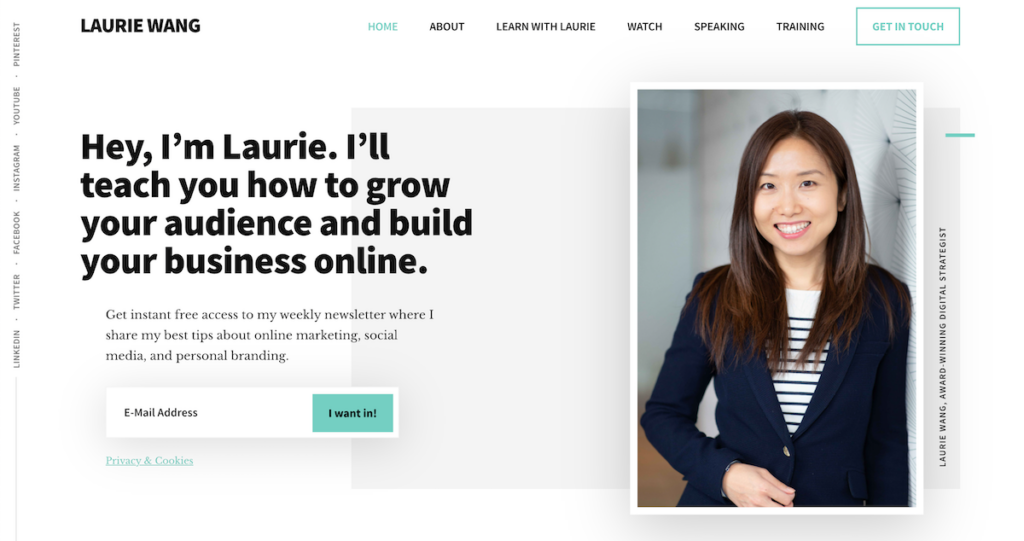
Laurie Wang is a leading social media consultant and a digital marketer. She runs a popular digital marketing course along with several consulting gigs. She has a thriving business now.
That story, however, didn’t come without hitches.
When she first decided to focus more on growing her audiences for her online course, and her YouTube Channel, she walked on eggshells with WordPress as her choice.
She is a digital marketer, so she’d not just think about online courses, YouTube Videos.
She’d also think about several aspects of marketing online courses — all the way down to landing pages, lead magnet delivery, sales funnels, workflows, email marketing automation, and more.
With WordPress — and the resultant stitch-hack-try thing that WordPress forces you to do (and no one got time for that) — she struggled trying to design her landing pages the way wanted them (Hint: Good looking landing pages, but those that boast of high conversions).
So, she picked Leadpages for landing pages, and for lead generation (using Leadpages pop-ups).
Meanwhile, she uses WordPress (backed by Studiopress themes) for the actual website hub and learning center.
Read her complete story and how she achieves a whopping 60% conversion rates.
Selling Courses Is Hard
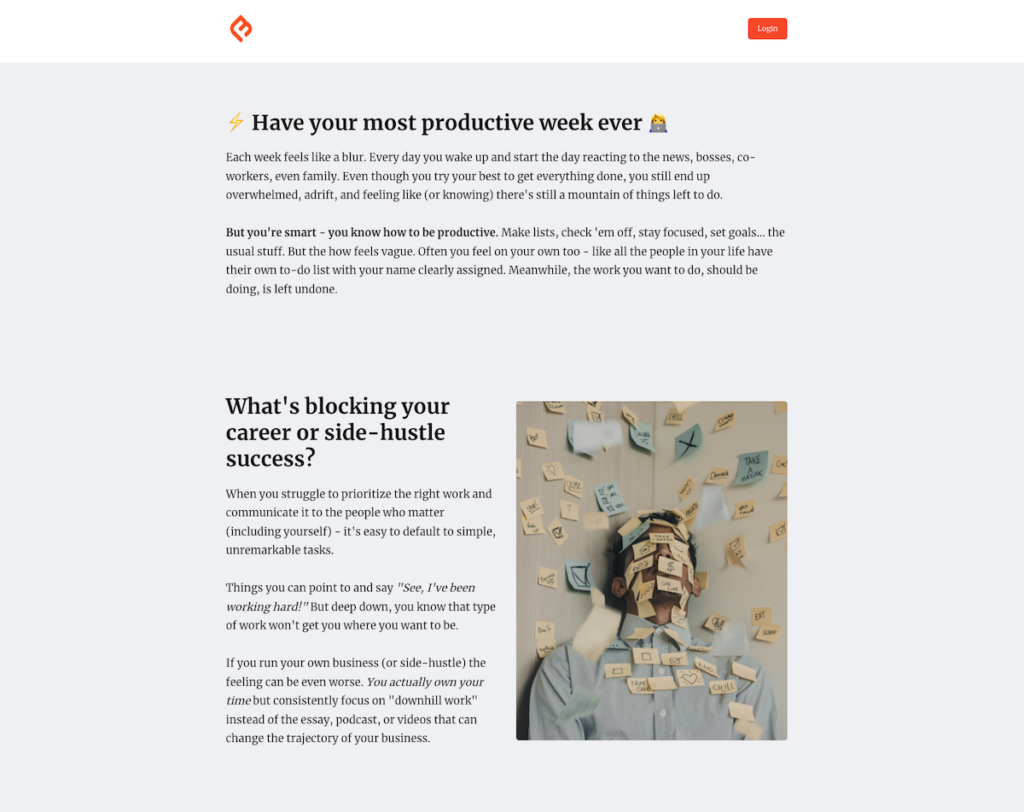
I covered Matt Ragland’s story recently when I wrote on How Hard It Is to Sell Digital Courses (or Products).
If you didn’t read the thread, you should do it now 👇
While I didn’t specifically ask Matt about challenges online course creators face, I derived answers from our previous conversations and his Twitter thread.
Matt has been consistently creating content, online courses, and workshops. That includes his course called Most Productive Week Ever (MPWE), hosted on Podia.
Here’s what he revealed in that Twitter thread:
- Matt took an eventful (I am sure) 5 years, well over 1000+ customers, and countless launches to hit $100,000+ in revenue (and counting)
- Consistency is supreme (Now, that’s why I insist on blogging regularly with a publishing velocity, blogging for a purpose, and why consistency is the easiest SEO low-hanging fruit you could use to grow your business?).
- While Matt might be using several tools to run his business, his primary marketing stack had just three: Convertkit for email marketing; Podia as the platform for his digital products (including workshops, and Zoom for going live (and for his workshops).
- Follow up. Ask. Request feedback. Learn. Implement. Repeat.
- Work on content formats that work best for you: YouTube? Live streams? Blog Posts? or maybe all of them? Choose. Then, execute.
You’ll notice just how hard it was — and how long it took — for Matt to get started and actually make his content work for him.
Matt Ragland uses Podia as his primary platform for selling his online courses, consultations, and also for his free digital products. Meanwhile, he uses WordPress for his main website at Matt Ragland.
Online Course Creator Challenges: On Top of the Obvious
- The way build your online store is crucial (and you’ll have to ask yourself what you can do or cannot). Several options exist though (see below).
- Creating courses is the first step; it’ll take a lifetime of marketing, selling, tweaking, reworking your courses, and some more online marketing to truly see success with online courses.
- Consistency is key. So are social relationships, networking, digital marketing prowess, and so much more.
- Don’t let anyone tell you it’s easy or you’ll laugh all the way to bank just like that. It takes a lot to sell online courses. Period.
On my hunt for the best online course platforms, I did some digging. Here’s some info:
Recommendations: Top Online Course Platforms
Payhip (free to use, with paid plan options)
Gumroad (Free to use, with tiered pricing)
Podia (free to start, monthly pay)
Thinkific (Free to start, Monthly Pay)
WordPress + WooCommerce + LifterLMS
What do you make of these on challenges online course creators face? What are some of the challenges you face while trying to create/manage/sell online courses (or other digital products)? What platform-specific bugs do you hate?
Join the fetchprofits community on LinkedIn and share your stories. Or Follow me on LinkedIn or Twitter.
Take a peek at my free online courses, paid online courses, and free products.

