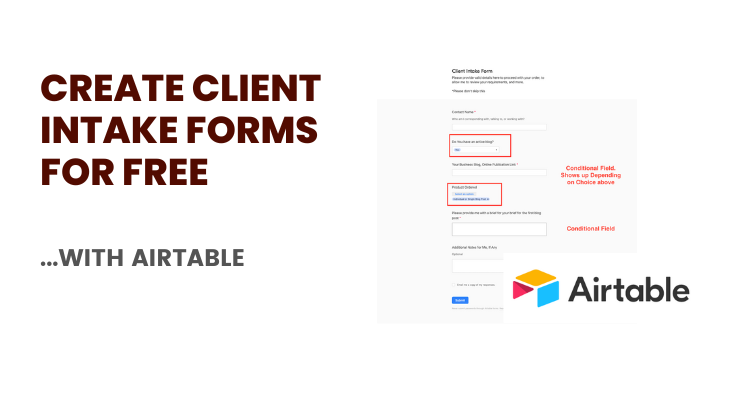Love Airtable? I do. Would you like to create Airtable Client Intake forms? This is an easy, free, and powerful way to streamline your services.
There are million ways you can create forms. There’s Google forms. There are Google form alternatives.
There are WordPress-specific form builders.
This isn’t even the beginning of it all: WordPress plugins, Webflow forms (if you use Webflow), built-in forms for each of the no-code website builders such as Strikingly, Wix, and others.
What if you didn’t want to use any of those options for a simple client intake form that can streamline communications with prospective clients, help sell your services, and so on?
That’s when Airtable (with its free plan) and learning to create an Airtable Client Intake Form kicks in:
I’ve been blogging for businesses and selling my services for more than 18 years now. Yet, I never bothered with a client Intake form (because I was using a weird mix of free services like Google Forms or directly take in requests from Upwork).
Since I recently launched blogging service packages (along with an option to purchase a single blog post), I felt the need to create a dedicated client intake form to take in a few client-side inputs: such as their existing blog URL, project briefs, the exact package they ordered, providing creative assets, and so on.
Why Use Client Intake Forms?
Sending emails to and fro, chatting for hours (use any live chat software), getting on phone calls (or zooming or online meeting) are huge waste of time. There has to be a better, more streamlined, and seamless way to minimize friction — especially if you are a freelancer or an agency, sell services, provide coaching and consulting.
Client Intake forms can be as simple or as complicated as you’d like:
- Name
- Website
- Notes or Additional Info
- Payments (if you accept payments through forms).
Or, you could setup conditional rules for forms. If they choose this, a new form field shows up. If they select a particular service, only options for that particular service show up.
Why Airtable Client Intake Forms?
If you like, you can do something similar with Google forms as well. I just like Airtable (and I do a lot more with it — such as to use Airtable base as a content calendar, YouTube Video production planner, a CRM, link inventory, and more).
It just sits there, in one place.
How to Sell Services, Coaching, & Others
Sell your services using Stripe directly or use platforms like Payhip or Podia to get you started. Or, you could use Shopify to sell services.
Even if you use any of these platforms, it still makes sense to ask for inputs and assets using client Intake forms.
Even though my service has to do with custom blog posts for business (a service) and blogging packages (productized service, with three plans), I sell these as “digital products”.
How to Create Airtable Client Intake Forms
Let’s dig in.
You’ll need a free Airtable account for this and some sort of service, coaching plans, or consulting plans already planned.
Create Airtable Client Intake Form
Create a new base in Airtable.
To create form, click on the + icon, next to “Form”.
You’ll now have two “views” — the grid view (default) and the “form view”. Be sure to name your form to something relevant.
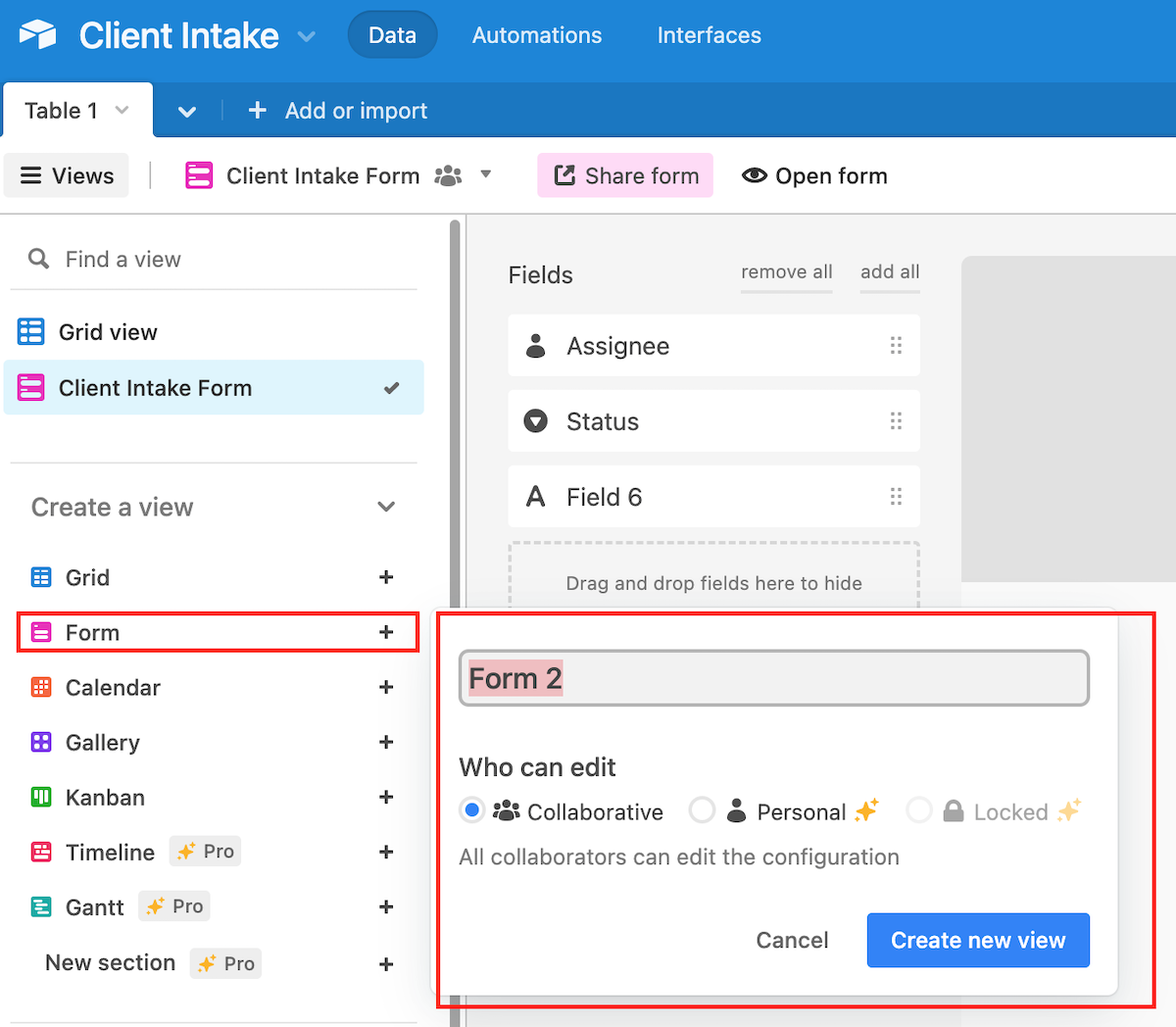
Enter “Form View” from the default “Grid View”
To start creating or building Client Intake Form in Airtable, toggle to “form view” — displayed as “form” or “name of form”.
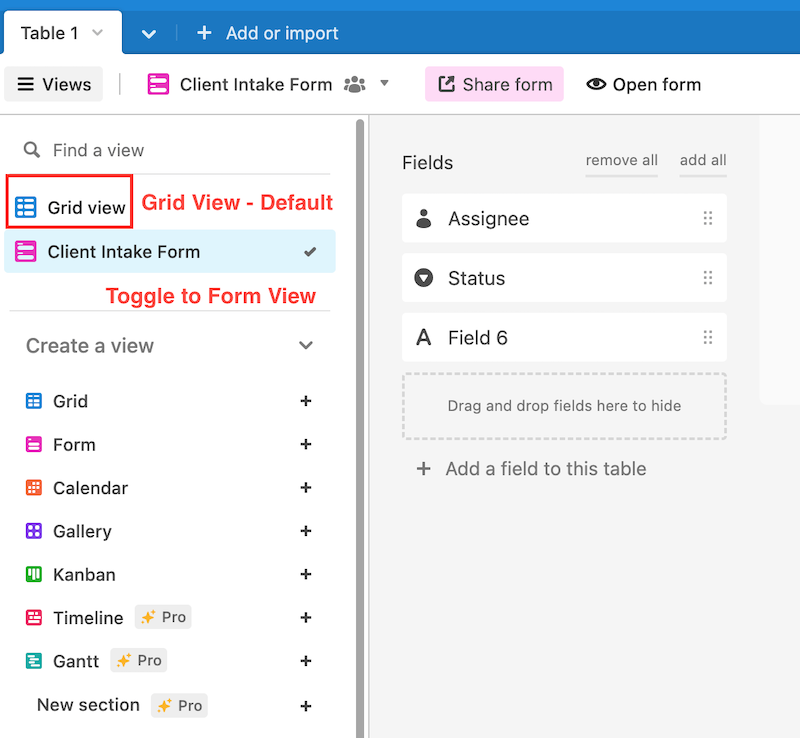
Create Intake Forms
Start building your client intake form with the inputs you need. Click on “+ Add a field to this table”
You’ll get a modal or pop-up asking you to select field types — which include URLs, numbers, multi-select options, single line entries, long-form entries, and more.
In my case, I added a few input fields such as name, business URL, product or packaged ordered, “Tell me more about your business”, “Provide brief for the blog posts”, and so on.
Be sure to add descriptions to your form fields, make the right choices available (if using multi-select fields), and so on.
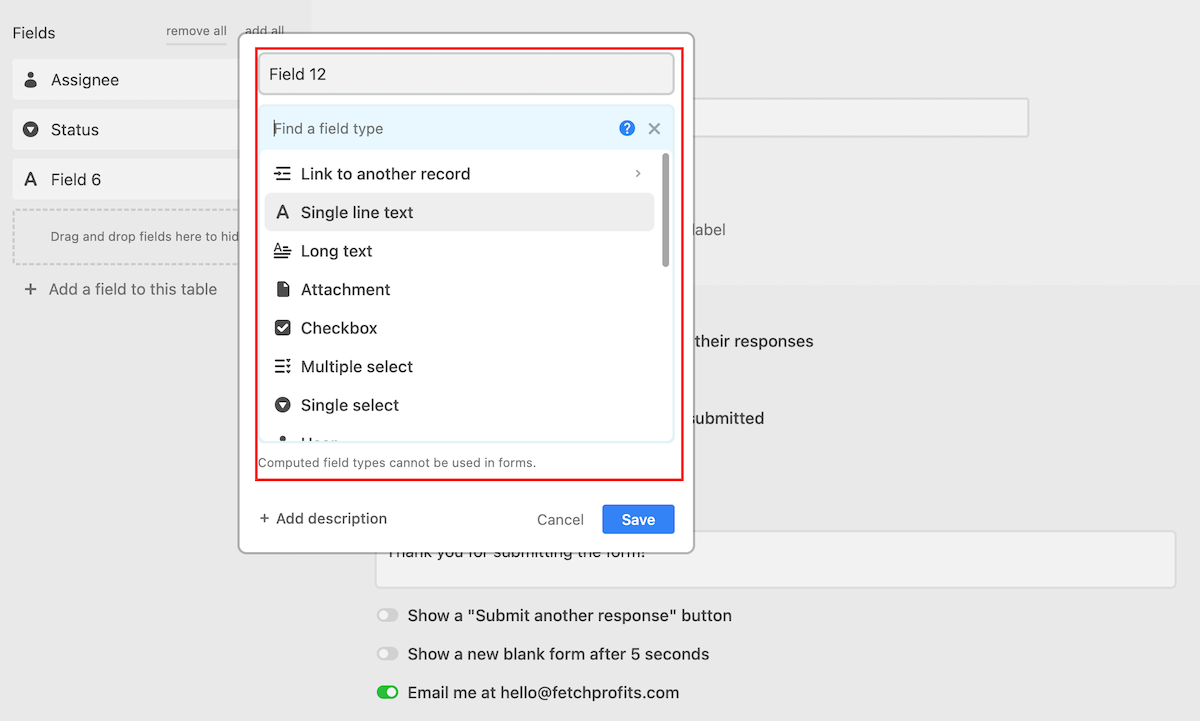
Airtable Client Intake Form Example [Test Your Form. View Results In Grid View]
After you build your form, click on “Open Form” and see how your form looks like and how it it works. Test your form by adding some inputs.
The results of the form are available in the “Grid View” of the Airtable Base.
Here’s an Airtable Client Intake Form Example I created.
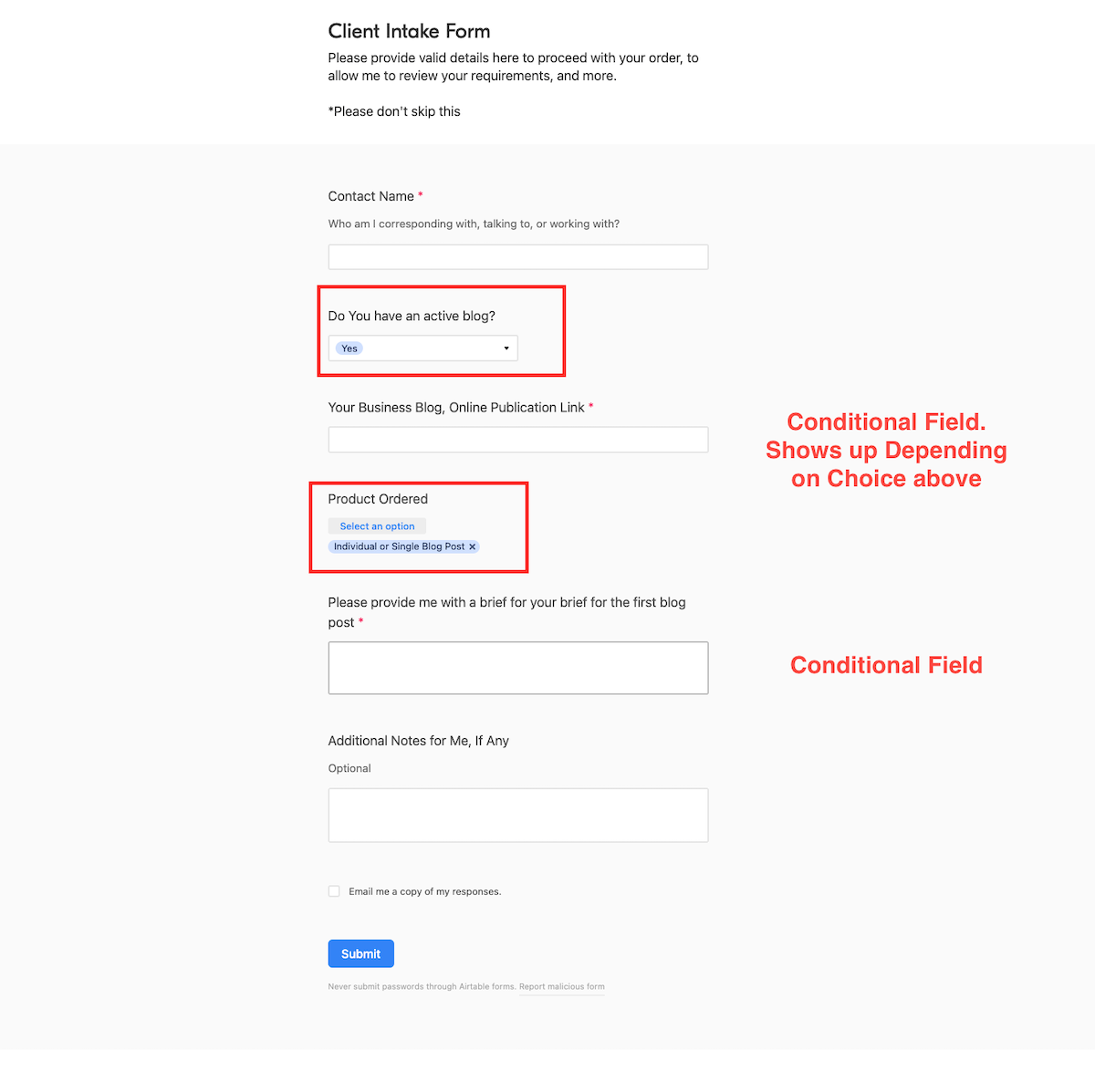
How Else Can You Use Airtable Intake Forms?
It’s not just freelancers, agencies, coaches, and consultants who’ll need client intake forms or intake forms in general. With the appropriate Airtable Plan and features (plus integrations), you can use Intake forms for:
- Internal team collaborations
- Requesting assets and files from remote teams.
- Project collaboration remotely.
- Managing assets from external stakeholders
…and more.
Do you use forms for client intake (Airtable or otherwise)?
Tell me all about it on Twitter, LinkedIn, or my LinkedIn Brand page.