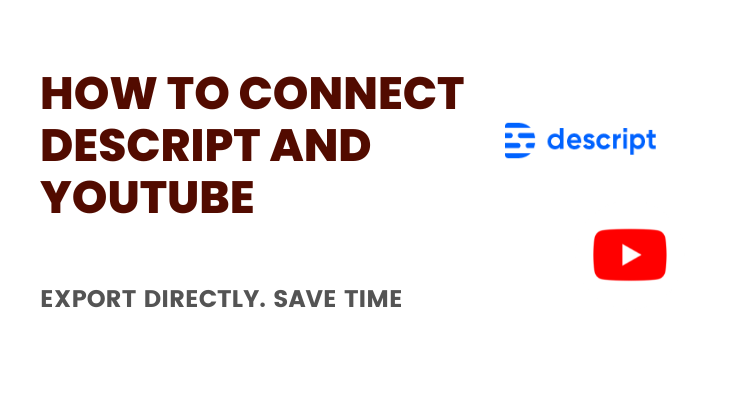Wondering how to connect Descript App to YouTube and easily upload videos directly to your YouTube Account?
Descript is an app that helps you quickly edit videos with several features designed to help you save time editing videos just as if you edit regular documents and reclaim your life back (instead of spending 3-5 hours editing 5-10 minute videos, like I did).
Why Connect Descript and YouTube?
YouTube is a super search engine. Search users are likely to see videos before they see any other content, for most things they need answers for. In 2021, it was estimated that there were over 2 billion logged-in users on YouTube each month, and the platform is available in over 100 countries and in 80 languages.
If you do videos, uploading videos (short or long) on YouTube guarantees visibility, trust, search discovery, and clicks back to your landing pages and/or websites.
Businesses and individuals use YouTube for marketing:
- Gaining audiences (and monetizing YouTube itself — including ad revenue, brand endorsements, super chat, Print-on-Demand, Merchandizing, and more.
- Getting found on search and sending direct traffic to your own web properties (websites, landing pages, and so on). Also, use in-video banners and links in description to redirect traffic to owned properties or to affiliate links.
- To be known as a trusted source of information (and an influencer) for the niche your business relates to
- Sharing branded content
- Running ad campaigns directly on YouTube (Video Ads), and
- Collaborating with influencers.
- Creating tutorials
If you’re interested in using YouTube for marketing, it’s important to understand your target audience and create content that will appeal to them.
Consider implementing a strategy for promoting your content and measuring its performance.
The only problem with all this is the phenomenal amount of planning, effort, time, and resource it takes.
That’s where Descript comes in: Descript allows you to edit videos like you edit documents (change words in a text document — meaning the script that Descript automatically creates for you — and these changes are reflected in the actual video (instead of having to retake the video or edit your “umms”, “aahs”, and speech gaps.
Read:
Of course, there are at least 11 different features that you’ll benefit from, apart from exceptional audio quality and super fast editing.
You can also directly connect Descript with Restream (if you are into live streaming), but that’s for another day.
Connect Descript and YouTube
Open Descript App and Connect Descript and YouTube
Open Descript and click on the “Share” button in the top right corner of the screen of the video you are trying to export.
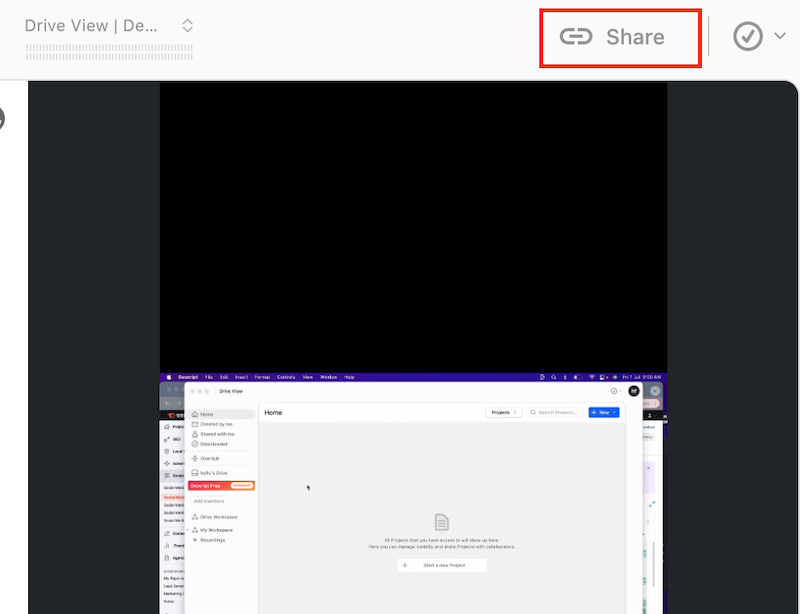
Grant Descript Permissions
A window will open asking you to determine project access or to export. Several options are available, including Youtube.
You will be asked to grant Descript permission to access your YouTube account. Click “Allow” to continue. Click “SignIn”. You’d be asked to sign in using your login information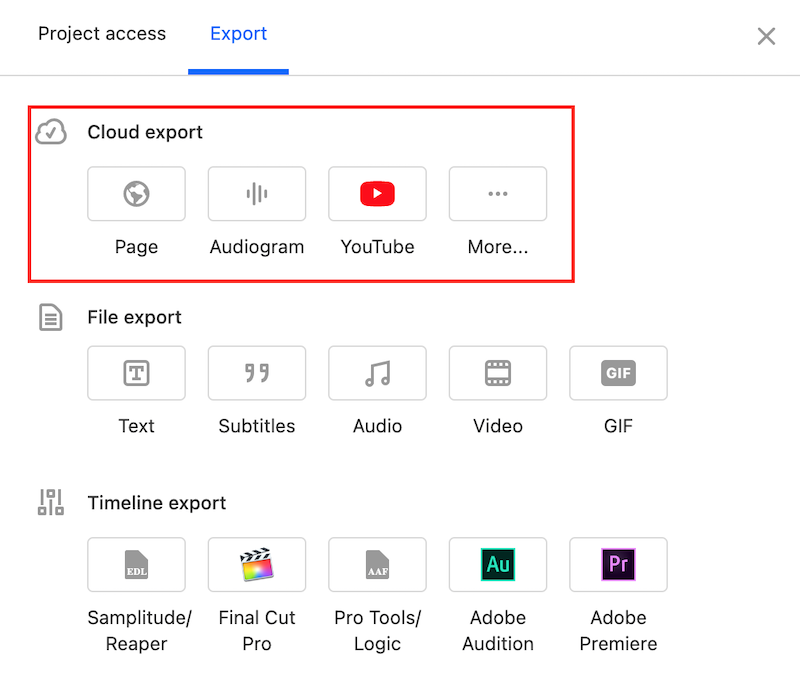
Make necessary Changes. Redirect To App, Confirm Connection
Make any changes necessary, such as title field, descriptions, choosing the right category, access level (public? Private?), and more.
You will be redirected back to the Descript app, and a notification will appear indicating that your YouTube account has been successfully connected.
You should now be able to access and upload YouTube videos from within Descript, and you can use the app’s transcription and editing tools to create and manage your content.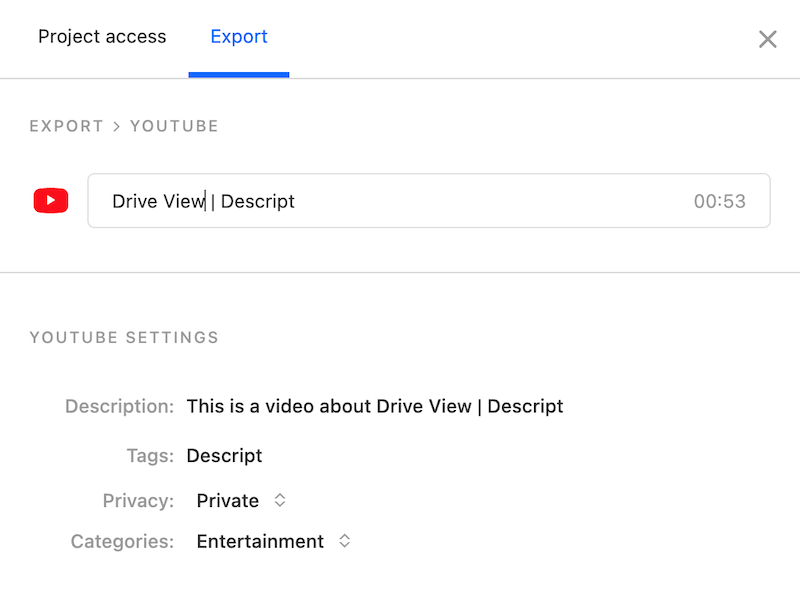
Do you use Descript? If you manage to learn how to connect Descript and YouTube, what do you plan to do with this integration?
Tell me all about it on Twitter, LinkedIn, or my LinkedIn Brand page.