Do you sell services? Are you a freelancer? Learn how to sell services on Payhip and build a systematic way to grow your freelancing business (even if it’s your side hustle).
Payhip is completely free to use (paid plans give you more features and zero transaction fees). With Payhip, you can sell digital products, online courses, online memberships, coaching services, charge recurring subscriptions for products or services, and more.
Note: You can use the exact process to sell services on Podia and Shopify. Or, if you wish, you could also create a website on any of these nocode website builders such as Strikingly and others.
I had to rework the way I sell my services. Out of the many in the pipeline, I launched blogging services (productized service) with three different plans and an option for customers to purchase a single custom blog post.
I set it up on Payhip (since it’s free and it costs a small transaction fee on sales). Learn more about Payhip pricing and how Payhip differs from Gumroad in terms of pricing.
Also, find out the stunning differences in Payhip and Gumroad in terms of features.
If you love Shopify, read the main differences in how these two platforms are built and what they are good for.
Let’s learn how to sell services on Payhip:
Payhip lets you sell digital art, notion templates, canva templates, WordPress templates, vector images, eBooks, and more.
This is on top of coaching services, online memberships, and online courses that you could sell. There’s an option of charging for a particular service on a recurring basis (perfect for a single type of service, charged on a recurring basis).
In my case (and maybe yours), I have the option for customers to purchase:
- Single blog post (paid one-time, each time they want to buy).
- Blogging packages (charged on recurring basis).
Further, since I also had to send in a short email immediately after purchase (to allow customers to provide some details about their blogging requirements, I had to create a PDF document with a link to a client Intake form I built with Airtable).
For that reason, I decided to create two products (above). A digital download (with the PDF and link) for the single custom blog post and a subscription-type product (with three plans) for the blogging packages.
For the purposes of this blog post, we’ll see how to sell services as a single digital product.
Read:
How to Create Airtable Client Intake Forms
How to Sell Services [With Payhip]
If your services require inputs — such as project brief(s), logos, images, links, inputs, notes, and so on — you’ll need to create a document with a link to a form — for your customers to fill up. This helps streamline your intake process.
No inputs needed? Your digital product (such as an eBook or a report) will be sent automatically to your customers on purchase.
We are assuming you need inputs (since it’s services we are talking about). Be sure to read how to create intake forms.
Create a Digital Product in Payhip
Inside Payhip Dashboard, click on “add new product”. Choose “Digital Download” and upload the PDF file with the link (to an intake form).
Fill up the rest of the details for your product (in this case, your service).
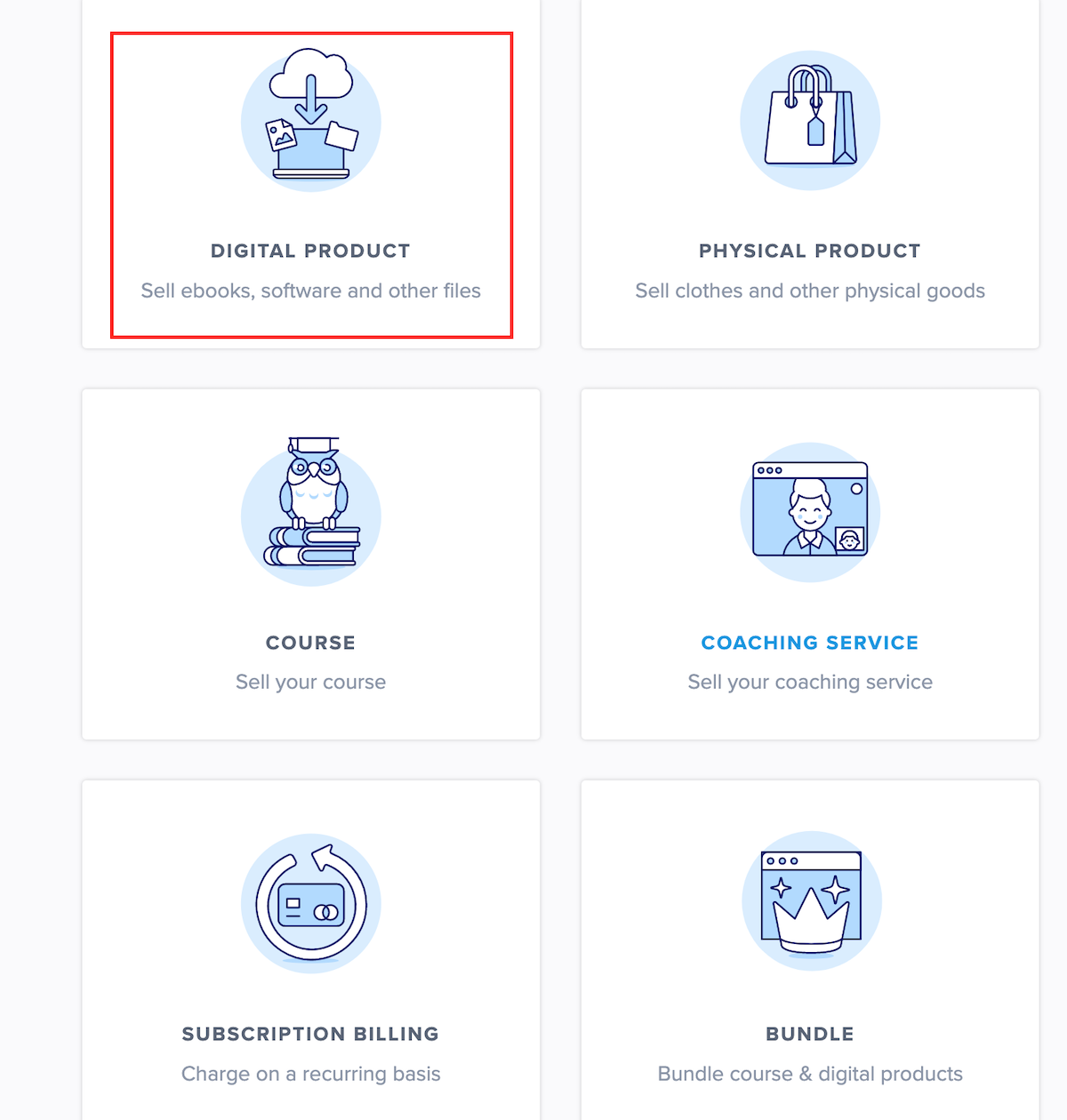
Add variants (with Prices)
Your service is likely to have variants. In my case, blog posts can be 750 words, 1500 words, 2500 words (each with an appropriate price). In that case, add variants to the product on Payhip as well.
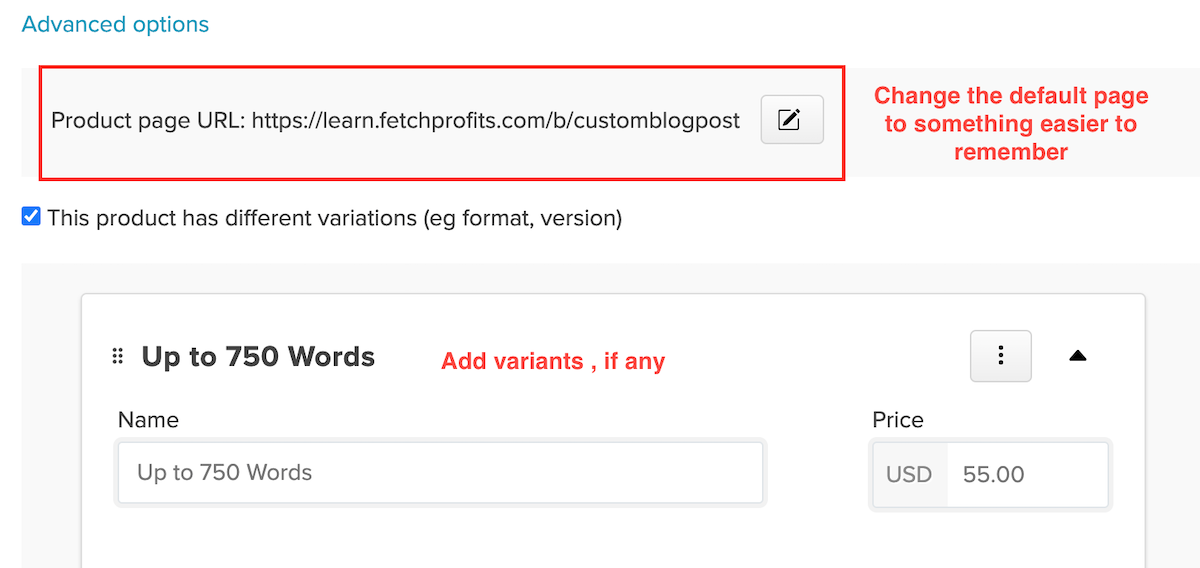
Create associated landing page for the product in Payhip
Each product you create in Payhip gets its own landing page (and a thank you page). Take time to design the landing page — with all the associated landing page design best practices. Images, copy, buttons, and more.
Each element on the page (and the entire Payhip store) is customizable.
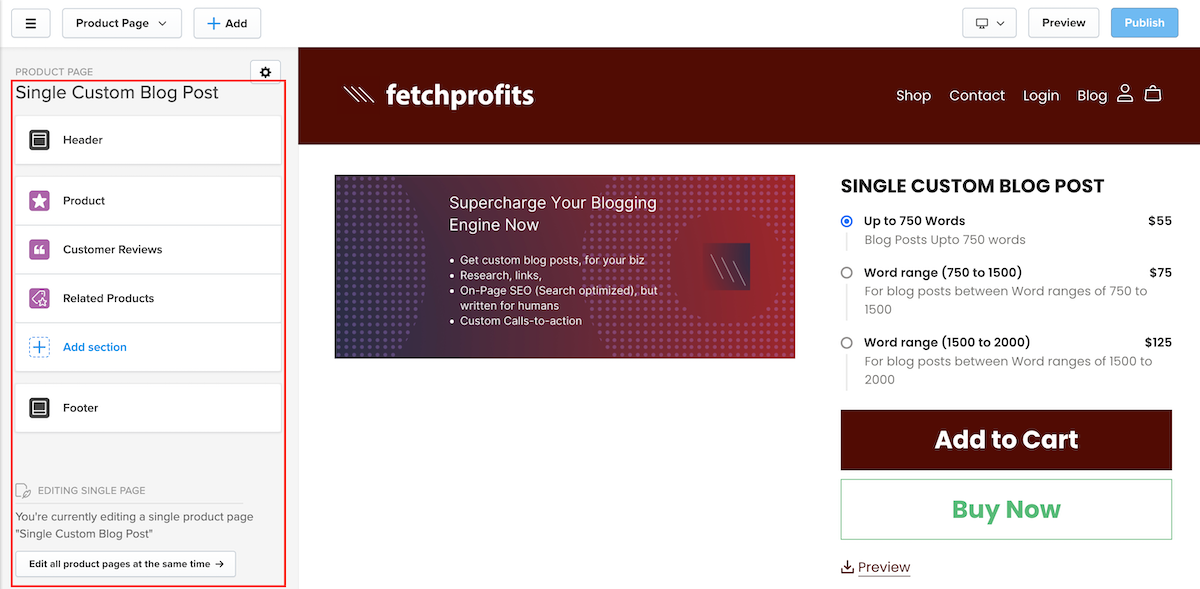
Purchase flow for Services Sold as Digital Products
If customers purchase the Single Blog Post, they immediately get a thank you “email” and the PDF file (with the link in it).
Customers click on the link and they are taken to an Airtable client Intake form where they fill in their requirements (see the form below).
I get to work and deliver the blog post (it works the exact same way for my blogging packages, except I deliver on a recurring basis (say X blog posts per month, every month).
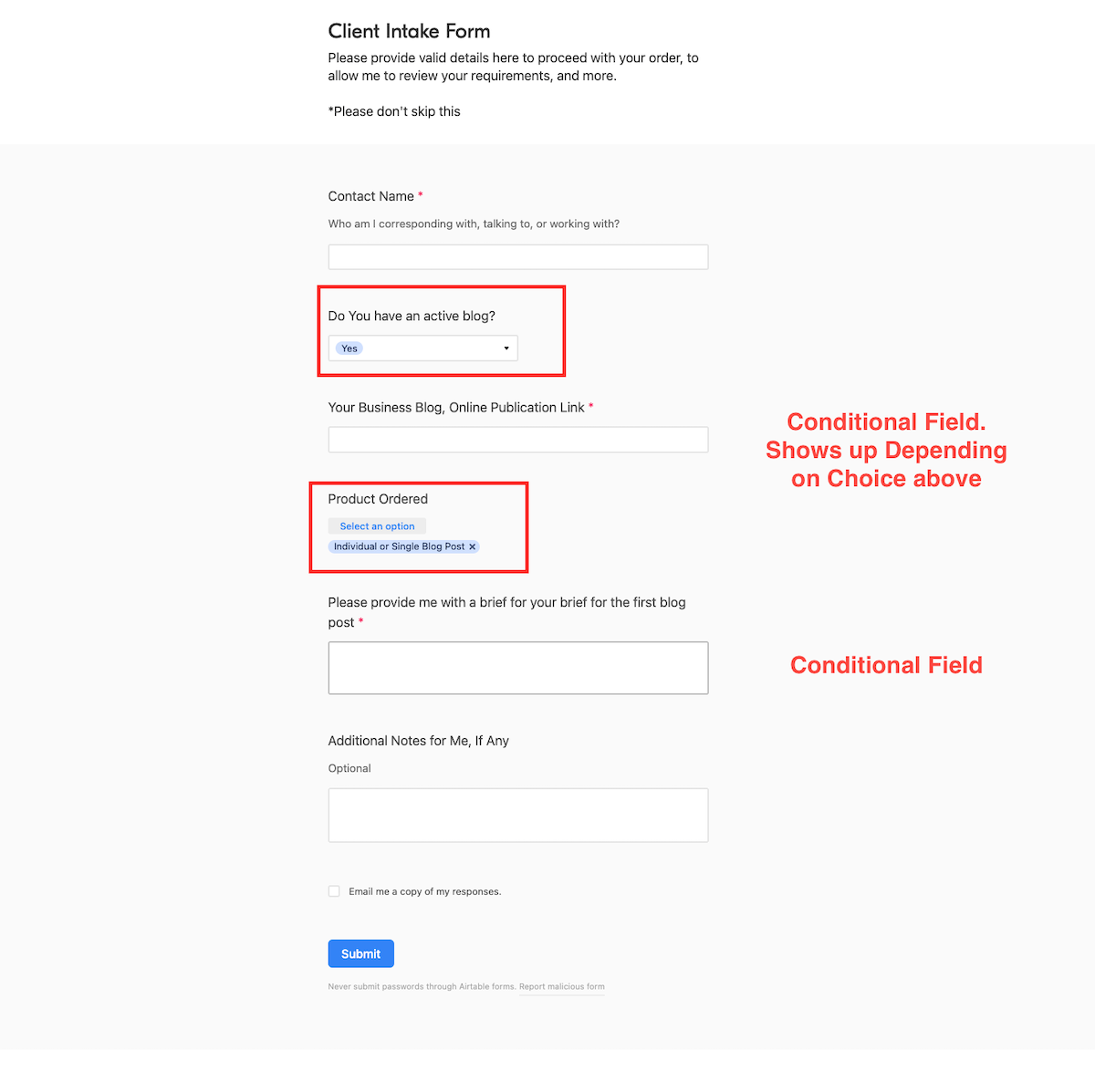
If you’d like to learn more about how Payhip works, see this:
How do you sell services?
Tell me all about it on Twitter, LinkedIn, or my LinkedIn Brand page.

