Every visitor to your site is a result of some action you take or a dollar you spent (actual dollars or perceived value of your time). If you don’t start retargeting, you lose visitors.
It hurts to see your efforts wasted. Given then it’s already hard enough to get relevant audience that says: “I can’t do without your blog posts and you are on top my mind” along with the fact that more than 98% of ad spend is wasted, it only makes sense for us to do what we can to help control our ad spend, squeeze everything out of a dollar, and make your efforts mean something for your business.
One of the advantages of digital marketing is that technology helps you do really smart things, and it doesn’t cost much. Plus, you always have the ability to switch off (or switch on) campaigns when you please.
All of that with retargeting takes your marketing to another level. Retargeting is all about re-engaging visitors who already arrived at your site. Maybe they did what you wanted them to do. Or maybe they didn’t.
Your goal with retargeting is to make sure that you launch customized campaigns as is relevant to the type of visitor who is the target for the campaign.
Retargeting works best when you have a sizeable audience. Be it Facebook audiences or shared audiences on Google Adwords, you’d need to have a way to start building your audience by “cookie-ing” your visitors.
By default, most platforms — Adroll, Perfect Audience, Google Ads, Quora Ads, Twitter Ads, and Facebook – let you build an audience by starting you off on “all visitors” list. This list consists of every visitor to any of your pages and is a general list.
You can also build separate segments for each set of audiences such as visitors who:
- Arrived on specific pages of your website.
- Spent more time on your website than the usual time spent.
- Visited your product pages.
- Read your blog posts
- Landed on your contact page
Specify audiences by using URL paths, wild cards, and even use advanced scripts (but you don’t have to get there just yet).
Whether or not you’d choose to do retargeting, building retargeting lists is a no brainer since it takes a few minutes of your time but allows you to have the option of marketing to visitors who did arrive on your website but left without doing anything.
Before you worry about how to start retargeting, you’d want to consider retargeting because:
- It lets you reclaim your lost visitors
- Boost your conversions by marketing to visitors who already know you
- Cut down on your marketing spend
- It costs considerably less to use Retargeting than it does to launch and run paid marketing campaigns.
Setting Up Retargeting
It’s fairly straightforward to set up and start retargeting for your business. It makes sense to set up your “audiences” even before you actually even think of launching actual retargeting campaigns because it takes some time to build an audience (unless you already get loads of traffic).
Assuming you use Adroll, you can start by creating an account at Adroll.com, and then add your advertiser profile.
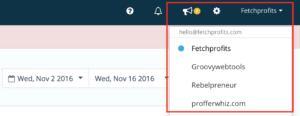
Each website you own (or brand you run) has a separate “advertiser profile” on Adroll. On other retargeting platforms like Perfect Audience, the process is fairly similar.
Soon after signing up for Adroll, you’d have to get the Adroll pixel to add to your website.
The Adroll pixel looks like this:
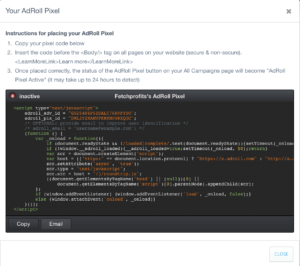
If you are using HTML5/ CSS3 based websites, you’d have to add the pixel to every page of your website.
If you are using WordPress, just head to the “theme header” file under “Appearance” and add the pixel just below thetag.
Adroll also gives you a couple of banner ads to start with, for free (it’d take them 4-5 days to deliver assuming you give them the details quick enough).
It was never this easy to start retargeting; except that you should take action.
Launching Adroll Campaigns
Launching Adroll campaigns is straight-forward. However, the trick is to build only two types of ads (as pairs) so you can test one, against the other.
Let’s say you want to create two 300 x 250 banners to start your campaign with. Create two versions of the banners (and make sure you name them intuitively enough so that you can differentiate between the two versions) and launch them together.
After you collect enough data, you’ll know which banners seems to perform better. Assuming Banner A performs better, make a note treating banner A as the champion and then create a Banner C to test against the current champion (Banner A).
In a nutshell:
- Test two banners: A & B
- If A is the winner (at the end of a campaign period you specify), create another Banner C to test against banner A.
- Repeat the process (and it never ends).
The A/B testing process is manual for the traditional campaigns you’d run on Adroll. However, for other features on Adroll such as “Sendroll”, A/B testing is built in.
The longer you run campaigns, the more data you’d have to make proper decisions.
Conversion Tracking With Adroll
Adroll gives you a simple way to track conversions. On the very end of the page which shows up “after” a “specified conversion event” happens, a part of the Adroll pixel fires that tells Adroll that a conversion happened.
Typical examples include:
• The Thank you page after a sale happens online.
• The Thank you page or the URL that comes up after someone signups for your newsletter.
Conversion tracking helps you to know how well your retargeting campaigns are working. You can also specify custom events such as “Button Clicks” (used for click-through type landing pages).
You can also use Anytrack to build a comprehensive workflow around tracking.
Using Retargeting Email From Adroll
According to Campaign Monitor, transactional emails boast of 8X more opens and clicks than any other type of email. B2B marketing automation helps boost revenue by another 60% to $1.2 million in 2014 (as compared to 50% increase in 2013).
How about getting the best of both transactional-style emails along with marketing automation?
Adroll – a leading retargeting platform – just launched “Adroll newsletters” which helps you send quick emails to visitors who visit specific pages.
Let’s say I specify that I’d like to specifically target visitors who read this post on Retargeting, I could send a specific email “about retargeting” with a “discount” on our regular prices to “strike while the iron is still hot”.
The Sendroll email would then look like this:
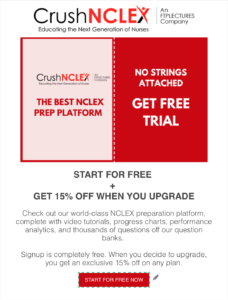
Pop Ups From Adroll
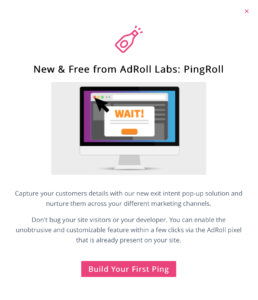
Adroll recently launched PingRoll which helps you create popups, which are unlike the pop ups you know: these pop ups show up to targeted users using exit-intent technology. The best part is that PingRoll comes to you at no extra cost (whereas other pop-up tools will cost you money). More importantly, PingRoll activates only on specified pages, for specific audiences.
How are you doing retargeting? Or are you doing it all? Have you seen results from Retargeting? Would you like to share your experiences?

Trackbacks/Pingbacks