This Thinkific review is continuously updated to ensure that the information provided is as accurate as possible. Please do comment to let me know if I missed anything.
But before we get into the Thinkific review, tell me this: What do you think is the most profitable as a product to sell among the following?
- eBook
- Physical book
- Online Course
- Digital files (templates, files, etc.)
The answer?
It’s online courses. Maybe digital products can make it to the second-best?
If and when you get around to launch your online course successfully, it’s mind-boggling just how profitable online courses are.
Even if you set aside the “profitability” part for a while, your online courses are a direct extension of all those years of experience, continuous learning, passion, and your problem-solving ability being poured into a single, structured, and comprehensive course.
For that reason, online courses are sexy — for the creators who create them and for those candidates who enroll.
But there’s a huge issue for the self-employed types among us who cannot deal with the complexity of integrating an LMS solution with your WordPress website, for instance. We certainly don’t want to deal with a Joomla or Moodle which makes it even more complex than a WordPress-centric solution.
As such, you and I will look for options. Earlier, I wrote a post on how Podia fits the bill.
Read:
How to choose the best platform for selling online courses, memberships, and Digital Products
But there are many other options if you like.
Thinkific happens to be one of the strongest contenders that I’ve managed to evaluate so far (and I also evaluated Teachable and Learndash LMS) and the online course creation platform has a lot going for it.
Here are some of those things that make Thinkific a great option for you to consider:
Ease of Start
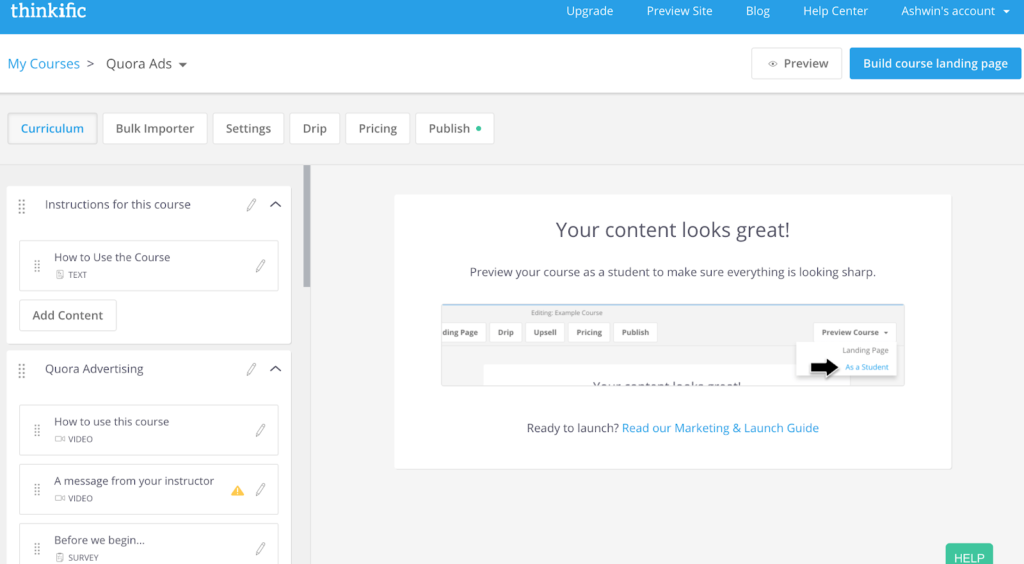
Thinkific is incredibly easy to sign up with, and you can sign up with Thinkific for free so that you can play around with the user interface, try to launch a course, or just look around.
If you do have some content ready for your course, it’s really easy to start creating your course, arrange your modules with lessons inside them. Just as it is with most online course creators, you can upload text, PDF or doc files, audio, and video.
I replicated the course creation workflow with my Quora Ads course and uploaded the entire course to Thinkific in 10 minutes flat. This also includes a few intro lessons, quizzes, and surveys.
Really, it’s that easy.
Video hosting, on Wistia
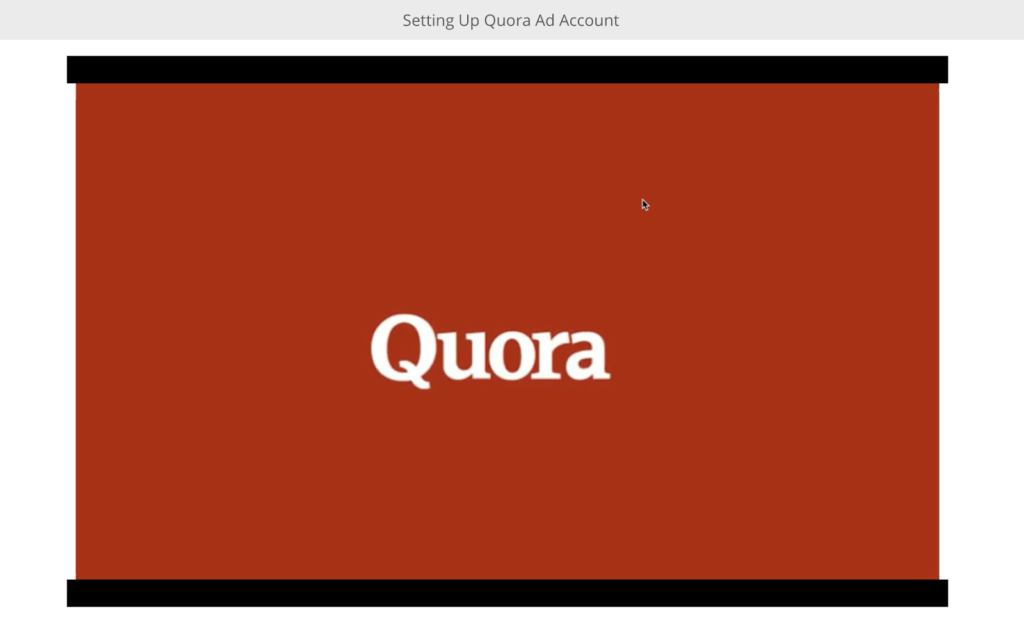
For most online course creators, you wouldn’t even know where your video is being hosted. Do note that hosting videos is an expensive affair and several online course creation platforms cut corners there with video hosting.
Wistia is the best video hosting there is (and Vimeo comes in at a close second). Thinkific uses Wistia hosting on the backend and that’s a cool thing because I can rest assured that my videos will play fast and well. Plus, the actual viewing experience of each video you upload is truly distraction-free and seamless.
The video playback is always fast, smooth, and your videos can be accessed across device types.
The fact that Thinkific hosts your videos for you saves you a cool $75 per month for Vimeo Premium plan and at least $100 for Wistia itself.
Note: If you were to use something like LearnDash (and take the WordPress route), you’d have to pay extra for video hosting since it doesn’t come included with LearnDash, Lifter LMS, or any of the other WordPress-based LMS solutions out there.
Thinkific Site Builder
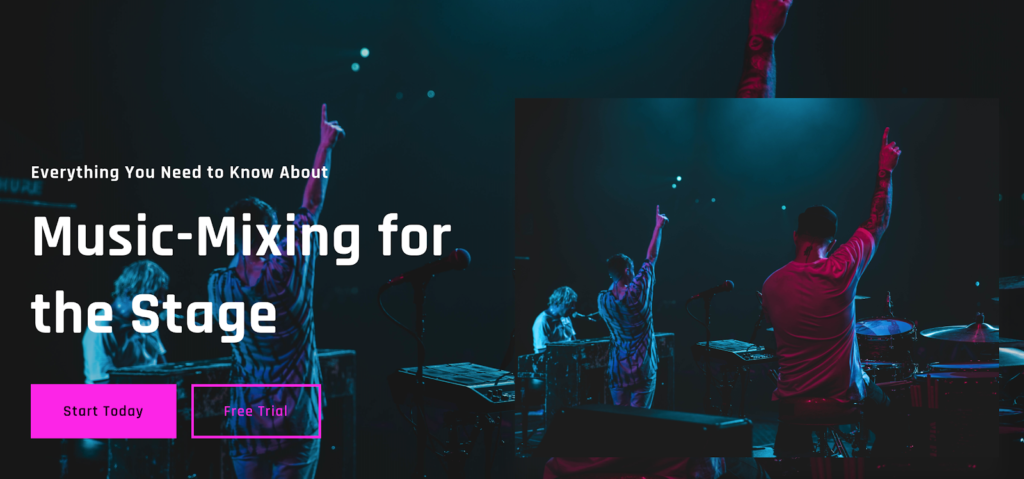
Podia gives you course-specific landing pages that are sleek, minimalistic, and work very well. That’s just as far as I thought things will go.
When it comes to setting up an entire site that’s dedicated to your courses, you really didn’t have options except to play around with Divi + WordPress or use something else entirely.
Don’t even get me started on WordPress + LMS options because trying to bring in an LMS into your regular WordPress setup is nothing short of a nightmare.
Here’s where Thinkific is really taking the leap ahead compared to all other online course creation software I am aware off, Including Podia.
Thinkific just launched their new Site Builder which makes it embarrassingly easy to create fantastic, good-looking, and also high-performance course sites for your academy, learning center, or school.
Note: If you are already using a website (like I am), you can use the site builder and brand your site with colors and your logo to match that of your main website.
Course Specific Landing Pages
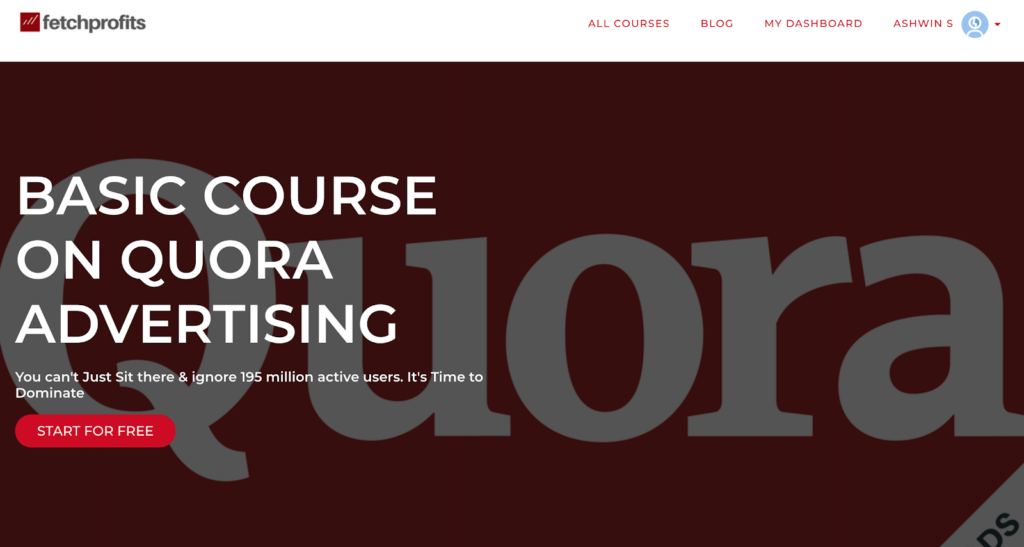
One of the best things I liked about Podia was that you’d get a dedicated landing page (and even a pre-launch landing page) for every course (called products) you’d create.
At the time I signed up with Podia, no other online course creation software had that feature.
Now, Thinkific has upped the game and you now get course dedicated pages that you can build the way you want (drag and drop) without touching a single line of code.
One each of the course-specific landing pages, you also have a unique option of choosing a dynamic curriculum to show up on the landing page (essentially, it shows the outline of your course modules and lessons).
Marketing & Selling Your Online Courses
I really like the fact that Thinkific understands that the success of your online course doesn’t depend on the course entirely. For the most part, your course’s success depends on how well you market and sell your online course.
On its part, Thinkific allows you to create coupon codes and gives you the ability to bundle your courses. You can also upsell and cross-sell your courses, of course.
Plus, you can also sell your course anywhere with “sales widgets” while you do have all sorts of integrations such as Sumo, Mailchimp, and ConvertKit that can help you with marketing.
In my case, since I use Drip, I can just use their Zapier Integrations to make it work.
Finally, just as it is with Podia, you also have access to “affiliates” feature on Thinkific to let your own students be your ambassadors or to bring in an entire army of marketers interested in promoting your courses for a commission.
Thinkific Pricing
There’s been several changes at Thinkific, as far as the product goes. The launch of the Thinkific app store, more features to manage courses or memberships or communities, and a significant change in the product itself. In 2022, there’s been a change in the Thinkific pricing as well.
Here’s how the new Thinkific pricing looks like:
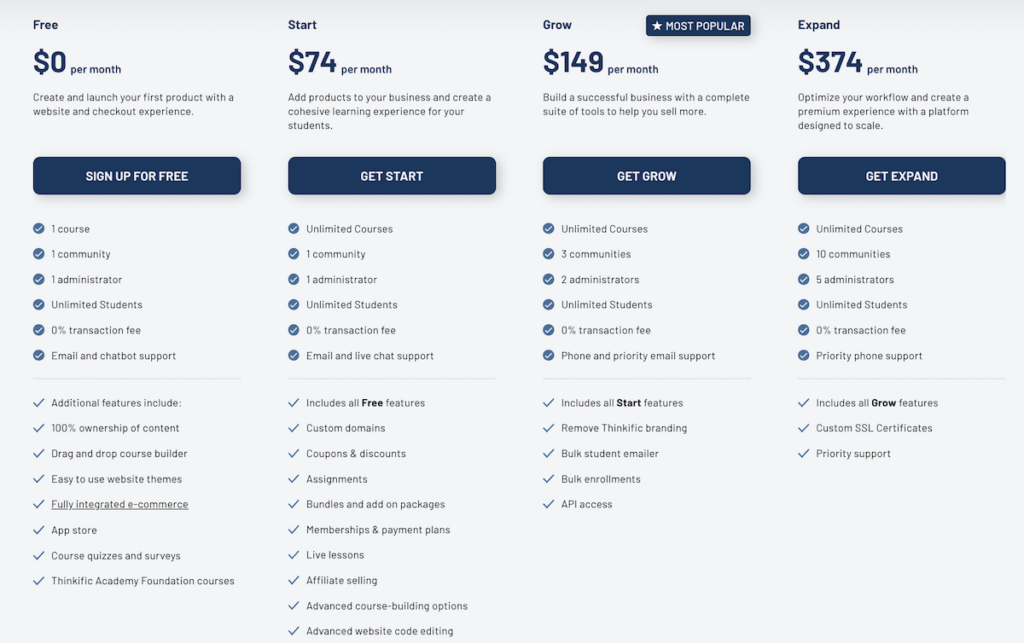
With Thinkific, you can start for free and launch one course or one community (standalone or attached to the course). You can have unlimited students and there are zero transaction fees (even for the free plan).
Full integrated with eCommerce, access to the Thinkific app store, and also access to Thinkific Academy foundation courses.
With paid plans, you get to launch more courses, access to the affiliate system, live lessons, advanced course building options, and more.
Learn more about Thinkific pricing
Thinkific Communities
In 2022, Thinkific launched its new communities feature. This allows you to build a community around your brand and unlock new ways to engage, nurture, grow, and monetize audiences.
Start, grow, and build collaborative communities — right inside Thinkific — integrated seamlessly with your existing online courses and membership sites. Or you could build standalone communities as products.
More than 86% of students (or customers) state that they get more value out of online courses with communities to be a part of.
The average amount spent per month is $128.47 for access to online communities and 45% of customers claim that they learn as much (or more) from communities as they have from instructors or course creators teaching them.
Thinkific communities is your ticket to change the usual one-way learning experiences into a multi-way collaborative exchange. Build and foster real relationships with your brand at the forefront.
Learn more about Thinkific communities
Redefined Thinkific Checkout
The checkout area of your online course pages — or the online course checkout — is a critical (and often overlooked) aspect of trying to sell your courses online.
Thinkific online course checkouts were already good enough. Now, the initial rollout of performance checkout with a new one-page checkout that enables you to offer complementary products on the checkout page — also called as order bumps or upsells.
So that these value-add products can be added to an order with just a single click.
On top of that, you can create a buying experience that converts as many of your hard-earned prospects as efficiently as possible.
By enabling your customers to complete payment without requiring them to first create an account. This is huge.
Learn more about the brand new (2022) Thinkific Checkout now.
Social Sharing, Built-in
Recently, Thinkific announced “social sharing”. This enables students enrolled in your courses to share their progress by publishing a personalized post to their favorite social channel, with a link back to your course landing page (of course).
Further, this has huge benefits.
- Build social proof for your courses
- Get more exposure and visibility for your courses.
- Have people leave feedback (on social accounts) about any (or all of your courses or memberships)
Thanks to the social sharing feature, getting that wee bit of exposure for online creators is bonus.
Thinkific Plus Portal
If you are teaching at scale or if you are running a large number of courses, you should be looking at Thinkific Plus
You should also consider Thinkific plus if your business takes on regular corporate online training sessions for employees, online training for vendors, and/or online training for customers.
For our Plus plan customers, we created the Plus Portal to make it easy for you to manage multiple learning environments by enabling you to quickly switch between the Admin Dashboards of each of your Thinkific sites.
No more logging in and out, or managing multiple login credentials — all your sites are just a click away.
The massive $1 Million Entrepreneur Growth Fund
Thinkific is matching eligible entrepreneurs who need help creating an online course with mentors to guide them through the process. We will fully cover the cost of these services. Here’s an overview of what’s included:
- Get connected with a mentor to guide you through the process of shifting your business online with courses
- Get all the support and tools you need to launch your course site, design your curriculum and create your content
- Have these costs fully covered, no strings attached, plus ad credits to acquire your first students
Interested? Apply for Thinkific’s $1 Million Entrepreneur Growth Fund Now
The Thinkific App Store
In the months of April and May 2021, Thinkific rolled out the Thinkific App store and it’s meant for your online course business to use many more apps to help you make more sales, to boost your student experience, to make your courses more engaging, and more (depending on what each of those third-party apps do.
Curious as to what apps are available? Think Shopify, Capture, LessonSpace, CartStack, Hello Audio, Stunning, and many more.
Some of the latest entrants to the Thinkific app store are ConvertKit, MixPanel, DropInBlog (Start a blog with Thinkific stores), Google Analytics GA4, Zoom, Shopify, Contact Forms, Exit Popups, and more.
See the app store now.
Learn more:
Thinkific App Store: 14+ Apps to Transform Online Courses
Learn From Online Course Trends
Apart from the basics of online course creation, there are challenges that course creators face, and that doesn’t even include the eCommerce platforms to choose or even making a choice between some of the popular online course platforms.
There’s also the question of picking up an online platform with some non-negotiable features.
If you get past all of the above, what separates the most successful creators in the knowledge economy from the rest? How has the pandemic changed online learning?
And is it too late to put out a course on how to make your own sourdough starter?
The answers are here: Check out the 2022 Online Learning Trends
The team at Thinkific analyzed metadata from the top 20% of creators to discover what exactly it is they’re doing differently to make them so successful.
Now, you can see which trends set the trailblazers apart — and how you can use their tactics to bring in more business and better engage students in 2022.
Take a look to see for yourself…
- How do the top creators keep students engaged for longer?
- What is their secret to growing their business?
- Where do top creators focus their time?
- What takeaways can someone just starting out learn from them?
The report is chock-full of insights you can put into action today. Because if you’re still creating courses the same way you were two years ago — you might be missing out on some huge opportunities.
See the 2022 Online Learning Trends
Read More:
The Thinkific App Store & The Magic Under the Hood: 12+ Apps to Transform Your Online Courses
Have you used Thinkific? What do you think?

