If you are itching for the almost universal need to “Fix it while it’s still not broken”, welcome to the club. It’s an itch that just doesn’t go away. Thousands of brands and businesses, bloggers and content creators spend more time tweaking, breaking, changing, building, designing, and “perfecting this thing or that”.
Design has a purpose, and no one’s denying that.
There’s also something called doing “too much of something” which isn’t good for you.
You have a business to run. Your business isn’t that of a Shopify expert, eCommerce expert, a conversion optimization specialist, or a digital marketer.
Your business is your business.
If you are looking for means of customizing Shopify themes in particular, know this:
- Whether you use free themes, paid themes, specialist themes like Booster Theme, or anything else — basic settings, adjustments, design changes, logo and image uploads should have been done once (when your Shopify store goes live).
- For anything beyond basic design changes and theme settings, you should certainly get the help of Shopify experts.
- The only time you’d want to walk into the “major design changes and customizing Shopify themes out of the park” should be when you have revenue and profits from your business that’d backup the investment and time needed for such an endeavor.
Structural changes (speed, servers, security, and hosting) are not required from your end since Shopify takes care of it all. At best, you’d do basic settings and try the “no code route” for most things pertaining to your Shopify store.
You don’t do major changes If you don’t have sales, revenue, and profits. For instance, going forward with customizing Shopify themes for improved conversions by deploying conversion optimization techniques should mean that you already have traffic, leads, sales, and revenue in the first place.
Shopify stores that started out 2 months ago with zero changes don’t warrant projects such as customizing Shopify stores.
Having said that, here are a few tips to note:
Change for Change Sake Is Stupid
You don’t go for a eCommerce store overhaul “just like that”. Or because you wanted to act busy or because “everyone does it”.
Customizing Shopify themes are a must when you first start out, of course.
You’d want to ensure that your branding elements are showing, that your products are displayed right, and that you are using the right Shopify Apps (for various purposes — from Store design to store search; from product recommendations to showcasing product reviews for social proof; from email marketing to retargeting; from Shopify Checkout and mobile checkout flow to upselling).
Here’s some help:
14-Point eCommerce Checklist Before Launching Shopify Stores
How to Customize Your Shopify Theme (No Coding Required)
Track Changes. Keep Customization Minimal & Graded
Unless you’ve changed your entire business model and branding, you don’t need to overhaul your eCommerce store completely.
The better way to approach customizing Shopify themes is when the theme performs poorly, has design issues, structural issues, or is not allowing you to do the hundred things you could do boost marketing performance.
Whatever changes you think of deploying, do it while tracking each change (Excel? Google Sheets? Airtable? — pick your poison).
Further, extend customizing Shopify themes in a graded manner.
One change at a time (tracked). Notice performance improvements or meeting objectives (see point above) and take decisions based on data (use tools like Databox to visualize changes, SuperMetrics to track like a pro, and also use Shopify Analytics for a complete picture of Shopify store performance.
Need some Inspiration? Here you go:
Incredible Shopify Home Page Design Examples + Ideas
25+ eCommerce Website Design Examples to Standout
Use Shopify Embeds
What are Shopify Embeds, you ask?
These are elements provided by certain Shopify Apps (when you use these) that allow you to extend the functionality of these apps on your Shopify store.
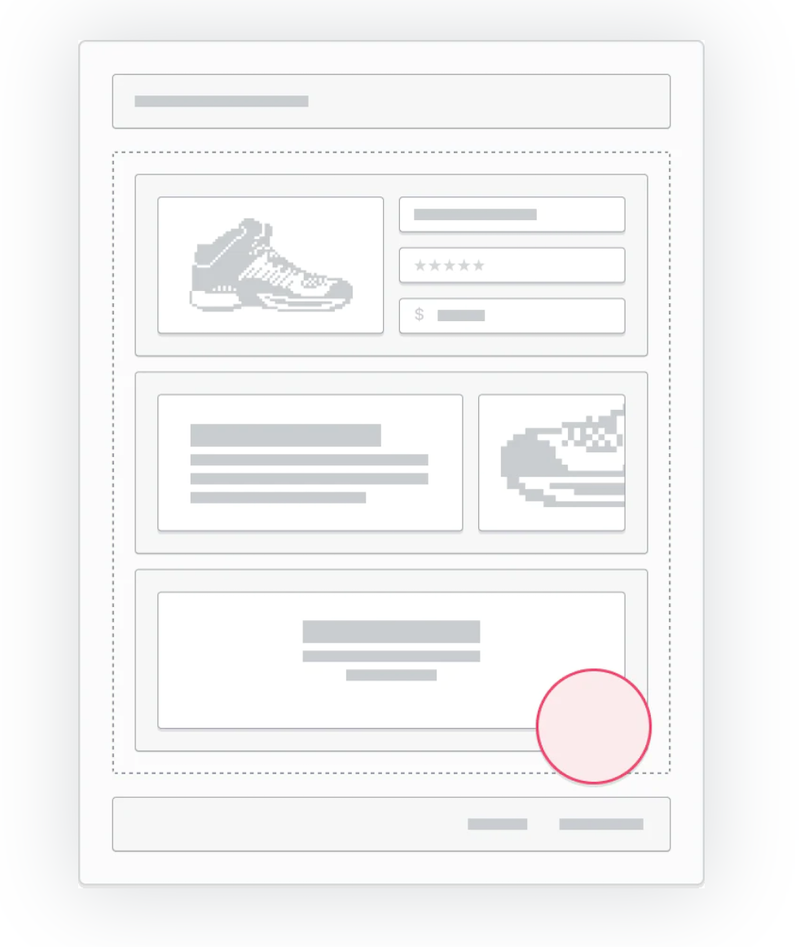
Various apps allow you to embed elements used for customer support, live chat, conversion optimization, lead generation, email marketing, upselling, cross-selling, and more.
There are some themes like the Booster theme that cuts out the need for many apps (with a single Shopify theme functionality).
What that means is that you can keep your store the way it is and use Shopify Embeds to bring in to do the work you wanted done.
For instance, use Gorgias and show live chat prompts (backed by the complete set of features that Gorgias allows in the backend such as shared Inboxes, comprehensive and all-in-one customer support for eCommerce features, the direct Gorgias and Shopify integration, and more.
Then, there are a ton of apps and features to help you with eCommerce Optimization.
Similarly, use Klarna with Shopify to allow customers to Buy Now Pay Later (BNPL) and boost your conversions by around 30%.
Or, Carthook + Shopify allows you to launch post-purchase offers.
Are you hell bent on customizing shopify themes willy-nilly or do you follow a graded, gradual, result-based, and mindful effort when it comes to the tweaks?
Tell me all about it on Twitter, LinkedIn, or my LinkedIn Brand page.

