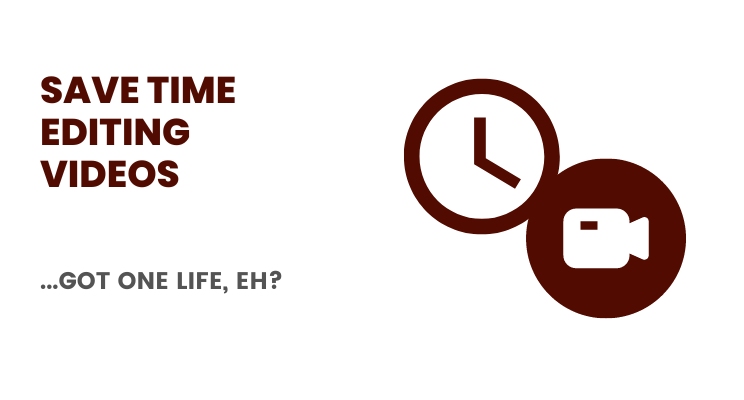Learn how to save time editing videos and you’ll save thousands of hours. Period.
If you are a content creator, you would spend thousands and thousands of hours collectively over a period of time trying to just edit videos — not to mention time spent planning content, shooting videos, and sharing videos on social media.
This also doesn’t include the time spent on repurposing content, doing YouTube Shorts, Instagram Reels, and more.
There has to be a better way to come up with ideas, shoot videos, distribute videos, and make videos work for your business.
I struggle with videos.
Even before you get anywhere near videos, live streams, and webinars, I need to tell myself that it’s OK to shoot video. That it’s alright to let the imposter syndrome get out of the window.
Once I nudge myself to do it, there comes the herculean task of shooting videos and editing videos.
Learning how to save time editing videos was necessary (not optional).
Here’s how I created several course videos, YouTube videos and more (while fighting Imposter Syndrome, of course).
Don’t Edit videos
You might think I am being ridiculous. I am not.
We all strive for perfection, I get it.
We intend to make the best videos that we can produce. We want to keep the videos polished spruced up, and edited completely,
We create videos to teach, inspire, educate, show somebody something. Further, a large part of our effort to create videos also showcases a layer of personality that others will tend to like and associate themselves with.
That’s how you also use videos to build a consistent brand.
Stop chasing perfection. I don’t see the need for perfection when it comes to creating videos for business. What is more important is that you create videos and distribute them on a regular basis.
Not having to edit videos at all is a huge time saver.
Either master the art of doing video in a single shot. That’s how live streams and webinars are done, anyway?
So, why take the trouble to spend so much time editing regular videos that you’d create for YouTube or for social media?
Note: Unless you create videos for full-fledged online courses, I don’t see the point of editing videos at all.
Create and Edit videos with Smart Tools
I mentioned several video tools for creating ads, video prospecting, actually creating videos with your webcam out and or DSLR and so on.
Editing pros will use tools like Final Cut and Adobe Premiere Pro anyway.
Ordinary folks like us? Find web-based tools, depending on what we need.
Some tools out there that help you not only produce videos, but also edit videos immediately without you having to spend too much time doing it.
For example, Descript allows you to not only create videos or do screen recordings but also helps you edit it immediately just by using the transcript. Edit the transcript itself (like you edit a document) and you’ll be able to make changes, add more content, and do a lot more.
Learn how to use Descript, on top of some 11 different other features that Descript has available for you.
Focus on Live Streaming and Webinars More
The best part of doing live streams is that they are spontaneous.
They are “live”.
This means that your live stream is raw, unedited, instant, and is expected to be as such. Some of the best brands both you and I know of run webinars as a core part of their respective content strategy implementation.
In fact, in many ways, I believe live streams are so much better than regular videos we tend to publish (again, because we are focused on trying to get our videos to look, sound, and feel right).
Webinars, just like live streams, are also live (but at a specific time) — unless you are doing automated webinars where you record the video and play it like it’s a webinar.
Both live streams and webinars take the pressure off of recording videos with the explicit intent of editing them later on.
Read:
Simple Tips for Live Streaming (& Grow Like a Champ)
How to Go Live on LinkedIn: 8+ Ideas
Focus where you need to
Some videos will require you to go all out and edit them professionally, to ensure that you let your video content be sharp, focused and relevant.
Videos for online courses, for instance.
These are the kinds of videos where I think you would do well to spend more time on.
Videos for online courses, membership site videos for your coaching are all videos that might require a little more attention from you and I believe this is where your focus should be.
Outsource, when all else fails
If you don’t want to deal with video editing, outsourcing might just be the way out (if automation or smart video tools aren’t cutting it for you). You can find plenty of help at a price point you can afford on platforms (like Upwork and Fiverr).
Once you find the right video editing help, you’d focus more on content creation and leave the editing to a professional who’ll do it all.
What are the biggest stumbling blocks for your video creation? What are the things that you absolutely don’t like about creating videos? Do you think you have a distinct advantage if you lower the time spent on editing videos alone?
Tell me all about it on Twitter, LinkedIn, or my LinkedIn Brand page.