This Visme review will be constantly updated because Visme relentlessly releases new features. See what Visme can do for your business
Visme helps you create graphics (of many types) to help you. This Visme review is an earnest effort to try to help you understand it better.
Visme is a business-focused graphic design and document design studio that helps your business achieve real results (not just fancy, ego-boosting likes or follows).
No, it’s also not for any kind of social flexing or to spread social toxicity. Just saying…
Think of Visme as a complete graphic design workshop at your fingertips, without ever having to worry about hiring designers or going through all sorts of hoops just to get a few graphics, designs, or to design anything else for campaigns.
Visual Marketing: Why Does it Matter?
According to Stratgrow, more than 49% of marketers and at least up to 80% of businesses already depend on the power of visual marketing.
It’s simple enough to see why.
People retain 65% of information when presented in a visual format (even after three days).
Compare that with “hearing to process information” and people remember only 10% of that information (3 days later).
Visuals is how we humans have always comprehended information (from “tiger threats” to food, opportunities, and everything else for survival).
It takes about 1/10th of a second to process visual information and 50% of our brain’s processing power is reserved for visuals.
Take that, pieces of text.
The Visme Main Course: Create Pro level Graphics
I call it “main course”. Why not?
With Visme, you can create all of those pieces of content, graphics, and visuals that you need for your business.
That includes infographics, presentations, banners for websites, banners for paid ads (Google Display Network, hello?), logos, flyers, posters, survey results, invoices, sales proposal templates (or any kind of proposal, really), and so much more.
Just login to Visme, pick from any of the 110+ templates across categories, choose your template, apply your magic content, and use it.
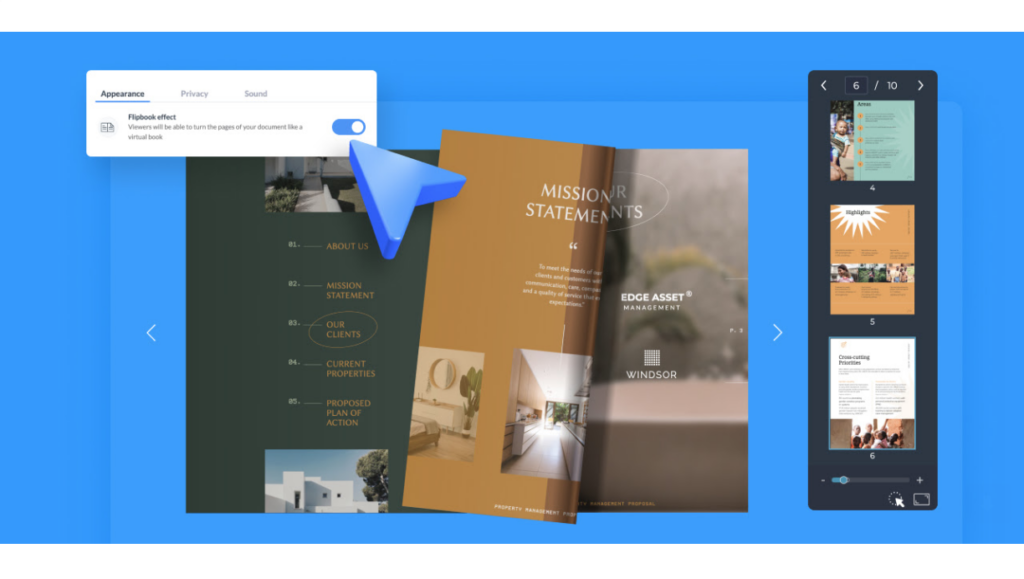
What do you use Visme for? Here’s a bird’s eye view:
- Create and boost your business branding
- Create website graphics (such as blog banners, calls to action graphics, and others).
- Design logos, eBooks, invoices, reports, flyers, posters, proposals, and more.
- Further your cause when it comes to content creation and content marketing strategy
- Create graphics for a variety of content assets you need to, such as presentations, infographics, social media graphics, documents, printables, mockups, videos, charts, and graphs.
- Design paid ads (in varying shapes, formats, and sizes) as the case may be.
- Create branded templates and speed up your graphic design workflows.
- Use the graphics you create for brand building, lead generation, generating backlinks (great for SEO), or to establish thought leadership (more on that below)
- Create YouTube thumbnails, or even video covers or animated covers for live streaming
- Design Interactive PDF documents (see below)
- Use the async video tool to shoot presentations, casually record your screen with a voice over, and more (see below).
- Use the branded templates to create graphics on the fly.
There’s a lot you can do with Visme. Let’s dig through some of the important ways to use Visme for your business.
AI-Generated Graphics
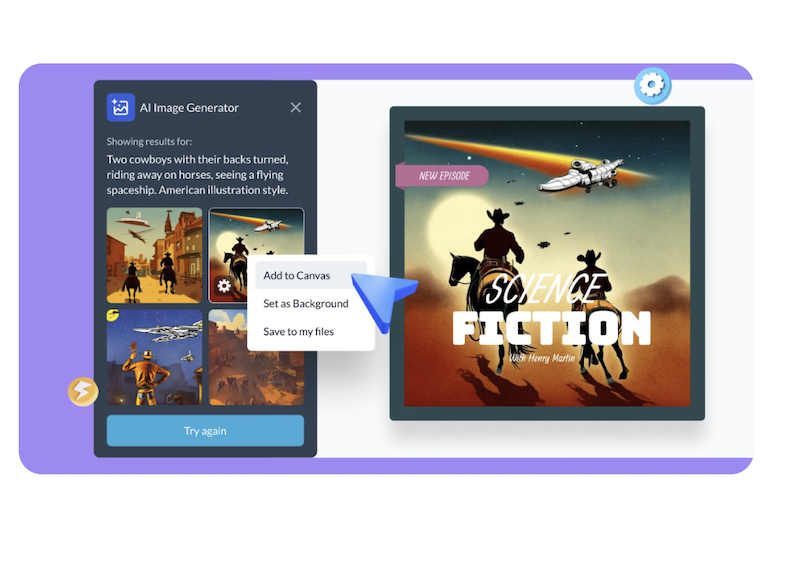
With the new Visme AI Image Editor, you can create images, 3D art, illustrations, objects, icons, and even abstracts — among other things — with Visme. Imagine how quickly you’d be able to come up with required design assets and images wit artificial intelligence.
If you use Shopify for eCommerce, as an example, you already have Shopify Magic which helps you create AI-driven product descriptions. Add Visme to the mix and now you have both product descriptions and images (including art, objects, icons, and illustrations).
Need more? There are several other standalone AI-driven tools for eCommerce photos as well.
Branding In Minutes, With Visme
Just getting started with your business? Or starting something on the side? You could whip up branding collateral such as logos, social media specific graphics (with the logo), brochures, invoices, and more by using Visme.
Visme’s Branding Tool allows you to create logos and all other branding paraphernalia, in much less time than it’d take for you to read this.
The Artificial Intelligence-driven brand design tool from Visme helps you create various templates for your brand by taking your logo, color palette, fonts, and other inputs and whipping out various graphics you need for your branding.
Featuring a smart brand wizard, the tool takes inputs (such as your website address) and creates everything you need, in a jiffy.
Think what you can create, on brand: presentations, social media graphics, documents, infographics, charts, graphs, printables, and more.
Visme Presentation Studio: Video Recording Software That Does More
Teaching, explaining, trying to establish thought leadership, want to create exemplary content that helps you carve out your space?
Presentations are a great way to do just that. But “just any presentation” won’t do [ We all know what happens to stacks of presentation decks that have nothing but bullet points on them, don’t we?]
The new way to do it is to merge your unique persona by presenting in style, with the power of video.
For that, you don’t need any extra video tools.
With Visme’s presentation recording software, you can easily record projects and presentations for your audience to view on their own time.
Visme’s presenter studio can help you present your thoughts with video presentations “asynchronically” — without having to pay extra for any async video tools, video prospecting tools, or any other video software at all.
Shoot product demos, showcase your services, present ideas, demonstrate tasks for your team, run through marketing metrics or reports, or explain concepts easily.
Say goodbye to useless meetings and send out videos instead.
Ramp Up Video Editing
Whether you use the Visme Studio (above) or any video, you have a choice of tools at your disposal to quickly edit videos or ramp up time spent on video editing. You can use Descript, of course. But if you didn’t want to reach out for another app, take advantage of several video editing features available within Visme.
Perform detailed edits and create seamless video content by expanding or trimming video content within the editor. If you work with teams, share these content blocks with team members for collaborative editing.
Create videos for all types of use cases: promo videos, slideshows, online tutorials, explainer videos, course intro videos, and more.
These are drag-and-drop video editing features — along with free video assets, custom animation, and royalty-free stock videos — that make your job of making videos easier than ever.
As they say, “Say it with video”.
Show and tell.
Connect Visme Tables to Google Sheets
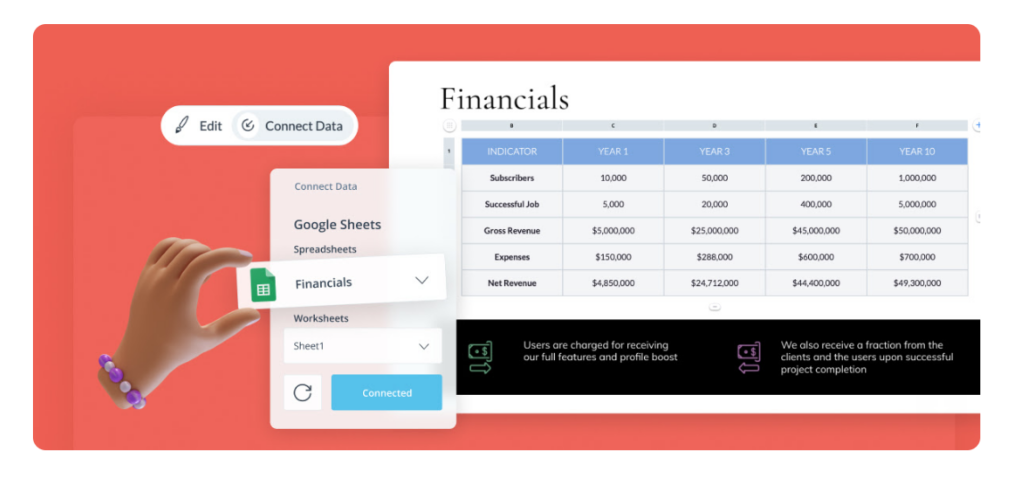
Did you know that you can create visual and data-driven tables with Visme? Yes, you can.
Not just that: you can also connect Visme tables (the data within) with Google Sheets. When you update Google Sheets, your visually stunning Visme tables also change.
Business or enterprise customers of Visme can avoid the boring and repetitive work of having to update their visual designs all the time. Update Google Sheets, refresh your Visme design, and you are set.
Custom Gradient Backgrounds
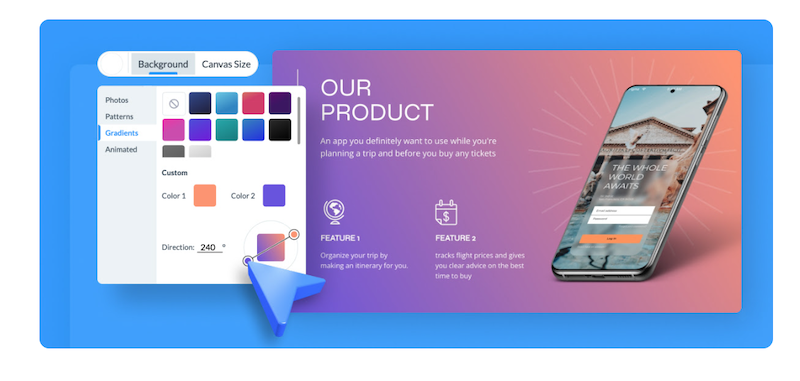
Often, you need better control of your image backgrounds. With Visme, you now have ways to control every aspect of your background gradients — from colors to the direction of blends.
To add a custom gradient background, open up Visme App, click on an empty area of your canvas, click on the background tab, go to gradients, and start customizing away.
Guidelines To Align Objects
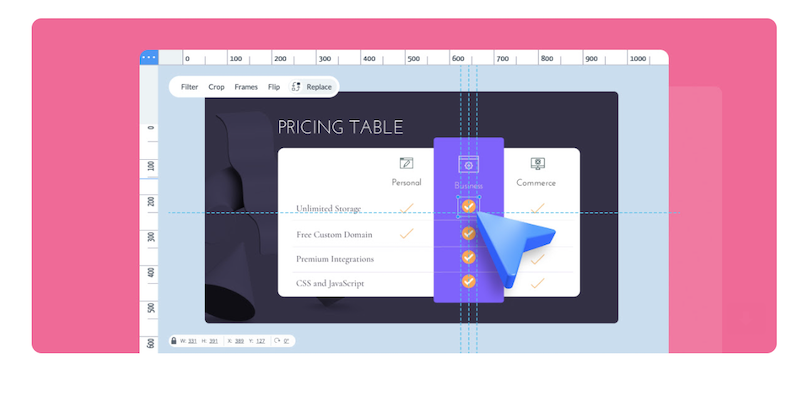
You don’t have to rely on your eye for getting your objects and elements of your design right. It’s a recently introduced subtle change within Visme.
You now get a way to align objects horizontally and vertically (simultaneously) regardless of the object type. The guidelines will help you position your graphics accurately — with three intersecting guidelines for centre-aligned elements.
Create Interactive PDFs with Visme
Who doesn’t love PDF documents, right? They are neat, tight, and they’ve always been favorites for consumers and creators alike. PDFs are used everywhere — as lead magnets for marketing, downloadables for email list building, sales collateral, brochures, eBooks, whitepapers, reports, and more.
There’s just one issue with PDF documents of all types: they are static.
Did I mention that they are lifeless, static, and absolutely passive pieces of content?
How about you flip that around? What if you could make PDF documents “Interactive”?
With Visme’s Interactive PDF, you can.
But why? Creating interactive content is one awesome way to stand out from the crowd, to beat the millions of pieces of content being published everyday.
To wow, to engage, and to invoke a sense of “ooooh”— Now, that’s something that 88% of marketers agree with.
Interactive PDF documents are, in one word, engaging: they bring out the child in all of us. By making use of rich content and interactive elements inside PDF documents, you can bring your content to life.
With Interactive PDFs, you don’t have to just sit there and hope that your audience “reads”.
Instead, you can use Pop-ups, hover effects, increase interest in your content, ask for engagement, or even “lead” or “guide” your audience to take action (that’s beneficial for your business — like buying something or joining your course or membership).
Lead With Data Leadership [+ Get Backlinks as a Bonus]
Love SEO? I almost always dwell on just how important it is for you to publish with a publishing velocity, that you should stick to the basics, and find the low hanging fruit by digging into easy ways to do SEO.
When think of SEO, backlinks are important for you (there’s no denying that). There’s also tons of work involved in just managing backlinks for your website — such as starting with Backlink audits, backlink management, and more.
As for the actual backlinks themselves, most folks just keep begging for links (and call it backlinking strategy).
That’s not a strategy; that’s begging.
One of the easier ways (relatively speaking) is to use “data” to stand out from the crowd. Here are some ways:
- Curate data and publish statistics relevant to your industry. Like, I did this huge list of live streaming statistics recently.
- Showcase parts of this data and research you accumulate by using tables, charts, and graphics inside blog posts.
It’s the second part that Visme helps you achieve easily. By using the ability to embed tables, charts, and graphs inside other content you create with Visme. For instance, you can embed tables, charts, and graphs in:
- Visme presentations
- Social Media graphics
- Infographics
- Interactive content (including Interactive PDF docs), and more.
As it were, you can embed anything you create within Visme in your blog posts as well.
That’s one of the ways you can build backlinks easily — others will point to your data, the curated streams of data, or the stunning visuals (using data) that you create.
Data Visualization, Done Better
I wrote about Databox (along with the beautiful dashboards) and various tools for Data Visualization (regardless of what you use it for — such as for marketing, reporting trends, keeping track of KPIs critical to your business, and so on).
Here’s what’s important to note: Most businesses use analytics tools, data visualization tools, or even Databox itself “internally”.
Since not everyone uses DataBox, what would you do if you had to “present data” in a “beautiful, stunning, and easy to understand” manner?
Say hello to Visme again. With Visme, you can tell stories with data.
In a way that’s easy for others to comprehend. How to take advantage of data visualizations with Visme, you ask?
- Use data, build out charts or graphs and embed those into a detailed and comprehensive infographic.
- Or use the visual charts and graphs within your social media pots, blog posts, and emails.
- Build out a repository of infographics themselves.
- Create video presentations with the data you sourced.
Check out these data visualization examples and see how data can be beautiful.
Mix and Match, for a Robust Content Strategy
While you are out and about using Visme for all of the above, don’t forget why you are spending time and writing away your soul for all this work: it’s to ensure that you are building on a rock-solid foundation for your content strategy.
For your content strategy to work, all of the above must come together for a singular goal: getting you real results (such as to generate leads and bring in revenue).
Your content strategy is effective only when you use what tools like Visme can help you do: speed up the process of content creation, enable you to share and distribute content easily, and give you superpowers to create graphics (which would otherwise cost you money, or time, or both).
This visme review would be of no use to you if you use tools the way you normally use tools (like subscribe and forget).
Instead, use the power under the hood of Visme to amplify your social presence, to grow traction for your business online, to help build thought leadership, establish credibility, and get results.
Go ahead and sign up for Visme
Connect with our community on our LinkedIn page. Follow me on LinkedIn. Or Follow me on Twitter
Tell me what you think.


