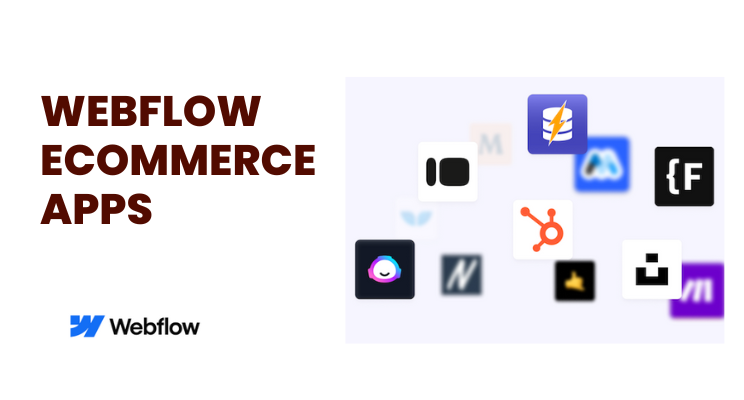Webflow is infinitely customizable by itself. Bolt on powerful Webflow eCommerce apps and you get yourself a super-functional, sinfully beautiful, ultra-fast, and completely operational website monster.
If you’ve already embraced the intuitive design platform Webflow (or you don’t mind trying), the good news is that there are powerful eCommerce apps available to supercharge your online store natively available thanks to the new Webflow Apps.
The apps available the Webflow App store allow you to seamlessly integrate with Webflow, offering a range of features to enhance user experience, streamline operations, generate leads, boost SEO performance, manage communities, establish security for your site, and boost sales.
For now, the focus is on powerful ecommerce apps for Webflow. Let’s dive into the world of eCommerce possibilities with these game-changing apps and what each of these apps can do for your Webflow build:
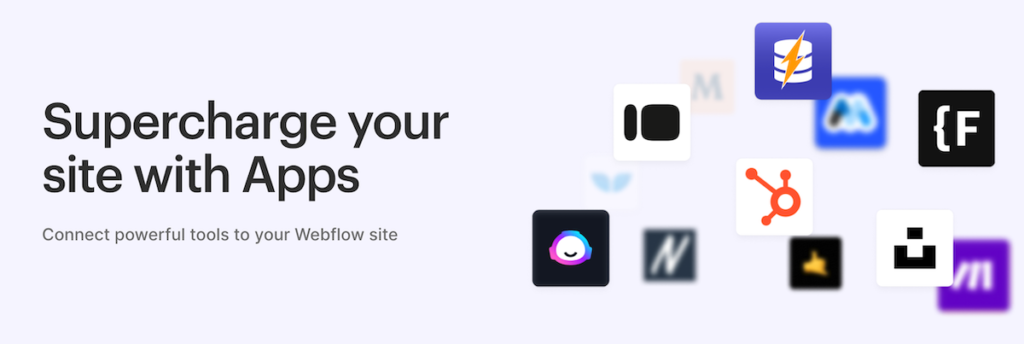
Best Webflow Ecommerce Apps
Printful [Print-On-Demand With Webflow? Big Yes]
Print-On-Demand has been growing at a steady clip of 12% over the last 4 years, according to Shopify. The print-on-demand model is simple: layer “your” designs on products and make them your own.
Design, choose products, list them on marketplaces or eCommerce platforms such as Shopify, Webflow, Simvoly, WordPress, and others.
Eliminating the need for stocking products, managing inventory, and any other upfront costs, Print-on-demand marries your creativity with products people already love.
Some products you can sell using the Print-on-demand model include T-shirts (this is a big one, including influencers and YouTube merchandising); mugs; books; bags; shoes; wall art; clocks; phone cases; leggings; swimwear; and more.
With Printful, you can create and sell products with on-demand Dropshipping enabled. It can be a way for you to test eCommerce ideas, validate your business idea, an awesome side hustle, or even a full-time business.
Design and choose products you’d like to sell on Printful (other options — not on Webflow yet — are Printify, Lulu, and others).
Read:
What is Print-On-Demand & How to Start a Business
Monto [Apps for eCommerce]
Typically, you’d have to stitch together multiple apps for certain critical additions to Webflow eCommerce site (or any eCommerce site) such as: automatic currency switching, gathering and adding reviews, offering subscriptions (or slap a layer of subscriptions on top of products you sell), launch an affiliate program, and so on.
How about tapping it all out with a single bullet? Monto for Webflow helps you achieve just that.
Some features that a few eCommerce apps for Webflow come with are worth gold (read: all of the above).
Monto is a one-stop shop for multiple apps. Login and activate what you need for Webflow store.
- Subscriptions (see examples of how eCommerce brands run Subscription programs)
- Affiliates and referrals (Check out other options you have for managing partners and affiliates with affiliate management programs)
- Customer Relationship Management (beta)
- Order Management and analytics
- Multi-currency Converter (with 100+ currencies supported)
- Product reviews management
- Abandoned Cart Recovery
Other features coming up for Monto are a customer login portal, social proof pop-ups, out-of-stock notifications, and the ability to create custom fields for orders.
What’s there not to like?
Looop [Bridge to Shopify]
Love Shopify? Love Webflow? Love both? Why do we have to choose? Don’t.
Looop combines two robust and powerful platforms: Webflow and Shopify (like superheroes sometimes join together to battle evil).
Design your website or eCommerce store using Webflow’s versatile tools and Webflow CMS. Then, connect apps and manage your business using Shopify’s powerful platform.
Connect Looop to your Shopify store and Webflow site.
No need to deal with code (or exporting it). Automatic syncing — both for your data and inventory (products). Looop creates all the necessary CMS fields in Webflow and adding the required scripts for you to use Shopify as your eCommerce backend.
Webflow on the front. Shopify has your back. Two behemoths. Best thing I heard in a while.
Shopyflow
Your organization has preferences as to what you’d use on your backend for eCommerce — say Angular, Vue, or React — but you know the front end of eCommerce operations requires slick site pages, rich content-driven experiences, driving SEO results, and more freedom to customize for better results.
That’s where “Headless Commerce” comes to flex. Headless eCommerce is all about “decoupling eCommerce”. You can use WordPress on the front end and for a content-driven powerhouse while the backend for that eCommerce site can be your choice as well.
According to Tony Le of WPEngine, Headless eCommerce gives you more flexibility and freedom. It allows you to “keep and work with your current tech stack”. It allows you to have multiple front ends (more faces?) with a robust backend for seamless operations.
This isn’t even getting anywhere near the stability, scalability, and performance.
But not all businesses can “tap” into the power of Headless commerce “yet”. You can, however, use Shopyflow to get there.
Just like that.
Use Shopyflow to build, manage, and win with a fully-customized storefront — with the customizability of Webflow paired with the best eCommerce platforms, like Shopify for instance.
Featuring multi-currency, analytics, customer account pages, auto-sync CMS, and many critical building blocks for making sure your eCommerce store works like a slick machine.
They way it’s meant to be.
Flow Phanthom [Upsells and Crosssells for Webflow]
If you aren’t using the power of upsells and cross-sell offers for eCommerce, you are leaving money on the table.
Flow Phantom helps you offer upsells and cross-sell offers to precisely targeted potential customers or existing customers.
Talking about upselling, it’s truly underrated. According to the HubSpot Sales Trends Report, 72% of sales folks who upsell and 74% of sales folks who cross-sell report a decent 30% increase in revenue.
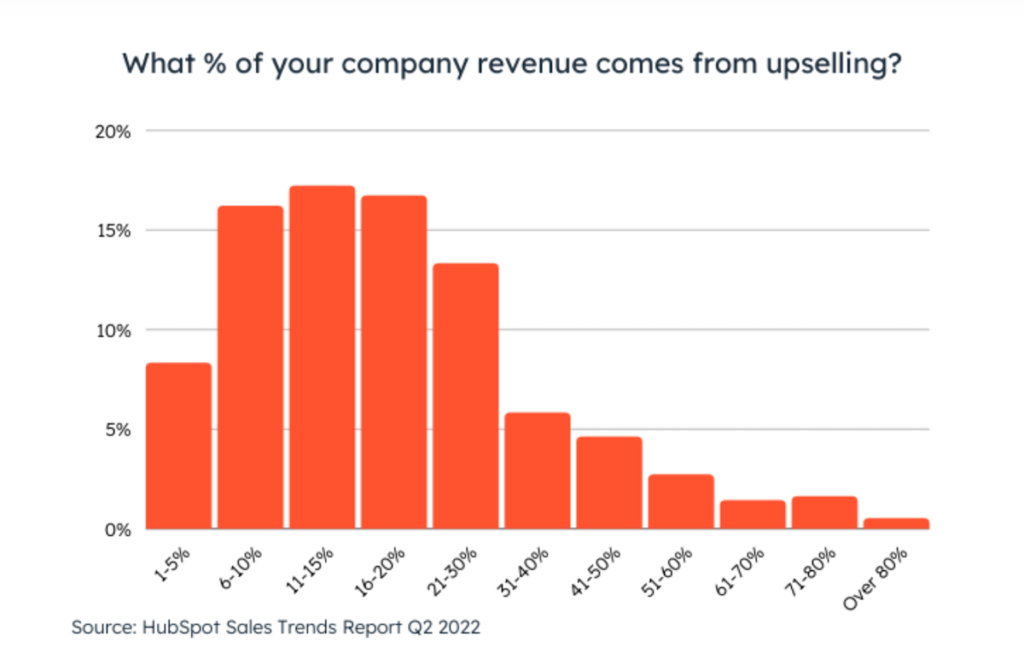
How to upsell in Webflow, you ask?
Say hello to Upsells and cross-sells with Phantom Flow. With a simple starter template, connect your products and product collections in Webflow to Phantom. Design your offers, think up angles, configure your upsell offers and cross-selling offers, and test them out.
You can offer unlimited upsells or cross-sell offers, for multiple products. Take advantage of add-to-cart upsells and cross-sells, post-purchase upsells and cross-selling offers, and the complete compatibility of Phantom Flow with Webflow eCommerce.
More more, with less.
Read:
Ecommerce Upselling: Banking On Burgers with Fries
What are some of your favourite Webflow eCommerce apps? Tell me about it