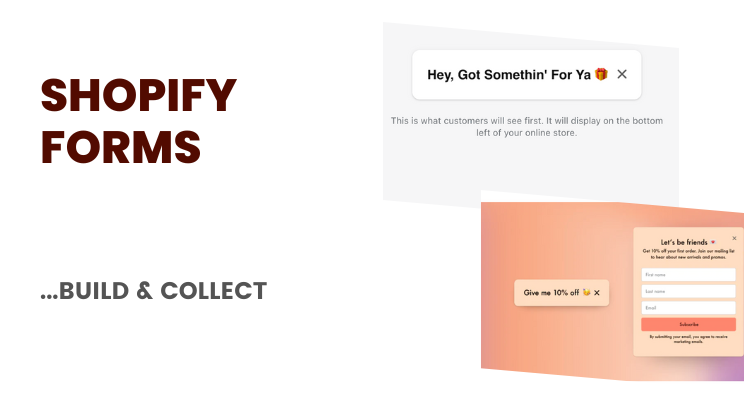If you’d like to learn How to Create Forms in Shopify, Christmas came in early. As of today (Nov 9th, 2022), you can use the brand new feature that lets you go “pro” with email marketing list building for eCommerce right away.
Shopify forms is here: a brand new way to engage with your eCommerce store visitors, entice them to sign up for your offers, build your email list, and convert potential shoppers into actual shoppers.
With Shopify forms, there’s no learning curve. You get to create forms In Shopify (within minutes) and launch them on your eCommerce store.
Shopify Forms is native to Shopify, available for free. Connect Shopify forms with Shopify Email and other email marketing workflows along with segmentation and you have complete eCommerce email marketing automation going for your business in no time.
What Are Shopify Forms?
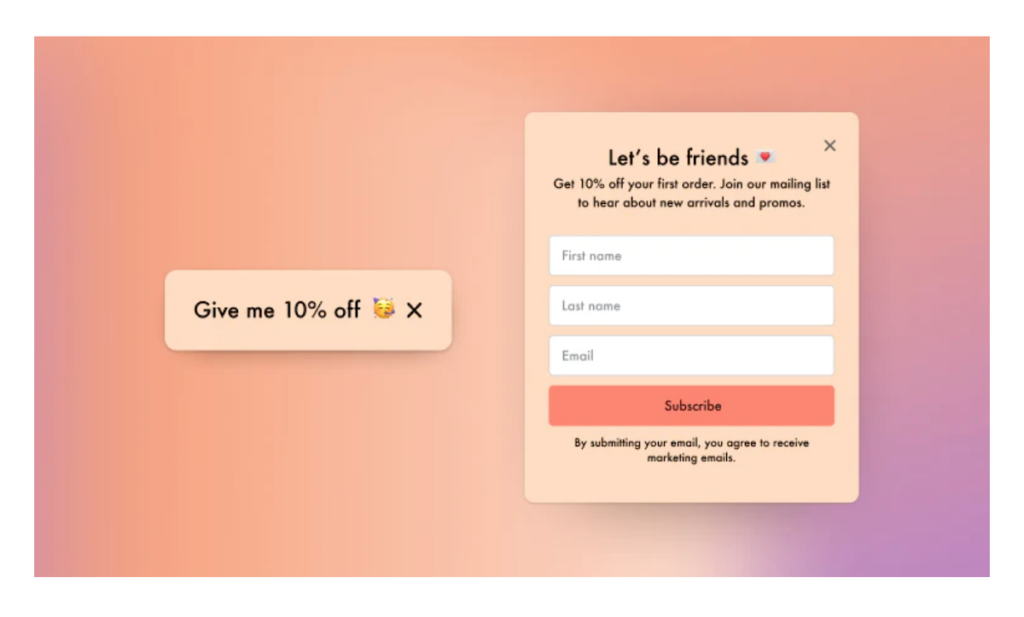
Normally, you’d have to use a third-party tool (or a relevant Shopify App) to create forms — such as regular forms, opt-in forms, and others to try and build your email list.
Now, with Shopify Forms, you can install Shopify Forms and build forms without any coding or design experience.
The idea (and the only thing you should do) is collect email addresses of folks who are interested in what your brand is all about, offers on products, discounts, giveaways, or any lead magnets that you might create as a part of content marketing strategy for eCommerce.
You’d need to login to your Shopify account, click on “Apps”, and Install Shopify Forms first.
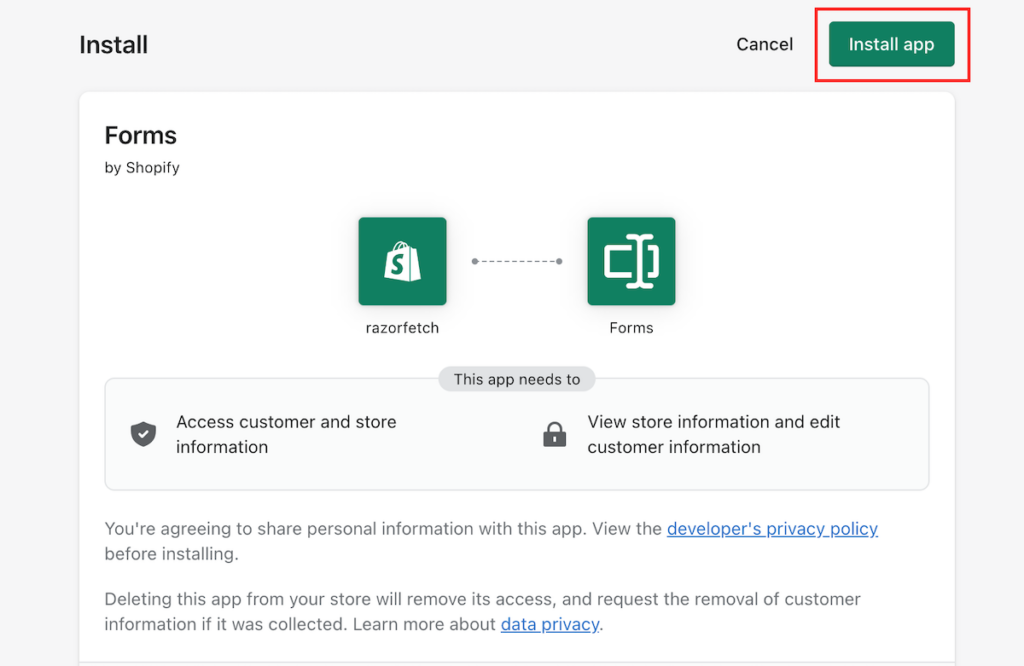
How to Use Shopify Forms: Tips To Build Email Marketing Lists
Creating Shopify Forms for your eCommerce store is easy enough. Getting traffic (visitors) to eCommerce stores is still hard (and it’ll continue to be).
You’d want to take advantage of all the traffic that’s visiting your eCommerce store.
These are the first few steps you’d take to ensure you are on the right path with eCommerce marketing.
Make Form Teasers Work
What devices should the form show on: all, mobile-only? Desktop-only? Show up Immediately? After a 10 second delay? Or a 20-second delay?
Display on first visit? Second? Third? Or Display on visitor exit (exit-intent form)?
Shopify Forms don’t show up all of a sudden, just like that. A little teaser first rolls out from the bottom left of the screen (or the position you set it, from inside the form settings). Also, the form behaviour depends on the “behavior settings” of your form (along with the other settings and customization options)
Take time to write a proper teaser that works for your eCommerce brand. Here’s an example:
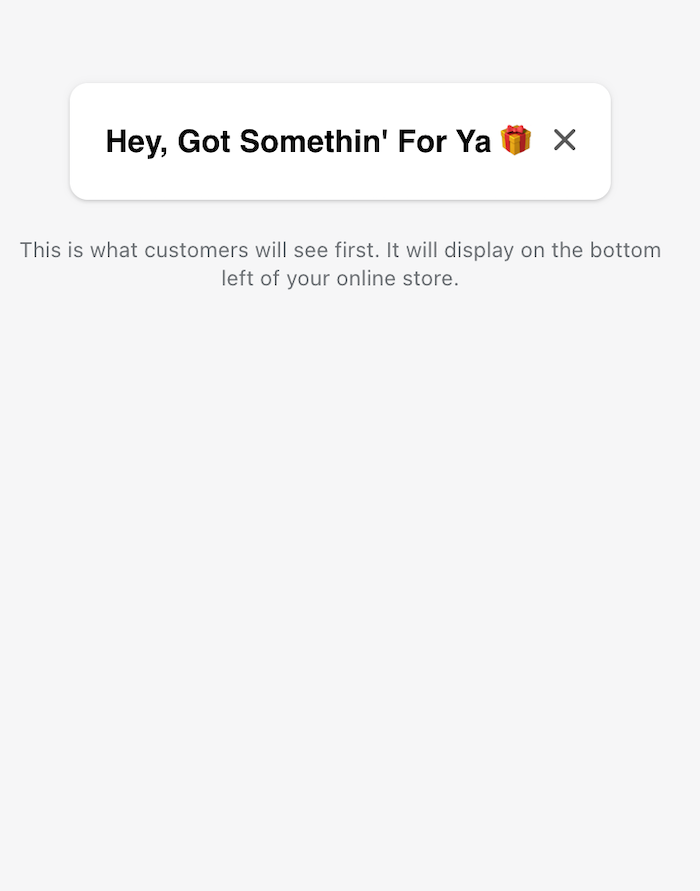
On Click, the form opens up to reveal itself. This is the first thing you’d create inside Shopify Forms. So, make it work for your brand.
Some examples you can use for the teaser(s) are as follows (make them as relevant to your brand as possible). The message should connect with the form that comes up next:
Pssst…News You Didn’t Know
Hey, We Got Something For You 🎁
Customize and Design Forms for Shopify, In Minutes
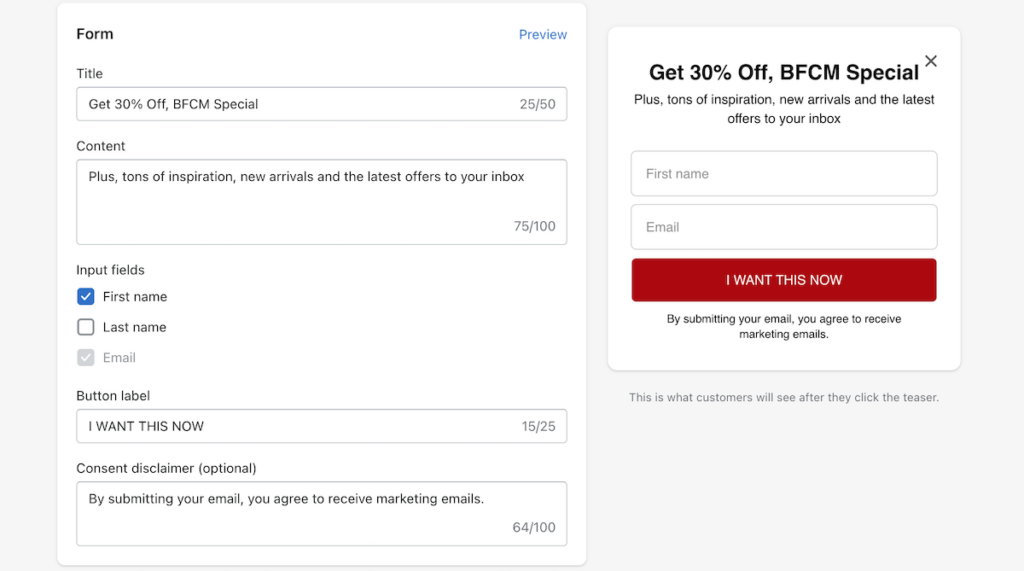
The actual form will have a title, a little description, the first name and/or last name fields, button label, success message (what shows up after someone signs up), and more.
You also get styling settings and form behavior settings: choose colors to match your brand, set up form behavior such as when should the form show up, the position at which the teaser and then the form show up, and so on.
Here’s how the folks at Amber Vale did it:
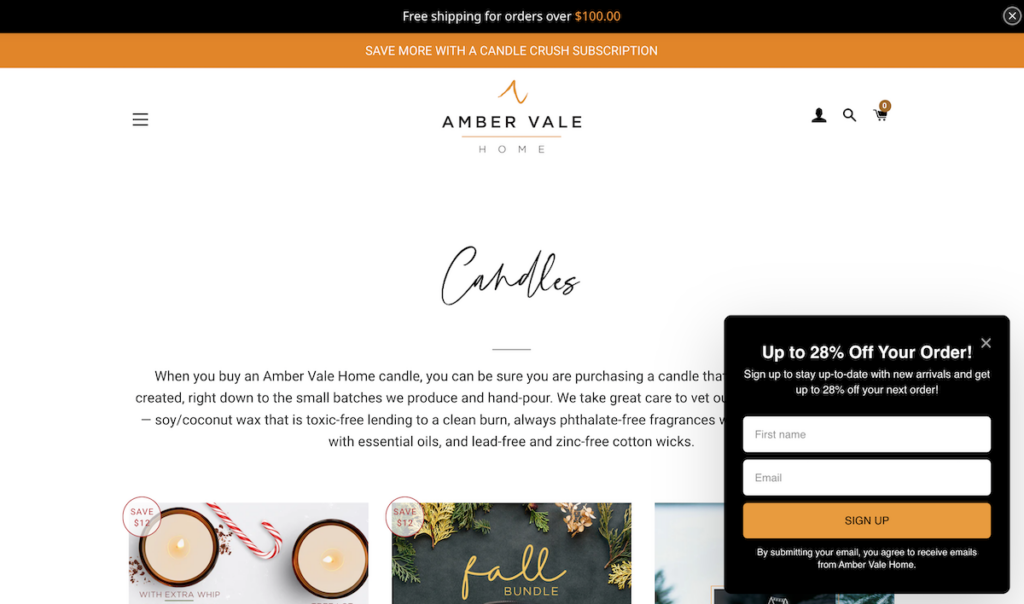
Create Shopify Automations Next
You don’t want someone to sign up and then …nothing happens. Of the many things Shopify Email helps you achieve, basic automations are the first ones you should create and set up. This is the least you could do for your brand.
After your form is ready, you’d have to either deliver what was promised (like a coupon code, a free PDF, and so on) or at least “Say Hello”.
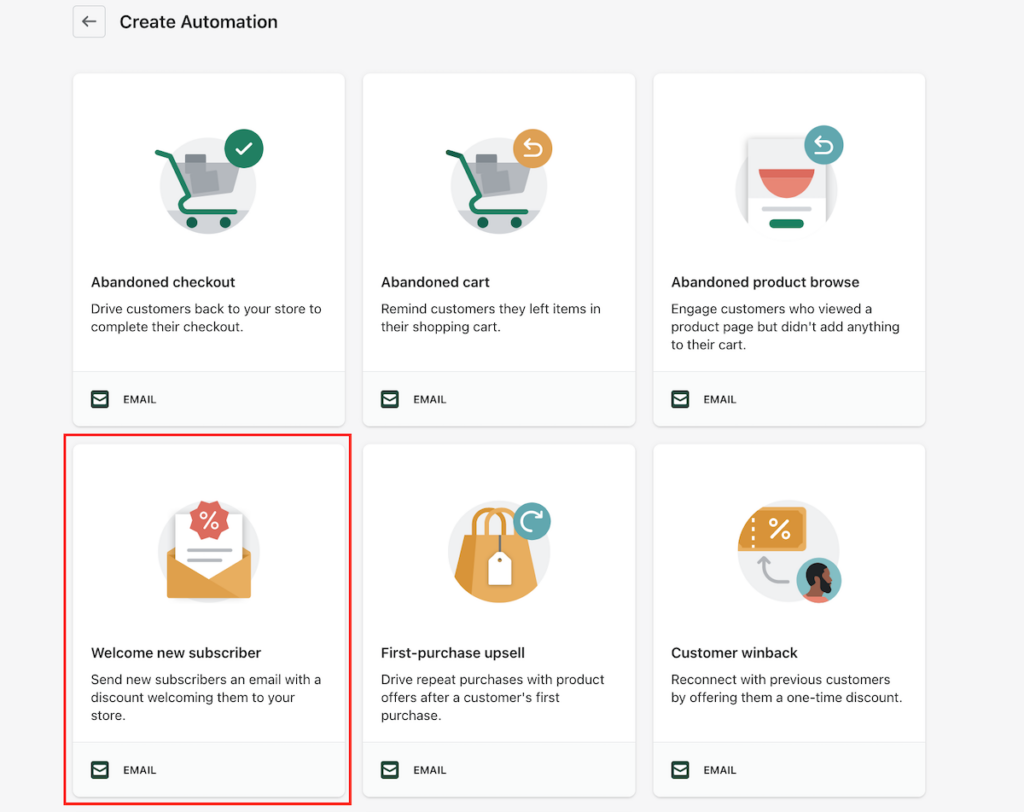
Either way, you’d need a welcome email. Right below the form settings is a section within Shopify to create automations as shown above.
Email automations are also one of the best customer retention strategies you could use for eCommerce, apart from customer support.
Create a simple welcome email that thanks your new lead/signup/customer, delivers something (like a coupon code), or sets the stage for what’s coming next (you’ll receive one email each week with Vegan Recipes or Travel Tips to Destinations You never Heard Of).
Read more about Shopify Forms and dig more examples
Read More:
10+ Pre-launch eCommerce Strategies [+ Examples]
9 eCommerce Subscription Apps [ Shopify Recommended]
13+ eCommerce Subscription Examples [13 Brands, 5 Categories]
Do you use forms, pop-ups, opt-ins, sticky bars, and other lead generation elements for your eCommerce store?
Tell me all about it on Twitter, LinkedIn, or my LinkedIn Brand page.