Cloudways Vs WPEngine — not that’s a comparison that worth making. I’ll tell you why.
Make the right decision here and you’ll potential save hundreds or thousands of dollars in a few years. (you do the math).
You’ll save yourself from heartache (if any, and that’s rare for either of the platforms), and just make your life easier.
The focus shouldn’t have to be on hosting, platforms, servers, and the technical side of things (How many of us are system admin types anyway, right?)
Cloudways and WPEngine have both been around for a while now and it’s interesting just how far managed WordPress hosting solutions have come today (just when you thought — several years ago — that managed WordPress hosting or even hosting in general) have no more space to grow.
As far as marketing results, lead generation, and conversion optimization are concerned, choosing the right host is the first step even before you get anywhere near page speed optimization, search engine optimization, WordPress themes, or anything else of that sort.
But first, as far as Cloudways Vs WPEngine is concerned, here’s what you should know:
Cloudways Vs WpEngine: What They Are Built For?
There’s a notable difference in how these two hosting solutions do what they do.
Cloudways is much like a easy-to-use gateway between you (your business and your website(s) and some of the best known infrastructure as a service (IaaS) providers who are really at the top of their game. The legends.
The “primes” of the hosting world.
You already know just how many small business owners (and that includes you and me, minus any pros who can work servers) “freeze” at the thought of even logging into any of these interfaces like AWS or Google cloud.
Skip that.
You don’t have to deal with it at all.
In fact, you don’t have to deal with anything at all.
Cloudways just makes it easy for you to instantly choose between the likes of Linode, AWS (Amazon Web Services), Google Cloud, Vultr, and DigitalOcean.
Fire up your servers (from any of those air providers), install your application (like WordPress), and you are up and running.
Your site is up. Blazing-fast (+ tons of other things which we’ll talk about below).
WPEngine, on the other hand, is your primary point for managed WordPress hosting. You just choose your hosting plan and get started. As such, you don’t get to choose your servers and infrastructure (WPEngine does).
Yes, WPEngine is blazing fast, reliable, and they do a lot to keep your WordPress website healthy. They also have dedicated WordPress eCommerce solutions that help you give your eCommerce business a competitive edge.
The difference is clear though: the former is a gateway that leads to your “choice” of servers (with benefits and without having to deal with anything).
The latter is a popular managed hosting solution.
Read more:
WPEngine: The Best WordPress eCommerce solution there is?
Cloudways Vs WPEngine: What Do You Get With Each?
It pays to go through the list of real benefits you get when you choose either Cloudways or WPEngine.
They both have different things to provide — from features to peace of mind.
Cloudways
Cloudways promises you a healthy choice (and completely free rein) to choose the provider for your servers such as a choice between AWS, Google Cloud, Vultr, Linode, and DigitalOcean).
Here’s the key difference: While Cloudways is great for WordPress managed hosting, it’s not limited to WordPress.
The story doesn’t end there:
Cloudways also makes it possible for you to host and manage:
— Magento websites— Launch projects that have to do with custom PHP deployments or host PHP projects.
— Simply and embrace a perfect way to deploy and manage Laravel powered applications on top of cloud hosting providers.
— It gives you great support, free SSL certificates, Firewalls, Monitoring, backups, and blazing-fast hosting (at scale, if needed).
— Cloudways also includes Cloudways CDN for each of the plans you choose along with a “real-time” billing feature so that you get charged for the resources you use (and not a flat-rate for billing each month).
It’s like, why pay $30 per month when you only use resources worth $12 per month.
WPEngine
WPEngine — is purpose-built for WordPress and WordPress alone. So, you can’t play with Magento, Laravel, or PHP projects here (Unlike Cloudways).
WPEngine might not have real-time billing (and hence charges a flat rate, starting from $30 per month and upwards). But it has a few things that Cloudways doesn’t.
With WPEngine, you get access to:
— The Genesis framework, StudioPress themes, and more.
— Plugin restrictions (good for you, because there are rogue plugins that can destroy your site)
— Smart Plugin Manager (WPEngine manages the plugins for you)
— eCommerce-ready hosting with Elastic search.
If you require add-ons
Choice of Data Centers & Location-based Hosting
Did you know that you have massive SEO benefits by making sure that you choose a server location that’s closest to your primary — and the largest — geographical segment of your website traffic?
This way, again, you’d benefit if you had choices (and not everyone lives and works out of the United States or the United Kingdom, right?).
Cloudways has way more data centres in total (thanks to their wide choices of Infrastructure as a service or IaaS options). More than 65+ data centres in total compared to around 20 data centres that WPEngine provides (still good as long your locations match the data centres provided).
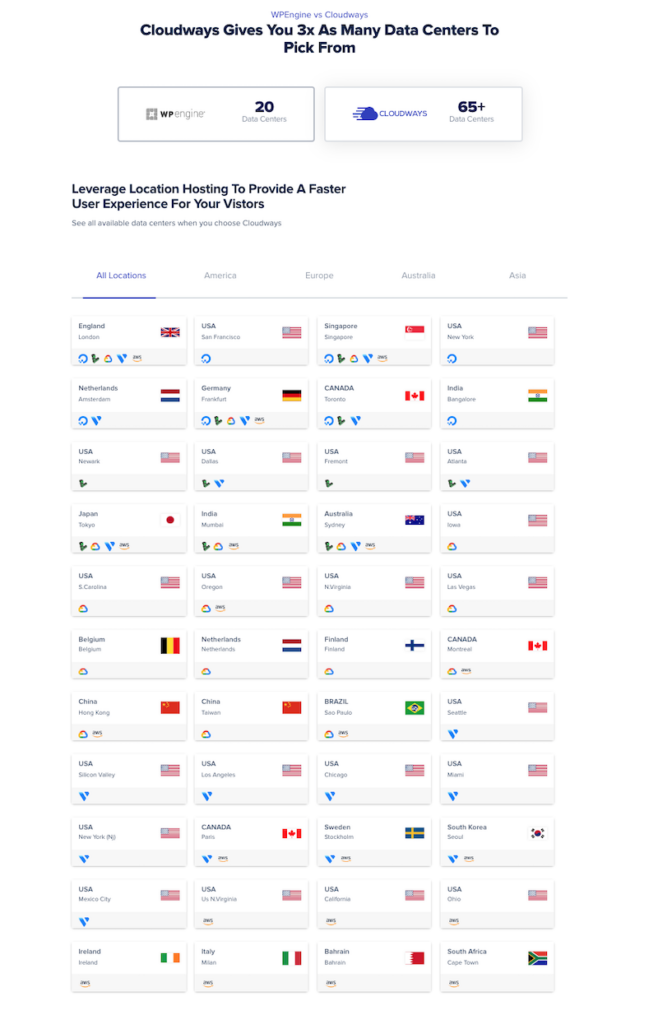
Cloudways Vs WPEngine Pricing: Here’s the comparison [Done & Dusted]
Let’s make this comparison mostly visual (since that’s easier for us all to grasp).
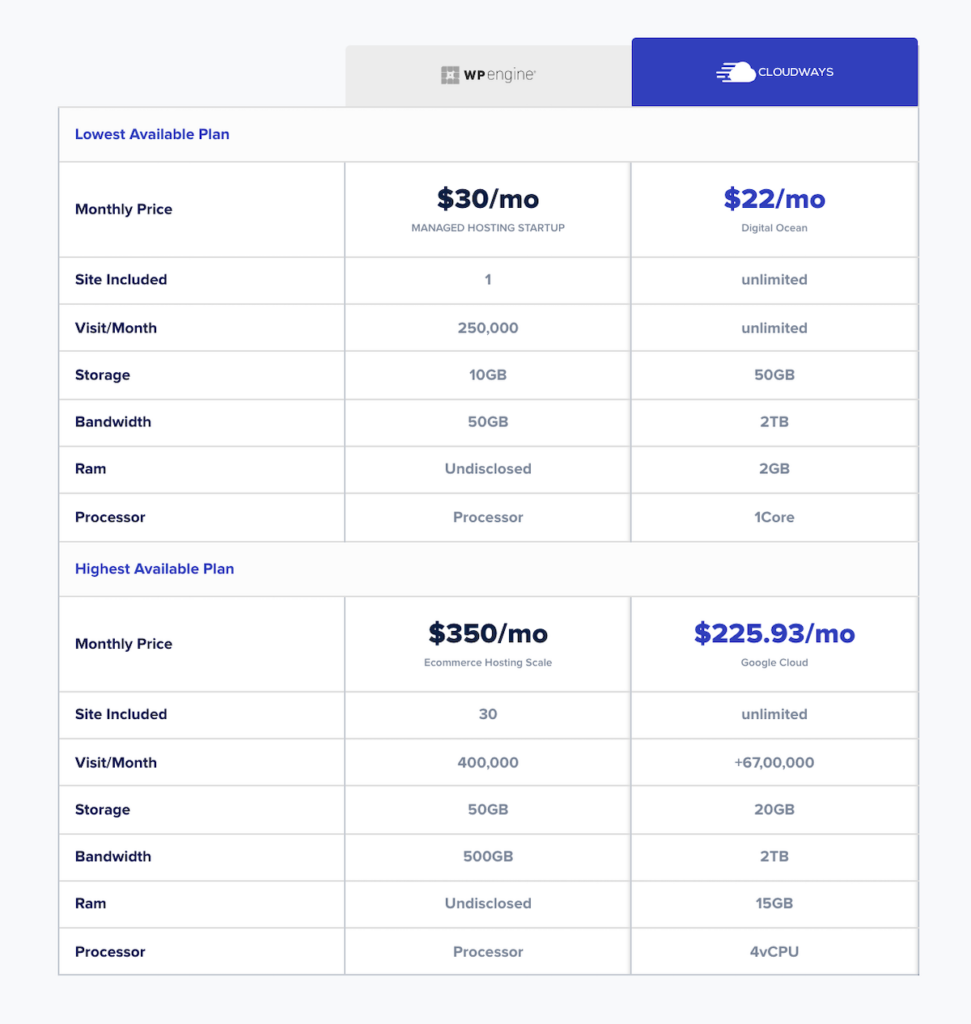
Cloudways has a basket of options, based on which your final hosting invoice surfaces.
WPEngine has fixed plans — starting from $30 per month and on to upwards of $300 per month (depending).
For Cloudways, let’s say you choose to host your website on AWS or Google Cloud, your bill is slightly higher than if you were to choose Vultr or DigitalOcean.
No matter how you slice and dice it, Cloudways will turn out to be cheaper (considering) when you compare apples and apples and pit it against WPEngine.
How to Decide Between Cloudways Vs WPEngine then?
From my understanding (and I am no super geek here), it so happens that each of these platforms and/or hosting options has something to provide.
The best way to decide between the two is to narrow down on your budget.
Regardless of your use cases for hosting, if you are on a tight budget, go for Cloudways.
If you can spend a little more, go for WPEngine.
If your budget is even lower, then go for cheaper (but in no way any lesser options) such as Namecheap.
Conclusion: WPEngine? CloudWays? What?
Cloudways is multi-purpose and agile; it’s fast and it’s affordable. WPEngine is for WordPress alone. That’s one way that can help you decide between the two.
As for which solution to choose when you compare Cloudways VS WPEngine, that’s upto you.
With both Cloudways and WPEngine, the final message for you as a business owner is simple: Focus on marketing, put the effort for content strategy, and aim to generate leads and sales (not deal with servers and hosting issues).
That promise, I really like.
If you are a business owner who doesn’t mind spend slightly more but get access to superb WordPress managed hosting (eCommerce or otherwise) + get access to a series of features that can really help such as Studiopress themes, the Genesis Framework, and others.
Go for WPEngine.
If you are an agency who has to manage several websites, or if you are a business that has to launch and manage several websites (on WordPress), you’d want to consider Cloudways.
With Cloudways, you’d be billing a lower amount (any day) while being able to manage multiple websites. You have a choice as to which platform provider you’d want to host applications on, while keeping it ridiculously easy.
If this is your use case, Cloudways makes a lot of sense.
Not interested in any of these?
You have even more options:
— Kinsta
— 10Web
What’s your choice, between Cloudways Vs WPEngine?
Which one would be your choice and why? Connect and tell me more at our community page, or follow me on LinkedIn or Twitter.

