Have you been wondering about platforms to sell digital products online but struggling with high costs, never-ending work of having to stitch multiple platforms together, soaring subscription fees, upfront costs, management nightmares, and more?
Wondering where to sell digital products for free? Read on.
Thanks to some eCommerce platforms to sell digital products, you can sell digital products with maximum profitability and much less hassle.
Of course, many of these are affordable platforms to sell digital downloads and online courses (among others. Depends).
Further, no need to worry about hosting, UX/UI, constant design tweaks, and more.
But before we get there…
Content Creator Economy Statistics: Here’s Why You Should Take Note
The content creator economy is huge. The trouble is that it doesn’t look like it takes up space (anywhere?) and so it remains a little invisible (unless you look for it).
Here are some content creator economy stats to allow you to roll your eyes:
According to Kate Jansen — CMO of Applovin — who wrote for Forbes, there are more than 50 million independent content creators, curators, and community builders in the content creator economy.
Spawning a generation of “micro-entrepreneurs” , the content creator economy itself is valued at $20+ billion+ with estimations that it could grow to a $104.2 billion market in 2022 (by the end of this year).
More than $800 million in venture capital money has already rolled in for various startups, businesses, platforms, and eCommerce platforms already.
There’s really no end to the type of digital products you can sell (and with plenty of help along the way).
Some ideas are promising, others? Not so much. It’s for you to decide what fits well for you, circumstances, skills, commitment, and more.
Here are some ideas for digital products:
- Sell online courses
- Sell memberships
- Sell eBooks
- Create templates (of all kinds) and sell. Some examples could be social media graphic template bundles, media kit templates, templates for live streaming covers, and more.
- Sell fonts, illustrations, vector graphics, and icons.
- Sell coaching programs
- Sell 1:1 mentorship programs
- Sell charted training programs (step-by-step, hand-holding style programs to help your audience get from point A to point B).
- …and more.
Curious to learn more?
Here’s a fantastic playbook for content Creators you could eat to your stomach’s content
How to Choose Platforms To Sell Digital Products
For each of these platforms to help sell digital products mentioned below, they are nuts and bolts that you’ll need to know about (they aren’t all built the same).
Of course, You can sell digital downloads, coaching, membership, online courses, illustrations, software, music, and any other digital downloads or even physical goods in some cases.
Note: For the purposes of this blog post, I’m not including marketplaces such as HC, Amazon, and any other marketplace where you could possibly sell your digital products.
Some exceptionally good eCommerce platforms to sell digital products help you start a business selling digital downloads, selling online courses, memberships, and so on such as Podia, Payhip, Thinkific, and even Shopify (more below)
However, they have recurring fees (some of them have free trials).
I covered those in the post Choosing Online Course Platforms: Podia Vs Webflow Vs WordPress Vs Thinkific (please do read).
You may decide if you want to pick those above, but that’s not the focus of this post.
This post isn’t about course platform comparisons. Instead, it’s all about the various affordable platforms available and how to sell digital downloads online.
Note: Here are some of the best digital products you can sell for free (to start with, and then pay to get more features).
Here are a few affordable online platforms to sell digital downloads without any sort of massive “bench press marathons” as far as setup costs go (except the last one which will have fees piling up, sooner or later):
Podia
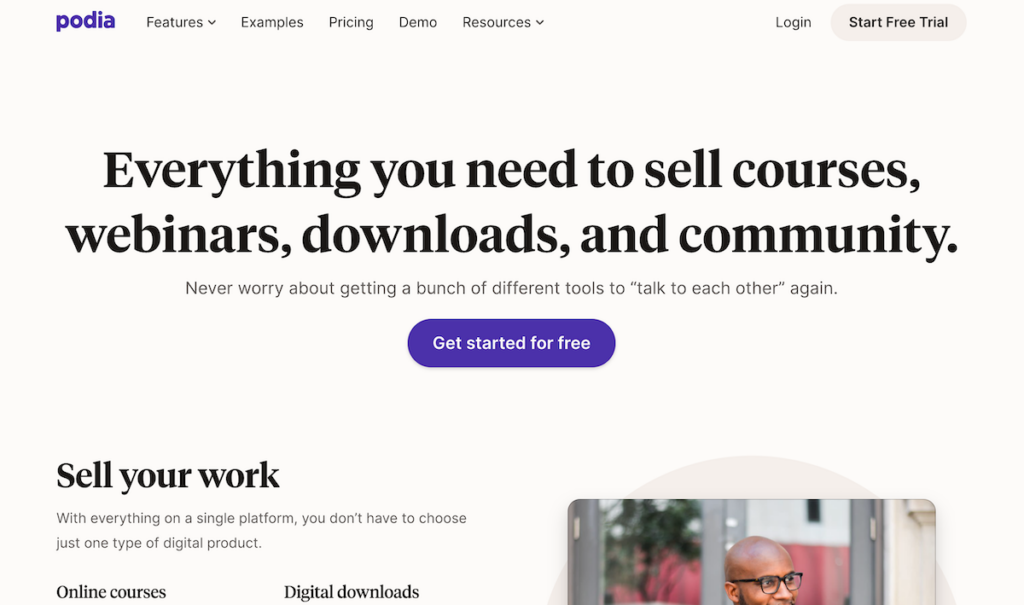
Podia is one of the best platforms out there today that can help you sell digital products, sell digital downloads, manage and run your communities, create membership sites, and also sell online courses.
Podia also has features such as ways to create workshops, webinars, built-in email marketing, consultations, and coaching — all of which are great ways to help promote your products or can be digital products by themselves)
Podia also features a complete website builder, toolkit to help edit your store front, payment integrations, and product embeds (on content such as your blog posts).
Recently, Podia integrated a complete email marketing feature (no need to buy other tools), a full-fledged website builder (to customize your store pages as deem fit), publish blog posts with Podia’s blogging feature, and more.
Further, with a built in affiliate program feature, recruit other creators and businesses to promote your products. Meanwhile, the never-ending list of integrations with other marketing tools can help you take advantage of your marketing stack.
Read:
Podia Review: Best Way to Sell Digital Downloads, Courses, and Membership Sites
Payhip
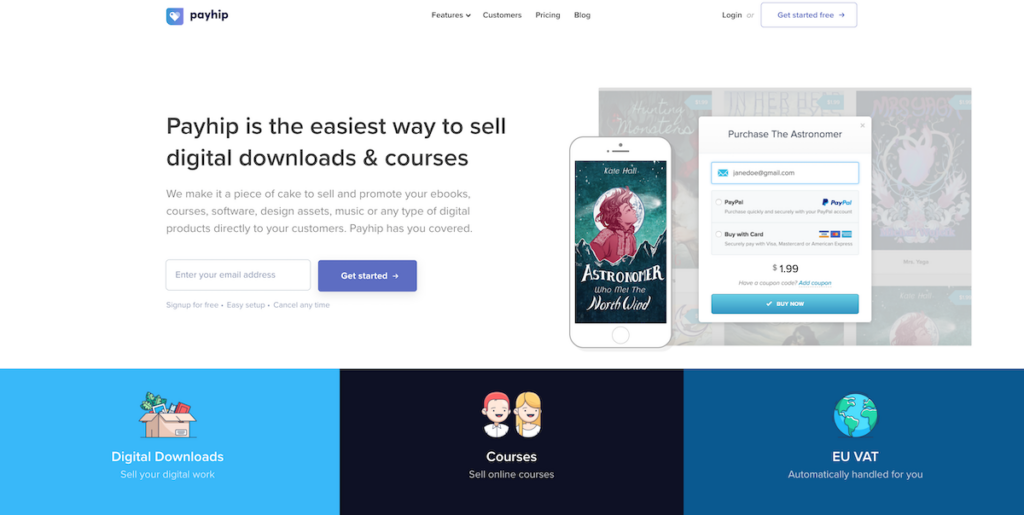
Payhip is an absolutely simple to use eCommerce platform that more than 130,000+ content creators love.
Payhip makes it easy for you to sell ebooks, online courses, coaching programs, memberships, and more.
Sell several other things such as digital download courses, membership, coaching programmes, illustrations, music, software, and anything else that can be delivered digitally.
Armed with a simple and fast interface, Payhip offers a generous and full-featured free tie of access along with the ability to sell multiple types of products in multiple currencies.
Your Payhip store is completely free to start with, comes with complete customization (unlike Gumroad: read below), and is really as simple to use as email is.
Read:
Get started with Payhip for free now
Thinkific
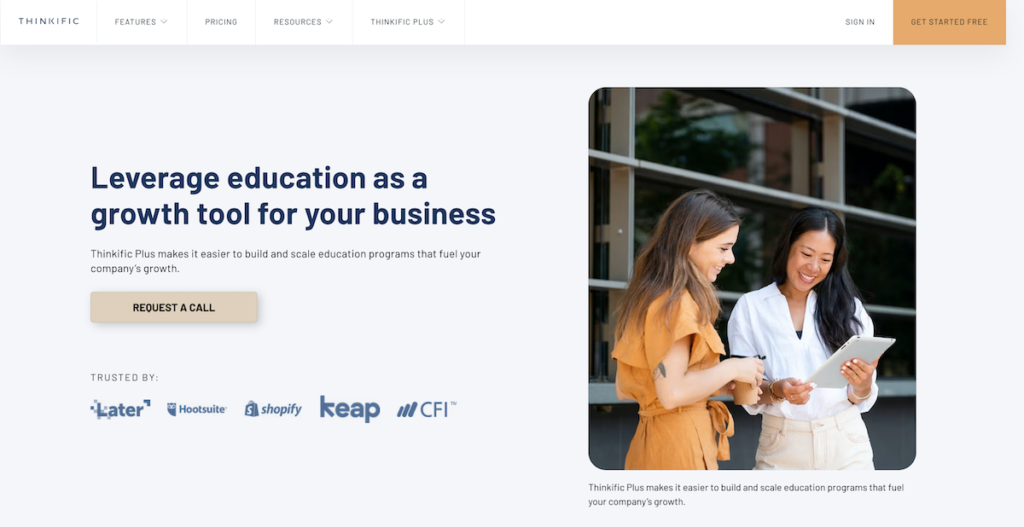
Thinkific has a lot going for it — and that includes features to help you create online courses, sell digital products, features Thinkific Checkout, and allows you to create online communities that you could monetize, and also a Thinkific App Store (featuring a lot more apps to help you sell products).
Thinkific also has TCommerce — an integrated way to sell your products and grow your audiences with tightly integrated admin tools and management tools to help reduce the burden of “anything else that takes your time away from doing what you should be doing”.
With TCommerce, you have an integrated payment processor, one-click payment controls, ways to manage subscriptions (and payment plans), and more.
Also, get access to ways to increase average order value, higher-conversions, integrate with other apps, and more.
Read:
Thinkific Review: Sell Online Courses, Fully-Loaded
Shopify
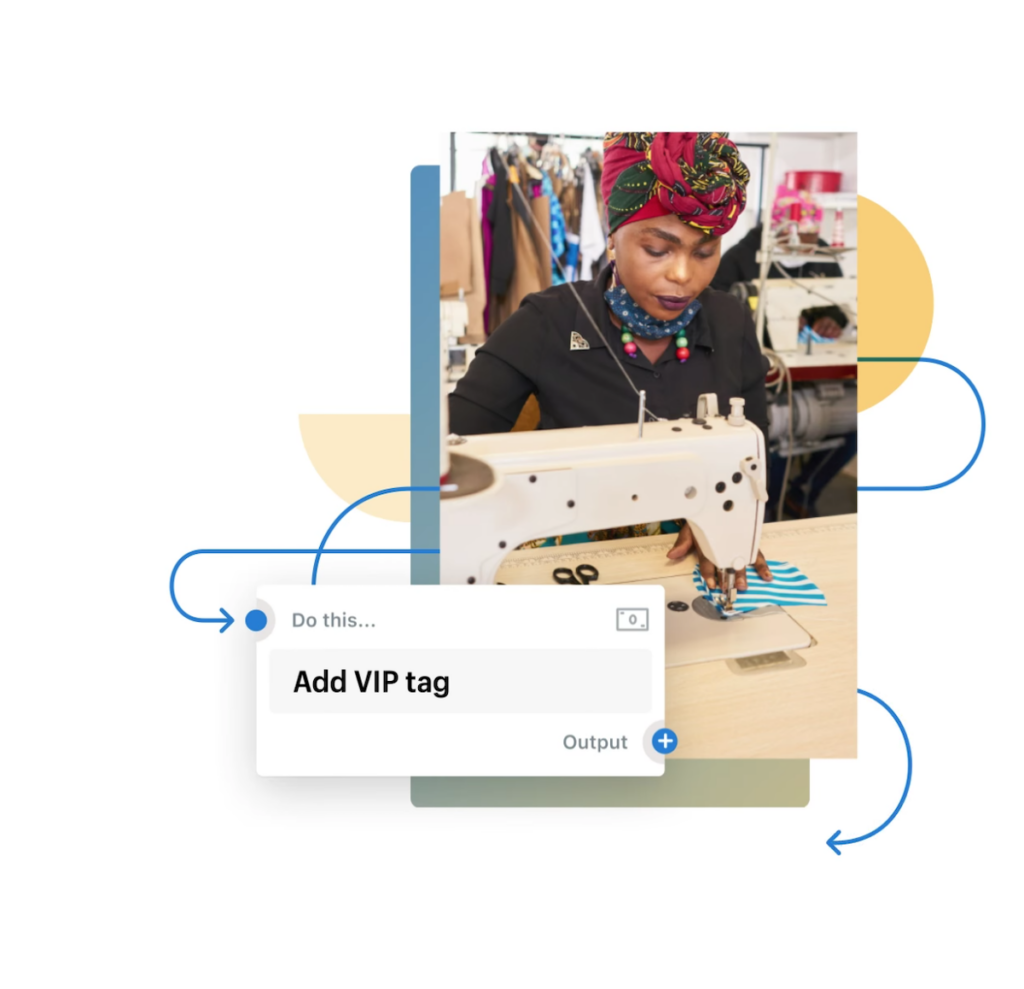
Most people associate Shopify with “selling products”.
You can also sell “digital products” and “services” with Shopify. It’ll take a wee bit of work with choosing the right Shopify theme and customization w.r.t design, functionalities, and workflows.
Talking about themes, I recommend the Booster Shopify theme for complete customization, along with other features).
Shopify comes in heavy with everything you’d ever need to sell digital products, memberships, and more.
This is not withstanding features such as Shopify Checkout, Shopify Email, Shop Pay, Shopify Automation, Shopify Flow, and more.
Read:
How to Sell Digital Downloads With Shopify
Webflow
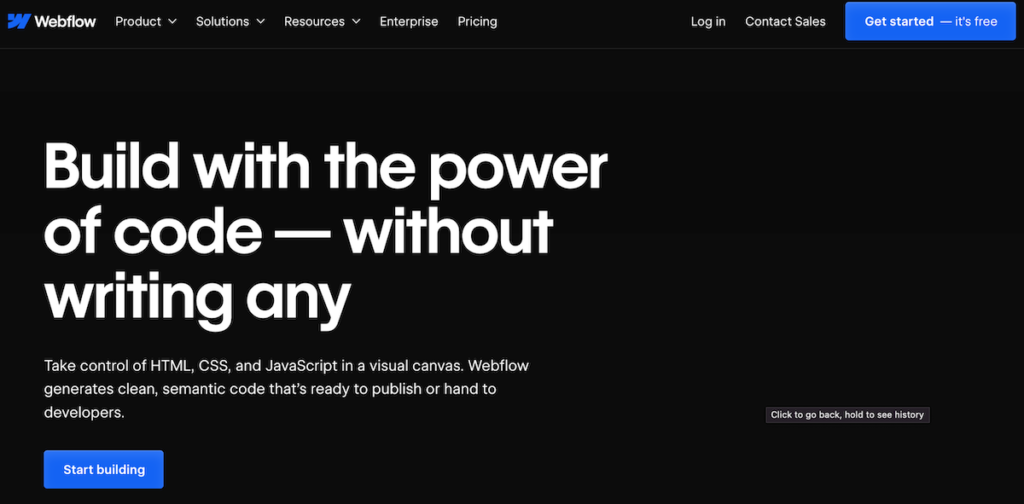
Webflow is an incredible platform to build sleek, sophisticated, and truly breath-taking websites. Sell digital products on Webflow by following a few simple steps (depending on what you are going to sell).
Working with Webflow won’t be “plug-and-play”, but it’s not hard either. On the big plus side, pages are purely HTML, CSS, and Javascript. Clean code, beautiful visuals (that you can’t go wrong with), and the right functionality to give you all the power you need make it possible to call Webflow home.
Note: With Webflow, there’ll be workarounds and familiarity with the Webflow interface (and it’s not too hard. It’s a no-code platform after all). You’d need to manage appropriate download links for digital downloads and manage products.
Creating membership sites with Webflow will require you to wait for Webflow Memberships (beta) to release. Or, you can use additional SaaS tools such as Memberstack.
Magic happens through Webflow CMS and Webflow eCommerce.
Read:
Is Webflow Better than WordPress?
Gumroad
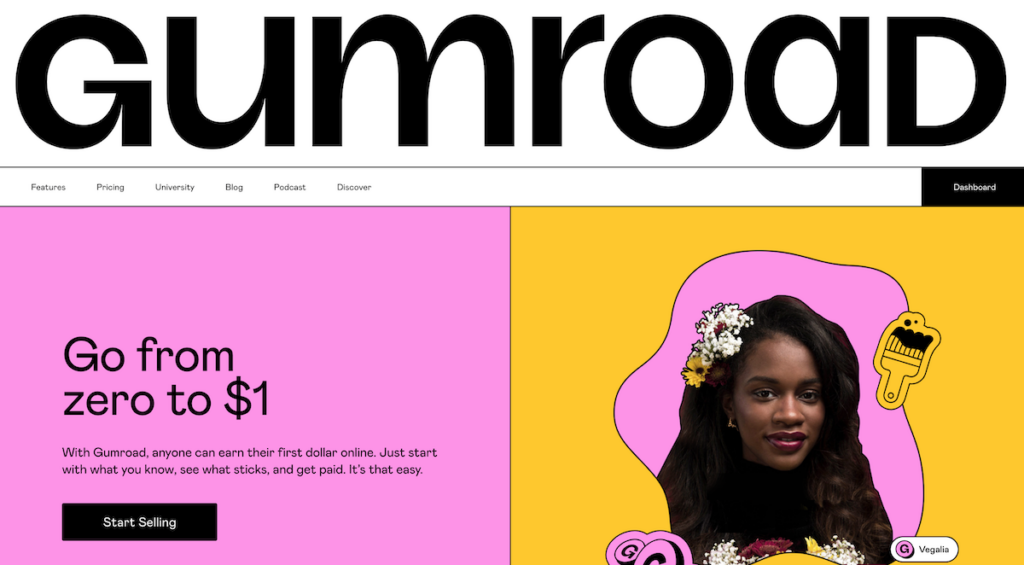
Gumroad has been around for a while and it’s a popular platform for you to sell digital downloads, online courses, eBooks, fonts, illustrations, and more.
You can sell several digital products for free (with some restrictions — obvious and not-so-obvious).
Gumroad is easy to use as well and I won’t deny that.
Gumroad has some “discovery” built in with its “marketplace”. The actual user interface is standard (Gumroad style). Just like Payhip, it’s incredibly easy and intuitive to use along with several features such as “custom product delivery” and more.
Your Gumroad store front — when facing the world (what your customers see) is only customizable to a certain extent (not completely).
Creating lead magnets (say free online courses) is impossible with Gumroad (unless you have teeny-weeny sized lead magnets to give away. Gumroad won’t let you give away your “free digital products” if they are above a certain file size.
If you sell online courses, your students don’t get to see the usual “online course format”. They get files delivered that they have to download and “stream”.
Awkward, if you ask me.
MailerLite
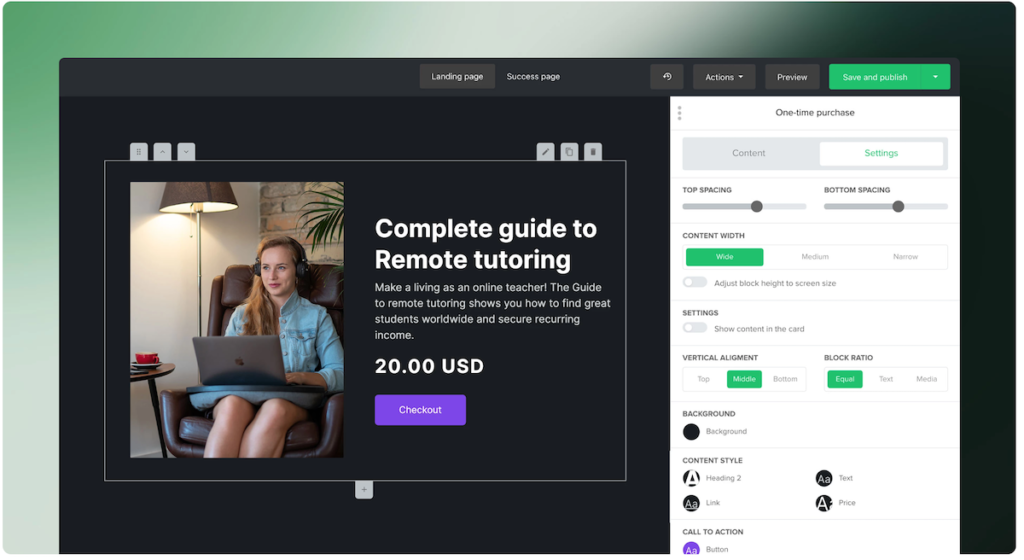
Not only is Mailerlite one of the best platforms for building email marketing campaigns, managing subscribers, and for marketing automations, but is also a great way to sell digital products (and most people don’t know that).
If you want a complete web presence (to go along with your digital products) and to ensure that you have all the digital marketing channels checked and executed, MailerLite sites is a way for you to create complete websites (with mailerLite’s landing pages and email marketing functionality on top of lead generation elements such as opt-in forms, embeddable forms, and more).
By connecting with a payment provider (say Stripe), you can sell digital downloads with MailerLite. Create products, add a price, and start selling.
In fact, with MailerLite lead generation forms and MailerLite landing pages, you’ll already be able to deploy complete sales funnels and email marketing automations (along with broadcasts, subscriber management), and more.
Strikingly
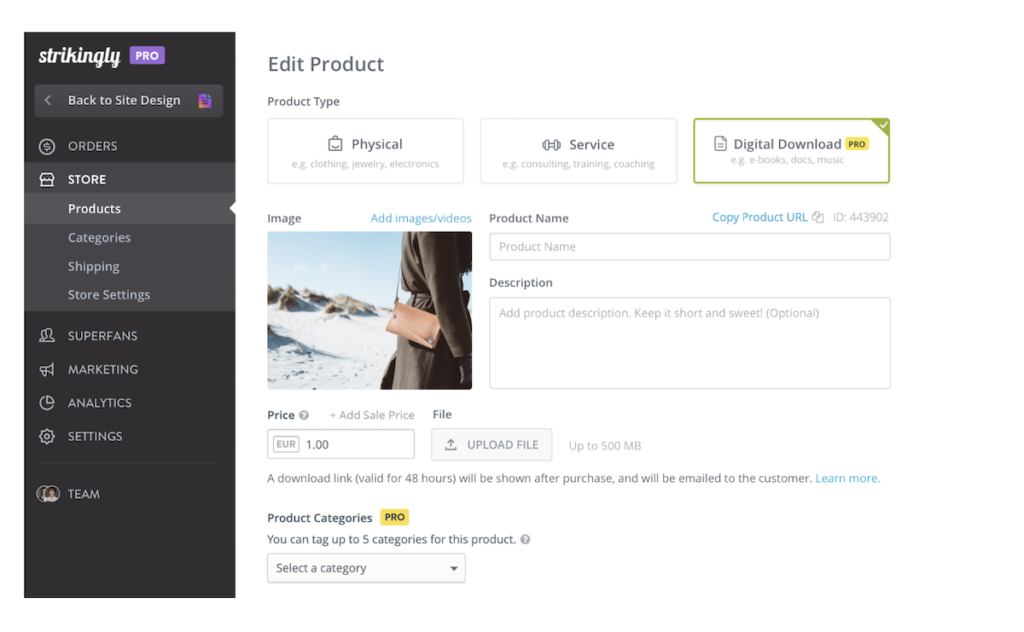
Did you know that you can sell digital products with Strikingly? This is on top of being able to create any kind of a website quickly, efficiently, and fast. It’s also featured in my 23+ No Code tools for building websites eBook, of course.
With Strikingly, you don’t do any heavy-lifting when it comes to eCommerce. Just as the rest of the Strikingly platform is, it’s all about clicking and plugging things in.
To sell services, fill up the details of your new service, add tags, add prices, and sell. To sell digital downloads, in addition to everything else, there’s also a “file uploader” which you’d have to use to deliver purchased digital products.
With Strikingly, there’s also the option of creating and managing complete membership sites. Woo hoo to that!
WordPress (WooCommerce)
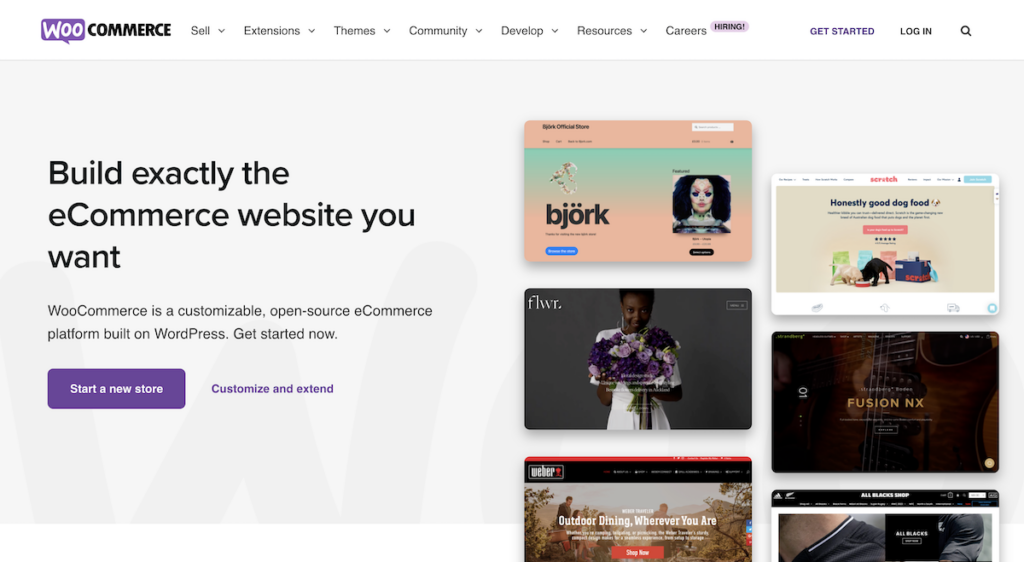
WooCommerce is the grand daddy of eCommerce. With WordPress being super popular and really simple to use, the appeal is not surprising.
But WooCommerce can be as simple or as slithery as a snake. If and when you think about it, your costs of managing your eCommerce store on WordPress can creep up (pretty fast).
If you want to work with WordPress and WooCommerce, you’ll first need the best managed WordPress hosting you can find.
Read:
Kinsta Review: Best managed WordPress Hosting [+Apps and Databases]
Cloudways Vs WPEngine: Make the Right Choice
Managing WordPress (beyond a certain point isn’t for everyone).
That’s why focused platforms such as Podia and Thinkific (apart from Payhip and Gumroad) have been growing in popularity.
However, the WooCommerce route to selling digital products is no simple task since you’d have to worry about the right kind of eCommerce-ready hosting, the right theme, and several aspects (that no one tells you) such as additional costs that’ll add up.
For instance, you’ll need a plugin like Easy Digital Downloads for “delivery” of eBooks or other digital products.
If you were trying to sell online courses with WooCommerce, it’s another world for you to wade through such as to deal with WordPress LMS solutions, even more plugins to manage this or that and so on.
This is not to say that the WordPress route is good or bad — it is what it is. Unless your name is Chris Lema or unless you are a WordPress pro user,
I don’t recommend the WooCommerce route for selling digital downloads, selling online courses, or selling memberships.
A big note: Regardless of your choices when it comes to platforms to sell digital products (including online courses, memberships, coaching, software, or anything else), your success lies with just how well you do digital marketing, how well you grow your audiences, and more.
Those, we’ll reserve, for another day.
Which of these are your preferred platforms for selling digital products? How do you sell digital products (if you do)? Follow me on LinkedIn and let me know.
Connect with me on my LinkedIn Community or follow me on Twitter

