With the number of available tools for video prospecting, it’s almost a sin if you don’t do it.
Use video for prospecting and you are making a lot of good things happen to you — you put yourself out there, you are suddenly smart, you are dashing, and you are already making a mark for yourself with that simple outreach thing.
You’ll be more likable and trustworthy.
Just because you created a personalized video for your potential customer or your prospect, they’ll at least listen to you (because you called them out by name and that you took the effort).
According to HubSpot, Sales representatives and entrepreneurs who use video for prospecting, relationship-building, and sales emails see 5x higher open rates and 8x higher open-to-reply rates.
Image credits: HubSpot and Vidyard
If you are sold on using videos for prospecting, video for sales, videos for marketing yourself, or maybe even creating videos to simply create tutorials or instant explainer videos.
If and when you are ready, here are some of the tools you could be using today (some free, some paid):
#1. Descript
Descript is a rather new tool to the mix, and you’d wonder why it’s on this list of video prospecting tools when Descript really started as a capable editor making video and audio editing as easy as editing word documents.
Descript originally got popular thanks to its massive time saving features when it comes to editing audio or video.
The reason is this: apart from everything Descript does and the never-ending list of features, Descript also has a video recording feature (right there for you to use, when you use the Desktop app for Descript which you’d anyway use).
Using just the transcript of your audio or video (automatically and instantly generated), you can make changes to your audio or video content (without having to reshoot videos or record your voice all over again).
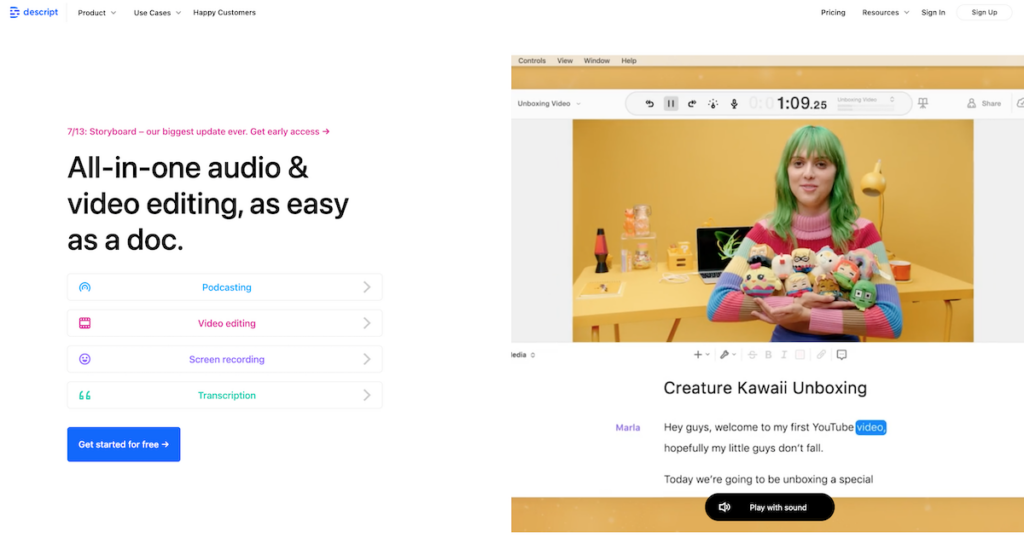
If you are wondering why Descript is here — on a list of video prospecting tools — is because you can also record videos using the Descript App.
With the Descript Desktop app, you get the option to record your screen or record yourself with a webcam.
Combine that with the built-in super features that ship with Descript and you have a winner. For instance, you can record videos (or audio) and then before sending videos to prospects or potential clients:
- Remove filler words with one click (such as umms and aahs) and make your video that much more crisp and professional.
- Shorten word gaps
- Quickly edit, add, or remove parts of your speech by just editing the transcript that Descript provides (much like you edit Microsoft Word or Google Docs).
- Add your logo, other graphics, progress bars, and even music to your Descript videos by just dragging and dropping files.
- Use Descript’s Studio Sound feature to create professional quality, HD sound (without doing anything else). You can also reduce background noise by using Descript’s Ducking feature.
Now, you’d be able to record videos (screen, screen + camera, or only webcam) just as you’d with any of the video prospecting tools below.
The winning advantage Descript gets is its “this is so good I can’t believe it” list of features that in fact blow any of these other tools out of the water.
#2. HippoVideo
HippoVideo allows you to create and use videos for marketing, videos for sales, and videos for support.
The good news is that depending on the plan you pick and the main focus stream of the videos you’d like to use videos for (say, for sales or marketing), you’ll still be able to use videos for support as well.
With HippoVideo, you can not only do video prospecting but also check how your prospects engage with your video (including time watched), check video analytics and refine your pitch, and analyze prospect analytics (for time, region, engagement, etc.)
You also get unlimited bandwidth for your videos (limited bandwidth for the free plan).
HippoVideo also has several other features such as Quick Editing Suite, GIF creation, In-Video Lead generation forms, sales dashboard, Gmail Integration (along with other integrations with Outlook, Salesforce, HubSpot, and more).
See How Hippo Video looks like, with a sneak peek video:
#3. Dubb
Dubb is an all-in-one sales and marketing video platform that lets you create quick videos built for purpose — to sell, to share value, to communicate, and to bring in the revenue your business needs.
Dubb helps you achieve all this without any special tools, knowledge, or ninja-level Premier Pro or Final Cut X skills.
Use Dubb to create videos for prospecting (use the Dubb chrome extension, the web interface, or the mobile app) and integrate with possible anything you might use such as Gmail, LinkedIn, HubSpot, and Salesforce.
Host videos created on Dubb or upload from your computer or mobile device. Take advantage of Dubb’s content delivery network for seamless video streaming.
Besides, you can share your videos via dozens of channels including email, LinkedIn, Facebook, Twitter, Instagram, YouTube, and dozens of integrations.
Finally, you can also get detailed data tracking on email opens/clicks, page views, video watches, engagement, and call-to-action clicks.
Receive tracking through your Dubb dashboard or via your own CRM/marketing automation system.
Use Dubb to increase trust, build up engagement, and drive conversions.
Read:
Why Vertical #videos? (& How to Create Videos Fast)
#4. Drift Video
With more than 85% of the Internet traffic sticking to videos like there’s no tomorrow, you want to be able to engage, communicate, and sell to people on their own terms.
You’d want your prospects to respond and connect with you when “they” want to.
The best way to do it is to make video your main pillar when it comes to communication, prospecting, engagement, and sales.
Drift is already an awesome tool when it comes to conversational marketing and conversational sales (you’ll also see a drift chatbot prompt at the bottom right corner of this website).
However, did you know that Drift also has a video product that you could use? Drift Video is a quick and easy way to create videos (with nothing more than your webcam) and then send the link out to your prospects.
Just use Drift video’s Chrome extension, create a video (with the options of “screen only”, “face + screen”, or “face only”) and send out videos (along with a handy Gif generator as previews for your video).
Then, make these videos work for you.
According to Drift’s own video marketing guide, 88% of marketers in 2018 were satisfied with the ROI of their video marketing efforts on social media. 52% of marketing professionals also named video as the type of content that produced the best ROI.
Using Drift video, you can also chat in real-time with your prospects as they watch your video (you also get instant notifications when someone watches your video along with information about how much of the video the watched).
Read:
6 Impressive (& Free) video Creation Tools
The 11 Best Free #Video 📸 Editing Software Programs
#5. Soapbox By Wistia
With most video prospecting tools, you’ll normally get the option to use the screen (screencast), a combination of your face and the screen, or just your face.
However, what would you do if you want to show your face to one side (taking up one 1/3rd of your screen space and not just some small miniaturized window to some corner) and the entire screen right next to your face?
Soapbox from Wistia allows you to do just that.
With Soapbox, just hit record and get your face up to 1/3rd of the screen and the rest of the space will be dedicated to your screen share.
Or, you could trim and edit your video in a way that shows only your face for a while, switch to the complete screen for a while, and then back to your face (full screen) again.
On top of everything else that Soapbox allows you, there’s also the complete toolset that Wistia provides such as video tracking, video analytics, email list building tools, and an amazing custom video player to boot.
#6. Loom
Loom (Useloom) has been one of the hottest products doing the rounds off late and it’s hard not to see why. Loom is a very easy-to-use product for creating videos on the fly.
Instead of talking, calling, yelling, yapping, or just losing your breath trying to make someone understand something, just create a video.
Loom comes with a Chrome extension, a desktop app for recording videos, a neat GIF preview function, and also video-in-video options (latest update). You get to host all your videos with Loom itself (no need to worry about video hosting or bandwidth).
Further, Loom pro allows you to create videos in HD, edit your videos on the fly, and also add calls to action (CTA) to your videos regardless of where you share them.
Recent Update (2021): You can make use of super-fast editing (300X times faster), team collaboration features, screenshots, Video Gifs, and more with Loom. Apart from the cloud version and the desktop version, Loom also as a mobile app for you to record videos right from your mobile phone.
Update (2022): Loom now has completely customizable canvas (forget about your background issues), calls-to-action at the end of each video (generate leads, anyone?), and a completely revamped video management update is soon being rolled out.
#7. Vidyard
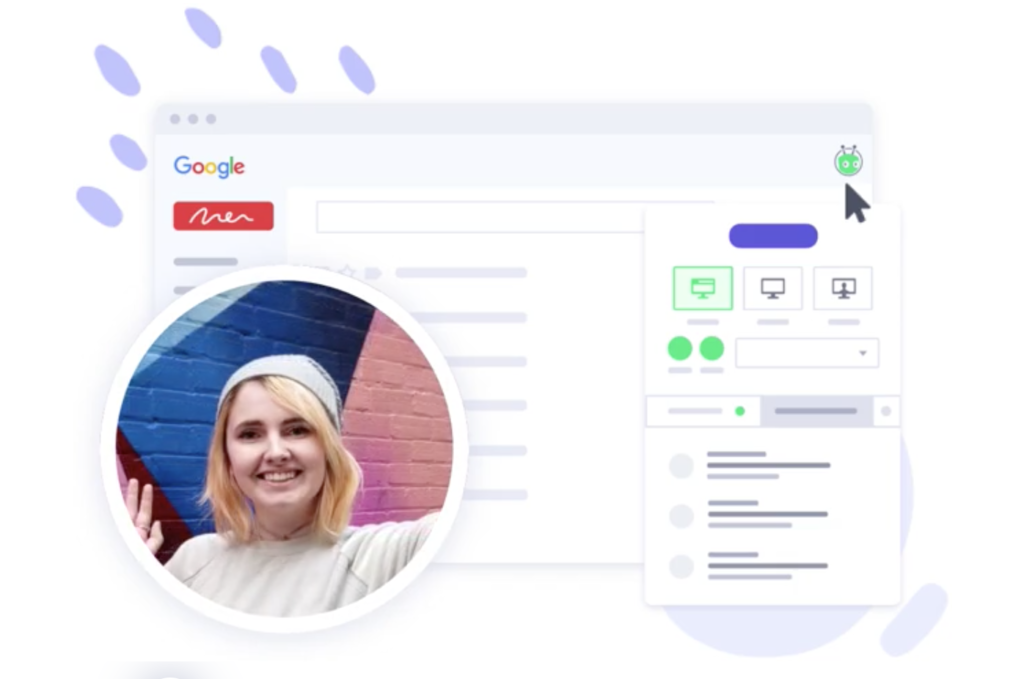
Not many people know this but Vidyard happens to have a free video recording and sharing tool that you can use (right off of a chrome extension).
Use Vidyard’s screen recorder to create videos, share it with your prospects or clients, upload to YouTube, add videos to your emails (or website or landing pages), and so much more.
As usual, you’ll get notified the moment your video has been watched (and see who watched it, and for how long).
#8. Vimeo
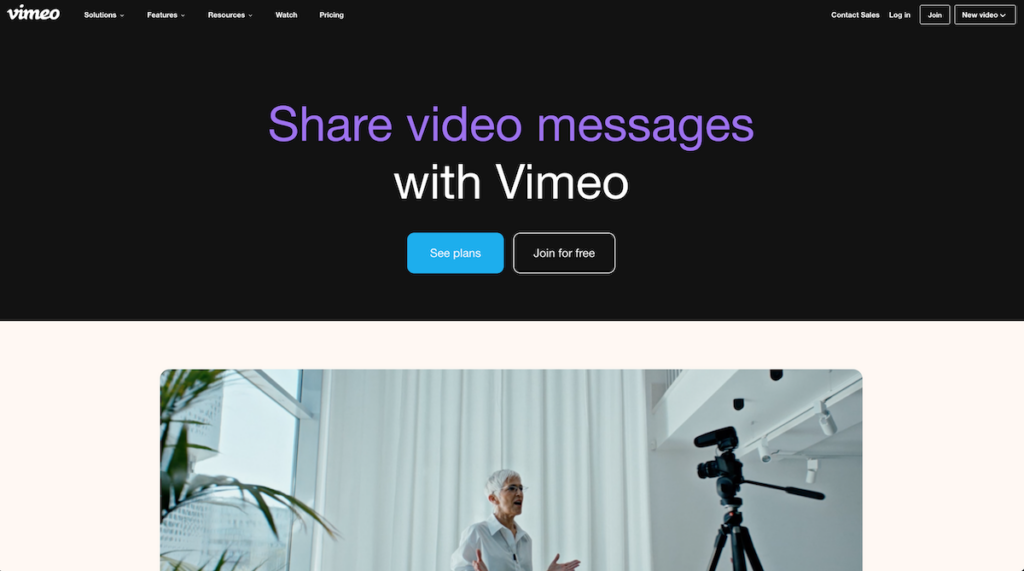
Vimeo has been around for a while (and it recently went public, with an IPO). Today, Vimeo is a complete suite for video. It has the usual video hosting services (complete with HD recording, security, and more).
Further, it has several other features such as:
- The ability to quickly record your screen (and send out videos for prospecting)
- Use Interactive videos
- Create a complete video hub for your business (leading with content?)
- Create videos for advertising and marketing (with Vimeo Create)
- Launch LiveStreams (and go live at several destinations at once such as YouTube Live, Facebook Live, LinkedIn Live, and so on).
- Customize your player
- Add end-screens, cards, and calls to action for each video.
- Have enough bandwidth to not let you worry about space.
- Sell videos
While you can use Vimeo for practically anything, you can also use it for Video Prospecting.
It’s just that when you use Vimeo as one of the tools for video prospecting, it begins to feel like you are only scratching the surface of what’s possible.
#9. Bonjoro
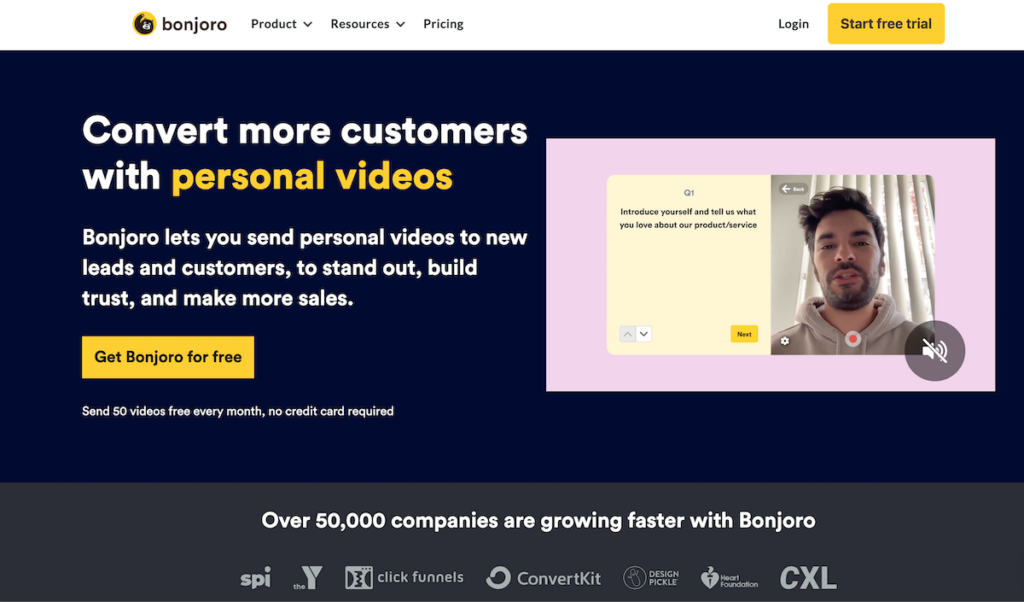
Bonjoro is used by more than 50,000+ customers worldwide. The video prospecting tool — and built for that purpose — helps engage inbound leads, reduces demo “no shows”, and allows you to follow up with proposals (with video).
Use Bonjoro to also collect and publish customer testimonials, and more.
As with most tools here, there’s a handy Chrome extension for you to quickly whip out videos and send these out to prospects.
Bonjoro use cases are multiple — ranging from video sales prospecting, personalized videos to make impact, customer success, customer management, customer support, SaaS, eCommerce, and also for online education.
#10. Show, By Animaker

Educate. Connect. Generate leads. Increase Engagement. Get more traffic.
Show, by Animaker, is focused on VFM (Video First Marketing) with an aim to crush your sales quote with video prospecting — layered by your personality, customized personal messaging with video, and making a bigger impact than ever.
With Show, you get a complete video package for video sales prospecting or for video marketing. With added bonuses of using Animaker and Vmaker, you have more tools in your arsenal.
Show also helps you collect leads through videos (much like Wistia’s Turnstile tool), check performance with analytics, integrate with other tools, and more.
Apart from the core video prospecting tool that Show is perfect for, there’s a lot that Show promises: Video prospecting (of course), Video hosting, video email marketing, video CMS, and Video analytics.
Along with features such as a high-quality player and complete organization or management of your videos, Show
Show can also be used by marketing teams and for internal (or external) corporate communications (also perfect for small business owners who want to ride the video wagon).
#11. BombBomb
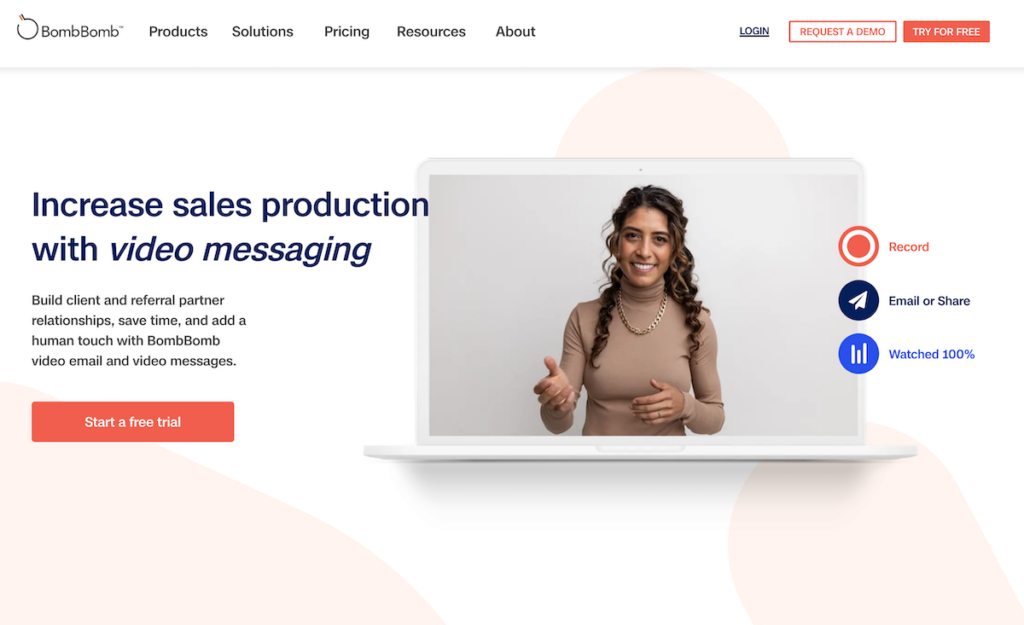
Video is incredibly effective. Human touch with video? Closest you get to shaking hands and having coffee, I guess.
BombBomb is a well-known customer management specific email marketing platform (built differently, unlike Drip or ConvertKit).
BombBomb comes with a complete suite of email-based clients or customer management platform — complete with contact syncing, admin, reporting, content sharing, mass sending, segmentation, email builder, and templates (with an email composer).
BombBomb now has video prospecting tools built in – send videos within emails — to help put “you” in your sales or marketing videos. Build your client relationships, acquire customers, work with your affiliate or referral partners, and more.
Use BombBomb for sales outreach, customer nurturing, and to maintain relationships.
Specifically for sales outreach, BombBomb allows you to use videos to stand out from the noise, putting a face to your videos, and record videos for training.
Needless to say, you get more replies, responses, and you are sure to be remembered.
There’s bound to be some overlap, but here are a few free video tools for business if video prospecting is not the only thing you are looking for.
Finally, here are some amazing Live Streaming tools you should consider and a few tips for live streaming while you are at it.
What tools do you use for video prospecting or sales prospecting using videos?


Teak Light Has Your Perfect Teak Indoor & Garden Furniture Teakwood Furniture Petaling Jaya For Some Rest And Relaxation Or For Amusing Guests. Check Out Our Vast Selection Of Modern Furniture, Together With Outdoor Sectionals, Bistro And Small Space Patio Units, Rattan, Wicker Patio, Solid Wood Garden, Stainless Steel Furnishings, Solid Wood Dining Furniture.